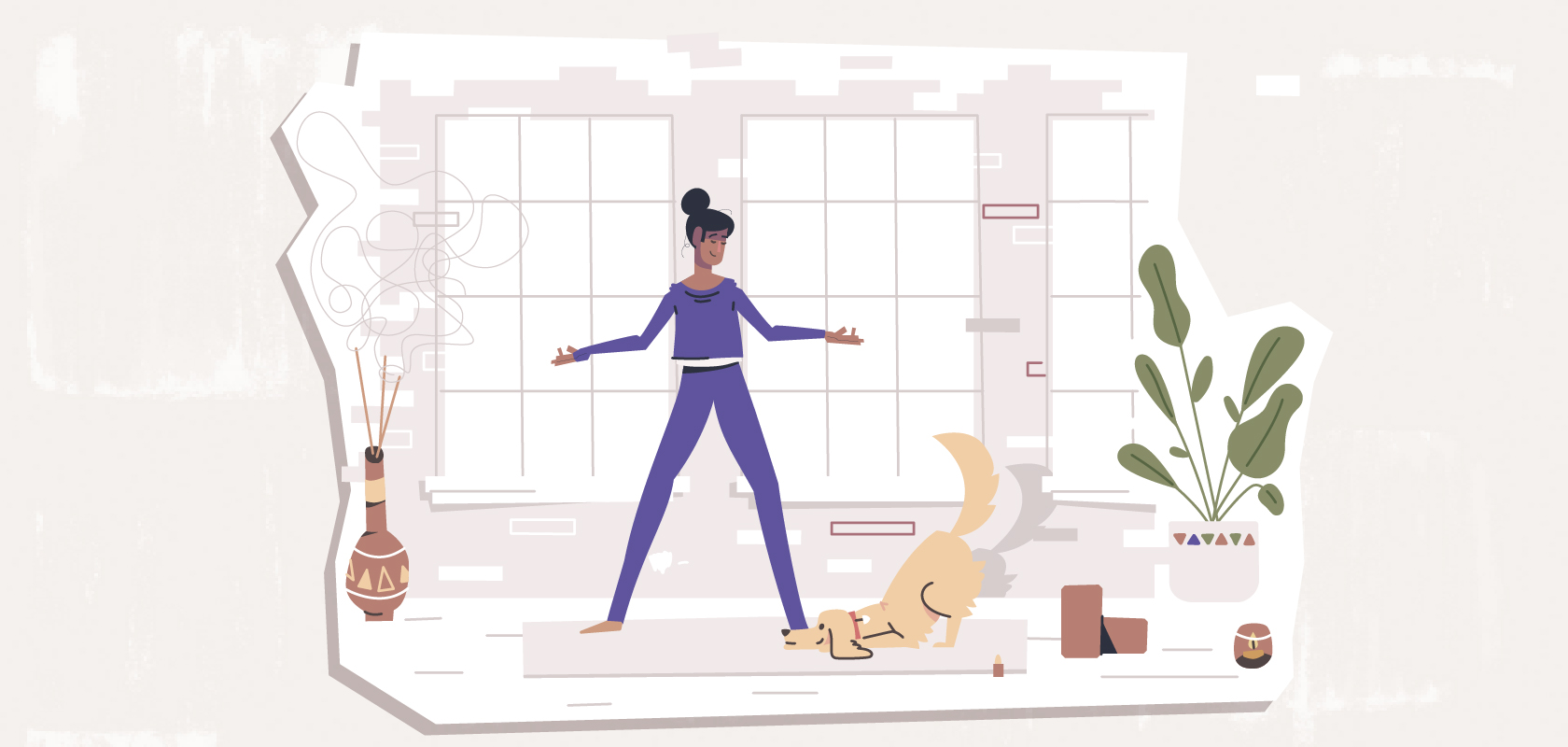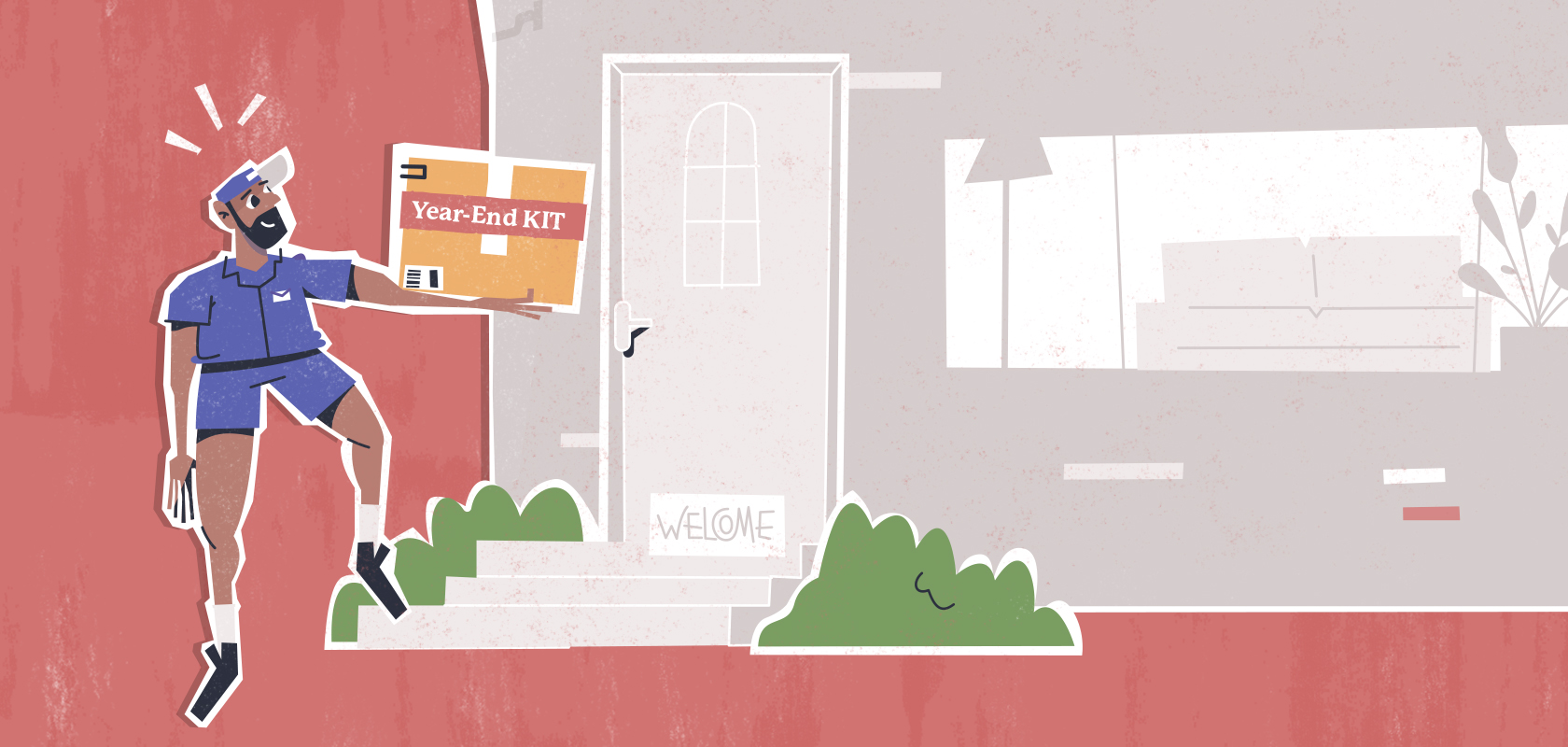Become an insider!
Get our latest payroll and small business articles sent straight to your inbox.
Last week, we looked at ways to optimize your LinkedIn professional profile for the maximum impact with visitors and within search results. Now, let’s take a look at what you should be doing on LinkedIn to build your professional brand and authority.
Making Connections
First off, once your profile is all setup and ready to make a good first impression, you will want to start adding people to your professional network. LinkedIn is very particular about users not adding complete strangers to their network – they prefer that you know someone first before requesting to connect with them. The best way to get started is to go to your Contacts menu and select Add Connections. Then use your email and password to find connections that are already in your address book.

If you’re not using a web-based email provider like Gmail, AOL, Hotmail, Yahoo, etc., then you import your desktop email contacts using .csv, .txt, or .vcf file types. You can also use the option to enter a list of email addresses and send invites that way. Note that when you use either of these methods, you will not get to send a customized invite message, so you will need to be sure that your email contacts do know you well enough to accept your invite. Otherwise, they might flag you as someone they do not know which could temporarily limit you from sending future invites.
You can also use the Colleagues and Alumni tabs to find new connections. These will display other LinkedIn users who share the same companies and schools as you. People You May Know will show you LinkedIn users who you have other connections in common with. If you are directly connected with John (a 1st connection), and John is connected with Jane, Jane would be a 2nd connection meaning you have someone in common.
The next way to connect with others is to use the people search in the right hand side of your menu bar. Whenever you go to someone’s profile and click on the Connect button, this is the options you will have to choose from.

If you choose Colleague, Classmate, or We’ve done business together, you will have to link him to a company or school that you have entered into your LinkedIn profile. If you choose friend or other, you will need to know their email address.
If you have the option to choose Groups, this means that you are both in a group together. This is sometimes the best way to go if you don’t know someone very well as it establishes a common interest with that user. This is why it might be good to join some groups in your niche / industry prior to connecting with more people, that way you have some established connections.
Other ways to find good connections is to look at business cards you’ve received from others or websites / blogs you visit often. If the person publicly lists their LinkedIn profile, they are probably open to connection requests. Just be sure to use the personal message field to let the person know that you met them at a conference, enjoy their blog posts, or love their website design and would like to connect!
Getting Recommendations
Once you’ve built up some network connections, the next thing you will want to think about are your recommendations. Recommendations are public testimonials on your LinkedIn profile that shows people that others have worked with you and believe in your expertise. The best way to get recommendations is to simply ask people you know really well to share their thoughts about the way you work and how you have helped them. The next best way is to give recommendations to others you have worked with – many times, people will send you a recommendation in return.
Participating in Groups for Traffic
Joining LinkedIn Groups and participating in them can be a huge benefit, both to building your professional brand and for getting traffic back to your website. To search for groups within your niche / industry, use the search box in your menu bar, change the dropdown to groups, and search.

When you go to the groups you are interested in, click on the Join Group to become a member. Although some groups are open and allow you to post / comment without becoming a member, you will want to join the top groups in your niche / industry so you can connect with others as well as share your links (only when applicable – don’t spam) with the groups through the status updates. To do so, first post your update on your LinkedIn profile.

Click on the Share link underneath the update.

Check the Post to group(s) box and fill in the Subject, Detail, and start typing in groups that would be a perfect fit for your link. You can share with multiple groups at a time.

This means that your link will not just be seen by your network, but also all of the members of the group. In the above example, my link will be shared with my 500+ connections in additional to the group’s 8,600+ members which means more exposure and more traffic to your website!
The key to making this approach successful is to not only share links to groups but also be active in those groups. This will make you more familiar within the group and mean that more people are likely to check out your link.
Demonstrating Your Expertise in Answers
Last, but not least, you should definitely participate in LinkedIn Answers. Here, you will find other professionals asking questions about your niche / industry which you can answer. Whenever you do this, you will begin to get more connection requests and build authority. Plus, there is a Web Resources section where you can add links to pages on your website that supplement the answer to your question.

This is a great way to drive more traffic to your website while demonstrating your expertise in your niche / industry!
![]()