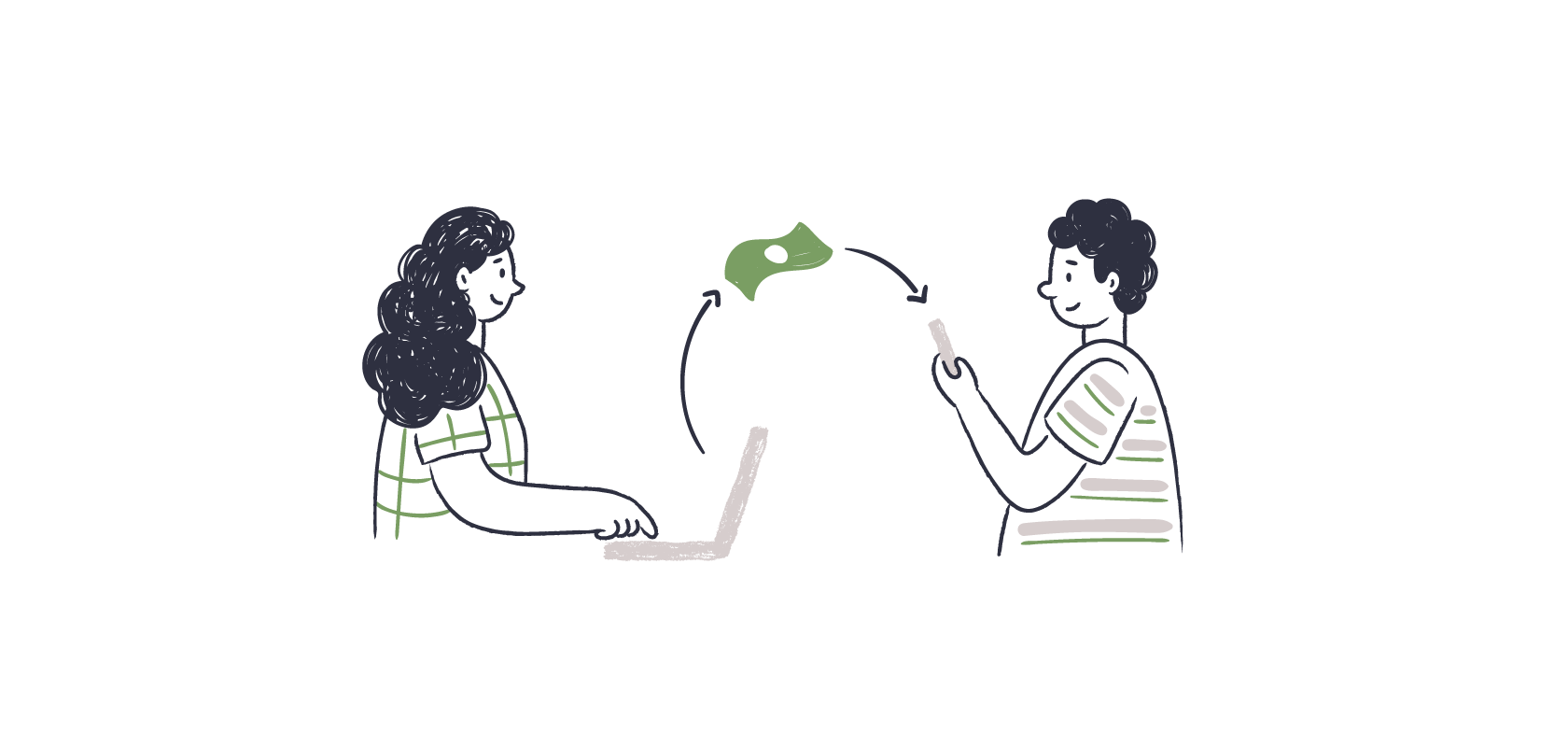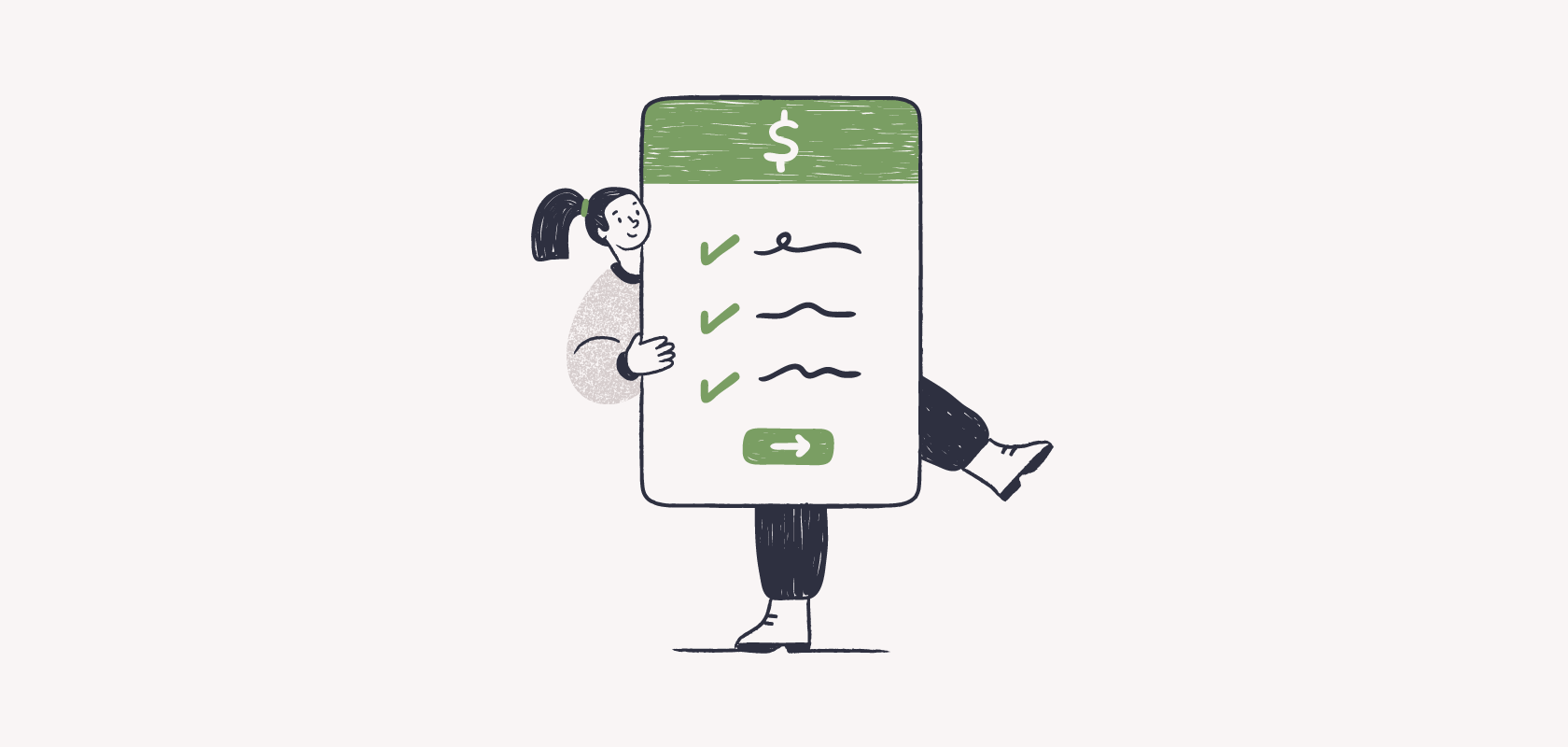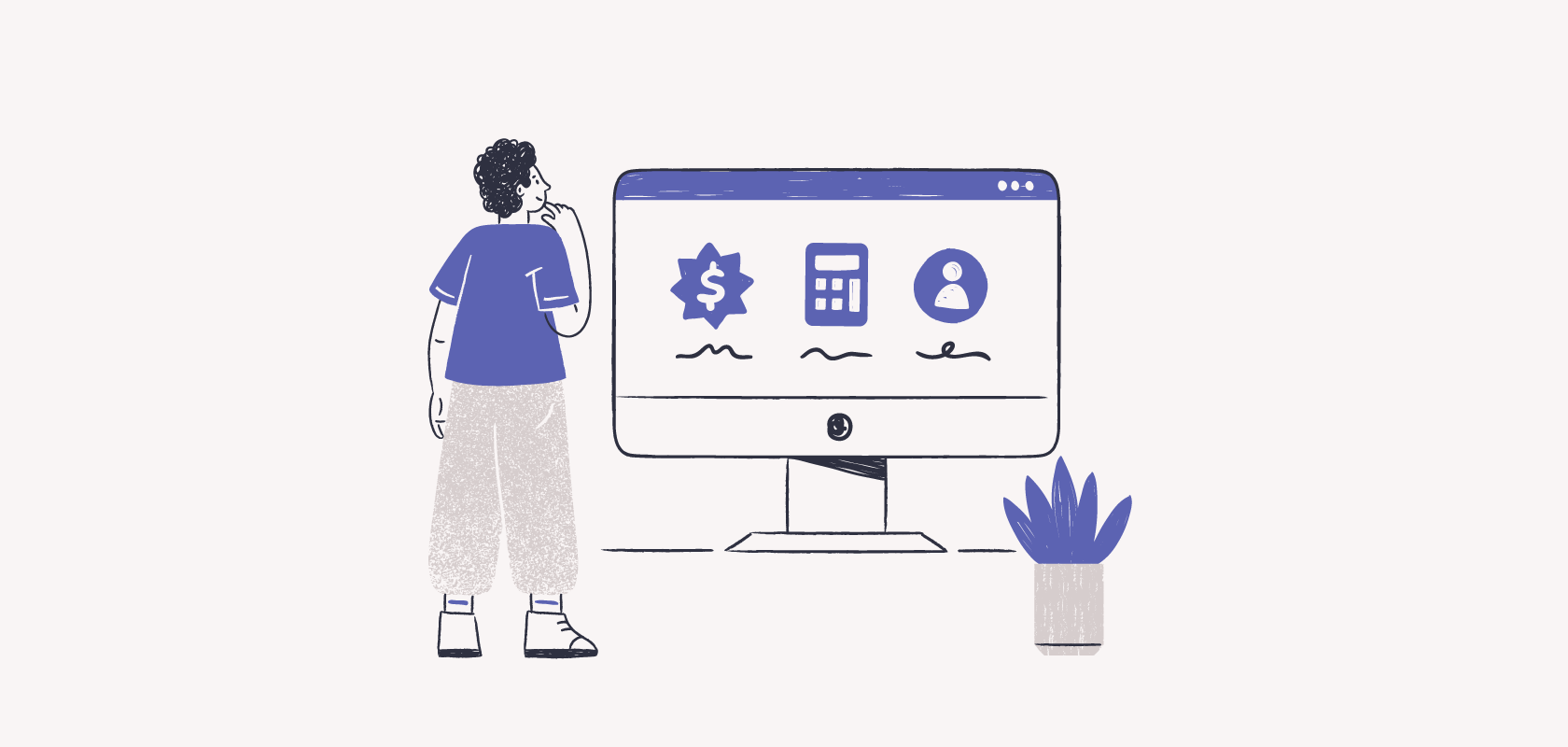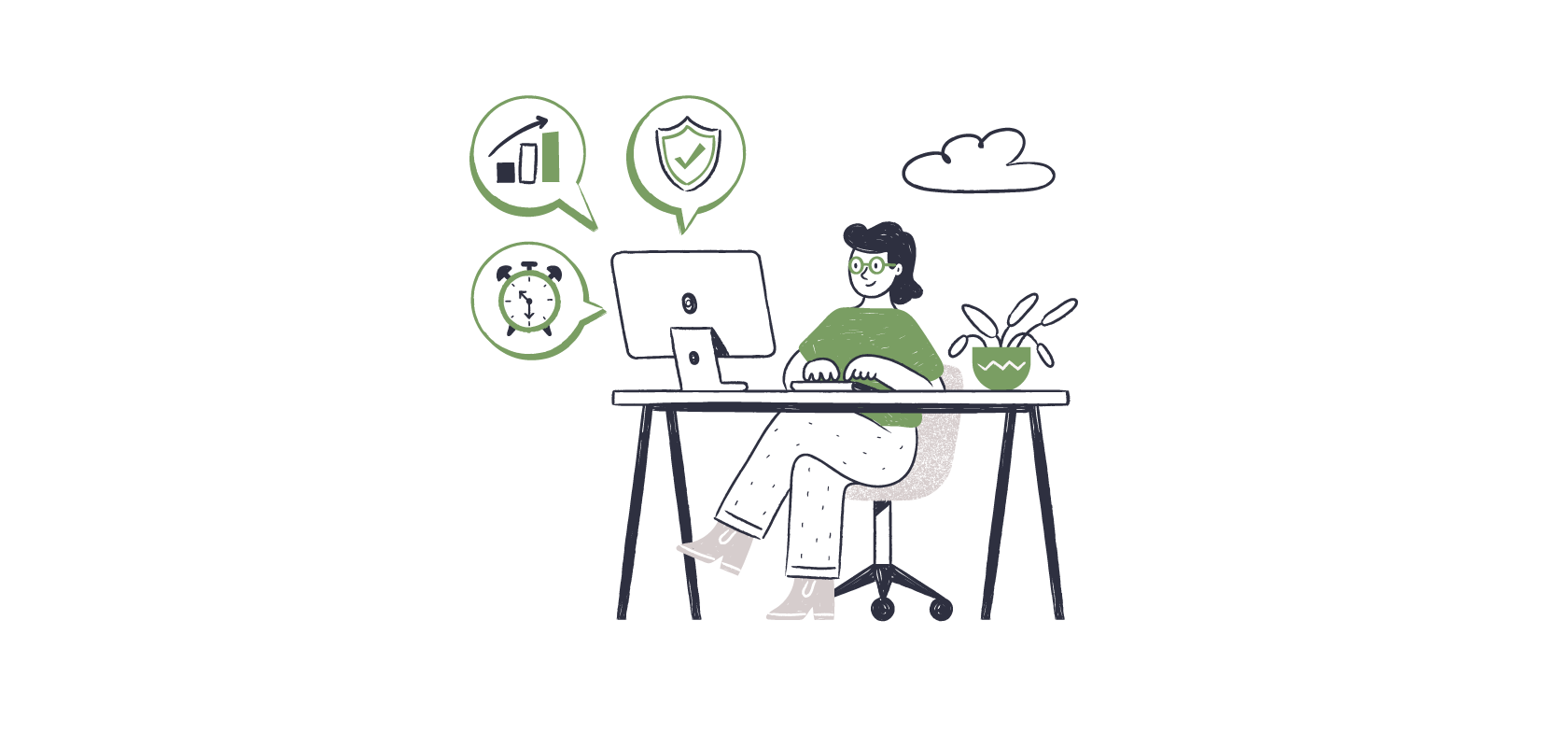Become an insider!
Get our latest payroll and small business articles sent straight to your inbox.
One of the most vulnerable assets to any business is payroll data, because it contains sensitive financial details, and confidential employee information. If your payroll data becomes exposed, the consequences will be severe. Think DEFCON 1 type scenario.
That’s why we’ve developed this five-step strategy for enhanced payroll security, so your business can be well-equipped to avoid the latest cybersecurity threats.
Understanding payroll security.
Payroll security refers to the measures your business implements to protect your payroll data and payroll process from unauthorized persons trying to access, change or steal that data.
Because payroll data is highly sensitive, including employees’ personal data, full names, addresses, social insurance numbers, bank account details, timesheets and contact information, payroll security best practices are a must to meet your legal and ethical obligations as an employer.
Common threats and vulnerabilities
In just the first quarter of 2023 alone, an estimated 6 million data records were exposed worldwide through data breaches. While not all were payroll breaches, this goes to show how prevalent data theft is in our current digital age, and exemplifies why it’s so important to secure your company’s payroll.
Your payroll information is vulnerable to a number of threats, including:
- Payroll fraud: An internal security threat, where employees or administrators manipulate payroll data for personal gain.
- Phishing: Scams that trick employees into revealing confidential payroll information.
- Hackers: External entities who exploit system vulnerabilities to gain unauthorized access.
- Unauthorized access: Internal risks, like employees who access data they shouldn’t, whether out of curiosity or bad intentions.
And let’s not forget, vulnerabilities such as weak passwords, outdated software, and not implementing multi-factor authentication also make your payroll system an easy target for security breaches and data leaks.
Essential strategies for payroll security.
The best way to implement reliable payroll security practices in your small business is to follow a step-by-step strategy that covers all elements of digital security, ranging from employee training to hardware and software considerations.
Strategy 1: Implementing robust security measures
Having well-founded security protocols and measures gives your business a good first line of defense in protecting your payroll data. A robust security system includes:
- Firewalls: These serve as a barrier between your payroll data and potential threats. They filter incoming and outgoing traffic to ensure that only authorized users have access to your payroll system.
- Multi-Factor Authentication (MFA): This adds an extra layer of security by requiring two or more forms of verification before granting access. MFA can significantly reduce the risk of unauthorized access, even if passwords are compromised.
- Regular software updates: Outdated software can be a ticking time bomb, full of security loopholes. Regular updates patch these vulnerabilities, offering you better protection against breaches.
- Secure data processing environment: Ensure that the computers and networks used for payroll are secure. Limit physical access to these areas and use secure Wi-Fi networks that are not open to the public.
Strategy 2: Utilizing secure payroll software and integrations
The software you choose to manage your payroll can either be a strong link or a weak point in your security chain. Opting for a platform with robust security measures can make all the difference.
- Choosing the right software: The right payroll software makes a big difference in the safety of your payroll data. It’s essential you choose software that has security features including data encryption, regular audits, and safe storage solutions. Choosing a payroll solution like Wagepoint ensures the safety of your payroll information.
- Secure integrations: Your payroll system generally needs to integrate with other software like accounting programs, time-tracking systems, or HR platforms. With that in mind, it’s essential each of these additional systems are just as secure as each other.
- Third-party verification: A reputable payroll software will often have third-party security certifications. These confirm that the software meets high-security standards, providing an added layer of trust. Also worth noting that Wagepoint is one of the top rated payroll solutions on the market.
- Data backups: Ensure that your chosen software has automated data backups. This will ensure you can continue operating your business should you accidentally lose data, or in the unfortunate event of a security breach.
Strategy 3: Educating and training the payroll team
Human error remains a significant weak spot in any security infrastructure. Studies have shown that a staggering 88% of data breaches are a result of employee mistakes. One way to prevent these kinds of blunders is to make sure that your payroll employees and human resources team aren’t just trained but continuously educated on best practices and current threats.
- Regular training sessions: Conduct quarterly or even monthly training sessions that keep your team up-to-date on their roles and responsibilities in safeguarding payroll data. Use these sessions to introduce new security measures and explain why they are important.
- Awareness of current threats: Regularly discuss the latest types of scams and fraudulent activities targeting businesses with your team. This can include phishing emails designed to look like official communications or spoofed phone calls attempting to gather sensitive information.
- Practical exercises: Running practical tests, like simulated phishing attacks, helps assess how well your team is equipped to identify and respond to threats. This helps highlight where training is needed, and also helps show the effectiveness of any training systems you’ve put in place.
- Resource availability: Create a digital or physical resource hub where employees can easily find guidelines, checklists, and procedures to follow for ensuring data security.
Strategy 4: Outsourcing and direct deposit
For small businesses, both outsourcing and direct deposit offer scalability and safe payment options when thinking about payroll security. They’re also great options for finding expertise without the need to hire and train high-salary in-house staff.
Benefits of outsourcing:
- Expertise: A specialized payroll service provider brings expertise to the table, ensuring that your payroll is managed professionally and securely.
- Time-saving: Outsourcing frees up time that you can invest in growing your business. It alleviates the pressure of staying updated on tax codes, compliance issues, and security measures.
- Security: Reputable payroll service providers follow industry-standard security protocols, offering you peace of mind.
Choosing a Provider:
Outsourcing your payroll operations is a decision that requires thorough research and careful planning. Because you’re letting an external provider handle something as valuable as your company’s sensitive financial data, it’s crucial you make an informed choice. Considering the following when choosing a provider:
Compliance and Regulations:
Ensure the provider you choose complies with all legal requirements, primarily tax regulations and data protection laws. Because you’ve chosen to partner with an external party, your business reputation can also depend on how they are publicly perceived.
Data Encryption:
Strong data encryption is non-negotiable. This ensures that even if a breach occurs, the data remains unreadable and useless to hackers. Confirm that the provider uses advanced encryption methods for both data at rest and data in transit. In other words, whether the data is being stored or being moved from one location to another, it should be protected.
Secure Data Storage:
Find out where your data is to be stored, and only choose a provider that uses secure data centers with strict access controls, regular audits, and backup systems.
Additional Features:
Other features you might want to consider include automated data backups and real-time monitoring, which make a significant difference in how secure your payroll data is with your chosen provider.
Direct deposit benefits
Direct deposits help a business bolster its security measures while bringing it into the modern age, being an environmentally friendly option that is also efficient and scalable.
- Theft and forgery prevention: One of the most significant advantages of direct deposit is the reduction of security risks tied to paper cheques. Physical cheques can be stolen, lost, or even forged, posing a serious security risk.
- Immediate transfer: Because the money moves electronically, there’s no risk of a cheque getting lost in the mail or an employee not being able to access their funds due to a lost or damaged cheque.
- Quick payments: Direct deposit is typically faster than cutting and distributing cheques. This speed ensures that employees receive their payments on time, every time, which can boost morale and foster trust.
- Administrative ease: It also reduces the workload on your payroll department. No more printing, signing, and distributing cheques means your staff can focus on other vital tasks.
- Reduced carbon footprint: Furthermore, consider the environmental impact of transporting paper cheques. The fossil fuels used for delivery also add up over time, making direct deposit the greener choice.
Strategy 5: Regular monitoring and control
Ongoing vigilance is your last line of defense in payroll security. From digital activities to physical records, an attentive eye can catch anomalies before they escalate into severe security breaches. Here’s how to make monitoring and control an integral part of your payroll security strategy:
- Payroll security audits: Regularly check your payroll records, user activities, and transaction logs. Many modern payroll systems offer real-time monitoring features. Use these to detect any unauthorized or suspicious activities.
- Alerts: Configure your system to send alerts for irregularities like unexpected data changes or multiple login attempts from unknown locations.
- Role-based permissions: Limit access to payroll information based on roles within your company. Not everyone needs full access to all data. Role-based permissions can help control who sees what.
- Physical security: Don’t overlook the security of physical records and time cards. These should be stored in a secure location, accessible only to authorized personnel.
- Disk encryption: Laptops and other devices used for payroll tasks should have disk encryption, which protects the data even if the device is lost or stolen.
- VPN usage: Virtual Private Networks (VPNs) add an extra layer of encryption when accessing payroll systems remotely. This is especially important for remote or hybrid work environments.
- Regular software updates: Keep all devices up-to-date with the latest security patches. Outdated software can be a loophole for hackers.
Additional considerations.
Payroll security is just one element of your company’s total digital security program. Other important digital security considerations for any business include identity theft, data protection, and compliance.
Identity theft and data protection
Identity theft isn’t just a personal problem; it can impact your business too. If an employee’s identity is compromised due to weak payroll security, the repercussions can be far-reaching.
Make sure you implement advanced data protection measures like encryption, biometric authentication, and secure backup procedures.
The same goes for the security of pay cheques, whether they are delivered physically or electronically. These are critical financial documents that contain sensitive information; treat them as such.
Compliance and regulations
With governmental regulations tightening around data protection each year, you need to know what’s expected of your business and how to ensure you’re compliant.
Stay in the know by following legislation updates, consult with experts if you’re not sure, and also make sure you keep documents and records of all your security measures, which will be vital to demonstrate compliance during your audits.
Keeping your payroll data safe is critical.
Approaching payroll security with a comprehensive strategy of robust security measures, team education, outsourcing to reputable providers, and routine monitoring are key steps to protect you and your employees’ sensitive data.
If you’re committed to achieving the gold standard in payroll security, consider taking a closer look at Wagepoint.
Wagepoint offers all the features discussed in this guide. Its ease of use and seamless integrations with other software makes it a top contender for businesses serious about protecting their most valuable assets—employee data and trust.