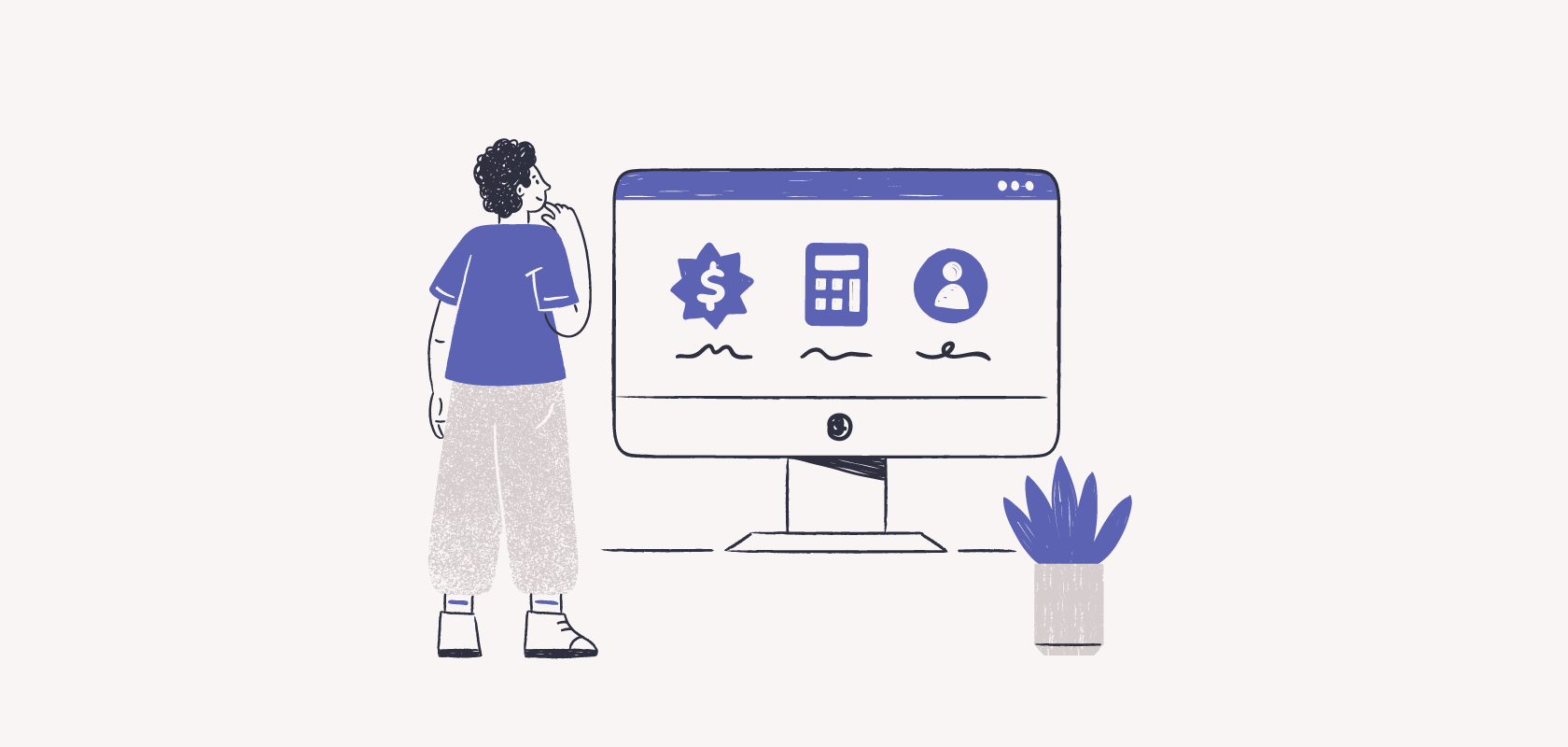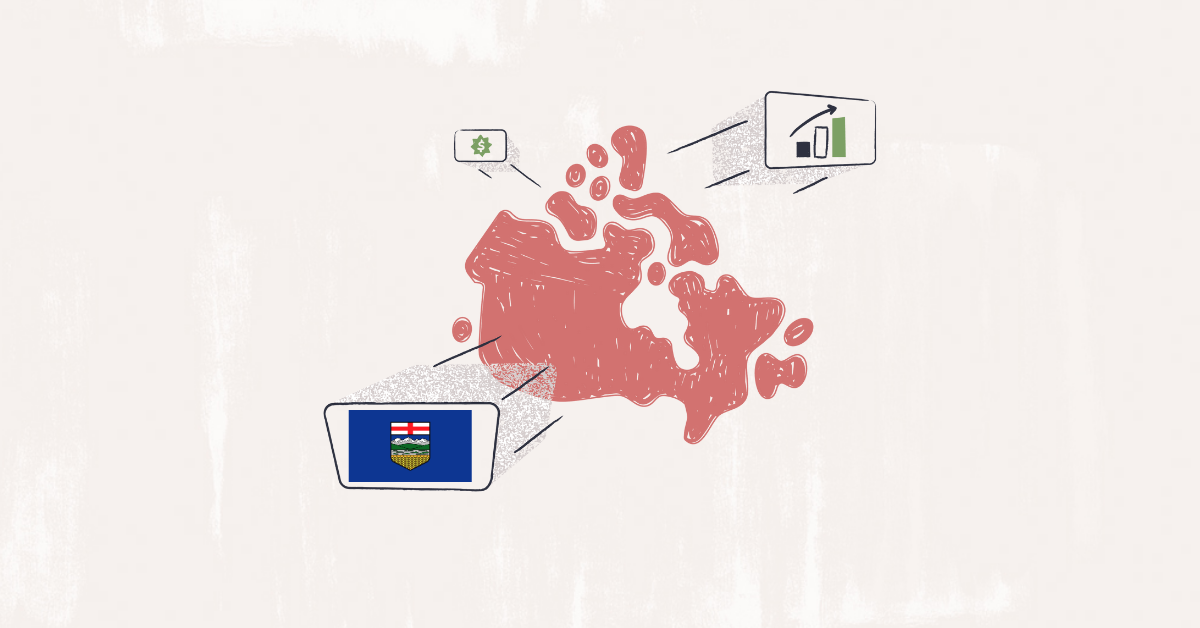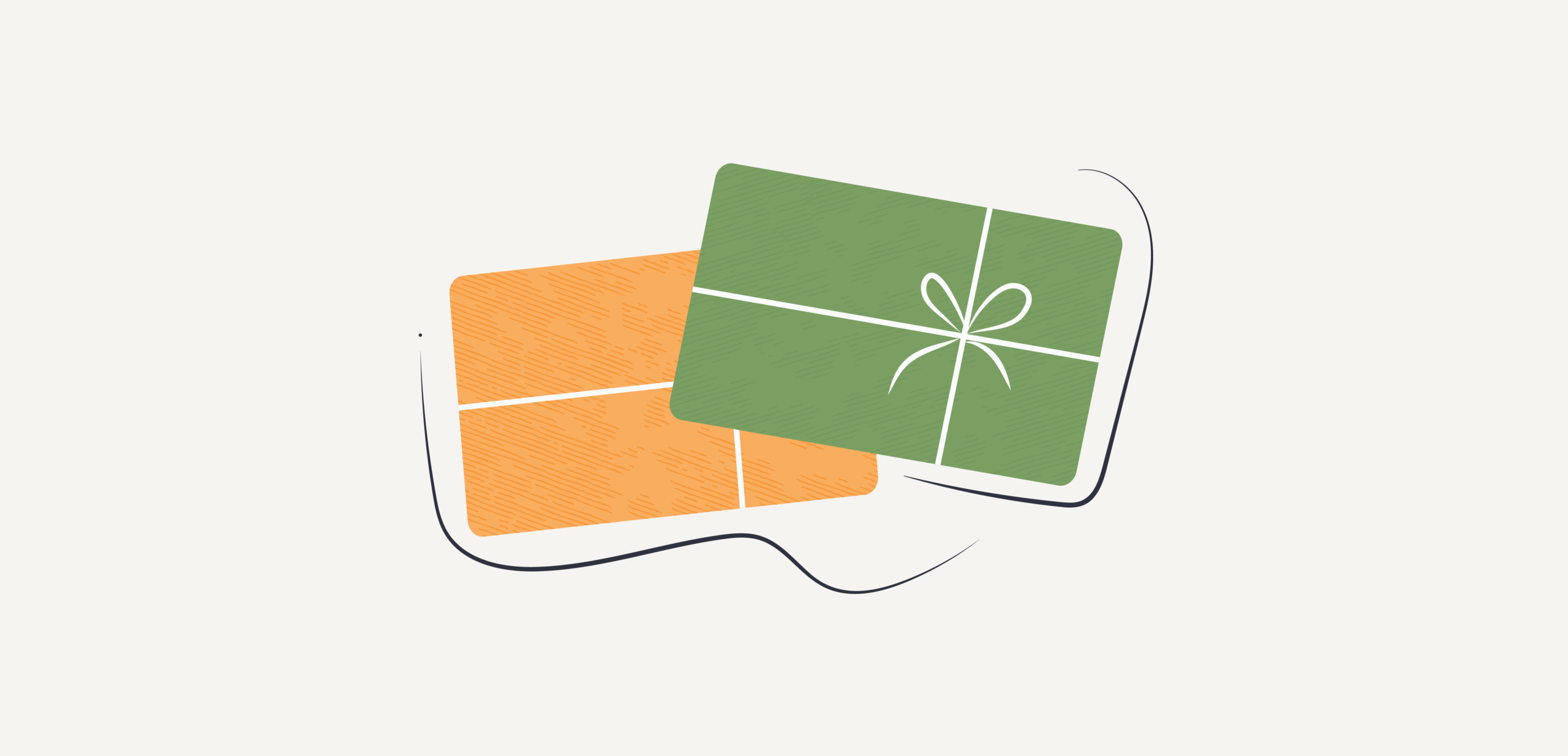Become an insider!
Get our latest payroll and small business articles sent straight to your inbox.
Summer’s winding down, and the busy fall season is just around the corner. Before year-end chaos kicks in — with ROEs, T4s, client questions, and compliance deadlines piling up — now’s the time to reset how you manage payroll.
Whether you’re juggling a few clients or dozens, streamlining and automating your workflows can help you take back valuable hours each week. Use this checklist to clean up manual processes, simplify your systems, and head into fall feeling prepared (and less overwhelmed).
Step 1: Assess Your Current Payroll Processes
Take inventory of your current workflows and client setups. Identify where you’re losing time, making errors, or dealing with outdated systems.
▢ Find which clients have manual, error-prone, or outdated workflows
▢ List all payroll tools and platforms current in use by your firm
▢ Evaluate time spent per client on routine payroll tasks
▢ Spot common pain points (ex. Data entry, late timesheets, remittance errors)
Step 2: Standardize and Streamline Across Clients
Bring consistency to how you manage payroll. Ideally, use one platform and repeatable processes to reduce complexity and improve efficiency.
▢ Align clients to a consistent payroll cadence (such as bi-weekly or semi-monthly)
▢ Create a standard onboarding process for new payroll clients
▢ Use shared templates or forms for TD1s, direct deposit, and pay set up
Step 3: Automate Where it Matters Most
Identify the most time-consuming parts of your current process — and automate them to save time and reduce manual tasks.
▢ Enable direct deposit and automated CRA remittances
▢ Set up auto-run payroll for salaried employees
▢ Integrate time-tracking tools for hourly staff
▢ Sync payroll software with accounting platforms (QBO, Xero)
Step 4: Create a Real-Time Data Flow
Get the information you need, when you need it. Set up systems for timely collection of timesheets and clean data entry using cloud-based tools and integrations.
▢ Encourage clients to submit timesheets and changes via a shared platform
▢ Set clear submission deadlines and reminders before pay runs
▢ Use cloud-based tools to collect, verify, and transfer payroll data
▢ Build custom reports to review and reconcile payroll before submission
Step 5: Reduce Your Admin Load
Unfortunately, not everything can be automated with technology. So be sure to batch tasks, delegate inputs, and leverage built-in alerts to stay ahead of payroll deadlines.
▢ Delegate data collection tasks (such as hours, commissions, etc) to client-side team members
▢ Set up automated alerts and calendar reminders for payroll cutoffs
▢ Use digital pay stubs and portals for employee access
▢ Batch payroll tasks across clients to work more efficiently
Step 6: Monitor, Measure, Improve
Be sure to track your progress so you know how much time you’re saving and the number of errors you’ve reduced to continuously improve your payroll process.
▢ Track how much time you’re saving each month post-automation
▢ Review error rates and CRA penalty avoidance
▢ Survey clients on their satisfaction with new workflows
▢ Identify new automation or integration opportunities quarterly
Now is the ideal time to onboard clients and clean up workflows before the Q4 rush. With Wagepoint, you can do more with less manual effort — and give your clients a better payroll experience along the way. Book a demo today to find out how.