Get ready for a simpler
and superior Wagepoint!
Improved efficiencies, a cleaner interface and new features. We’re taking payroll magic to the next level so you can get back to doing literally anything else faster.
Learn more below!
Get ready for a simpler and superior Wagepoint!
Improved efficiencies, a cleaner interface and new features. We’re taking payroll magic to the next level so you can get back to doing literally anything else faster.
Learn more below!
Awesome vs. Awesome-r
(yeah that’s a word!)
Wagepoint 1.0
Wagepoint 2.0
Pricing model
Onboarding
- Unassisted set up
- Manual employee onboarding
- Requires micro-deposit
- Account validation form requires physical signature
- Requires micro-deposit
- Account validation form can be e-signed
Payroll
Extra (Off-cycle) payrolls
Auto-run
Enhanced!
Reporting
New report types!
- Earnings
- Deductions
- Benefits
Automated calculations
Employer Health Tax (EHT)
- BC EHT
and benefits codes
- Enhanced
- Plus, ability to create custom
codes
automatically with new legislation
using the provincial overtime
wage rate
Employee (EE) management
(job titles, departments, etc.)
Employee status (on-leave or termination)
Employee Self-onboarding
User experience and preferences
Support
Email support.
Submit a ticket via the app.
Live messaging support.
Chat with an agent via the app.
- Limited roles
- Changes require Support
- Customizable roles and permissions
- Make changes yourself!
via Company ID or email
payroll calendar
The same Wagepoint you’ve grown to love,
packed with improved features and capabilities.
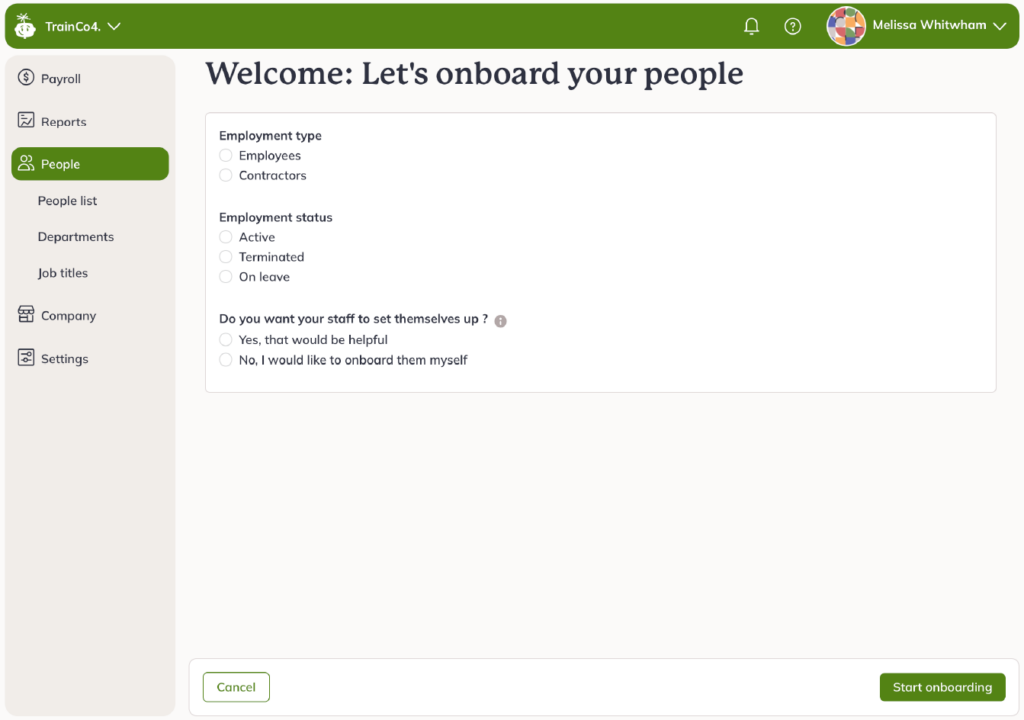
Your onboarding, your way: Introducing Guided Set Up and Employee Self-Onboarding!
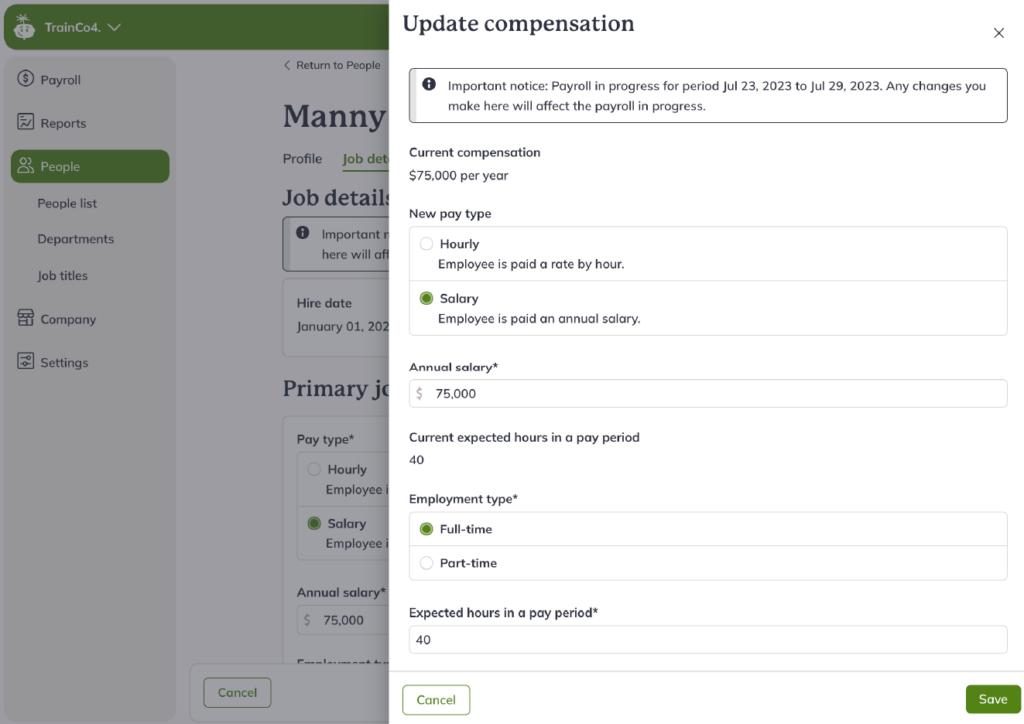
Changes/updates include:
- Mid-cycle hires, rates, status and terminations
- Remittance frequency
- Business number
- Tax rates
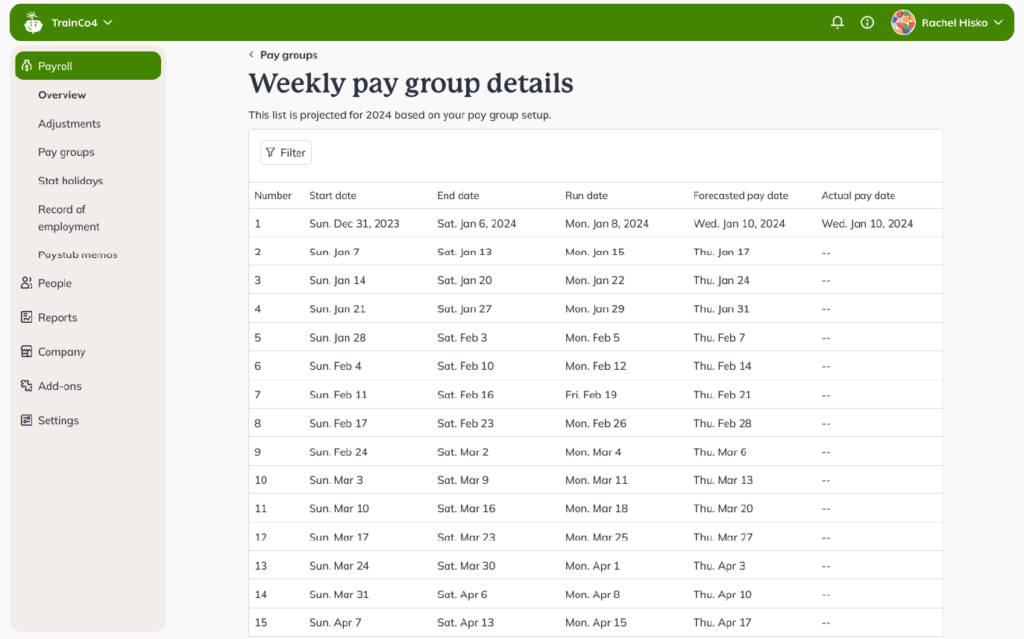
Step into a new era of organization with our all-new generated Payroll Schedule.
- Get a bird’s eye view of:
- Payroll processing deadlines
- Pay periods
- Pay dates
- Forecasted vs actual pay dates
- Automatically loads after creating a pay group. All dates will be populated year after year.
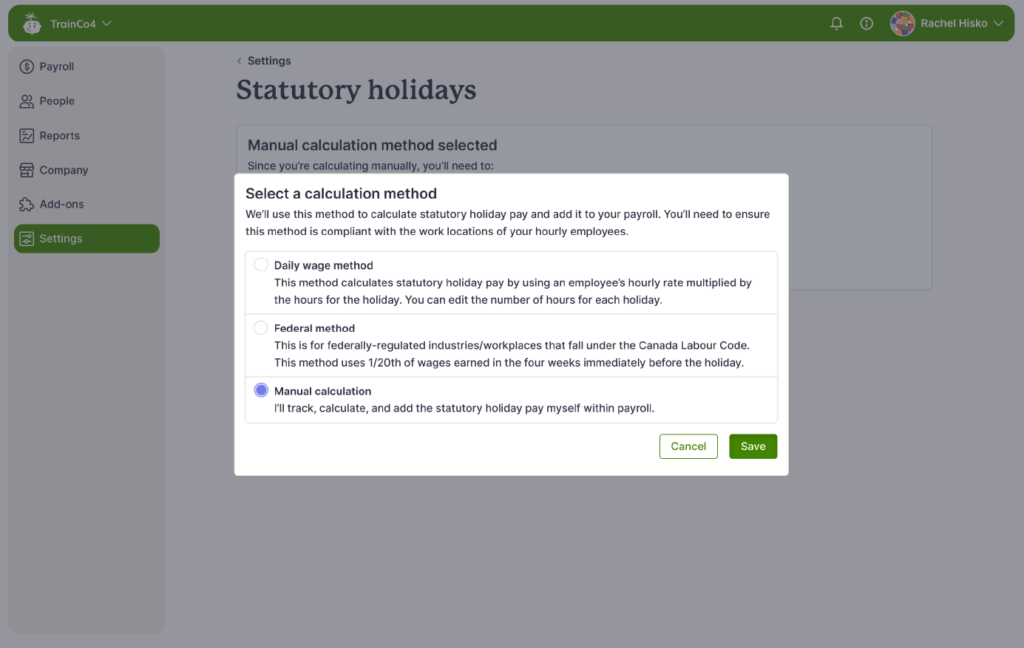
Calculate stat holiday pay and ensure compliance, your way! We’ve added the Daily Wage to our roster of methods to simplify stat pay even more. Just indicate which you prefer and the holidays you observe, and we’ll take care of the rest. The best part? We’ll remember it year after year, freeing you up time to focus on what you love most.
- Choose your method (Daily Wage (NEW!) or Federal (1/20)) and we’ll load the holidays into your schedule once and remember your choice forever.
- Load the holidays into your calendar once and we’ll remember your settings forever.
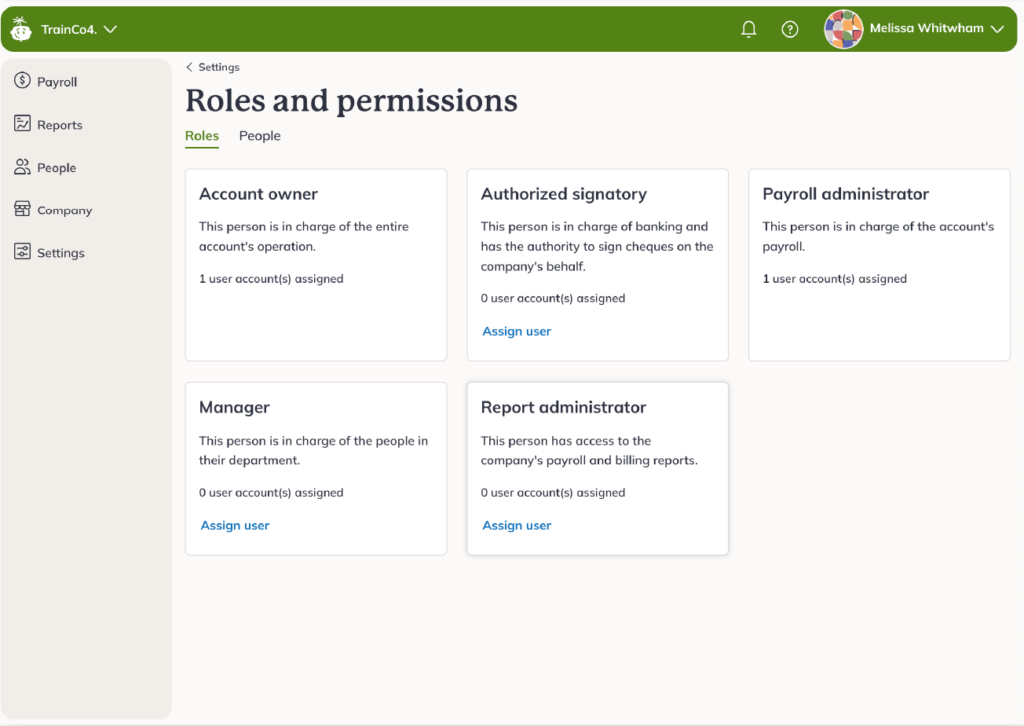
- Transfer ownership, manage administrators, authorized signatories and report administrators with ease.
- Adjust default permissions for your roles.
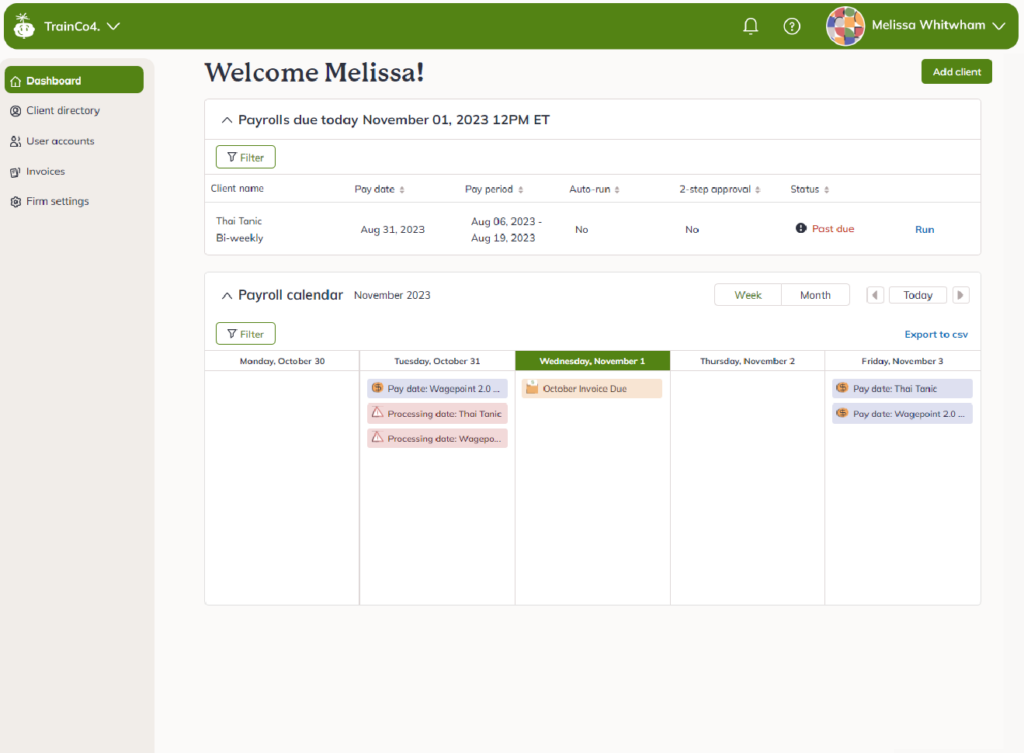
Stay on top of your clients’ payroll with ease – it’s accrual world, and we’ve got your back 😉. Benefit from viewing your clients’ payroll schedule and accessing invoices hassle-free. Enhance collaboration by connecting directly with your clients or letting them connect with you effortlessly using unique Company IDs and emails.
Got questions? We’ve got answers.
That’s great! All current customers will be upgraded to the new platform before the end of 2024. Don’t worry, there will be a lot of communications leading up to the upgrade to ensure a seamless process. Be sure to check your email!
You’ll be able to connect with our friendly Canadian payroll specialists by sending an email to support@wagepoint.com. Our knowledge base library will also be available for additional support and information. Another option is phone support at 1-877-757-2272, but we recommend emailing in your question for a quicker response.
There is no fee for the upgrade itself. However, part of the upgrade includes moving to a new monthly subscription plan.
Running a small business is tough work and we simply want to make your life even easier. That’s why we’ve put in the grunt work to give you a simpler and enhanced payroll experience. Check out our new and improved features!
That’s great! The upgrade to 2.0 later this year. Be sure to watch your email for a notice that you can begin moving over. You’ll be able to choose which clients to upgrade and when with the simple click of a button.
Currently, you have two options for new payroll clients:
- Add new customers to Wagepoint 2.0, and keep your existing customers in 1.0 until you can upgrade.
- Continue adding new customers in Wagepoint 1.0, and upgrade all of your clients, at the same time, when it's available.
Absolutely! Taking a course through the Wagepoint Academy is a great way to see the new product in action and learn how to use it. We’ve also lined up webinars to showcase new features just for you. Stay tuned!
The first step is upgrading your partner account to 2.0 (the upgrade is coming after Q1 of this year). Once you’re set up, you'll have two options: either move your clients yourself, or let them upgrade themselves.
If you choose to upgrade clients yourself, you can begin the process in the current version of Wagepoint on your client list.
No, but you can invite them to create their account. You can add your client within your partner dashboard, then your client will receive an email to complete their registration details and accept your invitation. Once everything is done, you will have access to your client’s account according to your role permission settings.
In order to protect sensitive information, by default, you won’t be able to access all details in the Banking and Account verification tabs in your client’s account. This will prevent you from completing the account setup process on their behalf.
If your client would like to provide full access to these tabs so that you can complete the Account setup process on their behalf, please ask them to follow the steps here. In this case, be mindful that you may still need to gather details from your client (such as their banking and company information) and/or require their signature to complete the process.
Yes. Once the upgrade to 2.0 for current customers is available (after Q1 of this year), you'll be able to choose to let all your clients upgrade themselves all at once, or pick and choose who will upgrade themselves.
Yes. As part of the onboarding flow, your client will be notified that they have a new Wagepoint 2.0 to log in to.
The account setup process must be completed before you can run payroll in your clients account. Please guide your client through the account setup process, or follow the steps here to have your client give you permission to do this on their behalf.
Before you can run payroll, you’ll also need to onboard any employees and contractors as well as review their payroll settings (such as income, deduction, and benefit codes, source deductions, and Workers’ compensation).
We have no immediate plans for turning off access to 1.0. Rest assured we’ll definitely let you know ahead of time so that everyone can plan accordingly.
Please note: Once a client upgrades, they will no longer be able to run payroll in 1.0 but they will be able to access reports and generate ROEs.
There is no fee for the upgrade itself. However, part of the upgrade includes moving your small business clients to a new monthly subscription plan.
No worries! Just send in your message to support@wagepoint.com and someone from our team will reach out to you.
You were meant to do other things.
Let's make that happen.
No credit card required.