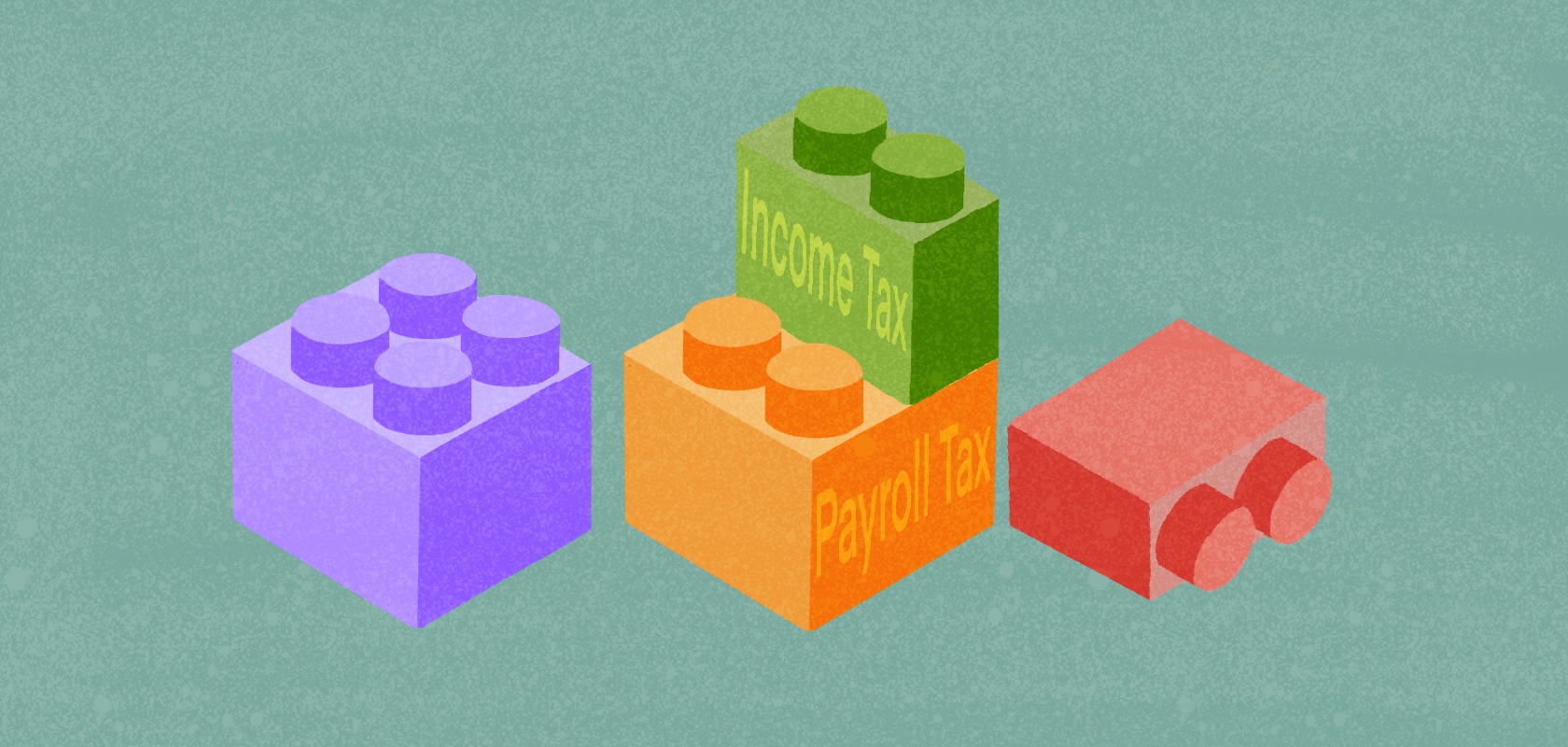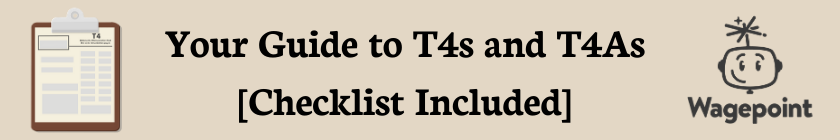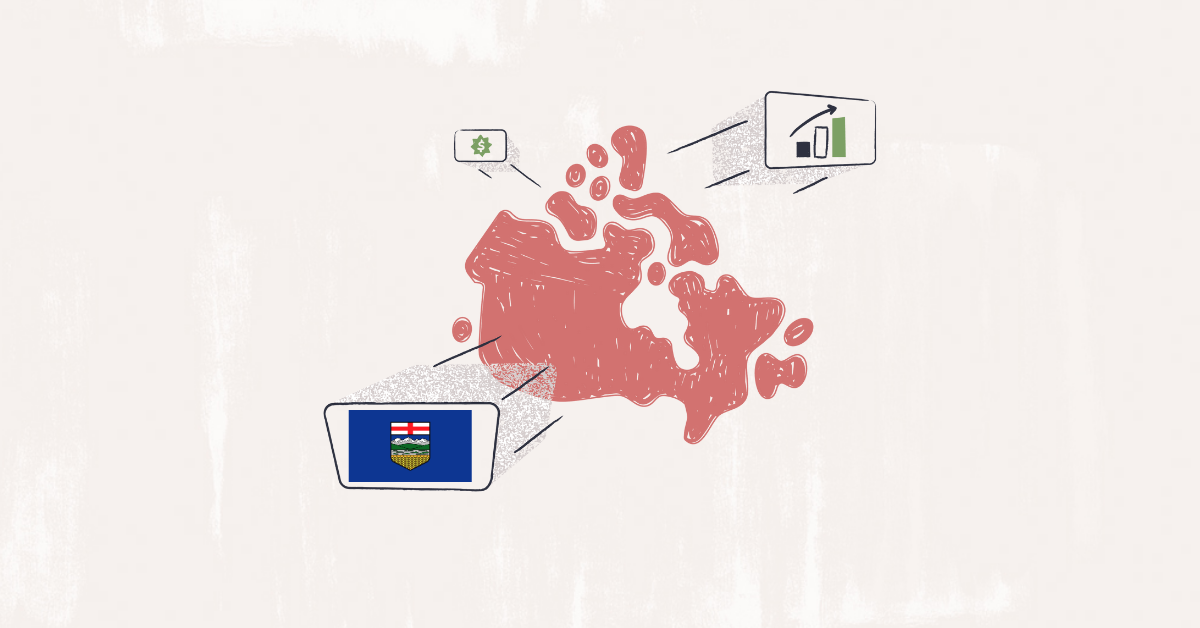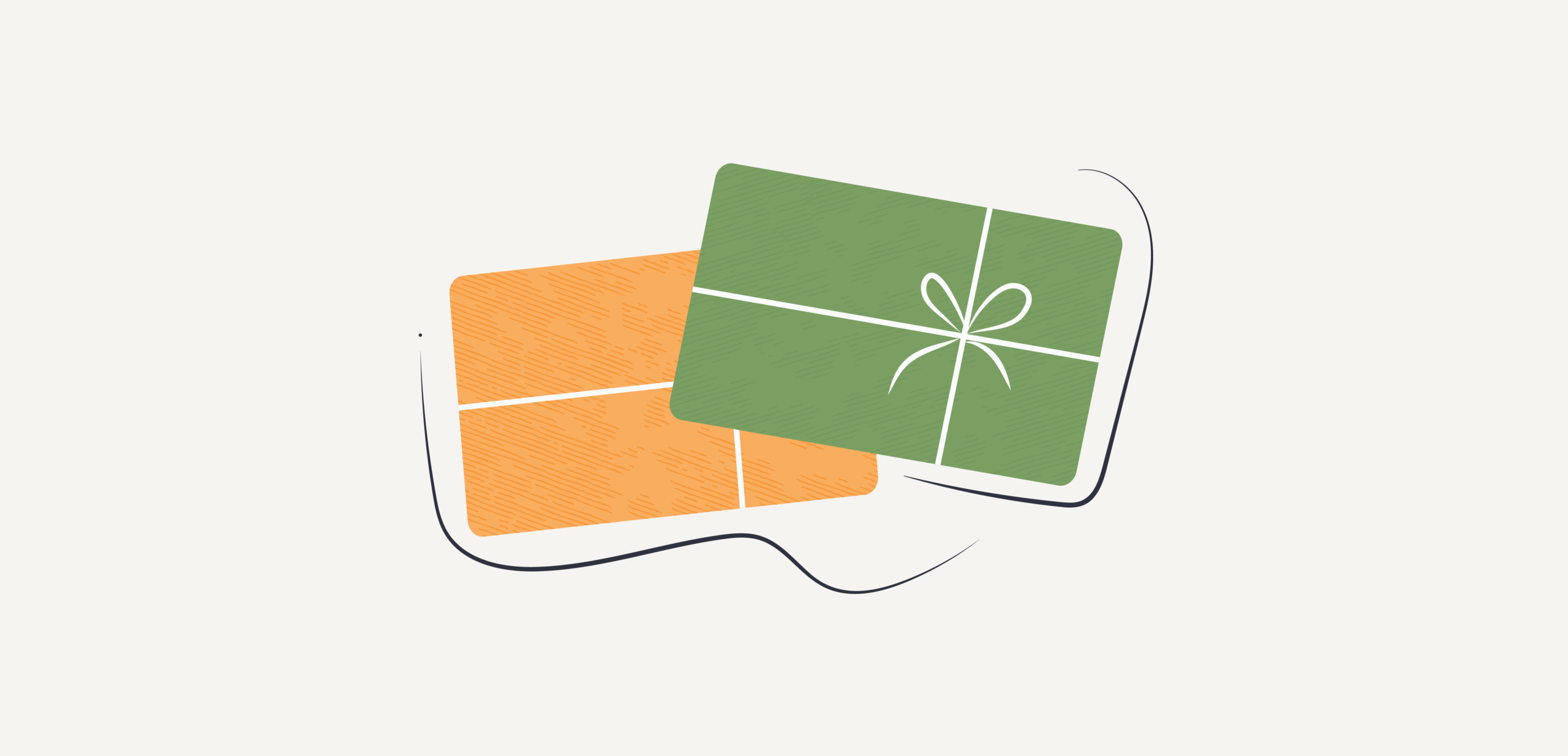Become an insider!
Get our latest payroll and small business articles sent straight to your inbox.
Payroll tax and income tax. These two short, simple words are the source of so many payroll questions (and confusion). It’s really no wonder because as laypeople, we hear or read “income tax” — we think personal income tax or possibly business income tax.
Payroll taxes, on the other hand, are often an unknown and rather eye-opening responsibility of any business paying employees in Canada.
The relationship between payroll tax and income tax.
In the context of a small business acting as the employer paying employees, income tax is a type of deduction that the employer must withhold (take out) of each pay cheque.
As well as withholding income tax, Canadian employers must also deduct Canada Pension Plan (CPP) contributions, Employment Insurance (EI) premiums and any applicable provincial employer taxes (source deductions).
Together — income tax, federal taxes and provincial taxes — are all grouped under the bucket category of payroll taxes (employer taxes and/or source deductions). If you want to speak Canada Revenue Agency (CRA), the phrase is employer deductions and remittances.
What are my income tax responsibilities as a Canadian employer?
As an employer in Canada, you must deduct (withhold) the proper income tax amount every time you pay an employee. In addition to federal income tax, you must also withhold provincial and territorial income taxes in the provinces and territories where you pay employees.
Employers only need to withhold income tax for employees. When you pay contractors, the contractor is responsible for managing their income tax amounts.
👉 Note: If you’re a sole proprietor, the rules are a little different as you’re both the employer and the employee. You can learn more about that here.
What do you do with the money you withhold for federal and provincial income tax?
Good question. The answer is don’t keep it or treat it like a short-term loan. These funds must be remitted (paid) to the CRA on a regular basis, usually monthly or quarterly and often by the 15th of each month or quarter. The timing of your payments to the CRA is called your withholding schedule.
If you do your small business payroll manually, without using software, you are responsible for every step of the process from calculating withholding amounts to managing remittances. However, when you use self-service payroll software, like Wagepoint, you can automate a majority of this process, including your remittances.
How do I know how much income tax to withhold for each employee?
The sources that determine the amount of income tax an employer withholds are the CRA payroll deduction tables and each employee’s TD1 form.
The payroll deduction tables help you determine the amount of federal and provincial/territorial income tax to deduct each pay period. (Note: These tables do not include income tax calculations for Quebec) These same tables contain the rates for CPP contributions and EI premiums. (You see how this all starts fitting together?)
An employee’s federal and provincial TD1 forms tell you the number of federal and provincial/territorial deductions claimed. (Each is a separate form.)
👉 Note: Starting January 1, 2019, there will be a graduated increase in CPP contribution rates. You can learn more about this here.
How does the CRA know who my business is?
When you register your business with the CRA, you’re issued a unique 9-digit business number. Then you have to register for a program account, for payroll you need a payroll deductions (RP) account (also known as a payroll program account). Your business number plus your payroll program account are the things that tell the CRA who you are.
👉 For information on registering your business with provincial and territorial payroll tax authorities, see this page.
So, the CRA groups income tax and payroll taxes together?
Yes, they do. In Canada, the CRA is the mothership for income taxes and payroll taxes. The Employers’ Guide to Payroll Deductions and Remittances is a comprehensive reference resource. Within the deduction tables, there’s also a payroll deductions online calculator (PDOC).
👉 Again, this is stuff that’s a ton easier when you use software. Here’s more information on payroll deductions and payroll contributions.
How are other payroll taxes different than income taxes in Canada?
As a Canadian employer, you also have to account for EI and CPP — along with any provincial and territorial requirements. While income tax only requires the employer to withhold amounts from an employee’s pay, EI and CPP require employer contributions (amounts paid by the employer). Here’s how this works:
- CPP — the employer must match the amount deducted from the employee’s pay cheque.
- EI — the employer pays 1.4X the amount withheld from the employee’s pay cheque.
A breakdown of Canadian payroll taxes by province and territory.
The table below provides links to the federal and provincial or territorial taxes that fall under the umbrella of payroll taxes — as well as how each tax is automated within Wagepoint.
What do employers need to know about reporting income and payroll taxes — including YTD amounts, ROEs, payroll year-end, T4s and switching payroll providers?
The timing of when you have to send your payroll taxes to the CRA depends on the average amount of payroll taxes you collect each month. In other words, it’s based on historical amounts. Frequencies are usually quarterly, monthly, twice monthly or weekly. Even if you don’t have source deductions for a month or quarter, you still have to file a nil report.
YTD and payroll year-end
The amount you’ve paid in payroll taxes during a fiscal year is called your year-to-date (YTD) amounts. Your YTD amounts have to be accurate so that you don’t over or underpay your payroll taxes. In turn, these figures are used for your year-end reports.
At the end of the year, employers must complete and file a T4 summary report, which shows all the payroll tax amounts connected to your business’ payroll account number. In turn, you must provide T4s to each of your employees by the last business day of February. (Wagepoint also helps you with your year-end reporting and sends T4s and T4As directly to the employee portal for online access.)
YTD and changing payroll providers
If you’re ever changing payroll providers or using software for the first time, you will also need accurate YTD amounts. Unless you start or switch right at the beginning of a new fiscal year, you need your YTD amounts to ensure that you’re paying the correct amount of payroll taxes.
YTD and ROEs
Should you need to issue a Record of Employment, for instance when you let someone go or whenever an employee experiences an “interruption of earnings,” you’ll need to report the correct amounts of EI contributions. When you switch payroll companies, you also have to issue ROEs for the period when you physically move from one system to another.
Now that you know the difference between payroll and income taxes…
We bet you can see the value in automating as many of the calculating, payment and reporting processes as possible. When you first set up your Wagepoint account, you’ll have to enter the proper withholding rates and reporting periods. Once you have, you can feel the relief of having these time-consuming tasks managed. Not to mention, limiting the risk of mistakes from manual data entry and calculations.
If you want to know more about Wagepoint, contact us. If you’re already a Wagepoint customer — thank you and we hope you enjoyed this post!
The information we share on our blog is intended to be informational. It does not replace the expertise of accredited business professionals. While every care has been taken to ensure the accuracy of this content, the relevant tax laws and our software undergo constant revision. It is a best practice to stay informed on these topics and consult with experienced professionals. Any errors or inaccuracies brought to our attention will be corrected as quickly as possible.