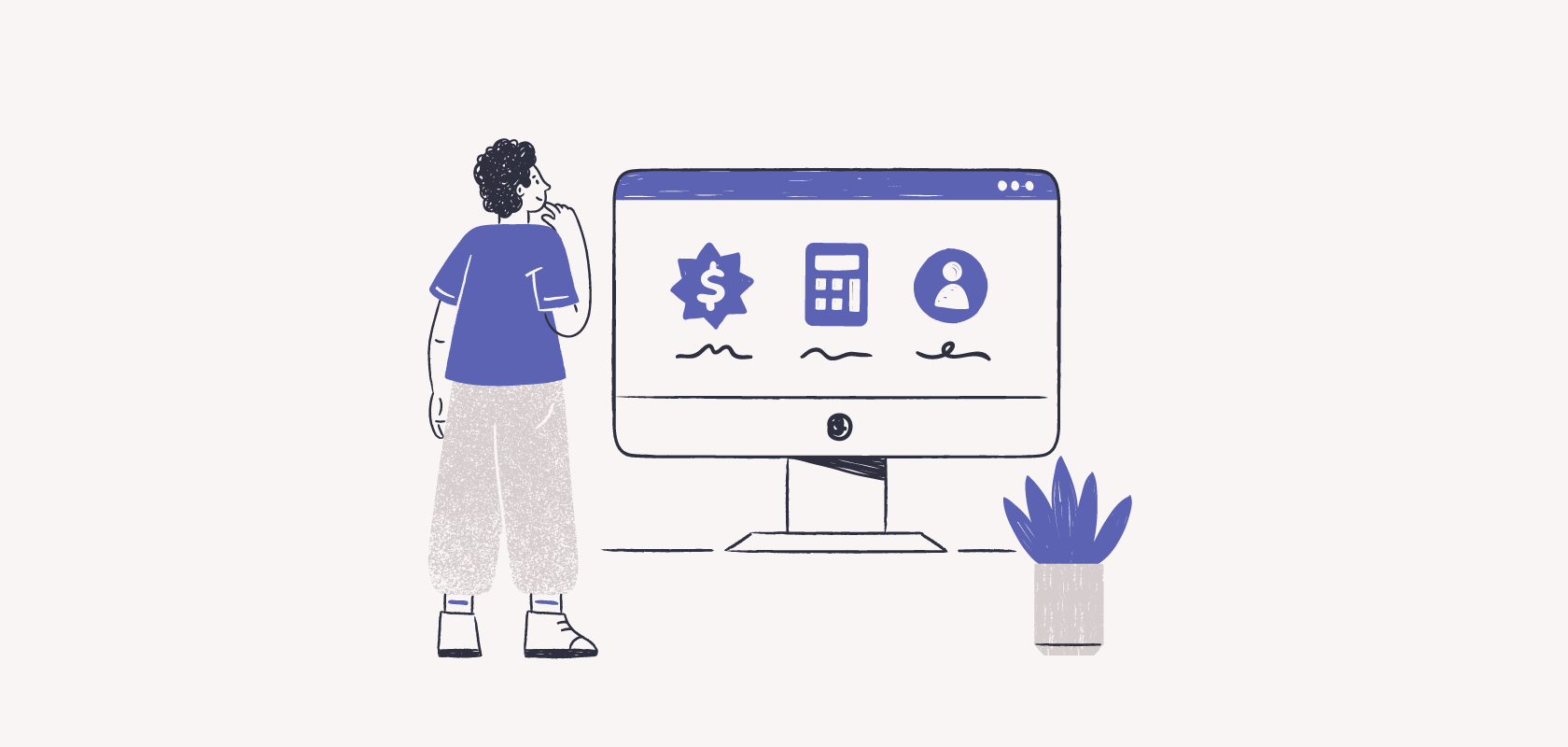Become an insider!
Get our latest payroll and small business articles sent straight to your inbox.
Introducing tax form amendments
You must send the CRA amended slips if you already filed the slips and you want to correct them because you know the information in any box or code is incorrect.
Tax form amendments: Making changes with Wagepoint 2.0.
So, you’ve submitted your T4 Statements of Remuneration Paid (we’ll call them T4s or T4 slips for short), and/or T4A slips: Statement of Pension, Retirement, Annuity, and Other Income (T4As). Then, all of a sudden, you spot an error that snuck past your review. Firstly, don’t panic! As always, your Payroll BFFs are here to help.
If you submitted your T4s and/or T4As using Wagepoint 2.0, we can help with your amendments.
Starting March 3, you can submit an amendment request to Wagepoint Customer Support, and one of our friendly team members will get back to you to get the ball rolling. There is no end date for amendments.
The process is fairly simple, starting with reaching out to Customer Support. When you do, here’s what to provide to keep things running smoothly:
In an Excel spreadsheet:
- Reason for the amendment & form type (T4 vs T4A)
- Employees’ full names
- The final value to replace in each box on the employee’s T4 or T4A.
Example: If Box 14 and 40 on the T4 need to be updated, we’ll also need to know if Box 24 (insurable earnings) and Box 26 (pensionable earnings) also need to be updated)
Without these details, our team won’t be able to complete the amendment, so it’s important to have them. Once we have these details and make the changes, we’ll submit the amendments on your behalf.
Once the amendments have been completed, we will provide you with the CRA submission number.
Note: If any amendment ends up meaning you have to pay additional source deductions to the government, you’ll need to remit them on your own. Wagepoint will not remit for previous years.
Tax form amendments: The DIY option.
Did you know you can amend year-end forms like T4s and T4As yourself directly with the Canada Revenue Agency (CRA)? You can! We’ll break down this do-it-yourself option for you.
Amending T4s and T4As with the CRA.
There are two ways to amend T4 and T4A slips with the CRA: Over the internet or on paper.
When amending T4s and T4As over the internet, you’d still follow the electronic filing process, which allows you to change what needs to be changed and keep all the other information that’s correct. This is what to do:
- Only include the slips that you’re amending.
- Use the slip and summary report types “code A.”
- Make changes to the fields that need correcting and include all the data that hasn’t been changed for the slip.
- Only include the totals from the amended slips on the amended summary.
- Provide the reason for the amendment by completing the “Filer Amendment Note” on the summary page. If the specific reason applies to individual slips, include the recipient’s name.
The CRA may contact you when you submit amendments electronically to get more details as to why.
As for submitting amendments on paper, it’s about making sure the pages are clearly marked and filled out. Here are the key points:
- Clearly write “AMENDED” at the top of each slip.
- Make sure you’re filling out all of the necessary boxes, even the ones that were correct on the original slip.
- Send two copies of the amended slips to the employee or contractor.
- Send one copy of the amended slip with a letter explaining why you’re making the amendment to any National Verification and Collection Centre.
- Do not file an amended T4 Summary.
Read the CRA pages on amending T4s and T4As.
Need our help with amending your T4s and T4As? It’s easy to reach us right from your Wagepoint account.
The advice we share on our blog is intended to be informational. It does not replace the expertise of accredited business professionals. Remittance and reporting capabilities within Wagepoint vary by location.