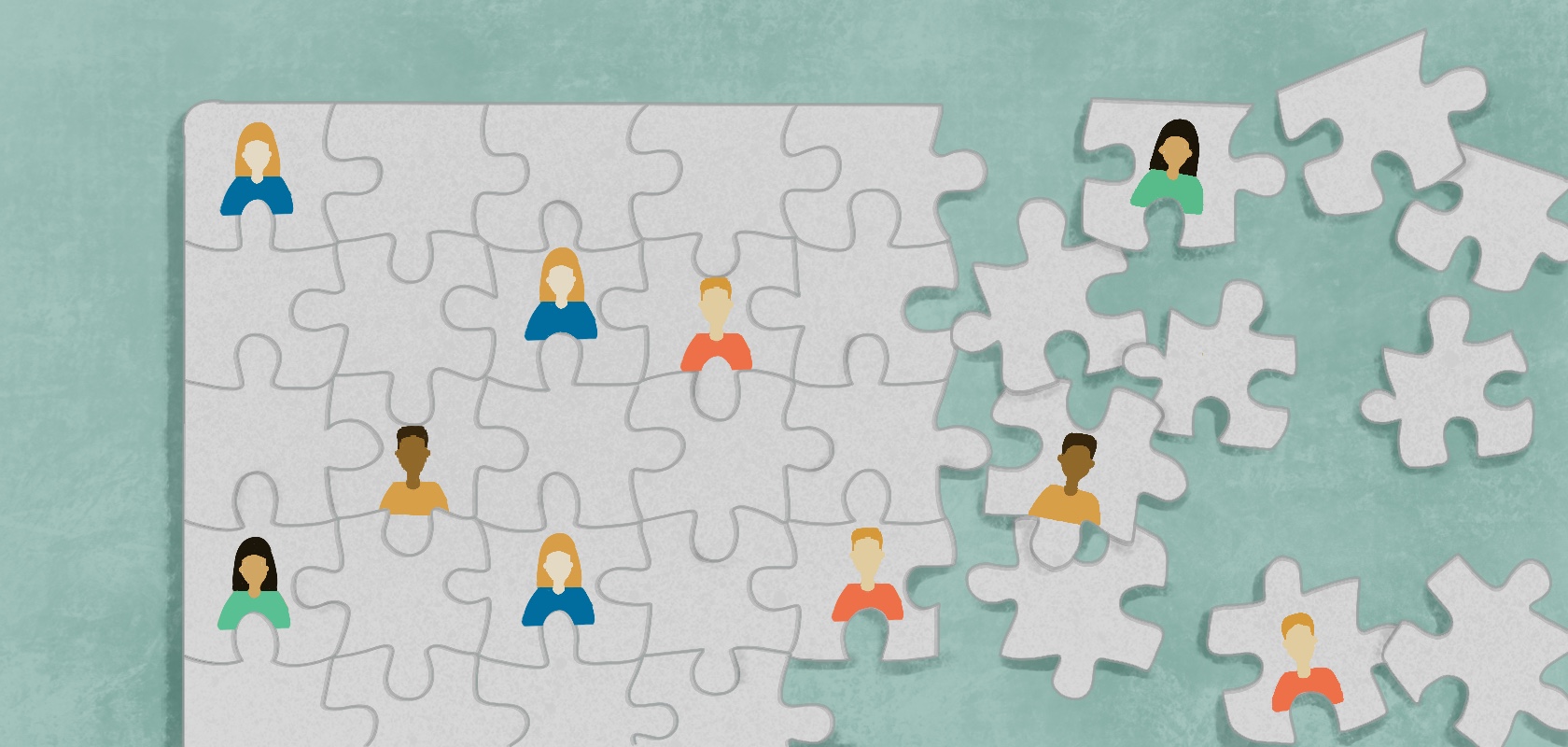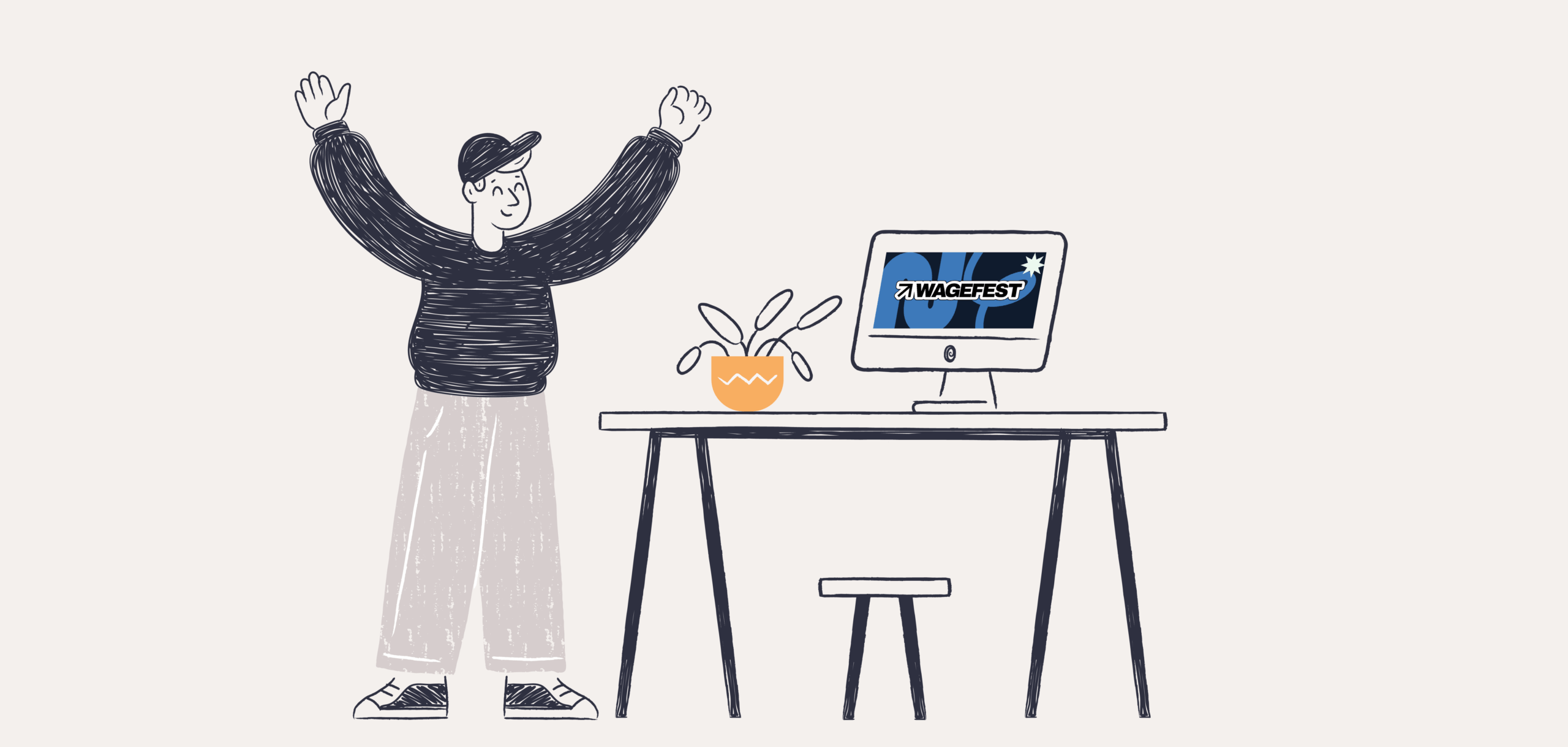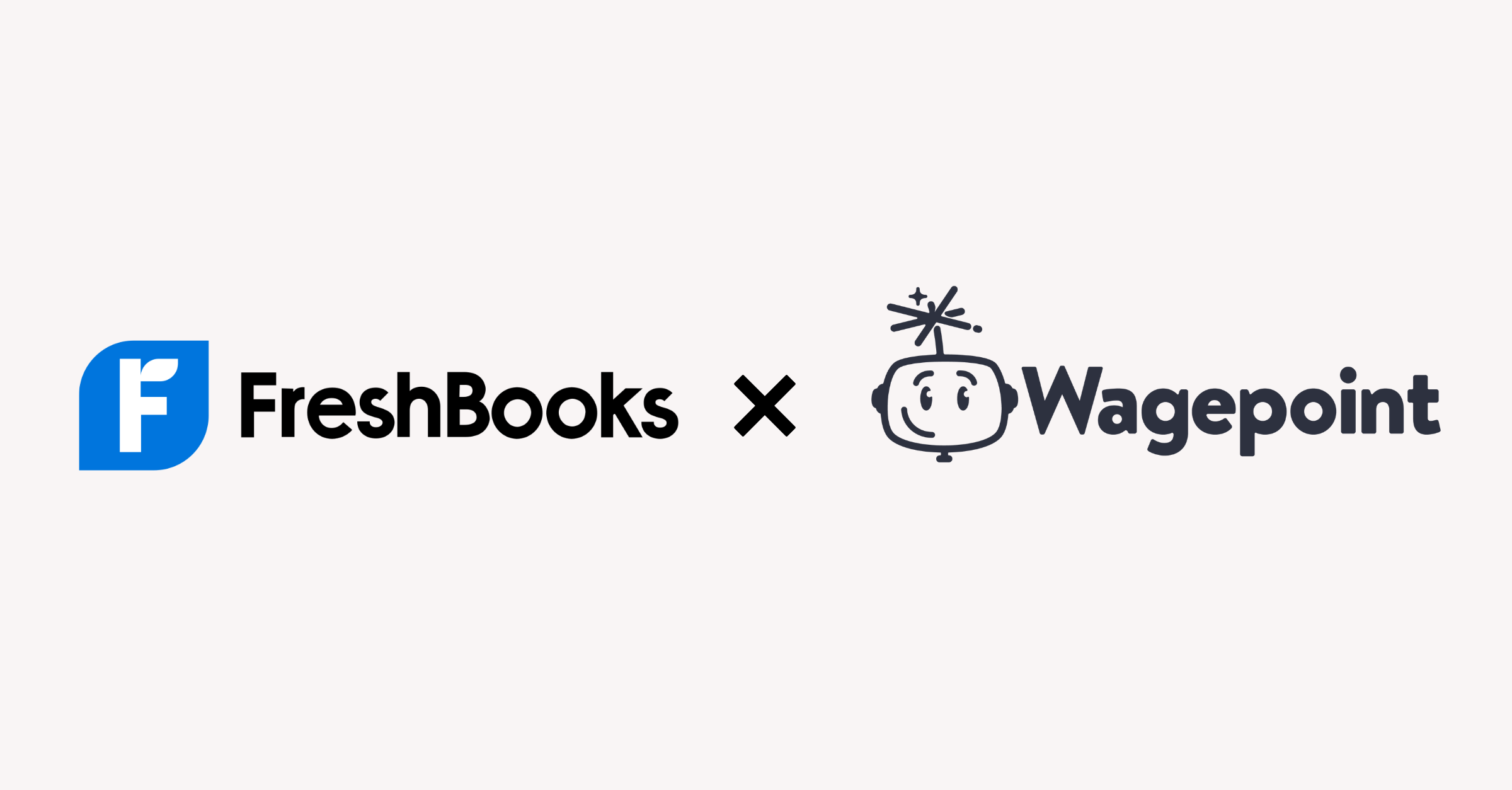Become an insider!
Get our latest payroll and small business articles sent straight to your inbox.
Have you ever developed a human resource process as a band-aid to a larger issue? Do you breathe a sigh of relief after every payday because you managed to pay your team correctly and on time?
HR problems plague companies of all sizes, from brand new startups to Fortune 100 organizations However, they should not take focus away from your customer care and day-to-day operations. You need a streamlined system that lets you thrive as you scale and grow.
It might be time to run a mental audit of your HR policies. Review your system for these seven signs that your current HR process won’t grow well as you scale and will continue to cause your headaches down the road.
1. You still rely on manual payroll systems.
When your small business or startup opens its doors for the first time, it might make sense to track your employee hours using spreadsheets. If you only have a few people on hand, then this method might be the most efficient.
However, managing teams through manual spreadsheets can get out of hand quickly as your team grows. Manual entry on spreadsheets lends itself to more human errors — especially when multiple people have access to the information. If you expect your HR system to scale, it needs to have automation and software solutions built in.
Payroll tools are one of the first software options that small businesses seek out. In 2017, the top HR software solutions were marked by those that automated HR and payroll together. Payroll automation was followed by time and personnel tracking tools, then benefits and performance management, and finally onboarding software.
This only proves that payroll software is extremely valuable as an HR solution, no matter the company’s size. In fact, 42% of brands that invest in payroll software only have between 1-50 employees — payroll solutions don’t have to be complex or expensive, and they certainly aren’t limited to major corporations.
Look around for free software options for your HR process. Many apps offer free trials or variable pricing based on your company’s size, so you can find a solution that meets your needs.
2. Your software systems don’t sync together.
The first part of developing a scalable HR solution is to invest in different software tools (like payroll) — the next part is making sure they sync together. Your time tracking software needs to be connected with your payroll system. Your benefits management system needs to sync with your onboarding system. And your HR team should be able to keep track and manage them all.
It can be difficult to organize all of these systems if they don’t work well together, therefore creating more work for your team. Plus, as your business grows, it’s only natural that time spent syncing your HR systems will increase. Making sure they work well together is crucial as you add more departments, employees, and pay levels so they continue being efficient instead of becoming time-wasters.
As you test different software solutions, make sure you know what you’re looking for. The type of solution you choose will come with different levels of automation and consequently different prices.
- Full-service solutions — These tools handle your HR tasks for you like time tracking, payroll, benefits, and onboarding. Outside of the initial setup, they are very low maintenance and require minimal effort to run on a routine basis. While they are comprehensive, they are also usually expensive since you are outsourcing many of your HR tasks. If you ever decide to switch to a new system, then your whole HR process would likely need to change.
- Self-service solutions — These systems have all the necessary features in place, but still require some “work.” Think something like an app to do your taxes that requires you to enter information and do the filing yourself, but boils it down to simple inputs and carries out the back-end pieces. (Wagepoint does this for payroll.) These systems are good choices if you don’t want the price tag of a full-service solution but still want ease-of-use.
Along with understanding the automated features of your software solution, you also need to know what they connect to and if they are compatible with your other apps. If you’re deciding to go the cloud-based route with your systems operating through the internet, it’s likely that they are more compatible and can integrate with other tools. Desktop software tends to be more manual in nature and requires more effort to transfer data from system to system.
3. You let your employees self-report their work hours.
Startups often pride themselves in having a casual office environment. Employees can come late and work late as long as they hit a certain number of hours for the week. Smaller, more casual businesses also often allow employees to self-report their hours in spreadsheets. While it can work for a handful of employees, this system isn’t scalable and can actually cost your business to lose money as you grow.
With the fact that 80% of employee timesheets require correction, manual processes to track employee hours can take up valuable time for your HR team. Instead of having a system that allows for accurate timekeeping with easy error correction, they instead have to go over every timesheet with a fine-toothed comb.
For intentional time theft, US businesses lose $11 billion annually with 92% of companies having problems with employees misreporting their hours.
Simply put, self-reporting with few guidelines can cause issues when your business starts growing. A clear, reliable system is necessary to prevent timekeeping abuse and error.
4. You aren’t prepared for remote workers and contractors.
In this day and age, many employees are able to work remotely — or at least want to. As of 2018, 70% of people reported they work remotely at least once per week. Hiring remote workers can grow your talent pool and can help with retention as you give employees more flexibility in their schedule.
But if your time tracking and payroll systems are only useful for in-office teams, it will be difficult to scale to accommodate more employees.
Even if you need your core team in the office or on-site, you will likely work with contractors or remote support team at some point. Your HR systems — especially time tracking — should be able to handle the variance in employee types, making sure to report each type of worker correctly for internal and tax purposes.
On that note and as discussed before, it’s a good idea to have cloud-based HR software that can be accessed online and away from the office. Mistakes can happen, but it’s much easier to make changes in an accessible system rather than trying to remember to make a correction when you get back to the office.
5. Your recruiting process is out-of-date.
Your HR policies will affect people throughout all levels of the employment process — including when people apply for a job. When you post a job online through your website, LinkedIn, or on job sites, candidates will be judging your brand and company against the thousands of others they can find on the internet. Job seekers do their research — they want to know they are signing up with a reputable company they will work well with.
If the application process is confusing or outdated, your talent pool will start to drop off. Your HR practices should include investing serious time in creating a quality application process, so candidates have all the information they need to make their decision to work for you.
A lack of a modern and professional applicant tracking system can also impact your hiring. Manually sorting through resumes can result in top candidates being tossed out before they are given an unbiased chance to be considered. Plus, this takes hours of your time to go through applications for each and every open position.
There are tools out there that can help you not only organize the applications you receive, but also help you choose candidates while reducing unconscious bias. As your business grows and you look to attract the best talent, diversity is key to innovative, successful ideas — and creating an HR process early that speaks to inclusivity will only help in the long run.
6. You are the only one who knows how to manage your HR systems.
The quickest way to hinder your HR’s scalability is to limit access to tools, processes, and systems to one person. While security and employee privacy is always a priority, you also need to make sure your systems to be easily continued and repeated when your point-person isn’t around.
If you operate your business by yourself or with a small team, ensure you’re not the only one who knows the ropes of your HR processes. Training at least one other person to jump in and help can make sure deadlines are met and you’re not vulnerable to having important tasks left undone.
Plus, as your company grows, so will your HR team. If you have easy-to-use tools that new members can learn, then growing pains will ease.
7. You don’t audit your HR processes regularly.
When your company grows, all the needs of your business grow as well — especially your HR needs as you onboard more employees. At the very least, you should audit your HR processes annually to make sure your current systems are keeping up. Examine how your company has grown in the past year to figure out what works well and what doesn’t.
If you are growing rapidly and hiring droves of new employees every few months, you may need to run an audit more frequently. It’s about working smarter, not necessarily harder — audits can prevent burnout in your HR team while keeping things running smoothly.
Scale your HR systems as your business grows.
Your business is unlikely to grow from a startup to a large corporation overnight, but you may find your HR systems lagging behind quickly if you’re not prepared to scale. Your policies should not only help you grow to include more and more employees — they should also help your business be as efficient and organized as possible. Taking small steps while your office is small will help your HR systems grow with your business over time.
The advice we share on our blog is intended to be informational. It does not replace the expertise of accredited business professionals.