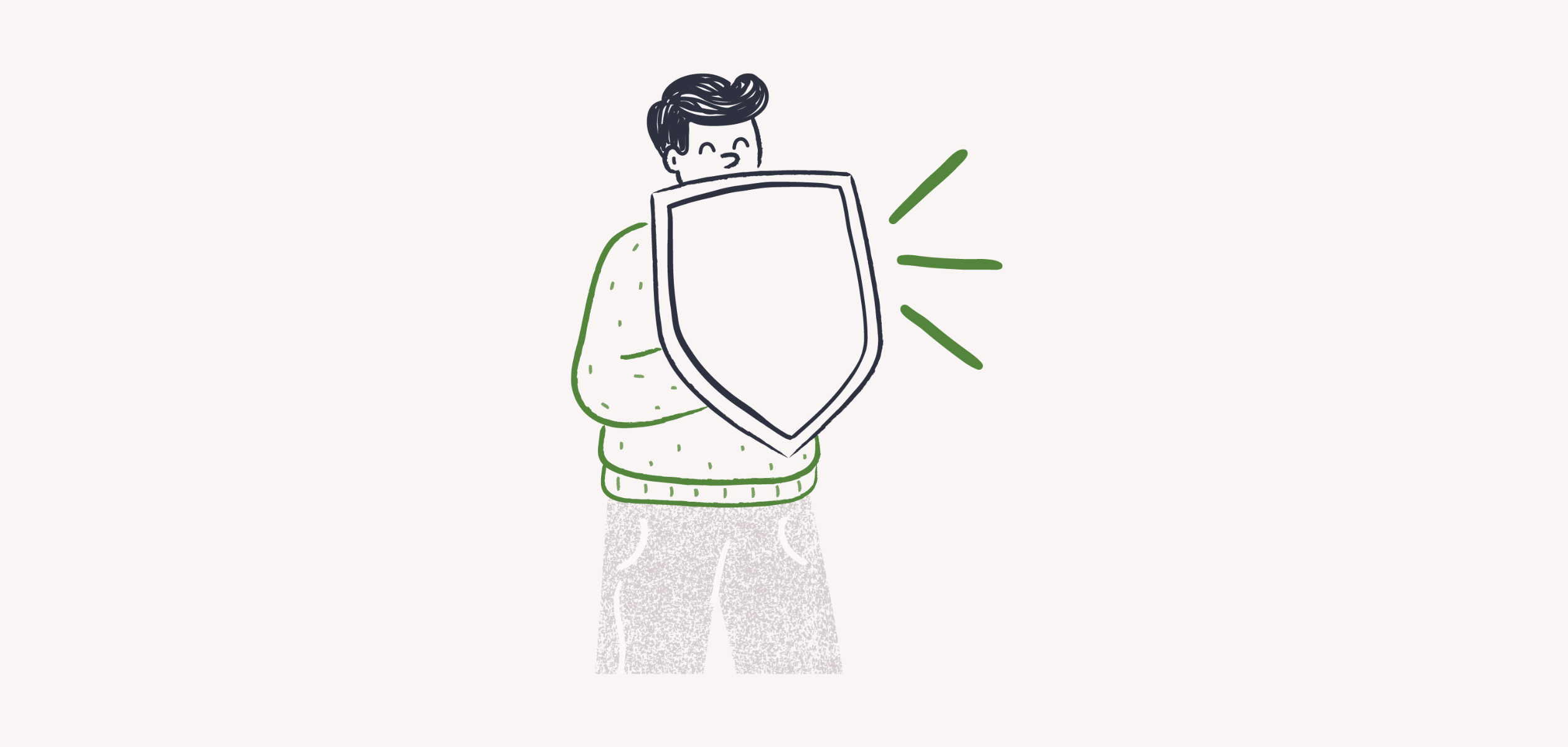Become an insider!
Get our latest payroll and small business articles sent straight to your inbox.
Nearly two-thirds of Canadian small businesses have faced a cybersecurity incident—a reminder of just how critical payroll security for small businesses has become. Yet, only half of employees report that their organizations have introduced security measures, like multi-factor authentication.
When managing payroll, you’re sitting on the most sensitive data in your business — employee pay, tax information, and banking details. If that data isn’t properly protected, it’s exposed.
The good news is that you don’t need a full-time IT person to keep your payroll secure. A few smart habits, combined with the right technology, can go a long way, including:
- Using strong, unique passwords — and storing them in a password manager
- Limiting admin access to only those who truly need it
- Avoiding public Wi-Fi for payroll tasks — or use a VPN if you’re working remotely
- Reviewing account access regularly to spot anything unusual
- Turn on two-factor authentication (2FA) — one of the easiest and most effective ways to protect your account
Among these, 2FA stands out. It’s fast to set up and incredibly effective. In fact, in a year-long study conducted by Google, they found that enabling 2FA can block up to 100% of automated bots and 66% of targeted attacks. So, what exactly is two-factor authentication?
What is Two-Factor Authentication and Why It Matters for Payroll Security?
2FA is the technical term for saying you’ll use two steps to log into your account. Most often this refers to a login process that requires:
- Step One: Your username and password
- Step Two: A one-time code sent to your phone or to an authentication app
That second step acts like a second lock on the door — even if someone has your password, they can’t get in without the code. Paired with other smart security habits, it’s part of a formula that can make businesses up to 98% less likely to be hacked.
Why 2FA will be required for all Wagepoint users
Protecting your Wagepoint account is essential.
From SINs to banking details, your account holds some of your most sensitive business information. Requiring 2FA is a small but powerful step that strengthens your account security, helping prevent account takeovers, block unauthorized access, and reduce the risk of fraud.
So, whether you’re running payroll, supporting clients, or just logging in to check tax details; 2FA helps keep things safe and secure for everyone. And protecting sensitive information is a responsibility we all share.
Watch Wagepoint CIO Alex Yohn explain how 2FA works and why we’re rolling it out.
How to set up 2FA in your Wagepoint account
We’ve designed the set up to be quick, painless, and provide more peace of mind for you and your team. Below, you’ll find step-by-step video guides for setting up 2FA — one for admins and one for employees — so you can get started with confidence.
For Admins
For Employees
Admin Responsibilities in Small Business Payroll Security
You’re the security quarterback for your team. That means setting up 2FA for yourself (if you haven’t already), and making sure your team has it set up as well. To make it easier, we’ve included email templates you can use below.
Subject: Action Required: Enable 2FA in Wagepoint
Hi everyone,
To keep our payroll info secure, Wagepoint will be requiring two-factor authentication (2FA) for all users.
It only takes a few minutes to set up, and you can choose the method that works best for you — either text message or the Google Authenticator app.
Here’s how you can set it up:
Thanks in advance for helping us keep everyone’s payroll information secure!
FAQ: Strengthening payroll security for small businesses with 2FA
Is 2FA required for every login?
2FA is required when logging in from a new device or after a certain period of inactivity — just like many banking apps. Select the SMS option for 2FA if you’d like to use the “Remember this device for 30 days” option and minimize prompts to re-authenticate 2FA for your account.
What if I forget my 2FA method (like my phone or app)?
At the moment, 2FA resets must be handled by Wagepoint’s support team. However, an upcoming feature will allow account admins to reset 2FA for employees directly within the platform.
Do I need a smartphone?
Nope! You can use SMS (a regular text message) — any mobile phone works.
Do all users on my team need to do this?
Yes — and that’s a good thing. The more users with 2FA enabled, the safer your account becomes.
Consider this: Nearly two-thirds of Canadian businesses have faced a cybersecurity incident. it’s about being prepared, especially when it comes to payroll security for small businesses. Set up 2FA on your account, then pass along the videos and template to your team. It only takes a few minutes. And if you need help, we’re just a click away.
New to Wagepoint?
Book a free demo to see how we make payroll security simple for Canadian small businesses.