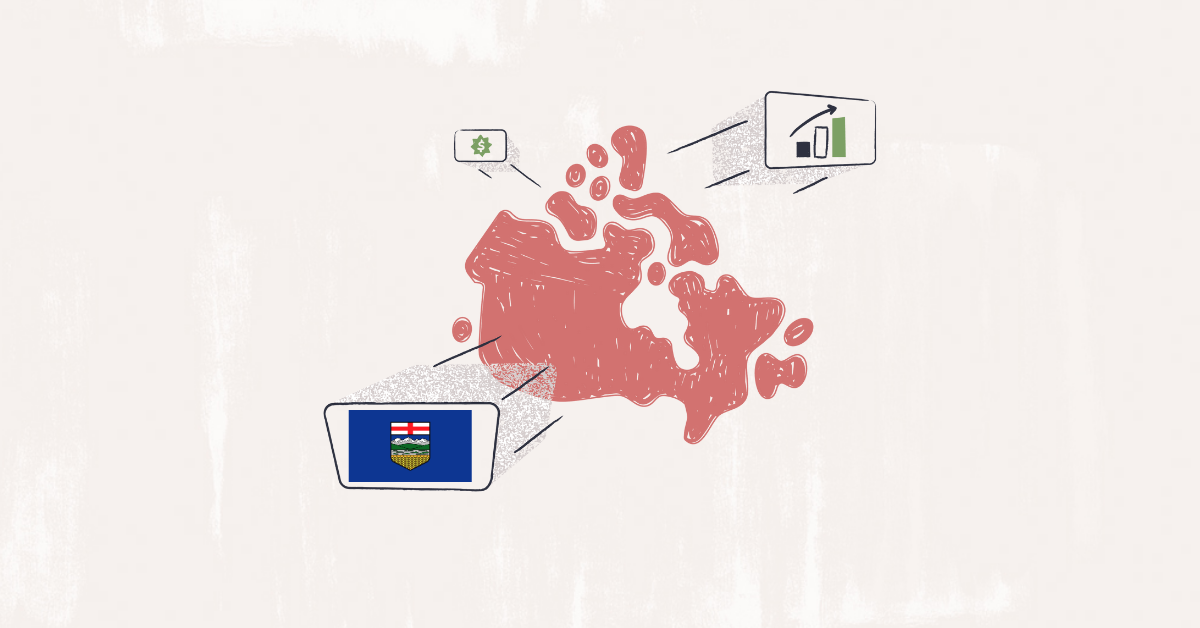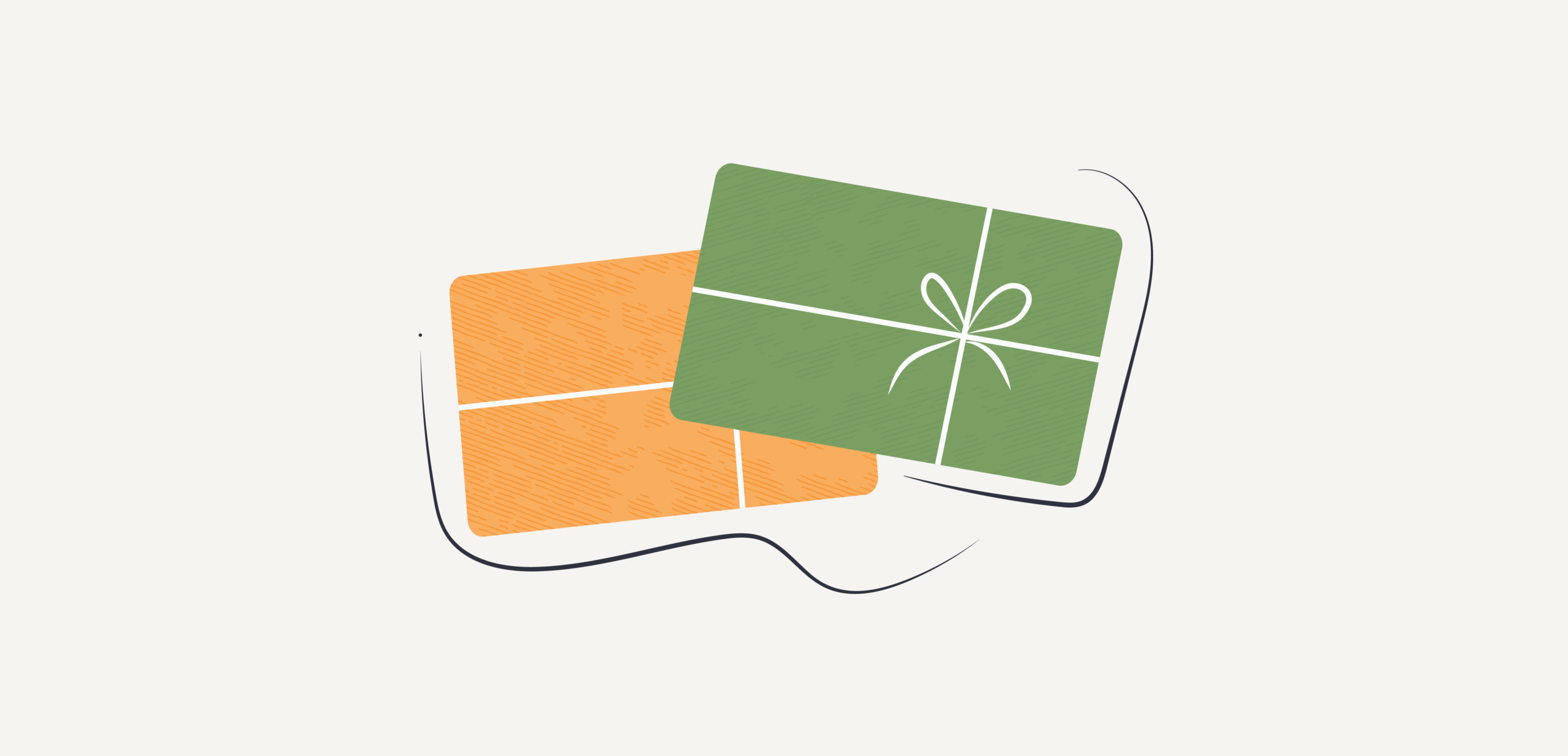Become an insider!
Get our latest payroll and small business articles sent straight to your inbox.
Year-end payroll preparation can feel overwhelming for Canadian small business owners, making them feel like castaways adrift in a sea of payroll paperwork with the Canada Revenue Agency (CRA) looming on the horizon. It’s like being stuck on an island, Tom Hanks-style—frazzled, isolated, and just waiting for a volleyball named Wilson to show up for moral support.
But year-end doesn’t have to feel like a survival mission. With a solid plan, a bit of preparation, and the right tools, you can tackle the paperwork, avoid penalties, and set your business up for a smooth year ahead.
Your checklist for Canadian small business payroll year-end
This small business payroll year-end checklist will guide you through the key steps for ensuring your tax form filings are accurate, timely, and stress-free. While the items are laid out in an ideal order to streamline year-end processes, you can tackle them in any sequence that works best for your business.
Prepare for year-end processing
The first step to a successful year-end is getting all your ducks in a row. Create a 2025 payroll year-end reference folder on your computer for record keeping, and begin by asking yourself the following questions.
1. Which forms do you need to file this year?
Generally speaking, you’ll file T4 forms for employees and T4A forms for contractors to report their income and payroll taxes to the CRA. If you’re a Québec employer, you’ll also need to file RL-1 slips to report this information to Revenu Québec (RQ). Visit the Canadian Small Business Employer’s Guide to T4s, T4As and RL-1s to learn more.
2. Have tax forms been updated for 2025?
Tax forms can change from year to year, so it’s important to do your research and understand any updates. Check the CRA website or relevant provincial tax authority sites for the latest changes.
For example, in 2025, the CRA introduced new electronic filing rules requiring each submission to include only one slip type, meaning T4s and T5s must be filed separately. Employers also need to use the updated XML schema package released on January 13, 2025, for all submissions. Staying on top of these changes will help you avoid rejected filings and keep your year-end reporting on track.
3. How will you submit your year-end filings?
The CRA now requires most employers to file electronically, and it’s the fastest, most reliable way to go. If you’re using payroll software like Wagepoint, your team can access their employee portals to easily view and download year-end documents. Electronic filing helps you stay accurate, save time, and avoid the risk of penalties.
Paper (manual) filing is still allowed in very limited cases, but it’s no longer the standard. If you think you qualify for an exemption, check CRA’s requirements carefully before mailing anything.
4. Do you need to process any pay runs early?
Holiday bank closures for Christmas, Boxing Day, and New Year’s Day might require you to process payroll earlier than usual to ensure your team gets paid on time.
You should also keep track of other important deadlines, like the last date to process a direct deposit or manual payroll with a 2025 pay date, as well as the cutoff for running bonus pay runs if you plan to issue year-end bonuses before 2026.
Add these key dates and tasks to your business calendar to stay organized and avoid any last-minute surprises.
Be mindful of which pay date you choose for any final runs of 2025 that need to be reported on 2025 tax forms. Pay dates that fall within the calendar year determine the tax year for reporting; earnings are reported based on when they are paid, not when they are earned.
Verify your business information
There’s a lot of information to review as a part of your year-end payroll processes, but it all starts with something super simple: your company details. Take a moment to verify:
- Company name and address
- CRA/RQ Business Number and Payroll Account Number
- CRA/RQ threshold frequency for your tax remittance schedule
- Your account numbers and rates for Workers’ Compensation (WSIB/WCB), Employer Health Tax (EHT), and other provincial/territorial taxes
Verify your employee and contractor information
An error as small as a misspelled first name can lead to headaches at year-end, so make sure that your Anna’s aren’t entered as Hanna’s. Check the following information for both active and terminated employees (they will need year-end statements, too):
- Full names (first and last)
- Social Insurance Numbers (SINs) or business numbers (for contractors)
- Look out for temporary SINs that begin with a 9 as they can expire
- Current addresses
- Dates of birth
- Tax status and exemption changes, including whether their TD1 form is up to date
Remember to confirm that everyone is classified correctly as an employee or contractor—misclassification can lead to penalties.
Confirm year-to-date (YTD) amounts are correct
Your YTD reports are the highlight reel of your payroll year, spanning from January 1 to December 31. Just like watching a season recap of your favourite show, reviewing your YTD amounts helps you catch anything you might have missed and ensures you’re ready for the next steps. It’s the easiest way to get a snapshot of your year-end data and spot any potential issues. Here’s what to check:
- Gross earnings
- Canada Pension Plan (CPP) and Employment Insurance (EI) amounts
- Federal and provincial/territorial income tax amounts
- Vacation
- Verify accrued vacation amounts to make sure that they match up to what they should be for your employees.
- Ensure that any time taken as vacation time was reported and deducted from each employee’s balances.
- All incomes and deductions
“Don’t wait until December to start thinking about year-end. Conducting regular payroll audits during the year will enhance operational efficiencies for your business and help to protect your organization from complications during year-end.”
– Nancy Wilman, Product Support Manager, Wagepoint
Reconcile your payroll bank account for outstanding entries
Reconciling your payroll bank account means reviewing all payroll-related transactions to ensure they match what’s recorded in your system. This includes identifying any outstanding entries, like uncashed paycheques, or corrections that need to be made. Reconciling helps you catch discrepancies early, prevents errors on your year-end forms, and ensures your financial records are accurate—that’s a pretty great hat trick!
Watch out for these types of outstanding entries:
- Manual cheques that haven’t been cashed yet
- Void or cancelled cheques that still appear in your records
- Stale-dated cheques that are past their cashing period
Balance your payroll tax account
You’ll also want to ensure that the amounts you’ve remitted to the CRA or RQ match the totals in your payroll reports. Taking a few minutes to reconcile these numbers ensures everything is accurate and ready to report, so you can confidently close out the year. Compare your tax remittances against:
- The Payroll Register Report
- The Receiver General Report
- The PD7A form, which summarizes EI premiums, CPP contributions, and federal income tax withheld from your employees’ pay.
Some common reasons you might find discrepancies include errors in your YTD amounts, running off-cycle payrolls, an incorrect exemption status, or an incorrect date of birth.
Review CPP and EI amounts and remit anything outstanding
If you’re like most small business owners, you’d rather step on a thousand Legos, barefoot, than get a single Pensionable and Insurable Earnings Review (PIER) from the CRA. PIERs are costly and time-consuming, potentially leading to penalties and a lot of extra paperwork. One of the best ways to PIER-proof your year-end is to ensure that your CPP/Québec Pension Plan (QPP), EI, and Québec Parental Insurance Plan (QPIP) contributions are accurate and fully remitted. Here’s how:
- Verify deductions: Check each employee’s CPP/QPP and EI deductions for accuracy, and confirm employer portions match.
- Identify exemptions: Ensure no deductions were made for exempt employees (for example, employees under 18, over 70, or those who opted out of CPP with Form CPT30).
- Remit unpaid contributions: Submit any outstanding CPP/QPP, EI, or QPIP amounts for the current calendar year.
“Ensure that your taxable benefits are configured properly. Think about which benefits are pensionable, insurable, and/or taxable. Take special note of CPP when there are pay frequency changes during the year, extra paycheques issued, or if any employees have turned 65/70 or 18 during the year.”
– Kelly Loewen, Partner Onboarding Lead
Review year-end forms and summaries before submitting
Now that you’ve crossed your Ts and dotted your Is by following the steps above, all that’s left is a final review. Double-check your completed T4s, T4As, RL-1s, and summary reports to make sure everything’s in order before submitting them to the CRA or RQ.
Plan for the year ahead
With year-end behind you (happy dance), kick the upcoming year off on the right foot with these steps:
- Know when your first payroll of the new year is.
- Check with your payroll provider to find out when the new federal and provincial tax rates apply and who is responsible for updating them.
- Make any changes to your federal, provincial, and territorial remittance schedules.
- Update employee tax profiles, if they have changed from 2025 (use a TD1 form).
- Make sure your payroll deposit frequency is correct for the new year.
- Update employer-paid premiums like EHT/HSF and Workers’ Compensation.
- Carry forward balances for things like vacation accruals, overtime, unused sick days, loans, or garnishment balances.
- Make note of statutory holidays and bank holidays so you can stay on track with processing payroll and paying employees on time.
- Create 2026 payroll year-end folders. (This one is going to feel goood!)
Win year-end by processing with Wagepoint
Want to experience a year-end that feels like thriving, not surviving? Get started with Wagepoint today! Our simple online payroll software helps take care of year-end procedures like filings and remittances and includes a built-in year-end checklist to keep you on track. Try Wagepoint free for 14 days to see how easy the year-end can be.