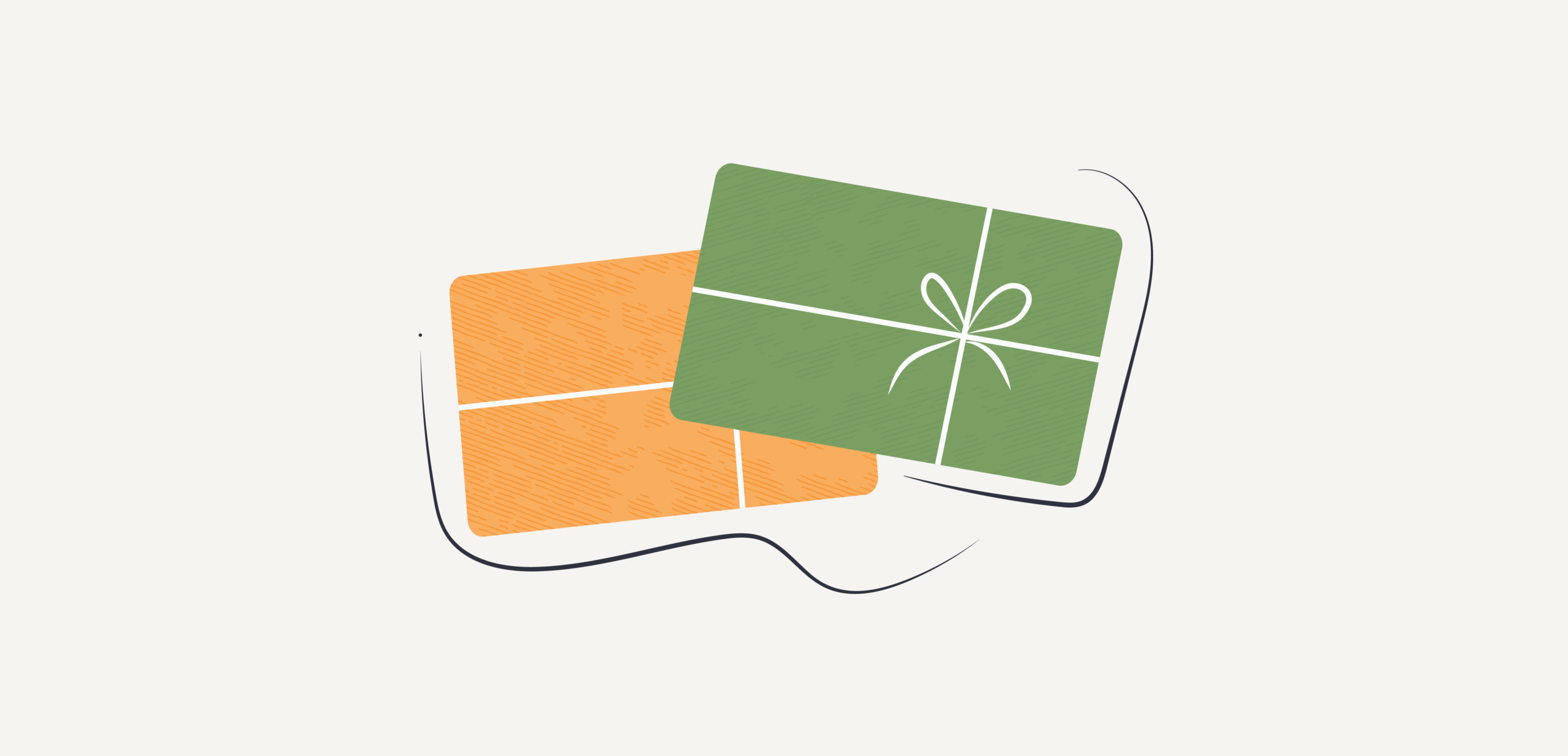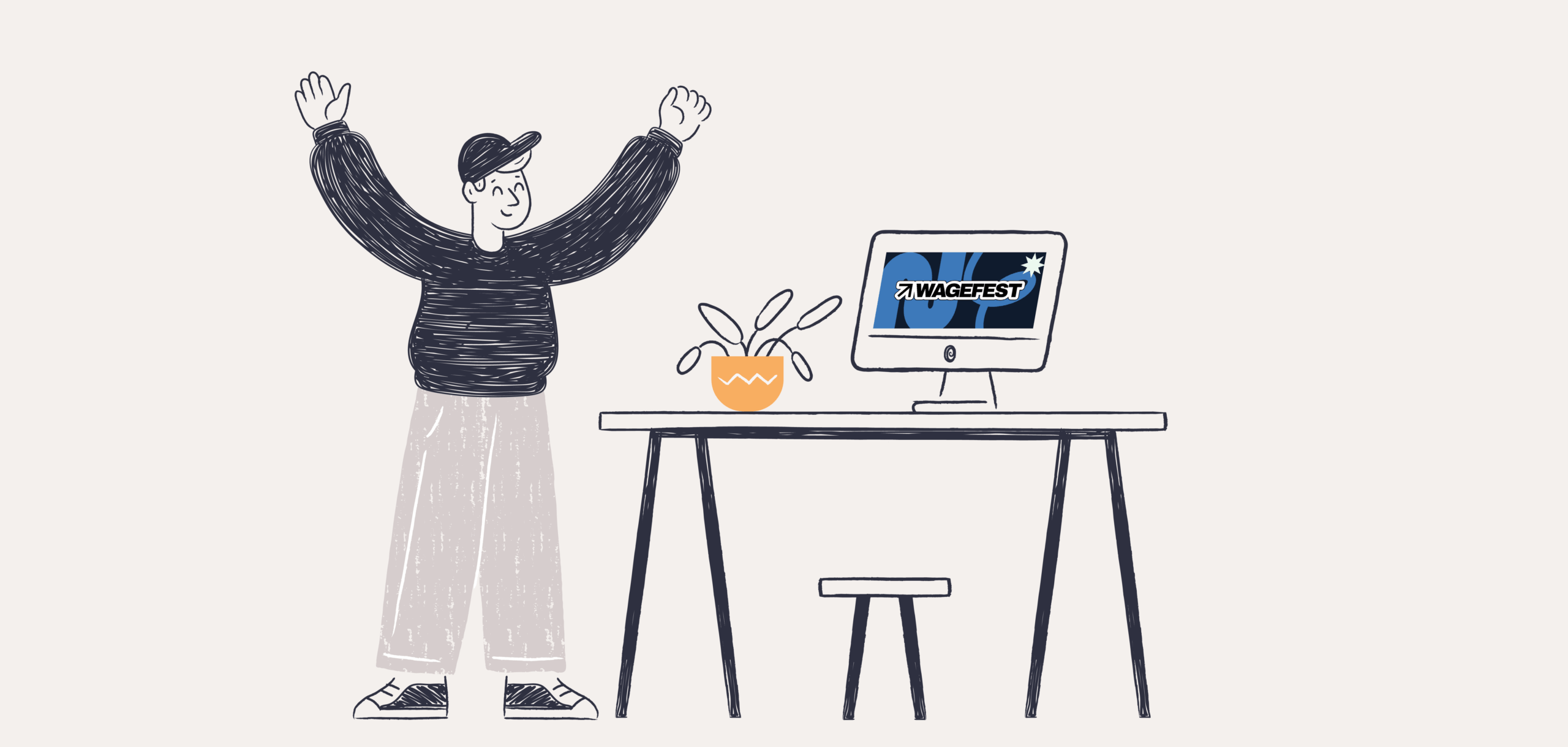Become an insider!
Get our latest payroll and small business articles sent straight to your inbox.
There are few payroll tasks that feel as heavy and complex as having to let an employee go. It’s a critical time for any small business that requires an easy, fast and reliable process for generating a Record of Employment (ROE) so that employees can collect benefits quickly and employers can have the peace of mind that they’ve followed all the right steps.
Introducing ROE SAT
ROE SAT stands for Record of Employment Secure Automated Transfer. It provides payroll providers, like Wagepoint, who submit large volumes of ROEs, with a secure and direct connection to Service Canada to quickly and safely send those files.
As of September 15 2021, it replaced Wagepoint’s previous ROE processing system, ROE Web.
ROE SAT is a game-changer for Wagepoint customers who need to quickly and securely generate ROEs — whether we’re talking a single file or a larger batch.
How does it work?
ROE SAT puts the client — rather than Wagepoint — in complete control of the ROE file, so that you can view (and edit!) all of the data being transmitted to Service Canada.
When you request an ROE, a pre-populated form will appear, containing all of the selected employee’s payroll data from within Wagepoint. You’ll be able to change the data and/or manually add historical payroll data from another payroll provider, if you wish.
To grant Wagepoint access to send the completed ROE straight to Service Canada, all you need to do is sign a Registration Addendum within the software. This allows us to “transmit” on your behalf. Please follow these steps for signing the ROE SAT registration addendum.
A faster way to process ROEs.
Once you’ve signed the Addendum, you’ll be set to take advantage of ROE SAT.
The absolute very best part of the new system? Once you hit, “Submit,” a watermarked PDF version of your ROE, with a Service Canada serial number, will be viewable instantly. Wagepoint will submit ROE files to Service Canada hourly between 8 am and 5 pm ET on working days. This means that, if you submit early and there are no errors in your submission, your final ROE could be available within Wagepoint as soon as the same business day. Wagepoint will get in touch to let you know whether your file was successfully processed.
Why now?
Frankly speaking, we’re launching ROE SAT so that we can continue providing our clients fast, top-notch service. We’ve seen a huge increase in requests for ROEs since the pandemic began — in March 2020 alone, our small team received 70x the usual number of ROE requests, which created a large backlog. The thought of our customers waiting on us to individually upload each and every ROE inspired us to find a better system.
Switching to ROE SAT was the clear next step – a way to make sure that ROEs were being processed in the time that it takes to cook dinner, rather than the time that it takes to grow your own salad. So, like many of our friends in the business, Wagepoint made the decision to adapt. For the better.
The difference between ROE SAT and ROE Web.
Aside from how quickly you can access your ROE(s), there are other key differences between the two systems.
Reasons to get excited.
In summary, we’re totally thrilled to introduce you to ROE SAT because:
👉It’s faster! It’s kind of like the Uber Eats version of “ordering” ROEs.
👉You have total control over your own data. Nothing happens on the “backend” and out of your line of sight. You see what Service Canada sees.
👉You have the option to add historical payroll data. If you’re new to Wagepoint, you don’t have to process two separate ROEs for an employee with payroll data from another provider. It’s one and done.
👉It’s easy! We know it sounds daunting to prepare your own ROEs. But, with pre-populated data and our friendly customer support team ready to answer any questions, it really is simple.
Sign the ROE SAT Registration Addendum to get started.
You need to sign the ROE SAT Registration Addendum to use ROE SAT in Wagepoint. Signing it allows Wagepoint to immediately submit any ROEs you generate to Service Canada.
If you do not sign the Registration Addendum before you generate your ROE data within Wagepoint, we will not have permission to submit your ROE, meaning that you’ll have to send it off yourself. Wagepoint can only generate one ROE for a given employee and pay period; once it has been created, we will not be able to go back and re-create the file.
👉Click here for step-by-step instructions for signing the Registration Addendum.
So, what’s next?
We like being able to paint a full picture of “the plan” for our clients, so here’s what you can expect over the next few months as we transition between the two systems:
👉All new ROE requests will go through the new system (not ROE Web) and require a signed Registration Addendum.
👉Any ROEs that have been previously created for your company using ROE Web will not be accessible at this time. Wagepoint will launch an update in the coming weeks, allowing you to view older ROEs (those submitted by Wagepoint on behalf of your company using ROE Web) in PDF format.
👉Wagepoint will be suspending our access to all ROE Web accounts a few months after the launch of ROE SAT. We’ll be sending out an email to give you ample notice.
We look forward to “a whole new world” of ROE processing with you!
Disclaimer: This article is intended to be informational and does not replace the need for working with an accountant, bookkeeper or other financial professional. While every care has been taken to ensure the accuracy of this content, the relevant laws undergo constant revision. It is a best practice to stay informed on these topics and to consult with experienced professionals. Any errors or inaccuracies brought to our attention will be corrected as quickly as possible.