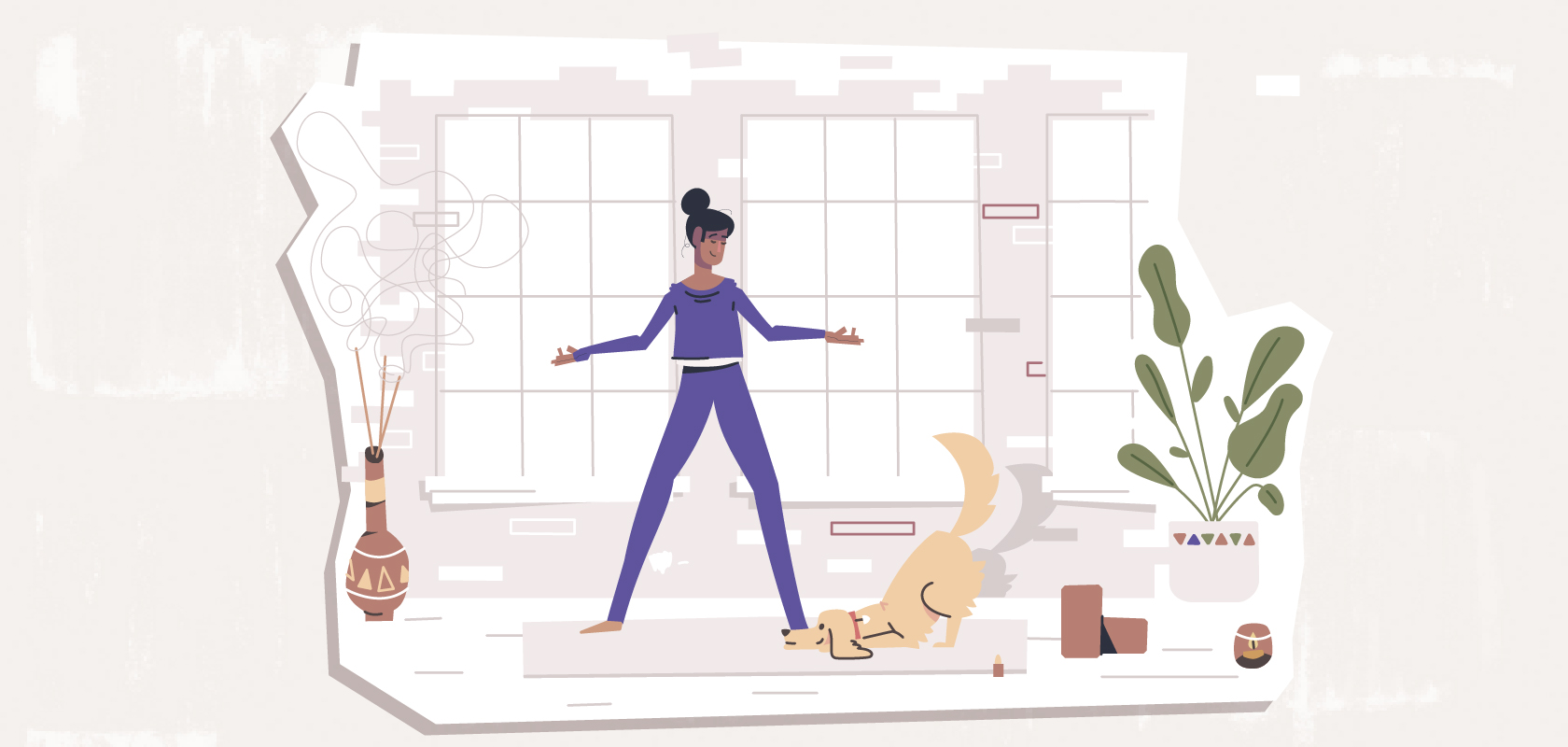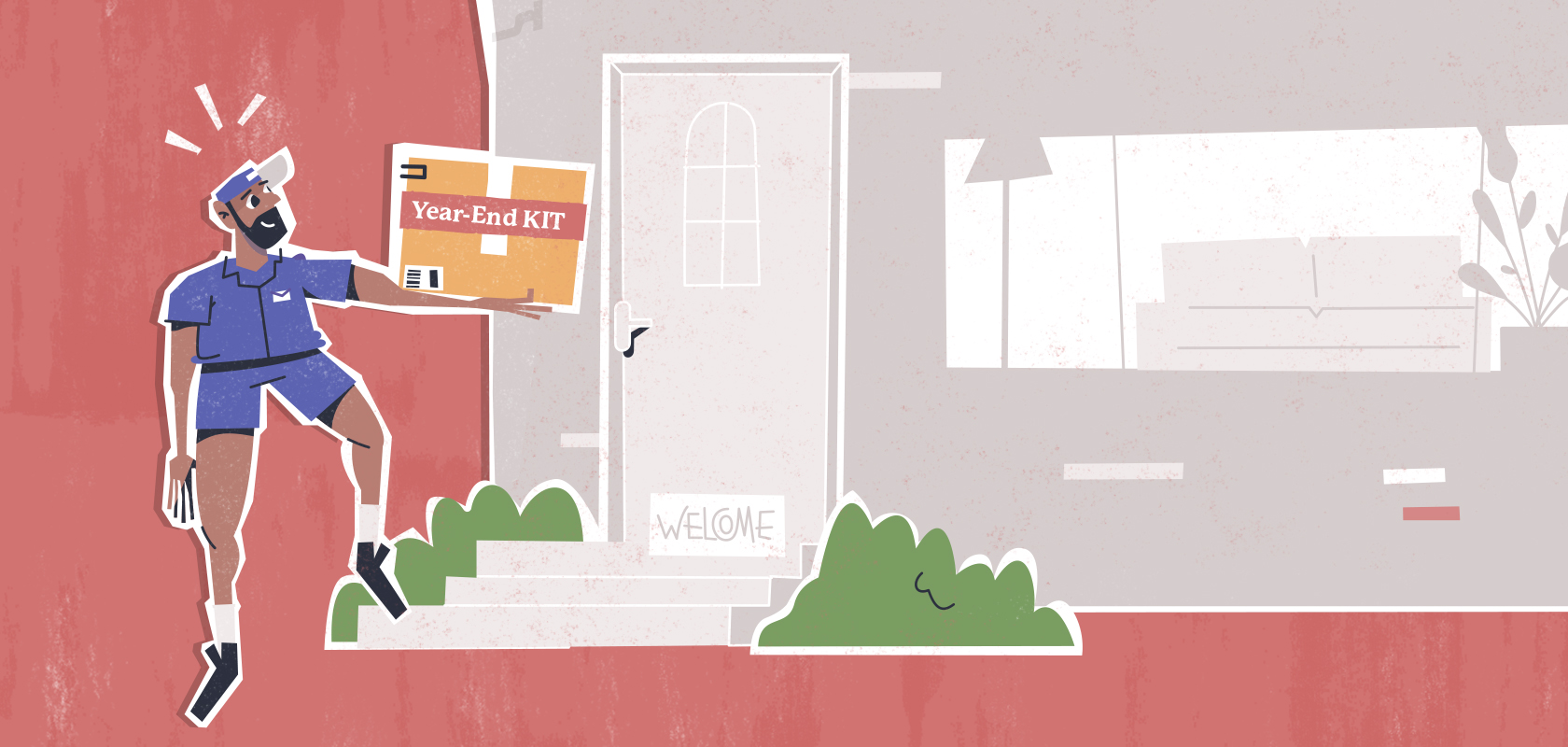Become an insider!
Get our latest payroll and small business articles sent straight to your inbox.
What if I told you that you only had 55 – 160 characters to tell the world what your business does? Could you do it? If not, now is the time to practice that super short and sweet elevator pitch, because that may be all you have. The following is how social media profiles for your business appear in search results where you will be competing with possibly ten or more similar companies for clicks!
The Two Most Important Profile Elements
Before we get into network specifics, there are two elements to any social media profile that will make a huge impact on brand recognition and ability to stand out in search results. These elements are your name and photo. Your job with these two things on every social profile you create is to make them consistent.
If someone sees your update on Facebook and then later see it on Twitter, the photo and business name should be a match. This will make it more likely that they will notice you throughout other social media platforms, and the more they recognize your brand, the more it will be embedded in their minds.
One great example is how Toyota does their branding across Twitter, Facebook, and Google+. While they use a slight variation of their logo on each network, it is still easy to recognize when it appears in a person’s latest network activity stream or news feed.

This is the kind of brand image that you want for your business across all social networks! In addition to brand recognition, the following will help your social media profiles stand out in different social networks.
Importance of Your Twitter Bio
One of the most important ways to attract clicks and followers on Twitter is through your bio. You have 160 characters to tell people what your business does and who your business can help. Imagine, for example, you were searching for someone to repair your computer on FollowerWonk, a search engine for people on Twitter.
As you can see, the bio in conjunction with the location entered on your Twitter profile could very well generate leads through Twitter.

In the above results from Listorious, you can see that, if you are a location-based business, you will want to include your location in your bio to be seen in more places.

Even on Twitter itself, when users are listed together in Twitter lists or mentions on a status update page, you will see the users bio information along with name and photo.
If you don’t feel your bio contains the right kind of information to generate clicks, be sure to edit it by going to your Twitter homepage > Settings and then click on the Profile tab.
Importance of Your Facebook Page Category
On Facebook, when someone searches for a type of business, they will be greeted with both Places results and Pages in the suggested search. These are usually based on who the person is already connected with via check-ins, likes, location, and places / pages that friends like.

Here, along with the page name and profile photo, the category that your page resides in counts. Even when you see all results for your search, you can see how the category and whether you chose to list yourself as a local business comes into importance.

If you feel your page is improperly categorized, you should be able to change your category by going to your page, clicking on the Edit Page button at the top right, and then going to the Basic Information section. Here, you can re-select your main category and subcategory for your business.
Importance of Your Google+ Introduction
When someone uses the search box in Google+, they will be greeted by suggestions, similar to the pop under that appears on the main Google.com search box. This is where having a well-branded page name and image becomes important.

The next most important thing will be the first 55 characters of your pages’ Introduction.

If your first 55 characters do not entice people to click on your page in the results, then you will need to edit it by going to your page’s profile, clicking on the Edit button, and then clicking on the Introduction section to modify the text.
Have you experimented with changing the text of your Twitter bio or Google+ introduction in gaining new followers or fans? Does your Facebook page show up under the right category? Share your experience with social media conversions in the comments!
![]()