Become an insider!
Get our latest payroll and small business articles sent straight to your inbox.
Clients look to their bookkeeper or bookkeeping firm as their guiding light when it comes to payroll and paying their employees. No surprise then that as a bookkeeping firm owner, we do a lot of payroll. Meaning I needed to find the right payroll software. And my goal was to find a payroll software that was made for us.
As a starting point, we began with a list of must haves:
- User-friendly software for staff
- An easy-to-use dashboard
- A company that wanted to partner with us
- Ease of use for our clients
- Ease of use for their employees
- Easy year-end processing
- The ability to pay employees and subcontractors by electronic funds transfer (EFT)
- The ability to pay the source deductions for our clients
Why use payroll software?
Software in general is there to make our lives easier as practitioners. When you offer payroll services, software for payroll in particular is a bookkeeping or accounting tool that makes handling pay runs more efficient and all the intricacies of payroll easier to facilitate.
Payroll software is the right choice for our bookkeeping business and for our clients because we feel like we are in more control of the payroll than when we use a payroll service provider. Instead of handing our client’s information to another provider, we access everything right from a web browser and can work with the data in real time.
Must-have features in payroll software for bookkeepers.
1. Client dashboard.
Using different bookkeeping software over the years has made me realize as a firm owner how important it is to us to have a client dashboard. Having this as a built-in part of the user interface allows us to access all our clients. It makes it easy for us to add firm employees, see what files they have access to and add new clients easily.
The best way to support our clients is by having one login to the payroll software and access to all clients with that one login. Not sure about you, but adding an alias to our emails so we can have five logins for five different clients into the same software is not efficient!
2. Account security.
As bookkeepers all our work is confidential, payroll being the most confidential of the lot. Which rolls right to how important security is at our firm.
We don’t share passwords between users, and we use a secure password program for all our passwords, which also generates random passwords. And those are just things we do for all items that need passwords.
For software, two-factor authentication is at the top of our account security list. And the right software — for payroll especially — will take it just as seriously as we do.
As a firm, we share payroll reports with our clients. We have used tools where we had to pull the report out as a PDF and either password secure the document to email or use our internal portal to send the reports through the secure portal. Next, the client would have to download the document and save it in a secure place using a password we sent with a secure link. While protecting a client’s information is of the utmost importance, this took up a lot of time.
The better option is a payroll software where we can add the client as a user to see shared reports. Then, everything is housed right in the one login and available to the client whenever they need it without sacrificing privacy.
3. Employee self-service portal.
Apart from the bookkeeper and the employer, our client, there is one more stakeholder that’s very important to payroll: The employee.
We used to PDF the paystubs, password protect and send to the employer to print and give to employees. For clients who like technology a little more, we emailed directly to the employee. When they needed a replacement copy of a paystub, they would ask the employer, who then asked us, and we had to PDF again and send it over for the employer to print.
So, just like the employer, we need to find a software that gives the employee full access to an employee self-service portal and can download or print their paystubs and tax forms anytime that they want to. The best payroll software will have this as a built-in feature — and not as one of those special features that comes at an extra cost. Even better, the employer can mandate turning on two-factor authentication on the employee portal to reinforce security measures.
4. Payroll tax payments.
The biggest pain point when it comes to paying everything to do with payroll?
For us it was source deductions. AKA, payroll taxes. It can be a time-consuming, error-prone, multi-step process that even bookkeepers don’t really want to deal with.
We would send the PD7A form to the client, and they would go on their banking software to pay. The first box would tell them not to include pennies, so they did not include those pennies on the payment either. Then we spent time on bank reconciliations working through what was paid and what should have been paid. Of course, when it came to December payments due in January, they would forget to pay it as they were on vacation when it was due.
As a firm, I like the ability to help make things easier for my clients and for us. With a payroll solution that can do those payments for us while meeting government regulations, it simplifies the whole process. It will pull out just one payment from the client bank for all things that are being paid, making it easy to reconcile for us! Cash flow is smoothed out for the client with source deductions being paid each payroll rather than once a month for regular remitters.
Even better is when payroll software has this as a core feature, not as an advanced feature with additional fees.
5. Paying independent contractors.
If you’ve never dealt with paying independent contractors (sometimes called contractors or subcontractors), it’s a whole different ball game.
We have a few clients that have more subcontractors than they do employees. That means data entry for their payable invoice, and either cheque writing or e-transfer by our client to pay them. At year-end, it would be all manual to pull the reports and payment data from our accounting software to enter into our T-slip software to produce the required tax slip.
Because of that, the next must-have bookkeeper payroll software feature is the ability to pay subcontractors in addition to employees. This allows us to automate payments for all our biweekly payouts to both employees and subcontractors in one place.
The icing on the cake is payroll software that creates the T4A slips and gives us a portal the subcontractor can log in into to get their payment stubs as well as their year end T4A slip.
6. Automation.
Automation that takes the lift out of calculating pay runs is money well spent.
When you’re a bookkeeper with multiple clients, not all of those pay runs are going to be easy. Many we process involve hourly employees where the numbers are different from pay period to pay period. However, we have some that are consistent and only pay out salaries.
Payroll software that can automate the easy payrolls gives us more time for the complicated ones. We want to be able to set it and forget it when it comes to salary payroll.
That does not mean we wanted to spend a ton of time on the hourly employee calculations either, though. So, having payroll software that automates the number-crunching to get from the gross pay to net pay frees up even more of our time.
Essentially, when it comes to automation look for pay run calculations for all employees — and independent contractors, too. Whether you’re dealing with deductions like health benefits and workers’ compensation or not, having that added calculation capability speeds up the payroll process.
7. Integrations.
Payroll is only one piece of the puzzle when it comes to bookkeeping and accounting needs. So, having a payroll system that can integrate with other bookkeeping tools is ideal. Think cloud-based software like Xero or QuickBooks Online where you can handle expenses, business finances and track transactions.
The integration needs to be easy to adjust to, easy to set up and easy to run. For instance, we have a number of non-profit clients that needed to have tracking categories or classes for all the payroll entries, so we also needed this as part of the integration. Consider the specific needs of the small business owners you are helping alongside your firm’s needs when thinking about integrations with small business accounting software or whatever other software they need.
8. Year-end filing and processing.
Year-end processing can be a big pain, even for the most experienced bookkeeper. The best thing that a payroll software can give a bookkeeper is an easy way to process year-end data and forms, including the slips required by Canada Revenue Agency (CRA).
At my firm, we have used most of the different payroll software over the years, and all of them provide the employee T4 slip for what is entered into payroll during the year. However, not all making filing those slips with the CRA simple.
For example, we have clients that have Individual Pension Plans (IPP), where we run the payroll all year and at the end of the year we send over the box 14 income for them to do the Pension Plan calculations. We then need to edit box 50 and 52 on the T4 before they are filed. So, we needed software that would allow us to work with a draft of the T4 to edit the boxes before filing.
The last part of year-end is to make sure the employee can easily get their tax forms — likely more than once as many misplace it the first time! And remember the employee self-service portal? That comes in handy here, too.
Wagepoint has bookkeeper payroll software features covered.
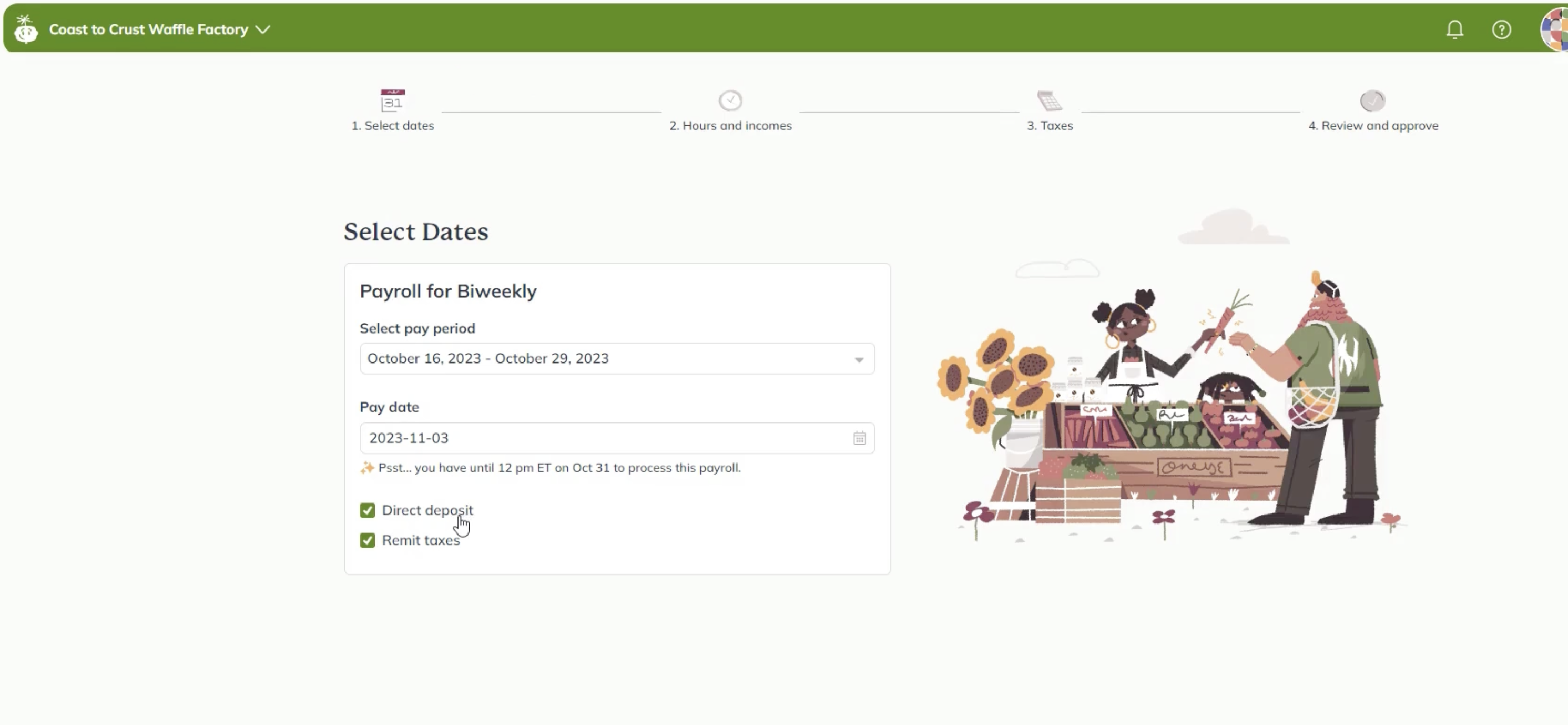
Researching apps takes a lot of work and due diligence. For us, it started with asking the important questions to determine what we wanted the app to do (AKA, answering our firm’s needs) and which one we would be happy to partner with. Because that is what it really is — a partnership of their features and our services to help clients.
We looked high and low, tried several different software packages and finally landed on a software we enjoy and now call our preferred payroll software: Wagepoint.
Wagepoint ticks the boxes of all the requirements we set out during our research for a payroll app. It gives us the ability to be our client’s payroll service provider, giving them payroll processing, a portal for their pay stubs and year-end tax forms in a secure and easy way.
The fabulous bonus is they have also made a beautiful and easy platform to use for us bookkeepers and for our clients as well as their employees.
Easy for the bookkeeper
My favourite part is how easy year-end is and getting T4s completed. We’re already busy with payroll on a weekly basis and then T4 season is added, and we are even busier. With Wagepoint it is just a few clicks to review, and T4s are ready!
Easy for the client
The payment for payroll, source deductions (payroll taxes) and Wagepoint fees all come out in one payment. Cashflow is smoothed out as every payroll includes the payroll taxes, and they are paid for the client. No need to get them to set it up at the bank — everything is automated.
Easy for the employee
With the employee self-service portal, they can get their pay stubs, tax forms or update their own address and banking. All of this done securely and conveniently!
Wagepoint answers all three with a big yes and gets the Golden Button for me!











