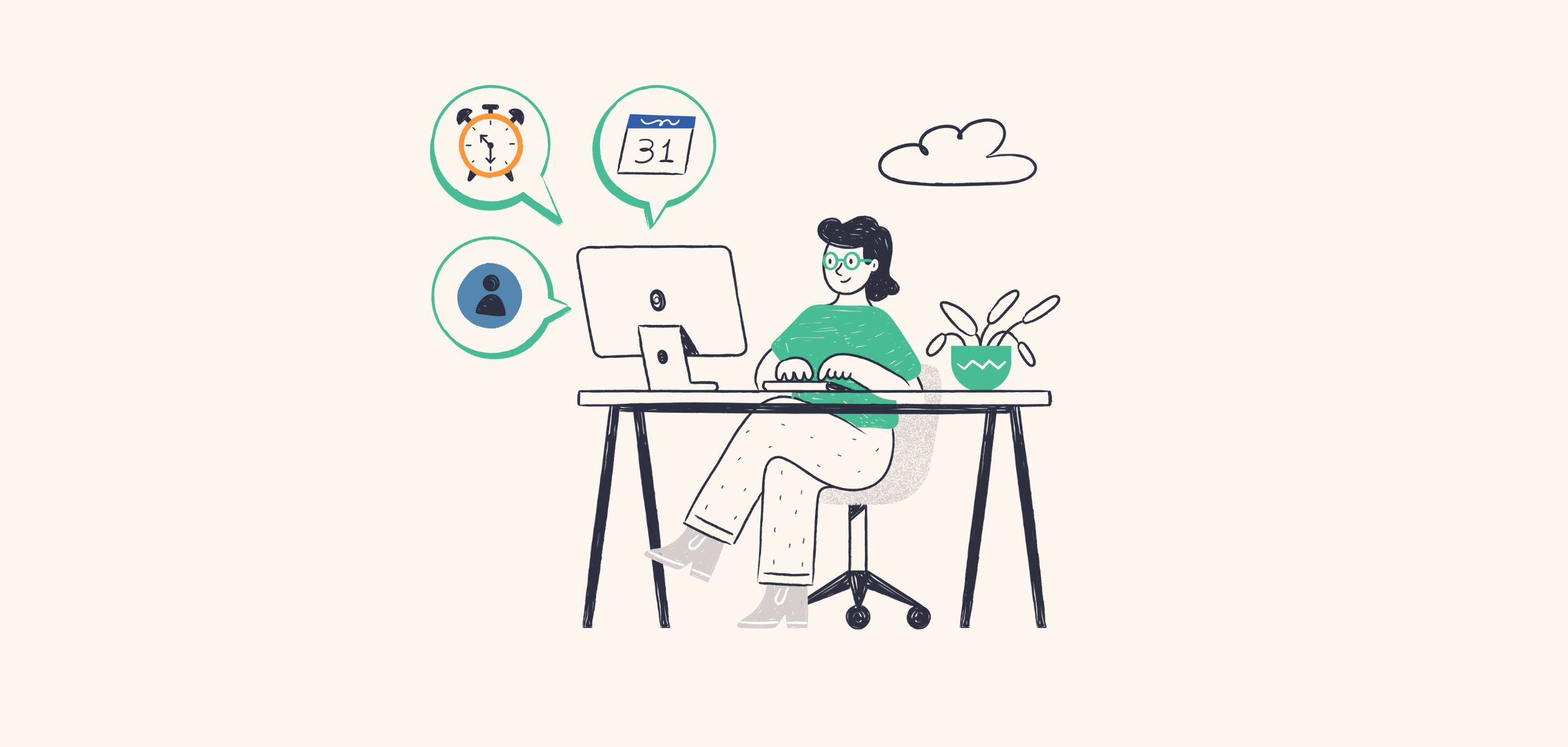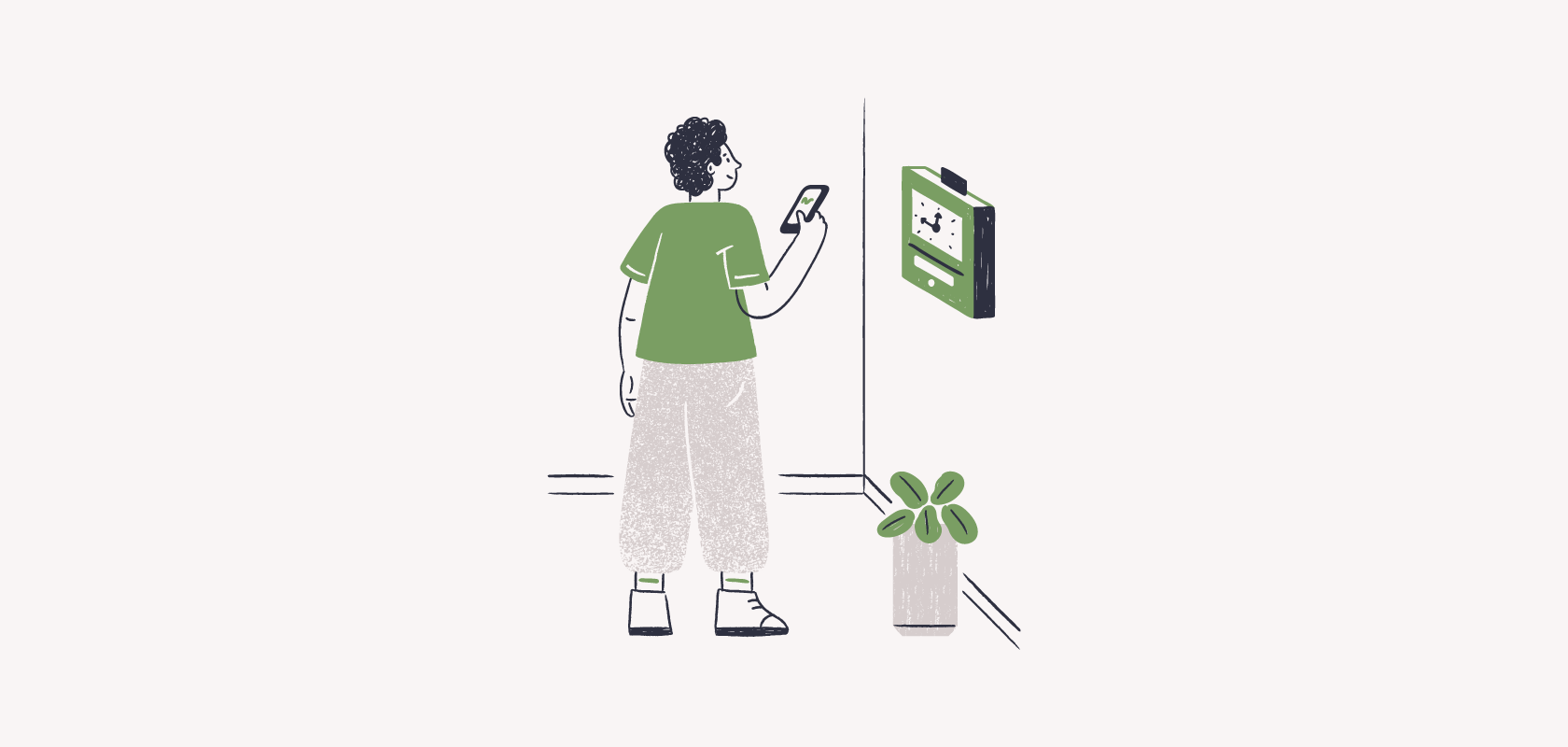Become an insider!
Get our latest payroll and small business articles sent straight to your inbox.
Finding the best employee time management software isn’t just about finding a handy tool — it’s about being functional, smoothing out workflows for your teams and meeting any of the other specific needs a business might have.
Whether you’re a small business owner looking to track shifts and billable or non-billable hours for your small team or bigger business looking for a suite of features to tackle your business processes, here’s a breakdown of the top employee time management software on the market.
How we chose the employee time management software on this list.
When looking over the options on the market, there are a few key benefits we looked for:
- Enhanced productivity
- Minimizing inefficiencies and bottlenecks
- Simplified payroll processing
- Enhanced client communication
- Accurate billing and invoicing
Enhanced productivity
Spend less time figuring out the answers to questions like who worked which shift, how much overtime each person is owed or even who’s able to pick up an open shift. Essentially, keeping track of work hours and punching in and out on time clocks the easy way. Think of it like team collaboration that keeps your small business sailing smoothly.
Minimizing inefficiencies and bottlenecks
The great thing about using time management software is that it makes it much easier to figure out exactly what went wrong or where you could have been more efficient. It can also help you figure out how individual employees spend their time on a project, so you can assign tasks that play to everyone’s strengths.
If you want access to those kinds of insights, you need to make sure you choose a software that turns tracked time into detailed reports. In other words, a good tool is one that provides the data and insights you need to improve your project management strategies in the future.
Simplified payroll processing
The numbers in timesheets or time cards are already there and accurate, so having the option to plug in your team’s work hours into a payroll software solution reduces the likelihood of numbers getting out of whack. Not only that, but it reduces the amount of time you’d have to spend on manually porting numbers from one system to another.
Enhanced client communication
Being unable to explain to a client why something took as much time as it did is… not a good look. Accurate time tracking fosters transparent communication and trust between you and your clients.
For example, presenting your client with a report that details your work hours helps them to understand the value of the service provided, and makes it easier to manage expectations and timelines in the future.
Accurate billing and invoicing
Working on several different projects at any given moment is pretty much par for the course when it comes to small businesses. And let’s face it, specific projects may require a lot of extra hours or an abnormal work schedule that makes it super important to be sure you’re tracking time accurately.
Good time management software makes it easy to keep track of your billable hours in real time to use to make or generate accurate invoices. It also minimizes the risk of undercharging for your time and allows you to give better estimates when quoting in the future.
Best employee time management software.
1. Time by Wagepoint
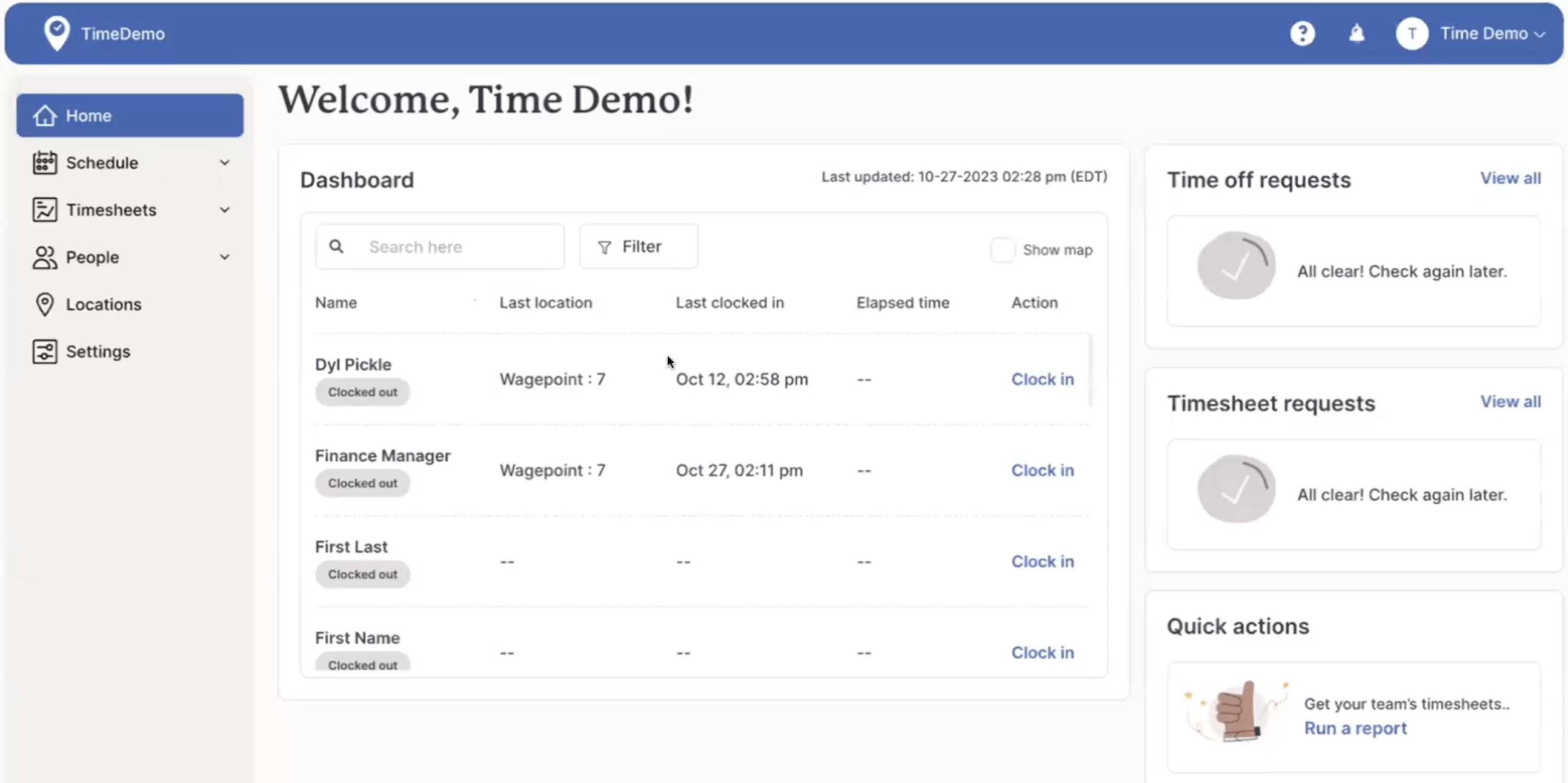
Wagepoint’s time management software offers small businesses the most bang for their buck. Time by Wagepoint is designed for small business owners, meaning only the features they need are included in the platform without all the extra fluff.
Top features
Dashboard overview of all things time
The dashboard is the first thing you see when you log into Time by Wagepoint. This view gives you a quick glance at things like employee punches, time off requests and timesheet requests. It’s helpful for catching things that might need your immediate attention before you get to work for the day.
Simple job and location setup
Not only is it possible to set up multiple job types and locations, it’s also possible to assign your employees to those specific jobs and locations. This makes tracking and scheduling so much easier because you don’t have to try to remember these details off the top of your head. Plus, you can easily change it whenever something changes with your team by clicking the Edit button.
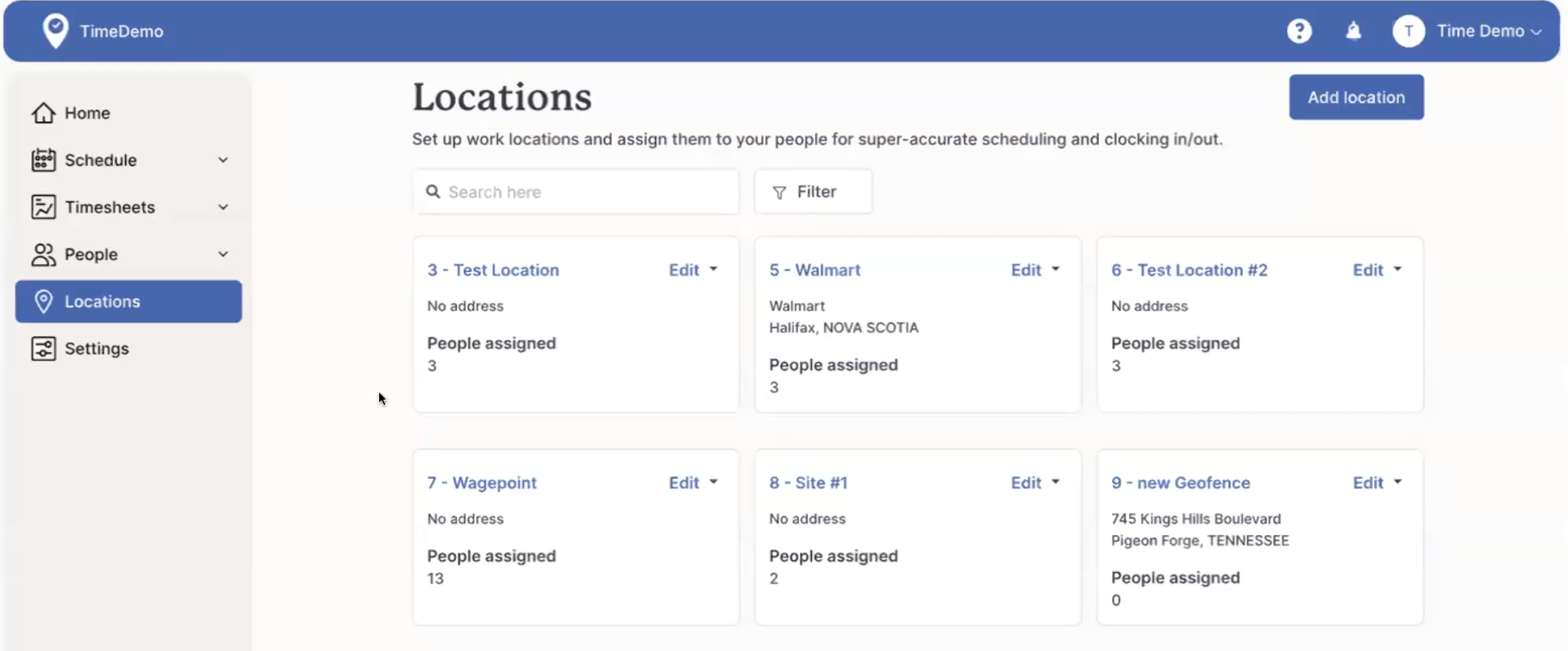
Geofencing
Set up a geofenced location with an adjustable radius that can be set by choosing a set number from the dropdown menu or by selecting custom and entering the radius you want. This increases accuracy of employee punches because they won’t be able to punch in outside of that location and you can even automate the punches so that as soon as they enter the area with their smartphone with the app, the app does the work.
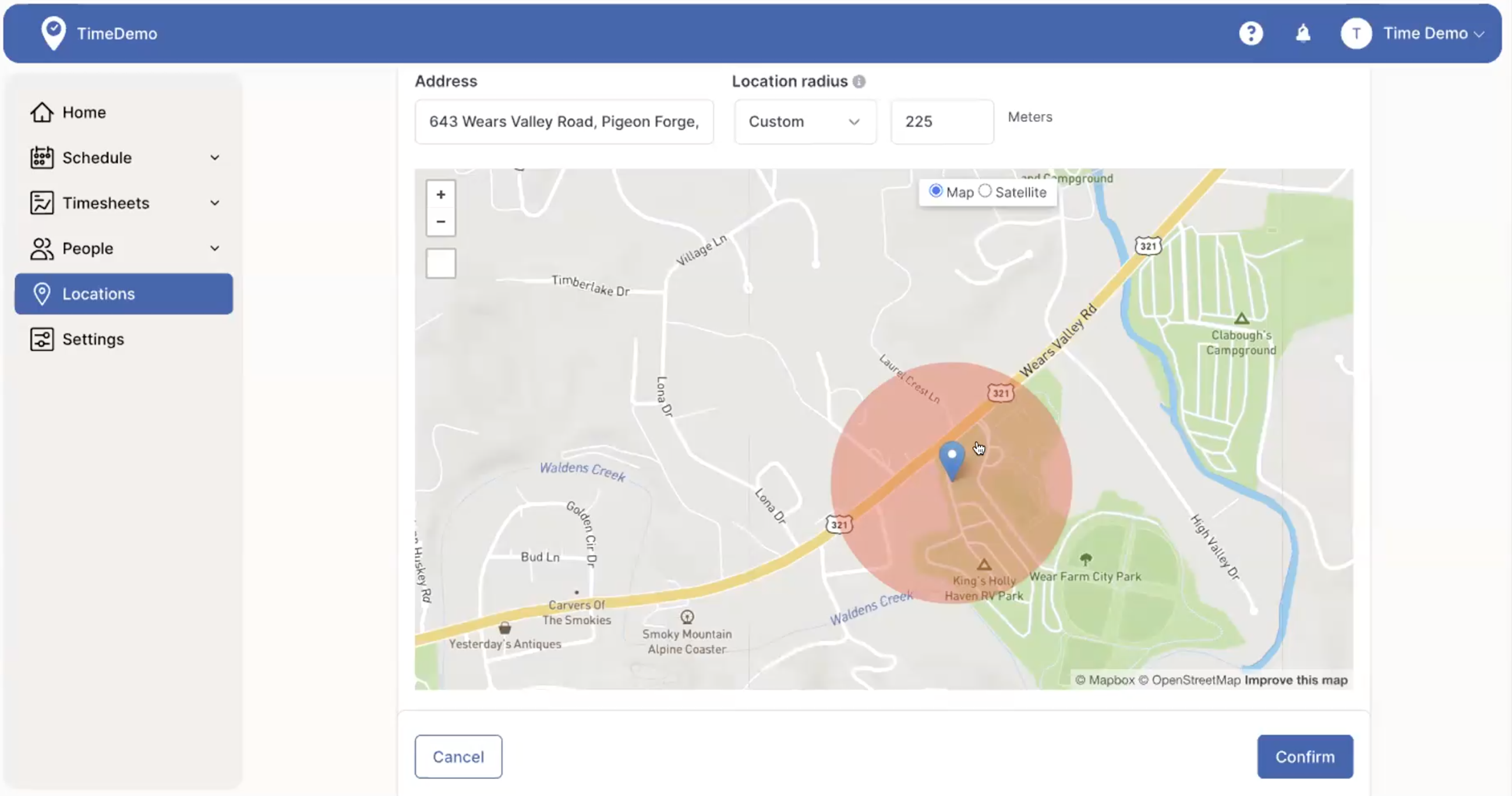
Employee time tracking notifications
The employer or manager can receive notifications about all kinds of time entries, including geofence punches, overtime notices, shift schedule change requests or missing time. Think of it as high efficiency accuracy for employee hours.
Easily share schedules and custom reports for individual job sites or employees
Between Time by Wagepoint’s schedule and reporting options, you’ll be able to see who’s scheduled for shifts, how many hours employees have worked a specific job and more. This is useful if you want to dive into labour costs and analyze your team’s management and you can filter the calendar for whatever date you need, filter by locations, change the view or even group by job.
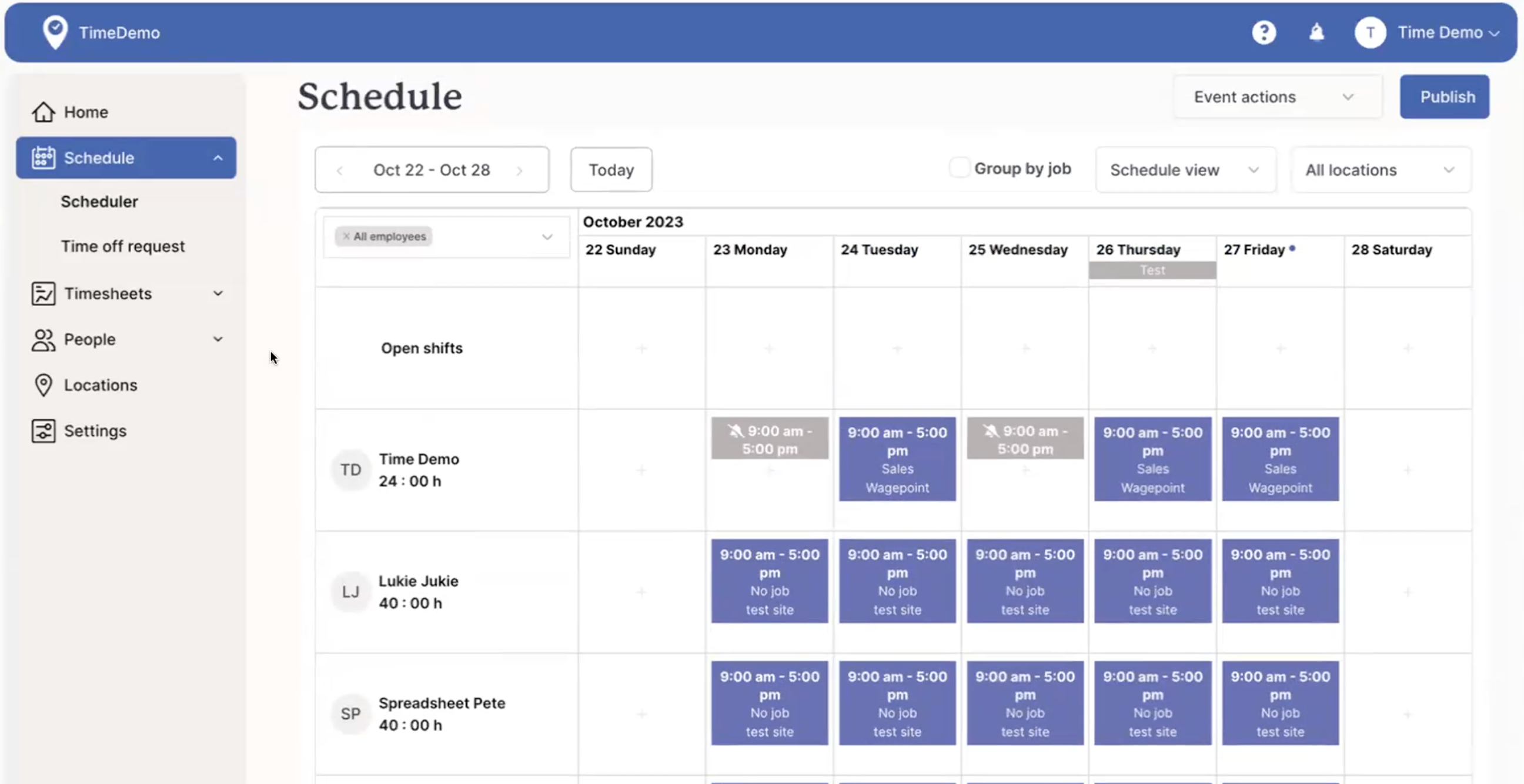
User-friendly interface
We don’t expect you to spend ages figuring out how to generate a report or log data on the platform (who has time for that?). So, it’s all designed so things are clearly labelled, there’s a easy to use navigational bar and you can get what you need with the click of a button or tap of a screen if you’re working from the mobile app.
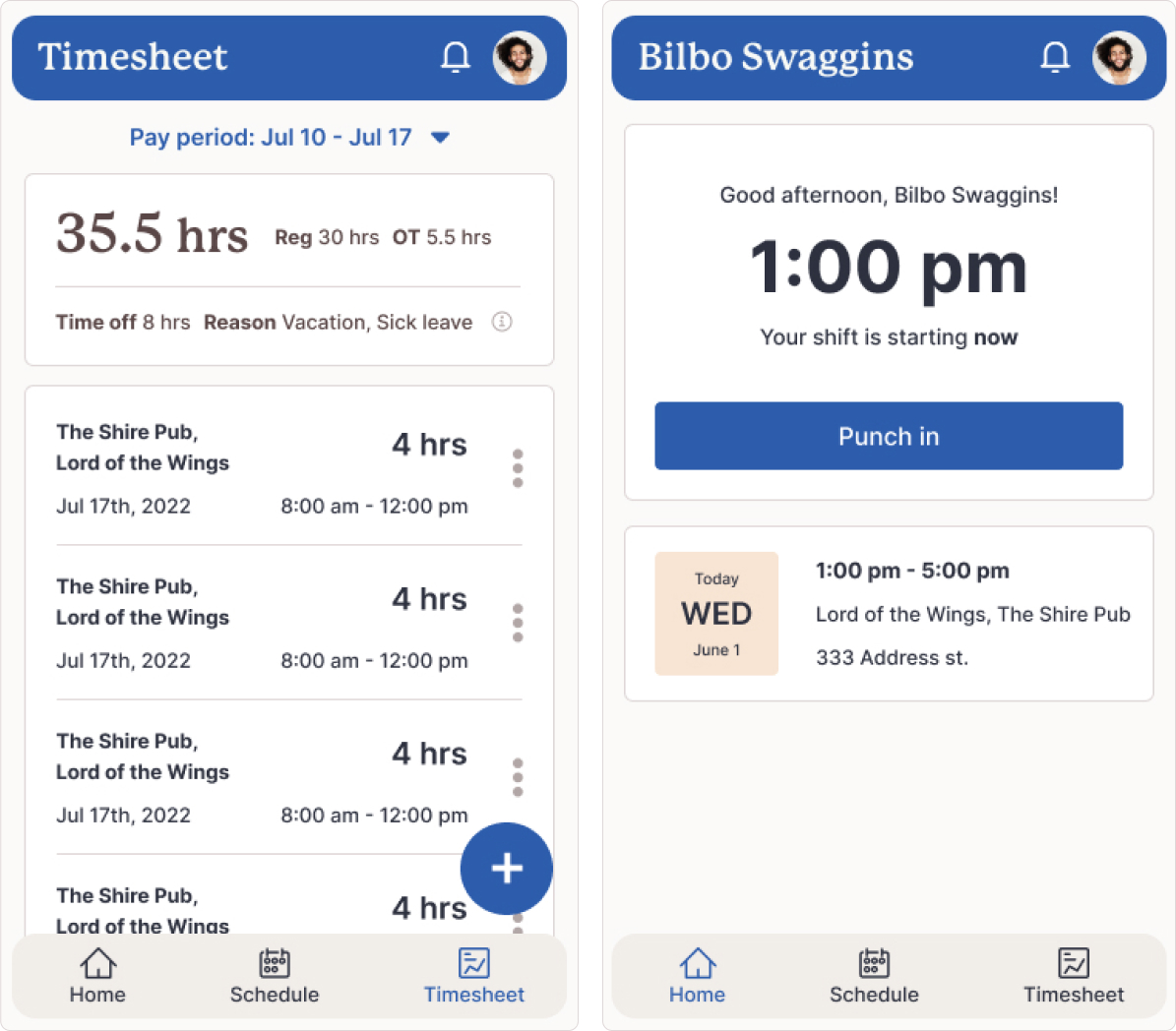
Payroll integration
You can export timesheet data into Wagepoint’s payroll solution with a couple of clicks. No more manual input from one to the other, no more cross referencing platforms to make sure your numbers match. Just a simple process that syncs time data with payroll processing.
Pricing
Free trial: 14 days
0-5 users: $20 CAD per month flat fee
6+ users: $4 CAD per active user per month
Best for
Small businesses that want a straightforward, streamlined time tracking solution at a great price point. If that already sounds like exactly what you’re looking for, you can have a closer look at Time by Wagepoint here, or keep reading for more insight into top time tracking solutions.
2. QuickBooks Time
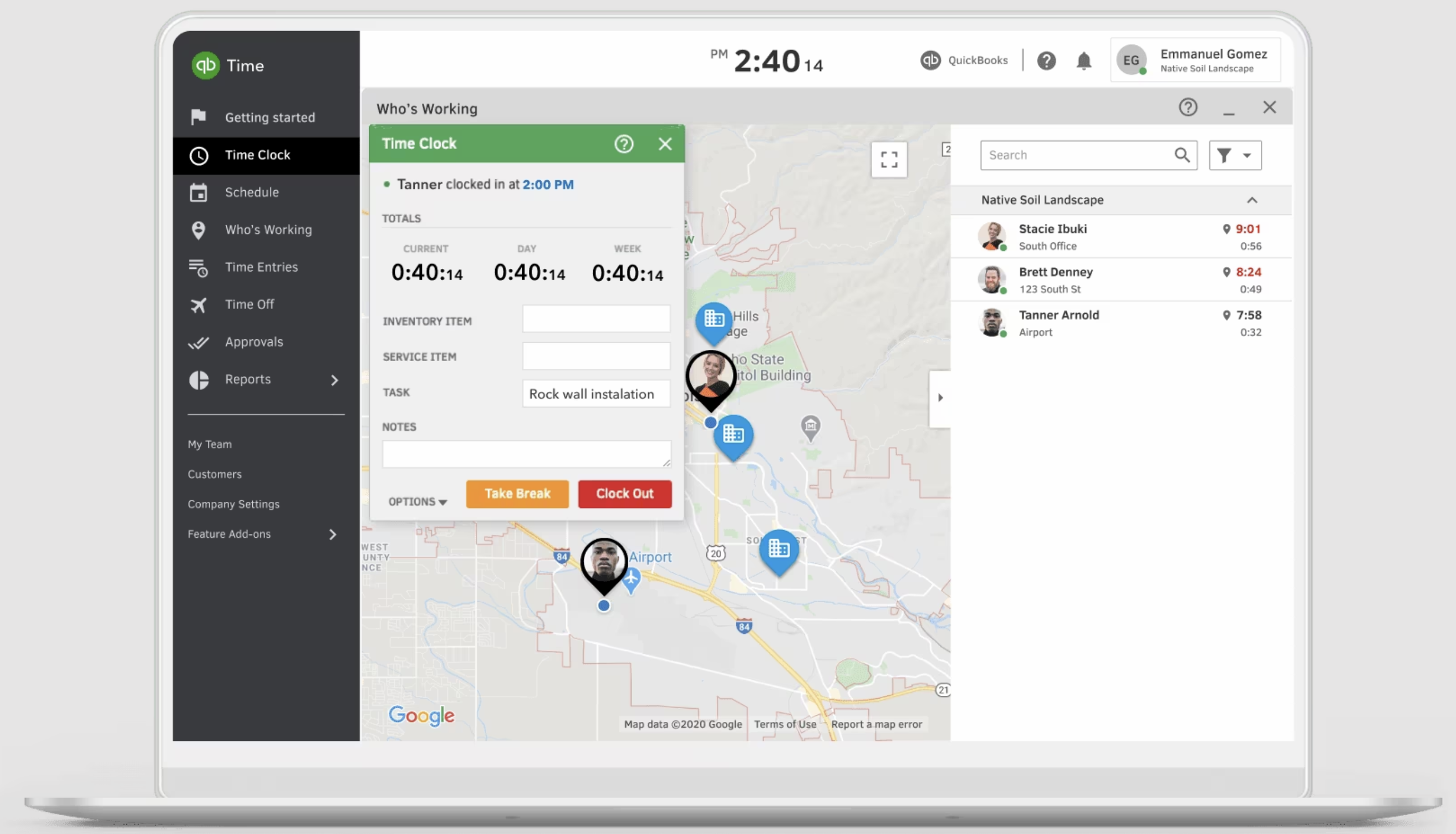
Image: QuickBooks Time
QuickBooks Time can be used as a standalone product or integrate with QuickBooks Payroll so you can handle both time tracking and payroll without a lot of heavy lifting. While that integration makes things easy if you’re already using QuickBooks accounting software, one user comments that the QuickBooks Time interface feels outdated and cumbersome.
Top Features
Comprehensive time-tracking, scheduling, attendance and alerts
Across computers and mobile devices, QuickBooks Time comes with built-in alerts for overtime tracking and a scheduling tool. They also offer a Time Kiosk feature that allows employers to set up a single punch-in and punch-out point, which is great for businesses hiring seasonal workers.
GPS and geofencing
Get updates about your employees’ locations throughout the day while they’re on the clock with the GPS time clock and geofencing capabilities. You can also set up the app to give you notifications whenever an employee logs in or out.
Project management tools
One of their advanced features as a part of the Elite package is project management. With it, project managers can track time against specific projects and tasks, and compare time budgeted for a project to actual hours. You also have access to a project activity feed that provides you with an overview of how all projects are doing. Team members can also add notes.
Mobile timesheet app
Workforce, QuickBooks Time’s time-tracking app, can track time with or without internet access. Extra capabilities it includes are attaching photos to timesheets and viewing employee locations from the Who’s Working window.
Pricing
Free trial: 30 days
Premium: $30 CAD per month plus $10 per user per month
Elite: $55 CAD per month plus $15 per user per month
Best for
The extensive suite of additional features make QuickBooks Time a great tool for businesses of various sizes, but it’s worth noting this means their time tracking solution comes at a higher price-point than other entries on this list.
3. Connecteam
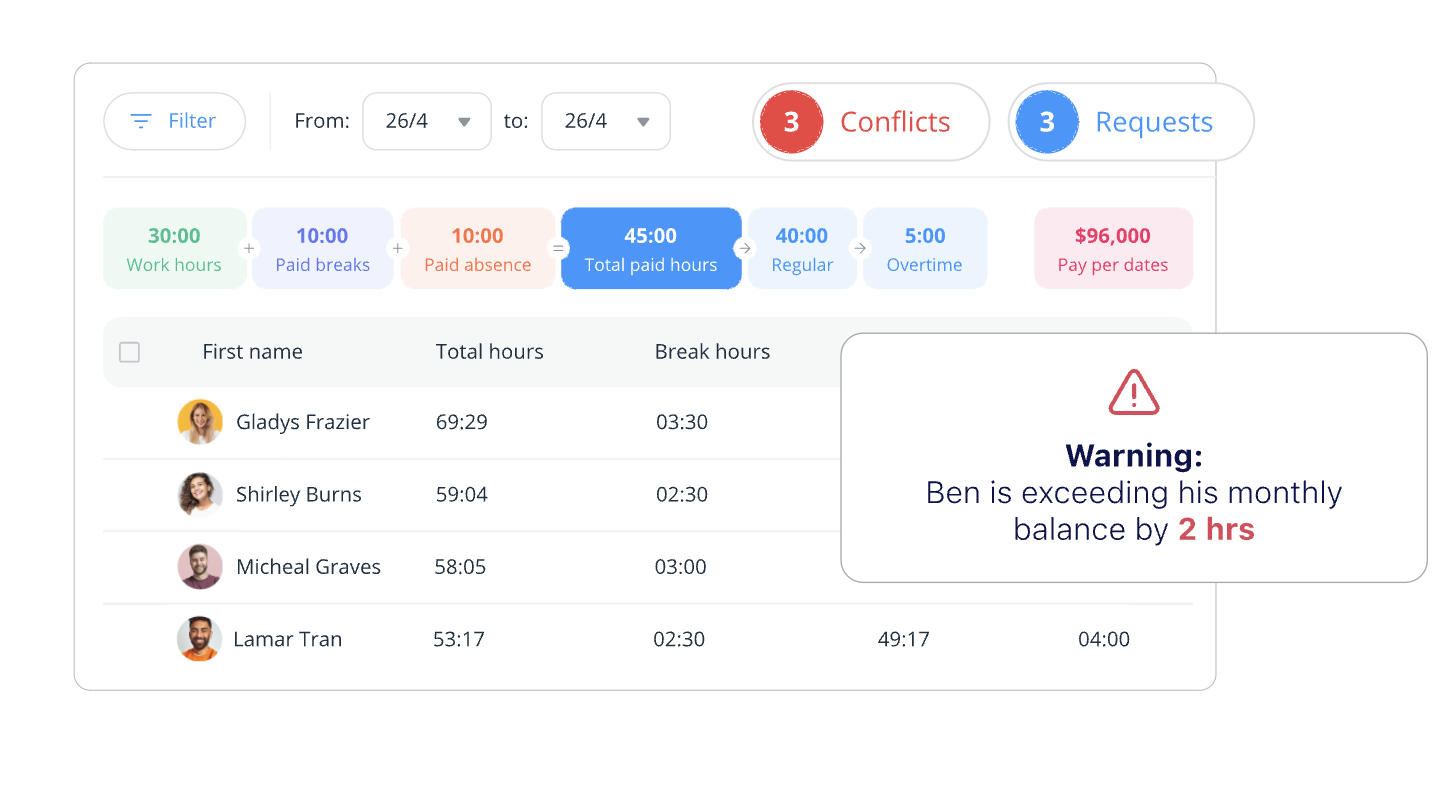
Image: Connecteam
This software is has a focus on workflows with a number of features geared toward time and attendance tracking as well as task management.
Top features
Forms and checklists
With an aim to increase employee productivity, the forms and checklist feature is designed for frontline employees who need to gather signatures and track workflows on the go. The feature includes pre-made, grab-and-go templates or you can create and customize your own right in the app. Details you can put in these forms are the task, the date, any images you’d like, a yes/no toggle and signature field.
Monitor time and attendance in real time
You can stay in tandem with your team by setting up notifications for late employees or missed punches or instantly chatting with your team using the mobile app. The software also lets you manage absences, time off requests and overtime. Keep your eye on time and attendance using the browser log in or on your phone.
Create and assign tasks for your team
This is useful for teams with one-time and recurring tasks as you can set up the task, choose its frequency and then assign it to an employee. There’s room for detailed descriptions to give the team a little more insight into the work that needs to be done, and you can track the task progress as they work through it.
Payroll integrations
To take the next step of bringing time tracking and payroll together, Connecteam offers integrations with software options Gusto, QuickBooks, Xero and Paychex. Using Gusto as an example, the integration promises a one-click integration where you can see all timesheet data, manage and approve paid and unpaid absences and bring all employee management tools together in one account.
Pricing
Free trial: 14 days
The Small Business Plan: Free
Basic: $29 USD per month for the first 30 users + $0.50 USD per month per each additional user
Advanced: $49 USD per month for the first 30 users + $1.50 USD per month per each additional user
Expert: $99 USD per month for the first 30 users + $3 USD per month per each additional user
Enterprise: Contact Connecteam sales
Best for
Businesses that need a diverse feature set and are prepared to take on a learning curve to get the hang of using the app.
4. When I Work
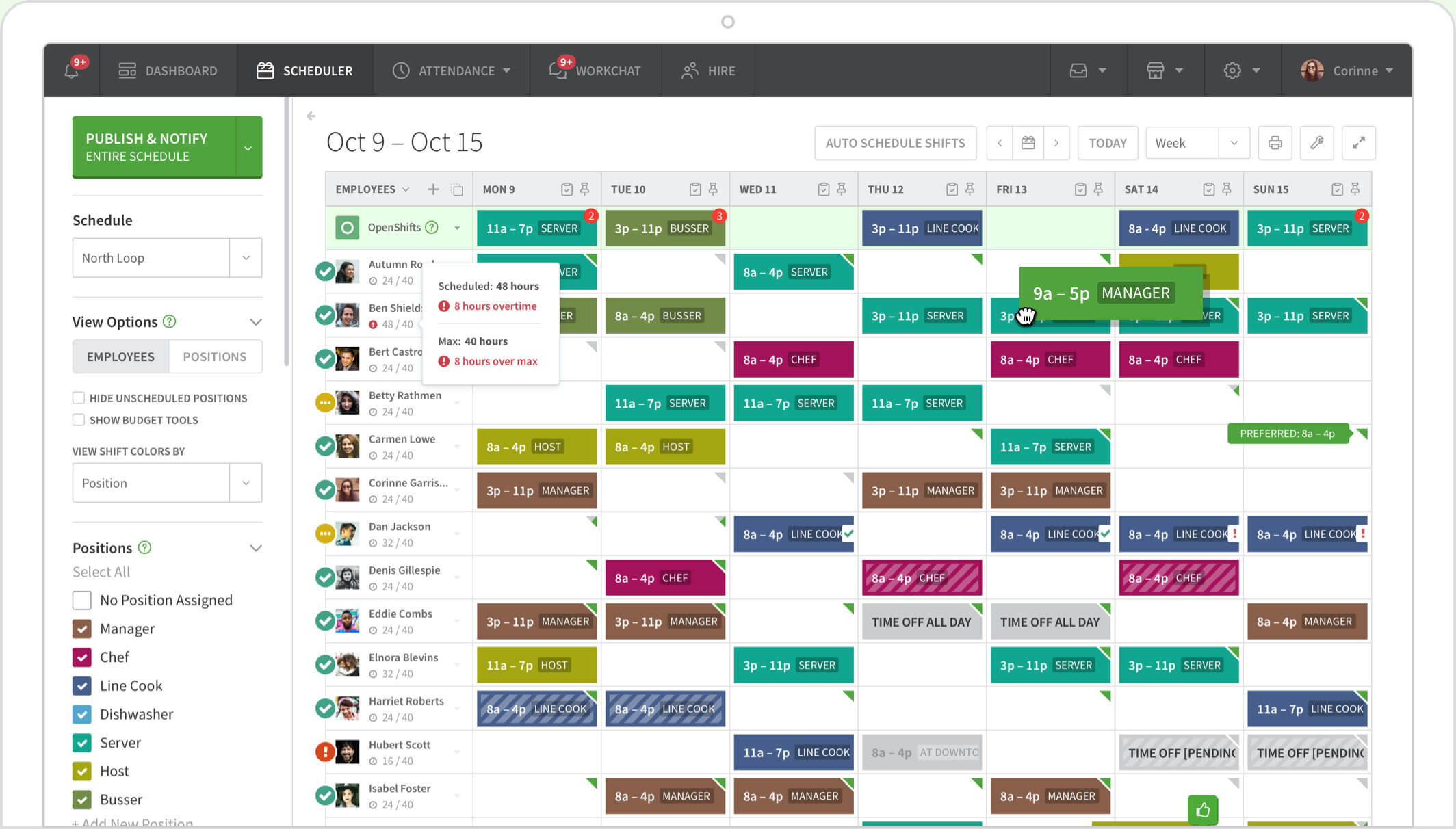
Image: When I Work
Scheduling is one of the heavy hitting features in When I Work, but it also has other features for employee time management and beyond.
Top features
Turn any device into a time clock
When I Work gives users the option to turn any device into a time clock. This could look like taking a single in-office device and making it the punch clock or, for remote teams, letting employees clock in and clock out on their devices. Regardless of which you choose, an admin receives the punch information for approval at the end of the shift.
Rate-handling time clock
Managers can set up different rates for different role types. Once that’s all set up, they can assign a role to a shift, then the time clock will track both the time and the rate attached to it for the employee that works it. This could be useful for teams that handle various tasks that have different rates attached to them.
Communicate with your team
When I Work’s messaging app feature gives your team a way to connect without exchanging phone numbers. You can keep your team updated in real time, send reminders for tasks and see who’s read your messages. This is a work tool that keeps the conversation secure and in one place.
Payroll processing
The software’s payroll processing covers pay run calculations, labour cost insights, multiple locations and a variety of reporting, including summaries and W2 generation. Their payroll is good for small teams of up to 50 employees and also integrates with QuickBooks Online.
Pricing
Free trial: 14 days
Essentials: $2.50 USD per user per month
Pro: $5 USD per user per month
Premium: $8 USD per user per month
Best for
Businesses of all sizes across various industries use When I Work, but it might not be the best time management solution for those looking to do bulk scheduling.
5. OnTheClock
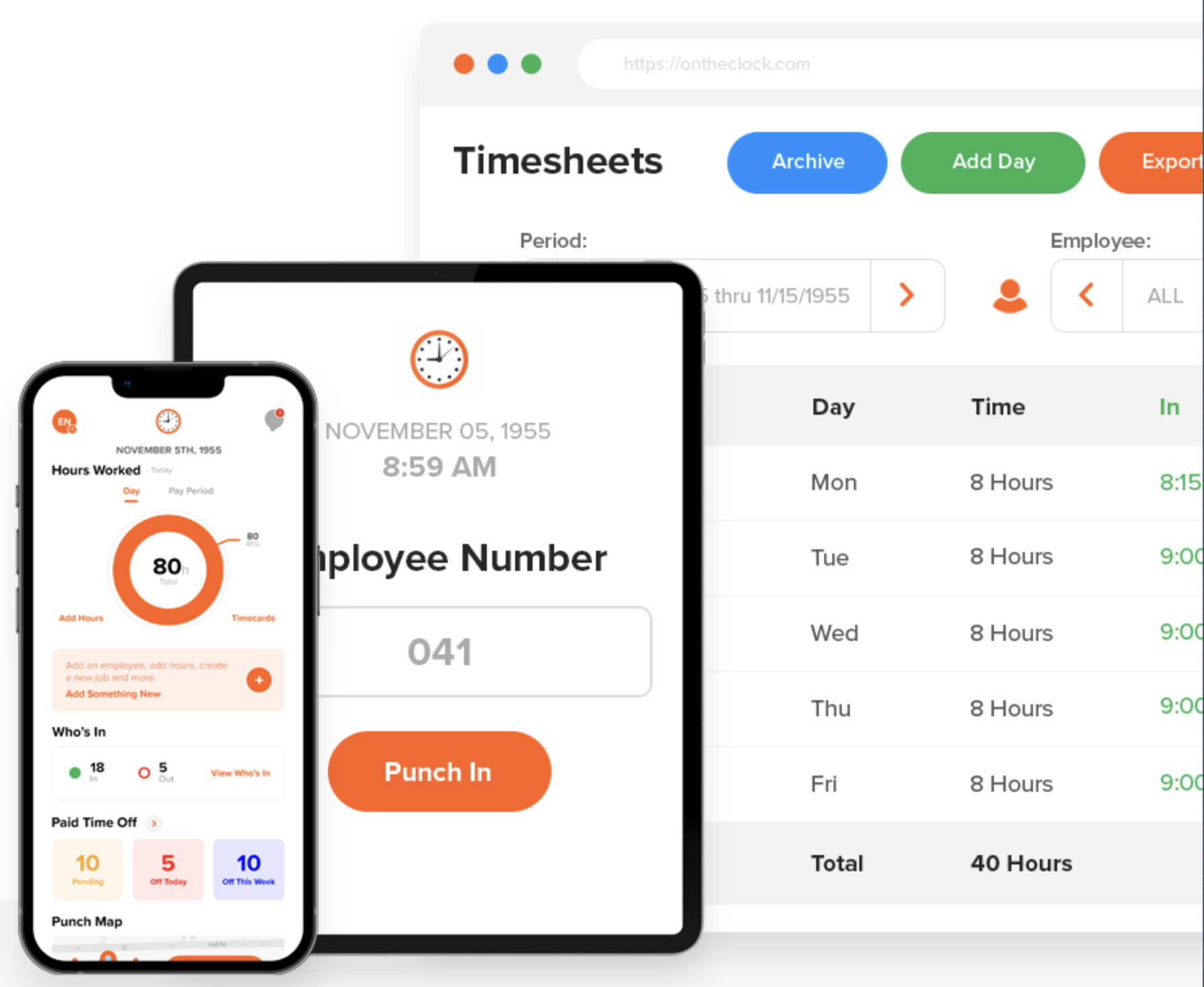
Image: OnTheClock
In addition to managing employee time, OnTheClock can also track time off, create reports and plug into several payroll solutions to simplify the process of paying your employees.
Top features
Customizable shift scheduling
This feature is available for both hourly and salary employee schedules and has a drag and drop feature for moving things around if you need to. There’s also customization you can add so that specific days start and stop at specific times, and if you decided to keep a customized shift, you can copy it for future dates or other employees. One item on a user’s wish list is for the schedule to be compared directly beside the timesheet to check accuracy.
Multiple time clocking options
First, there’s the online time clock that can be used on a browser or with the OnTheClock mobile application. The simple interface includes the employee name and other relevant information to their role, and then with just a click or tap, the clock starts or stops. Another option is the fingerprint recognition, which add an extra level of making sure your employee is punching themselves in rather than someone doing it for them.
Time off tracking
See your team’s PTO details, handle time-off requests and see a calendar view of who’s out of office on any given day. All your employee has to do is choose the type of time-off request from the drop-down menu, choose the dates, enter the number of hours and leave a note if they want their manager to know the reason for their request. Then, it goes to the admin for approval.
Payroll integrations
ADP, Gusto, QuickBooks, Square and Thompson Reuters are the feature payroll integrations that you can pair with OnTheClock to smooth out the process of taking tracked hours and transferring them into the payroll workflow.
Pricing
Free trial: 30 days
1-2 employees: Free
3-10 employees: $3.50 USD per employee per month
11-25 employees: $3.45 USD per employee per month
OnTheClock has a number of other plans based on number of employees.
Best for
OnTheClock could be a good option for businesses looking for time management software that’s priced based on employee count with scheduling as the core feature.
6. Toggl Track
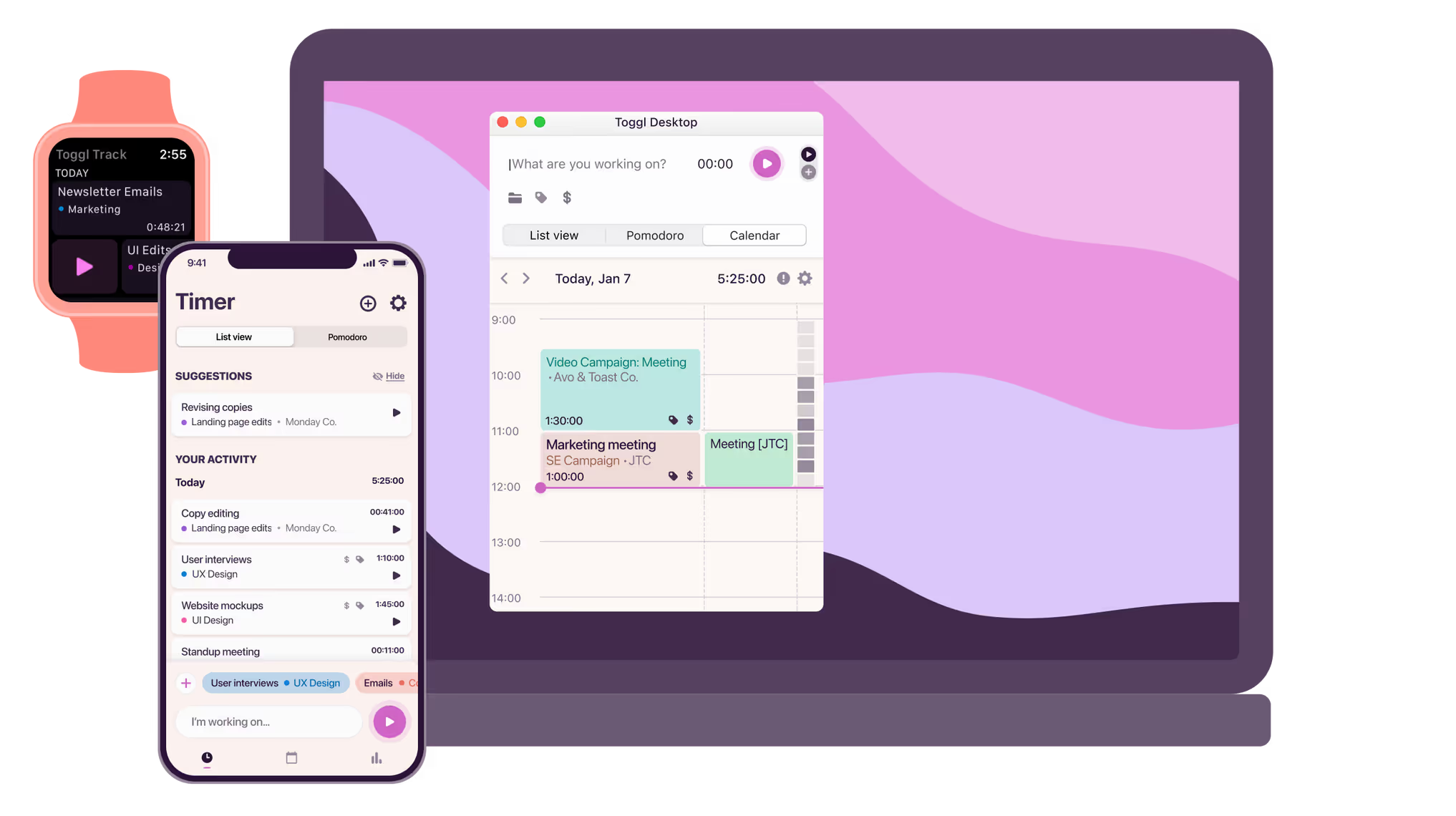
Image: Toggl Track
Toggl Track is a popular time-tracking tool that’s designed to be a quick and painless solution to logging work hours. It also offers features like detailed reports on how profitable projects are and costing.
Top features
Pomodoro timer
If you’re a fan of the Pomodoro Technique — a method that encourages 25 minutes of focused work broken up by five-minute breaks — you’ll love this feature in Toggl Track. The browser plugin and desktop app can be set up to automatically give you a nudge when that 25 minutes is up. Or, you can set your own lengths of time for work focus and break time.
Offline tracking
For when your team doesn’t have access to the internet, for whatever reason. The app continues to track data and syncs with the cloud once the internet connection is back up and running so you don’t have to manually enter anything.
Profitability tracking
Depending on which plan you choose, you’ll have access to a wealth of reports that can give you insights into how projects are going, billable time and more. Some of these reports even come with a visual pie chart option. You can also generate summaries to send to clients, making it much simpler to show them how your team has been spending time on their project.
Team member audits
Get a granular look at who’s tracked their time and who’s forgotten to track their time as well as who’s tracked too much or too little time. This audit feature has different filter settings to choose from, such as grouping by user, filtering by duration and rounding options.
Pricing
Free: $0 for up to five users
Starter: $10 USD per user per month
Premium: $20 USD per user per month
Enterprise: Custom pricing
Best for
Toggl Track is best for companies or teams that want to hone in on project profitability and team management, although one user wishes there was a way to add a collaborator with access to only one project instead of all projects.
7. Time Doctor
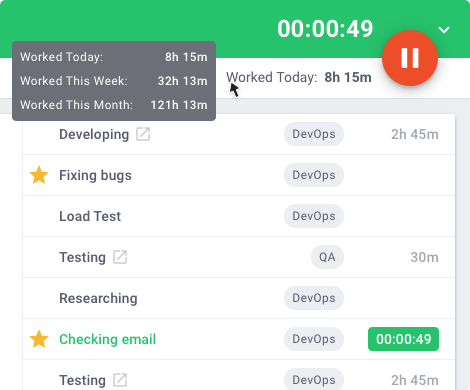
Image: Time Doctor
Time Doctor boasts being a solution for all kinds of workforce situations — in office, hybrid or remote teams.
Top features
Work-life balance widget
Gives you detailed information on workflows and which employees are potentially overworked. In other words, it can help you avoid burnout among your team. This can be a great value add if you’re having a hard time ensuring your people are getting enough down time or need help scheduling time off and taking breaks.
Productivity reporting
Reporting and analytics tools that help you keep track of how your team members are performing in real time. Better still, this information is summarized in a handy dashboard, so you can see exactly how employees have been spending their time at-a-glance. This includes a breakdown of unproductive sites they’re visiting and how long they’re away for break.
Comprehensive features and add-ons
Time Doctor also offers a wide variety of additional features, such as browser extensions, that make managing your small business much easier. These include the ability to track and report on everything from project management to budgeting, payroll management and internet connectivity reports to see where you’re losing time due to a downed connection.
Client login access
Create a read-only user access for your clients and assign which projects, employee time, and reports they can see. This creates even more transparency and trust with your clients and makes sure everyone involved in the project is on the same page. You can always remove or edit this access whenever you need.
Pricing
Basic: $7 USD per user per month
Standard: $10 USD per user per month
Premium: $20 USD per user per month
Best for
Time Doctor is a solid choice for businesses interested in maximizing productivity and performance while keeping work-life balance in mind. Many users love the product overall, but do wish there were a more affordable version for cases where they don’t need all the features.
8. Clockify
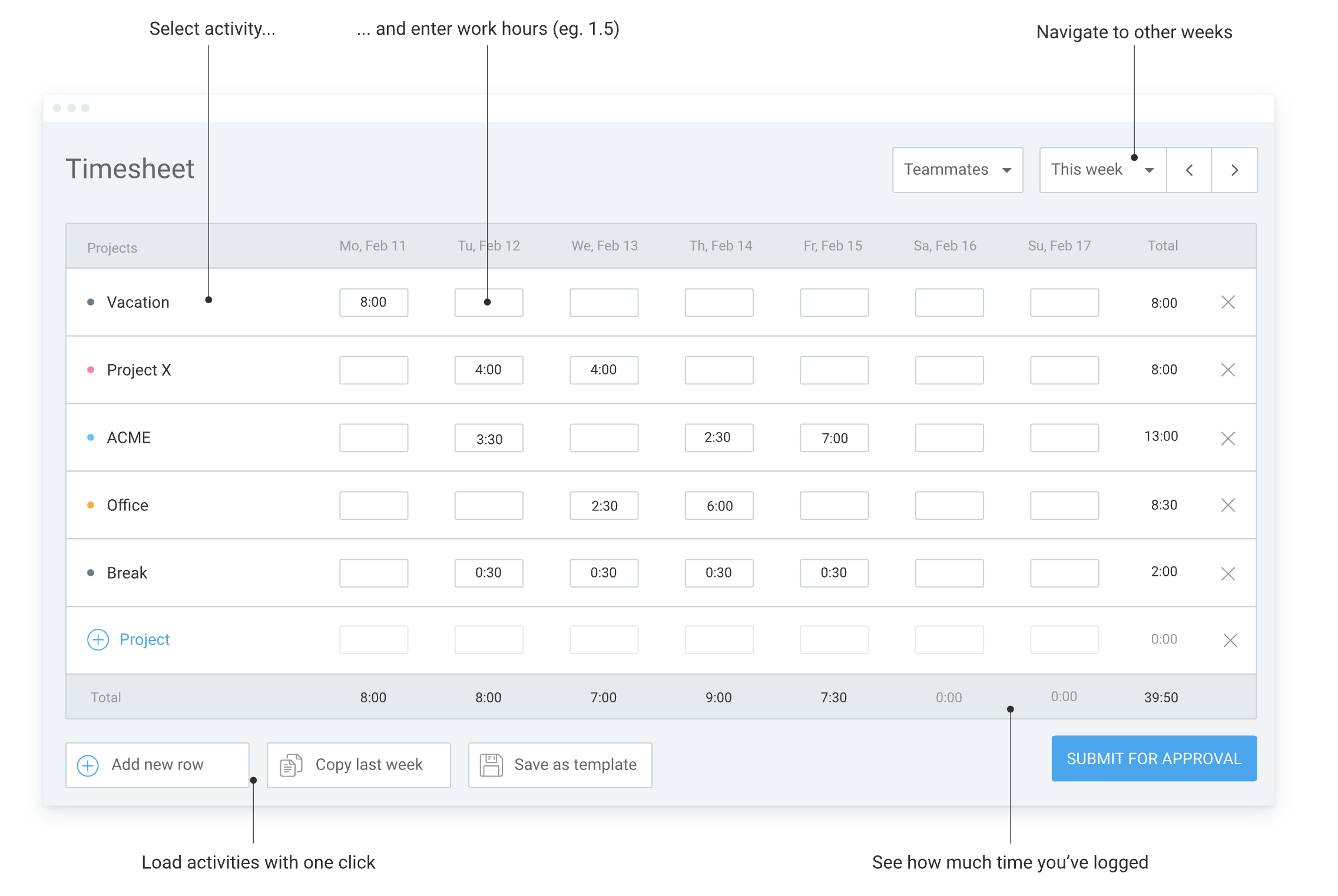
Image: Clockify
If you’ve searched for free time-tracking software, there’s a good chance you’ve come across Clockify. They offer a free plan for basic time tracking, but without a lot of the extra functionality other companies on this list offer.
Top Features
Activity tracking
See when employees are on the work site on their shift, access scheduling, and use timers to see how long employees have been on the clock when using Clockify’s higher tiered plans. With tools like a GPS time-tracking capabilities, managers can see details like specific routes an employee took to get from one location to the next.
Prevent timesheet changes after a certain date
Apart from the usual timesheet capabilities, such as seeing and reviewing hours, Clockify includes the ability to lock timesheets either daily or weekly. This means no changes can be made once a time period is over, and you can even set the lock to engage on a certain date and time.
Forecasting for projects
Not only can you track client projects, you can forecast a project’s trajectory. Clockify takes the workload data, including future work for the project, and creates a visual timeline graph of how long it could take to complete. This could be super useful in communicating with a client about when they can expect the completed work.
Mark time entries for billable hours
Pick which timesheet hours you need to be billable to a client or project. All you have to do is click a toggle switch and include the hourly rate and the software will do the rest. This feature also supports multiple currencies.
Pricing
Free: No cost
Basic: $4.99 USD per user per month
Standard: $6.99 USD per user per month
Pro: $9.99 USD per user per month
Enterprise: $14.99 USD per user per month
Best for
The free tier is best for one-man bands or freelancers who just need a time tracker for personal use. It can be used by teams as well, but be prepared to shell out for extra functionality when you need it, including adding more users.
9. Timesheets.com
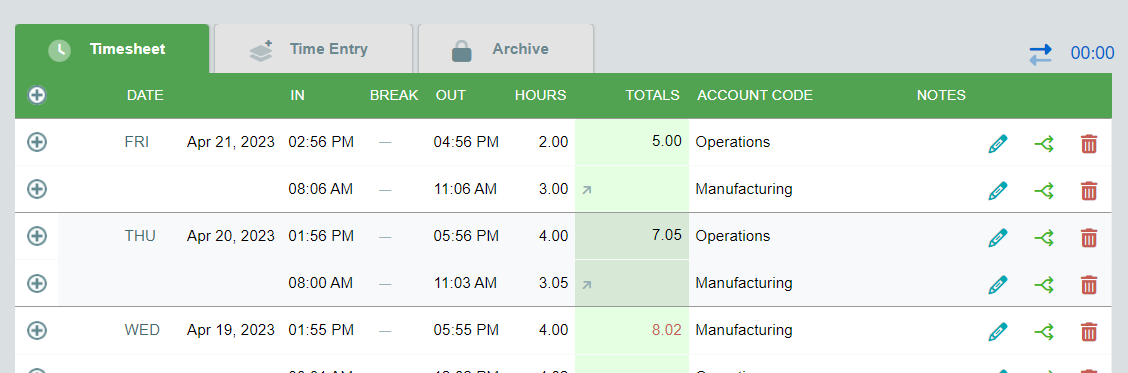
Image: Timesheets.com
Timesheets.com, or Timesheets for short, covers a number of employee time management tasks, including time tracking, time off tracking and a bit of human resources for businesses and nonprofits alike. Although, some users wish for more customization.
Top features
Multiple ways to enter time
Employees can track and enter their time data the way they want to, or even the way you want them to if you’d prefer to have a little more control. These options include use a punch clock feature, manual entry option, use a timer or fill in the timesheet at the end of the week. You can also set up GPS time tracking. That feature in particular can be locked by IP address or make use of the photo timestamp option.
PTO and scheduling
In addition to accruing things like vacation and sick time, Timesheets has a PTO by hours worked feature. This helps managers stay on top of state and city mandates that paid sick leave be accrued on a by-hours-worked basis. Timesheets’ system is designed to track these amounts so admins don’t have to do the calculations themselves.
Expense management
Another useful feature of this solution is the expense tracking system that allows employees to enter expenses on the move, including uploading photos and marking tags relevant to specific jobs or expense types. From there, you can link these expenses to specific clients, jobs or expense types to simplify the accounting process.
Scheduling made simple
Every Timesheets package comes with small business scheduling. This gives you the option to create schedules right in the program for your team and gives you access to a calendar where you can see who’s working what shifts. You can also see vacation and time off in the calendar so it’s all in one place and you can optimize your workforce.
Pricing
Free trial
Freelancer: Free option
Standard: $5.50 USD per user per month
Nonprofit: $4.40 USD per user per month
Best for
Small to medium businesses or nonprofits looking for a time tracking and HR combo.
10. Buddy Punch
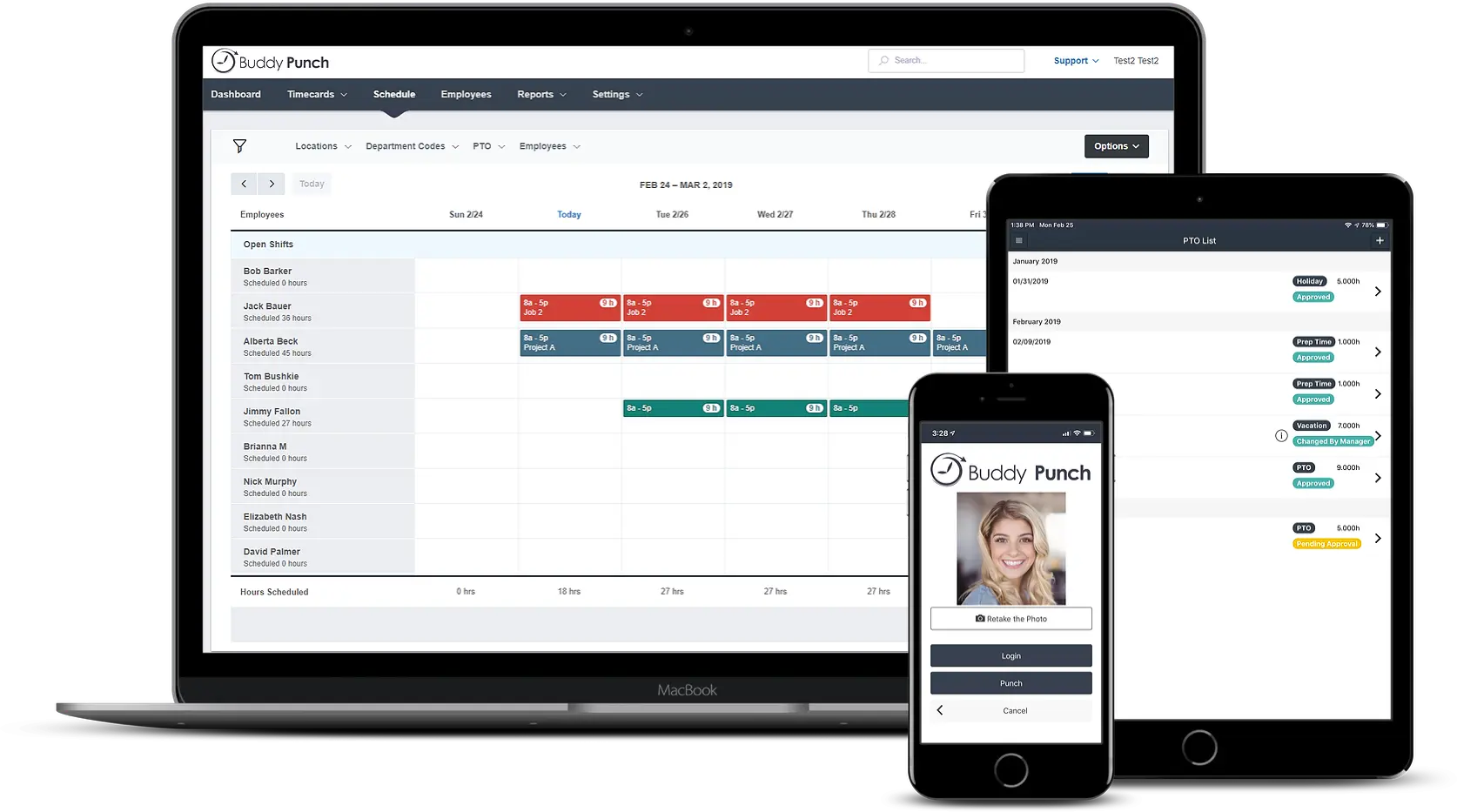
Image: Buddy Punch
You might see Buddy Punch as more of a workforce management tool, at least with how it relates to keeping track of time. Apart from what we highlight below, the software also includes time-off tracking, scheduling and other workflow tools.
Top features
Reporting
Generate and customize a number of reports right in Buddy Punch and then export them to Excel or PDF if you’d like. Whether you’re looking for an hours summary or daily hours overview, you can filter for certain dates to see only the information you need. There’s also a time card report so you can make sure everything is accurate and catch any errors before moving on to the payroll process. Users are a fan of the reporting options, but do wish there were a few more customization options to really make it shine.
Enhanced punch features
Buddy Punch includes the usual clocking in and out features and adds a few more on top of that. Those options are setting up a customizable virtual work area for geofenced time tracking, using a PIN or QR code and also using a webcam to snap a picture of the employee punching in for their shift. The photo option works on mobile and desktop so long as there’s an internet connection.
Automatic breaks feature
Make sure your employees take breaks by setting up how much work time they have before the system switches them into a break. You can also set up how long the break will be, and then Buddy Punch deducts the time from the employees’ punches.
Single Sign On (SSO) with other business tools
Buddy Punch includes several SSO options for other tools your business might be using. In the mix are Google, Okta, OneLogin and Saml 2.0. This enhances the automation process and streamlines workflows.
Pricing
Standard: $19 USD per month + $4.99 per user per month
Pro: $19 USD per month + $5.99 per user per month
Premium: $19 USD per month + $7.99 per user per month
Enterprise: Contact Buddy Punch
Best for
Businesses looking for multiple clock in and clock out options for their employees without sacrificing time card accuracy.
11. ClockShark
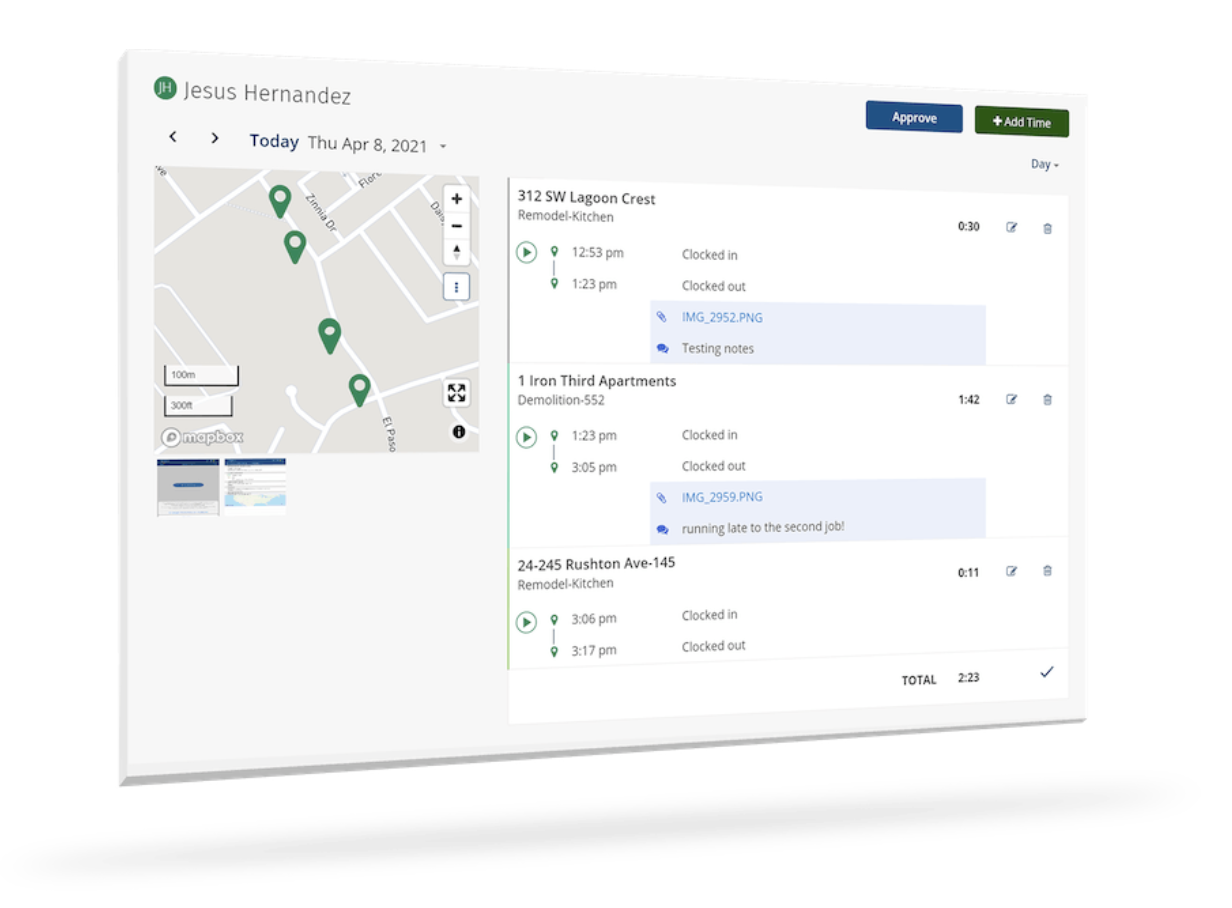
Image: ClockShark
ClockShark is designed specifically for the construction and field service industry, providing these kinds of teams the tools to clock in and out, track time and follow projects from start to finish.
Top features
Time and location tracking
Because this software is designed for construction or other such teams, the app includes both standard clock-in and clock-out features as well as location tracking. Crew members can start and end their shift by entering their 4-digit PIN or facial recognition, at a designated kiosk, online or geofence punch reminders. Thanks to its GPS location, team leads can see where each team member is at any given time, which is helpful if you need someone to move to a different site and you want to see who’s closest. Although, one reviewer has concerns about the GPS’s accuracy.
Labour and cost tracking across projects and sites
Arrange all your jobs and clients in a list, add details and then switch between tasks and projects without having to clock out from one job to clock into another. Built-in financial reporting gives you insights into things like whether the customer has a balance owing or tax calculations on the projects.
Scheduling in browser or in app
ClockShark uses drag and drop scheduling to simplify the process for busy workers or those who just don’t want to spend so much time working out a calendar. Not only can you send notifications about the schedule direct to employees, but they can also clock in right from the schedule as well. Display options include by day, by week, by two weeks and by month so you can see the details you’re looking for and manager your team.
In-app messaging
Comments and conversations can be left on every customer or job the company has. Say you need an update from the team about the progress on a specific job — all you need to do is go into the app, find the job and then click Comment and add your comment. These messages are saved on the project, and you can even tag a team member if you’re hoping to hear from someone specific.
Clock out questions
This feature makes sure your employees are giving a reason for clocking out, even if it’s just for something like taking their lunch. That way, you have a record of the reason they gave for stopping their work clock in case any questions come up later. Employers can customize the question asked when the employee clicks clock out and even assign specific questions to specific job roles or departments for consistency.
Pricing
Free trial: 14 days
Standard: $40 USD per month plus $8 per user per month
Pro: $60 USD per month plus $10 per user per month
Best for
Construction crews or other industries that need to keep track of field service teams and on-the-go job costing.
12. Hubstaff
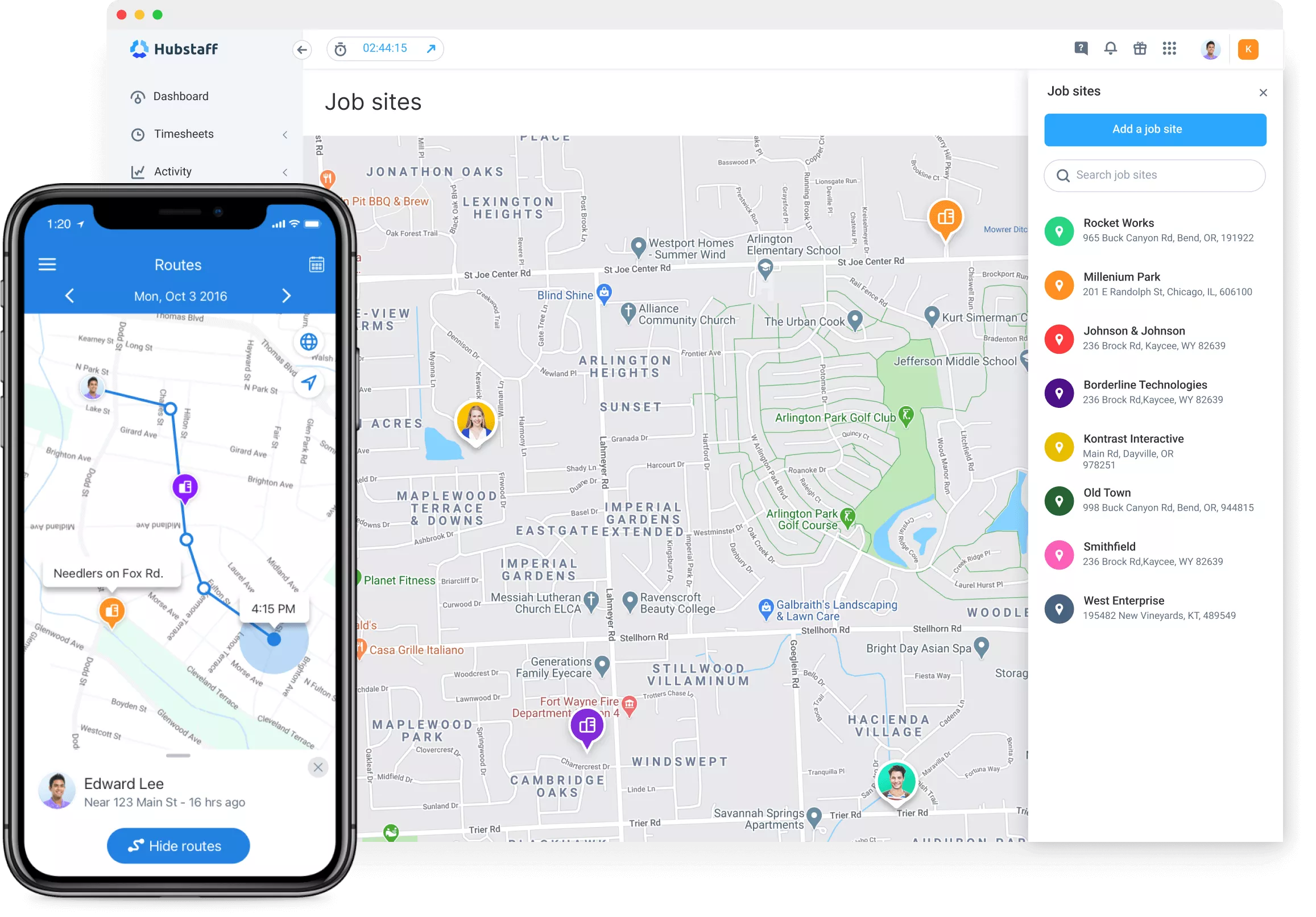
Image: Hubstaff
Hubstaff has a variety of features for businesses with different team structures, such as remote workforces, field workforces, agencies, consultants and freelancers.
Top features
Hybrid time tracking
Track your workforce across or using multiple devices. The range of options include using a smartphone, desktop computer, the web app or GPS tracking. Whichever you choose, you’ll be able to track your team the entire time they’re on the clock to get a sense of productivity and any changes you might need to make to workload or schedules.
Productivity tracking and workforce engagement tools
URL and idle-time tracking and time-off and attendance trackers are another way to get full insights into how your team is using their work time. Optional add-ons include behavioural insights and suspicious activity detection. These kinds of features are especially useful for remote workforces.
Work order and job management
Keep track of all work orders, including which employee or team is assigned to them. This features also houses client details such as addresses, service requests, upcoming jobs and a history of everything that’s been done for the work order so far.
Optional add-ons
Hubstaff also has a number of optional add-ons that come at an additional fee. These include extended data retention, location tracking and the corporate app. Reminders about these add-on features even appear on the login screen in case you’d like to add more to what Hubstaff can do, although some users find this to be a detriment to their experience.
Pricing
Free trial: 14 days
Starter (2 user minimum): $4.99 USD per user per month
Grow (2 user minimum): $7.50 USD per user per month
Team (2 user minimum): $10 USD per user per month
Enterprise: $25 USD per user per month
Best for
Teams of various sizes looking for workforce management support in addition to employee time management.
13. Deputy
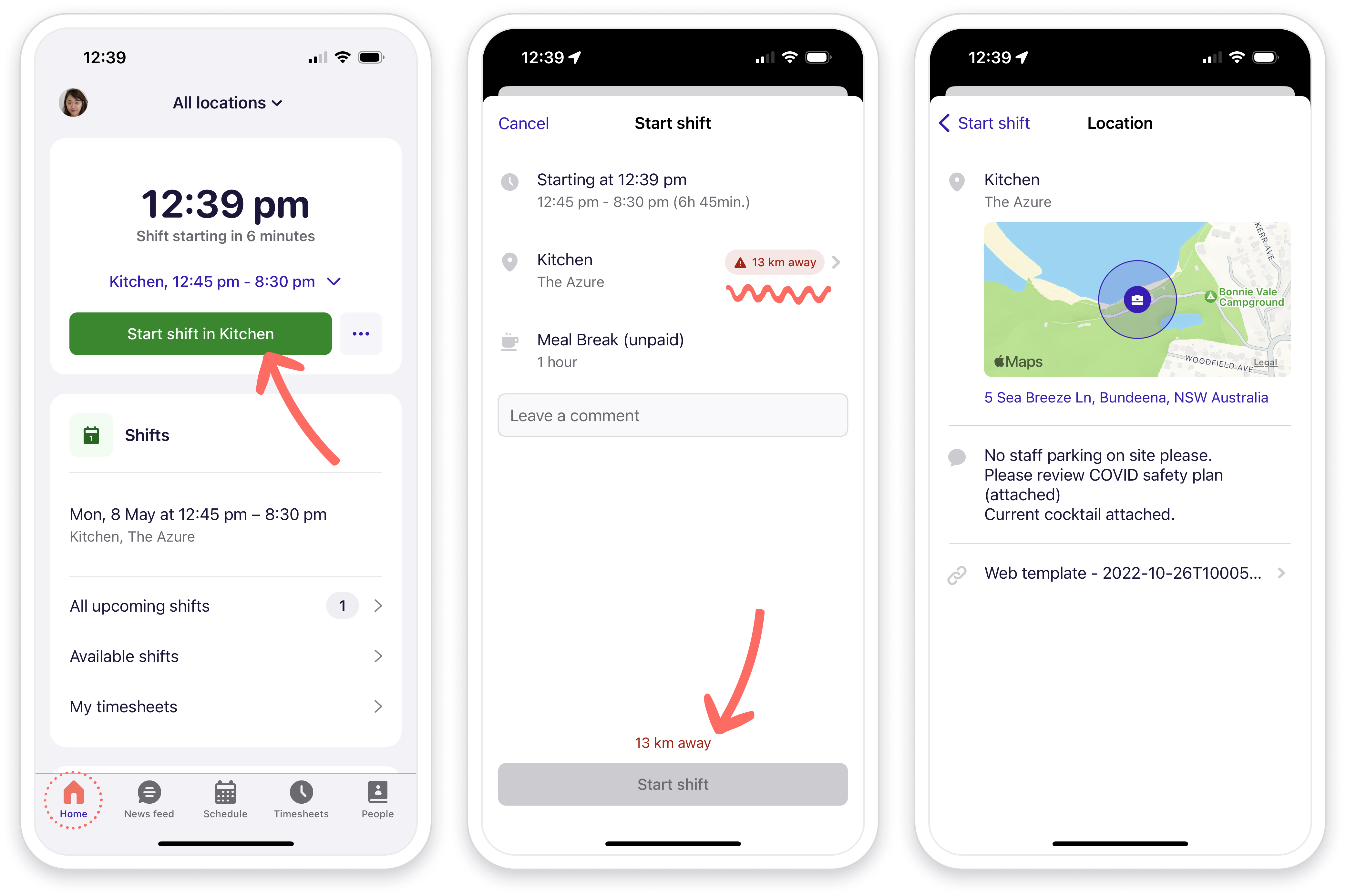
Image: Deputy
Deputy subscriptions give you the option to choose whether your employee time management only involves scheduling, time tracking or both.
Top features
Rest break and meal tracking
Assign your employee break times and the app will let them know when it’s time to take a break. You can choose the time the break starts and how long it should go for, and, if an employee misses their break, a notification will be sent to you so you can address it. This is good for helping prioritize employee wellness and staying compliant with labour laws.
Link with payroll and POS
Choose from a number of payroll and POS systems to integrate with Desputy so that you don’t have to cross-reference your employees time data from one platform to the other. Using POS integrations as an example, employees can clock into both Deputy and the POS system in one click rather than having to remember to do it twice.’
Scheduling
Drag and drop shifts into a calendar and rearrange as you need. Once you’re happy, click the publish button and all the shifts will be live for your employees to see, and they’ll also get a notification in their login portal as well. If needed, it’s also possible to export the calendar to Excel, CSV or another calendar. One criticism a reviewer has is that Deputy won’t add employees to the schedule if they’re picking up extra hours for overtime.
Real-time attendance view
Just as it sounds, this feature lets you see who’s punched in for their shift, who hasn’t yet and is running late as well as who’s on their break. Managers or supervisors get live updates whenever an employee clocks in or out using the app.
Pricing
Free trial: 31 days
Scheduling: $4.50 USD per user per month
Time & Attendance: $4.50 USD per user per month
Premium: $6 USD per user per month
Enterprise: Contact Deputy sales
Best for
Companies looking for time tracking that pairs with a POS system for extra accuracy without having to cross reference between platforms.
14. Homebase
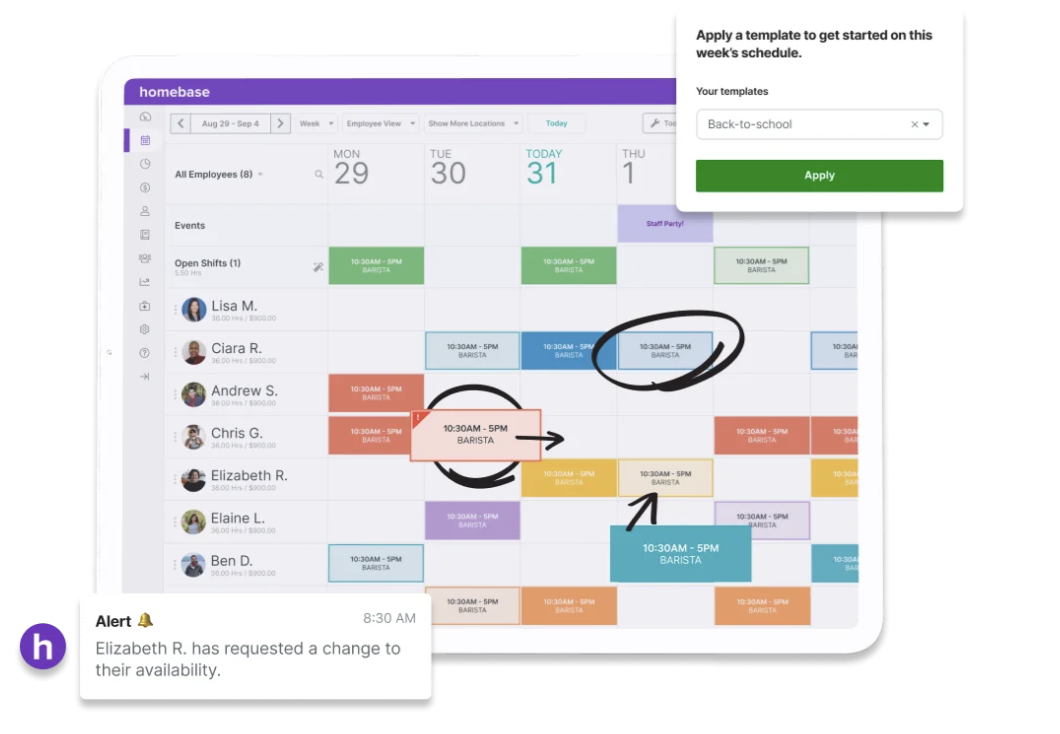
Image: Homebase
Homebase is more of an all-in-one suite that offers features ranging from time management to HR to payroll.
Top features
Scheduling and time tracking
All plans, including the free one, have scheduling and time tracking at their core. As you move onto paid plans, the options because more advanced. Once you have the schedule set, you can share with your team, post open shifts and add any notes or instructions for a specific shift as needed. Then your team can pick up or trade shifts with each other as well as manage availability and request time off.
Team communication
Both the browser and mobile app include the option for team communication via messaging. You can update your team about schedule changes, vendor deliveries, company events or whatever you need. Plus, you can also make announcement or send documents you need your team to sign, and get notified when they’ve done so.
Enhanced timesheets
Homebase’s timesheets don’t just clock hours. They also include things like tips, wages and overtime calculations so that when it’s time to hand the time cards over to payroll, some of the work is already done.
Time tracking compliance
With the software, you can set up break and overtime rules that are compliant with federal, state or city laws. When these kinds of labour laws change (at least at the federal or state level), Homebase sends you alerts so that you can continue to stay compliant.
Pricing
Basics: Free for up to 20 employees and one location
Essentials: $24.95 USD per location per month
Plus: $59.95 USD per location per month
All-in-one: $99.95 USD per location per month
Best for
Businesses looking for a suite of features to manage many employee-related tasks all under one platform. However, one user did comment that the pricing gets hefty and they feel they’re paying for a number of features they don’t need just to get the ones they do.
15. Paymo
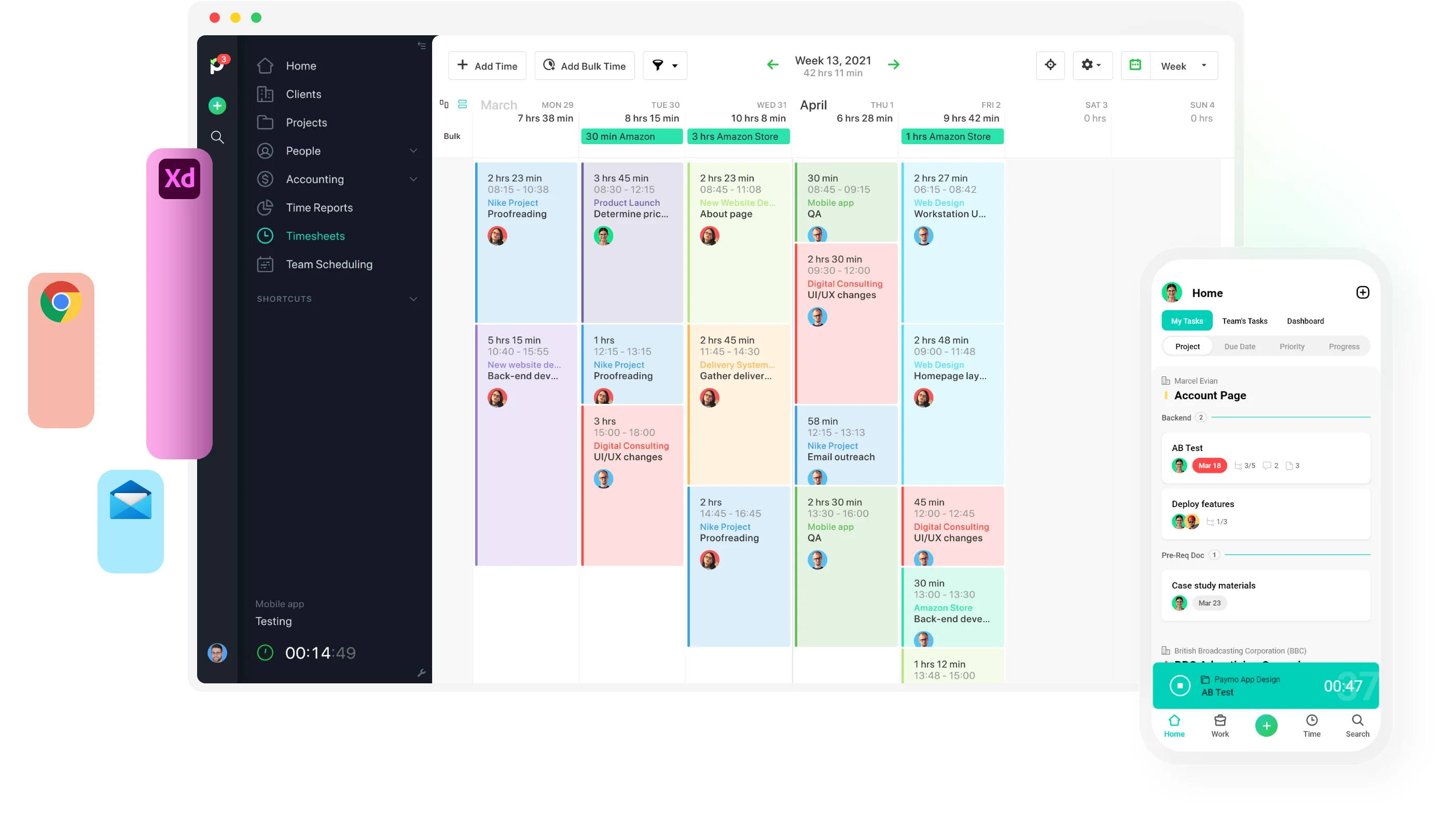
Image: Paymo
Paymo comes with a variety of features that combine the realms of task and time management.
Top features
Manual or automatic time tracking
Paymo’s web timer lets the employee manually start or stop the clock each day while also giving them the options to add notes. The automatic time tracker comes with a few more bells and whistles. Once the employee clicks to start the clock, the app will run in the background, tracking the various apps and software they use throughout their day. When they’re done, they can choose the projects or tasks they want to assign those individual activities to. Paymo also has a feature for the Pomodoro technique or you can also add timesheet activity in later in bulk.
Ghost scheduling
Like other schedulers, Paymo’s scheduling gives users insight into the team’s calendar so there’s no confusion. The one feature they have that’s different is what they call “Ghost bookings.” Essentially, when you enter a project with tasks, the calendar recognizes details from those tasks and creates ghost bookings in the schedule. You can activate those auto-generated time slots to convert them to real meetings.
Built-in task management boards
After creating a project, you can add subtasks to each one and assign them to specific team members. Everyone will know who’s responsible for what, see priorities and check the task off once it’s done. The option to leave comments also gives team members the opportunity to communicate with each other so no one misses a thing.
Generate invoices using timesheet data
If your employees have billable hours, you can capture those hours right in the invoice and the software does the calculation. You can adjust the hours right in the invoice if needed, and there are other customization options to brand your invoice as well. One user notes, however, that there isn’t a way to add a bonus from a client on the original invoice.
Pricing
Free: Free
Starter: $9.90 USD per user per month
Small office: $15.90 USD per user per month
Business: $23.90 USD per user per month
Best for
Best for businesses looking for a timesheet software that also has built-in task management and scheduling.
16. TimeCamp
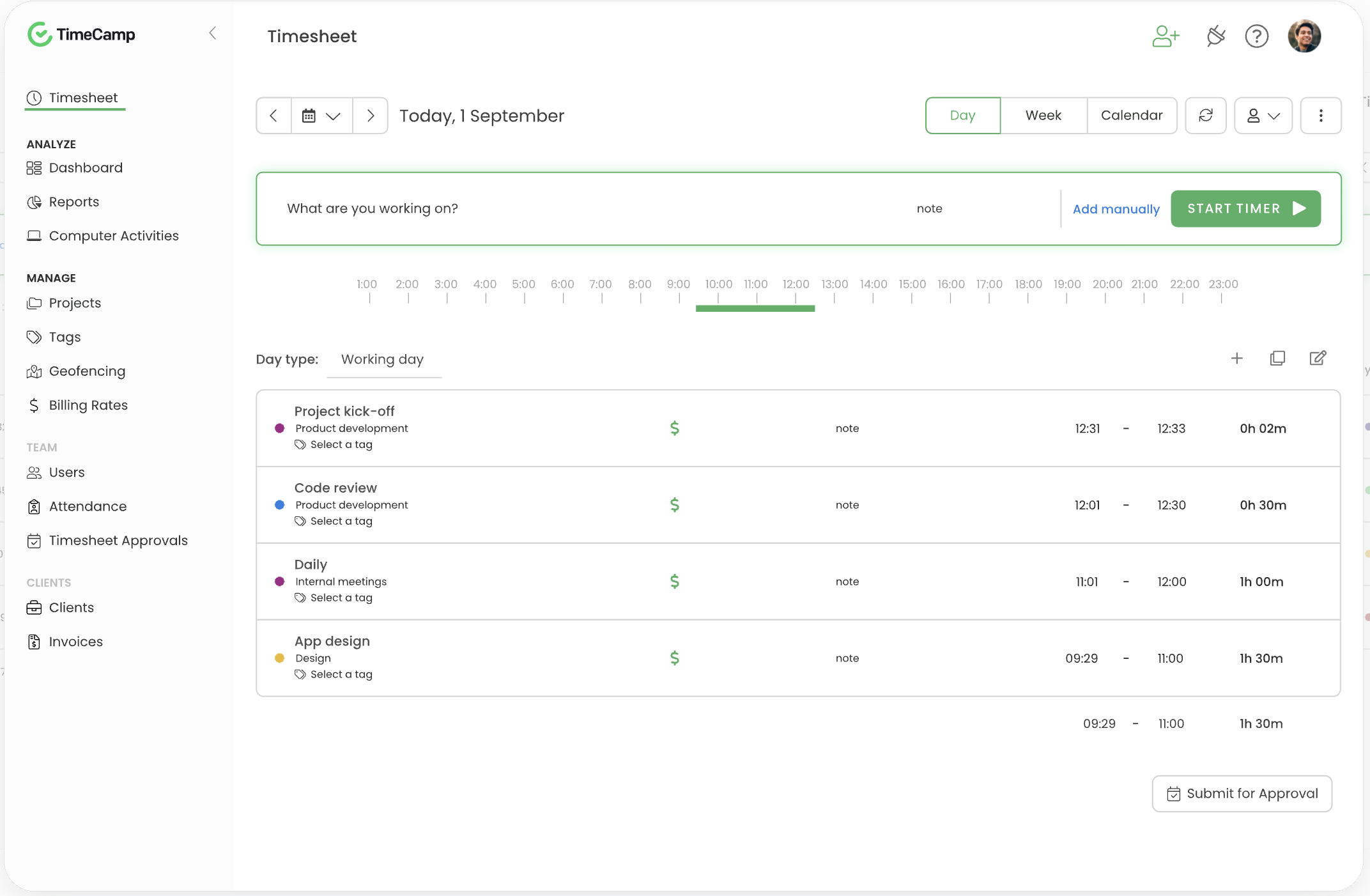
Image: TimeCamp
TimeCamp’s features are used by various industries to keep on top of employee time as well as project progress.
Top features
Time budgeting
Not only can you budget for estimated costs on a project, you can also budget the time that you expect it to take. When you create a project, you can set both an estimated cost as well as estimated time — including customizable rates for those billable hours — then the software will track the rest and break in down in project reports for you.
Geofencing across multiple sites
Let the app work in the background and record employee punches when they enter a geofenced location. The admin can set up a number of locations and set keywords to track time for specific tasks or jobs. This is can be handy for really granular reporting and seeing how the work is flowing on a job site.
Time clock kiosk
If you’re looking to set up a single location for your employees to punch in and out, the time clock kiosk can do the trick. It turns any device into a time clock, and then each employee can punch in with their own PIN. The program ports that info to a timesheet for the manager or admin to review and approve.
Productivity reporting
This feature gives managers the ability to see the amount of time team members spend on each website or app. The data collected by TimeCamp, plus task tracking can then be summarized in productivity reports for quick insights into where your team members are spending their time. There’s also a setting for private time so that employees aren’t monitored while they’re on break, for instance.
Pricing
Free: Free
Starter: $3.99 USD per user per month
Premium: $6.99 USD per user per month
Ultimate: $10.99 USD per user per month
Enterprise: Contact TimeCamp sales
Best for
Businesses that are looking for simple project time management that covers both project costs and employee time. While a few users have mentioned TimeCamp is buggy, one user in particular says the bugs are persistent and customer support is slow to help.
17. ClickUp
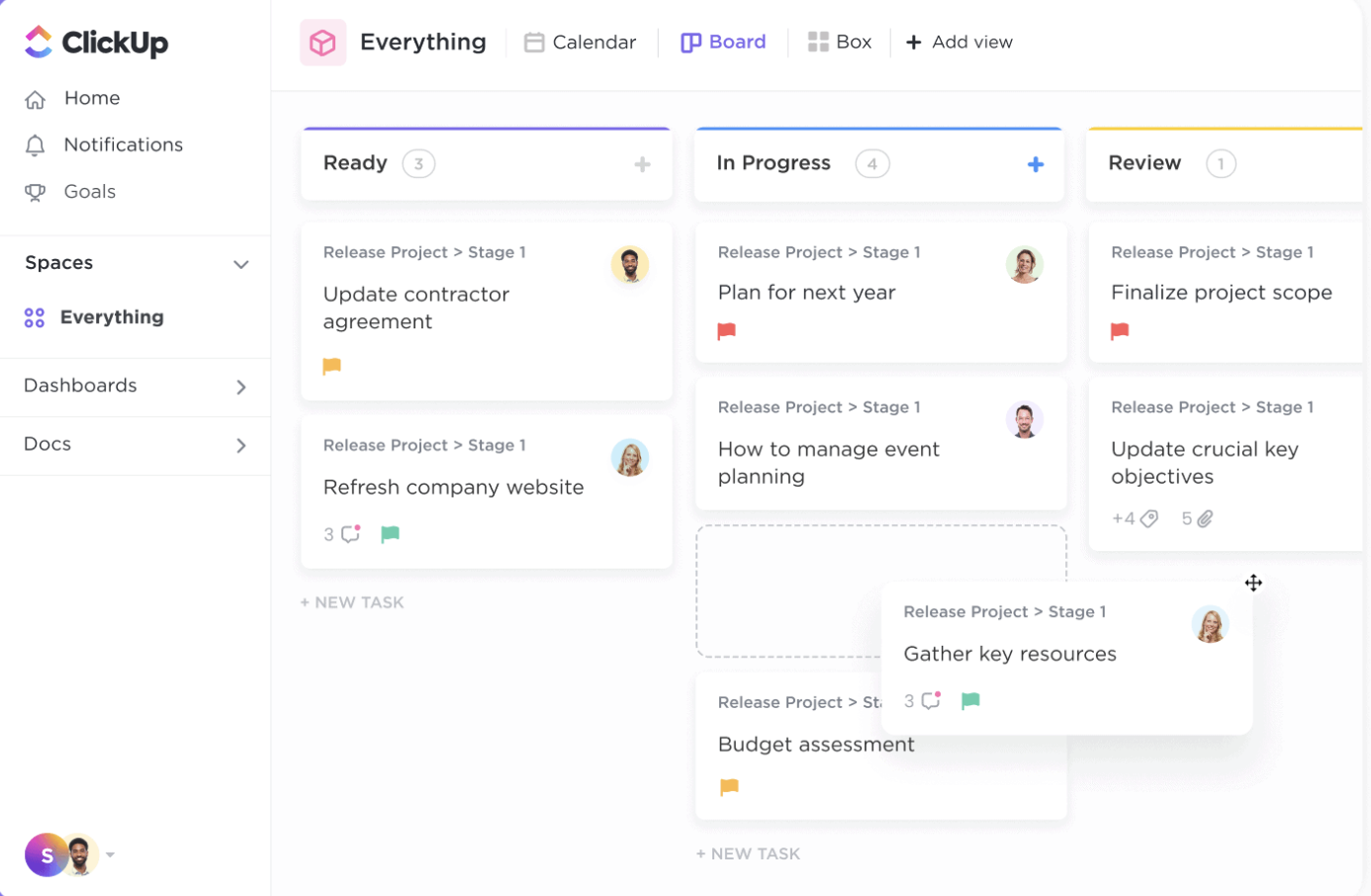
Image: ClickUp
ClickUp refers to itself as the “one app to replace them all” with many, many tools and features that can be tailored to a business for time tracking and beyond.
Top features
The Everything view
With the number of tools ClickUp has to offer, having one dashboard that shows everything might be useful to get an overview of all you’ve got going on in the software. This is available on all plans and can be set up and customized in a few clicks. So, say you want see assignees, priorities or due dates, you can do that with this view.
Time estimates
Setting time estimates for projects lets everyone involved know timelines and workflow expectations. With ClickUp, you can even split time between people for tasks and subtasks. Plus, when all is said and done, you can compare your estimate versus the actual time it took with the reports.
Organize tracked time
When you have time entries from your team, you can add notes, labels and even mark them as billable. If you need to edit an entry, that’s also possible and you can filter or sort the time to find it. The “rollup” part of this feature means you can see all the time across tasks and subtasks for a particular employee.
Calendar sync with Google
Sync your ClickUp and Google calendars. When you update a task in one, it’ll update in the other so that both locations are accurate no matter which one you look at.
Pricing
Free: Free
Unlimited: $10 USD per user per month
Business: $19 USD per user per month
Enterprise: Contact ClickUp sales
Best for
Businesses looking for a one-stop shop for managing many areas of their business, not just employee time management. One user notes however that having so many features can become confusing and time consuming.
18. TrackingTime
Image: Tracking Time
TrackingTime’s cloud-based time tracking solution is for businesses of any size that want to manage projects, track hours worked and see productivity among their team.
Top features
Time blocking
If your team is one that finds it helpful to break their day into time blocks, TrackingTime has a time blocking feature. Think about how you can go in your Google calendar and put in tasks to block out your day — you can do the same with this feature, except this software can take those time blocks and use the data to fill out timesheets to report the time.
Automatic time tracking
Keep your team’s hours accurate by letting the software automatically track their time. Whether they use the time blocking feature or not, the program has an option to automatically track the team’s work and plug it into their time cards for them so no one has to worry about whether the time is precise or not.
Attendance tracking
If you’re also interested in tracking employee time off, TrackingTime does include an attendance tracker. Your employees can submit time off requests for vacation, sick leave or other leaves of absence. When the manager approves, it’s automatically recorded in the time card.
Integration options
TrackingTime’s has a wide assortment of integration options for businesses who might be looking for other features apart from employee time management. A few integrations include Asana, Figma, Google suite, Microsoft, Slack and Zendesk.
Pricing
Free: Free
Freelancer: $10 USD per user per month
Pro: $7 USD per user per month
Business: $12 USD per user per month
Best for
Businesses looking for some core time tracking options with integrations to broaden their scope. An older review did note that the platform takes some getting used to, so that may be something to keep in mind.
19. Harvest
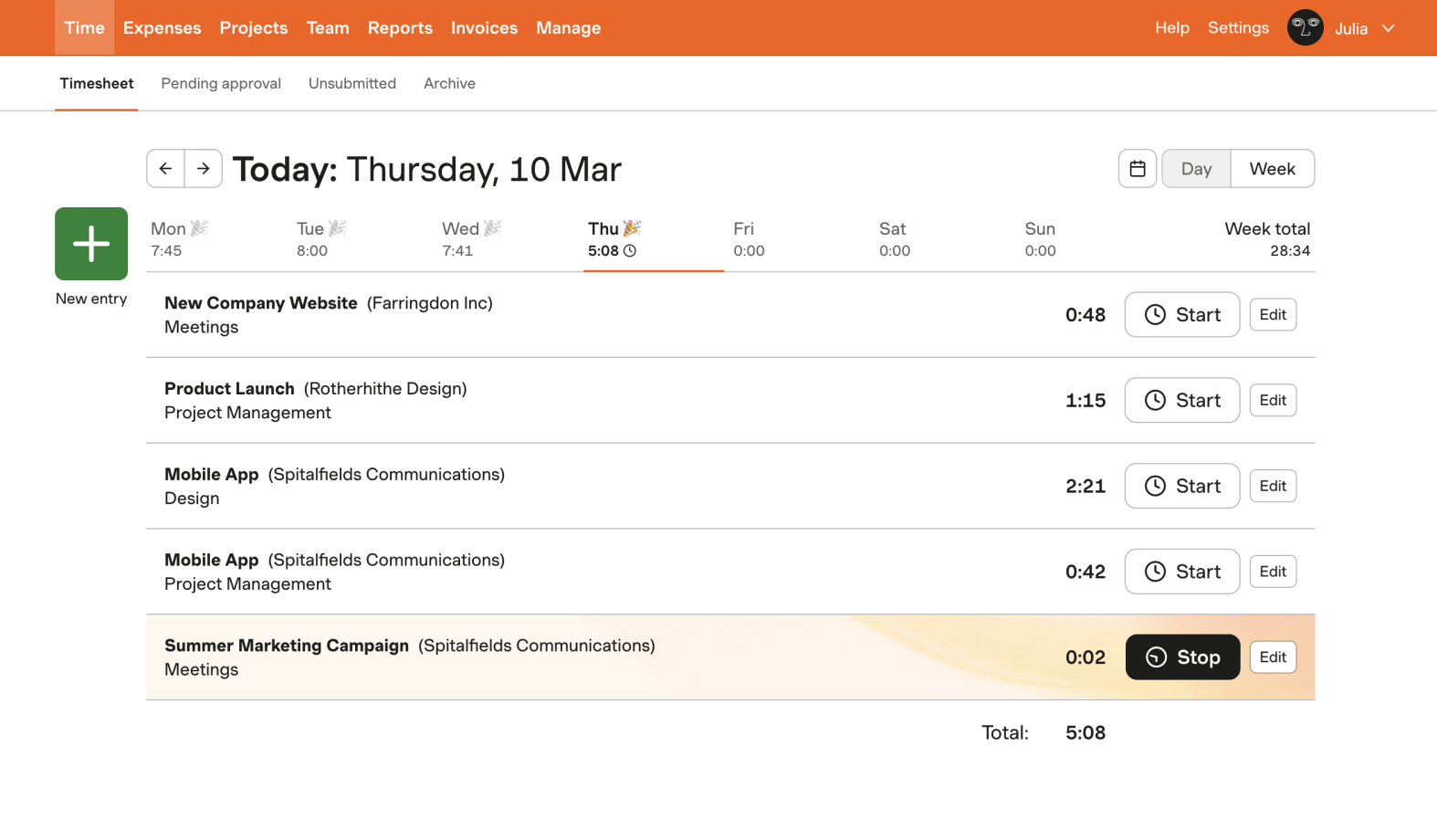
Image: Harvest
Harvest’s focus is time tracking tools with reporting that gives insights into how time has been spent among the team.
Top features
Capture time as the team works
Because Harvest integrates with a number of other tools your team may already be using, such as Asana, Slack or Chrome, the software can capture time as your team works within these tools. Using that data, it can fill out their timesheets. Harvest does still have manual time clocks though for a more traditional approach.
Custom reminders
For teams that forget to submit their timesheets, there are custom reminders. Help your team get into the habit of tracking their time and reporting their hours with this feature.
Multiple reporting options
Whether you’re looking to see a report on team time, project time or generate a custom report, Harvest lets you do that. This helps you keep on track and budget for client projects while also giving you insights into your workforce’s attendance and time spent on projects and tasks.
Capacity tracking
For managers concerned about employee burnout, seeing when your employees reach capacity is a game changer. Harvest has a view of all your employees with an hours bar that can show you a comparison of everyone’s work time. See which employees may need some tasks taken off their plates and which employees might be able to handle more.
Pricing
Free trial: 30 days
Free: Free
Pro: $12 USD per user per month
Best for
Businesses that want to deep dive into their employee hours and instil good time tracking habits in their team.
20. Replicon
Image: Replicon
Replicon’s employee time management options are broken down into a few different “suites” with a wide range of features. You can opt for just time and attendance or look at their project time tracking options, for instance.
Top features
AI-powered time tracking
Like other automatic time tracking options on this list, Replicon’s AI-powered feature eliminates the needs for manual time tracking. It can track employee time spent on over 100 apps, feed that data into the timesheets and then leave it up to the manager to review and approve the time.
Global labour compliance
Replicon can keep compliance concerns simple for global teams. They have an in-house team of legal experts that regularly review and analyze shifting global regulations so that the software if up-to-date with any new or existing compliance needs. This includes compliance for time off, scheduling, breaks, payroll and more.
Cloud-based time clock
The cloud-based time clock gives employees self-service options for punching in and out, such as facial recognition and photo capture, but also uses the power of AI to track projects and reduce errors and time theft.
Advanced rule setting for timesheets
You can set rules in the settings to auto-check timesheet entries or punches. For instance, say you want to set a rule to make sure that employees don’t work above 50 hours or even something as simple as making sure that your employees attribute their hours worked to a task or project. You can do that.
Pricing
Free trial: 14 days
Time and attendance: $6 USD per month
Project time tracking: $12 USD per month
PSA and PPM: $29 USD per month
Best for
Large organizations with global teams willing to take on a hefty learning curve to implement this software for their team.
Choosing your employee time management software.
Not all employee time management software is built the same. What you’ll want to do is really think about the purpose of employee time management for your business. Are you looking to track bigger projects or simply get an idea of how employees spend their time? Maybe you’re looking for insights into labour costs to see if you’re able to grow your team.
Try Wagepoint free for 14 days.
For our part here at Wagepoint, we believe in making your time tracking experience as smooth and seamless as possible. That means we aim to give you exactly what you need as a small business owner. No frills, no fuss. Just a great time tracking service that isn’t going to break the bank. Get started with our 14-day free trial.
FAQ
Is it worth it for small businesses to use employee time management software?
Yes! While small business owners are wondering if they really need another tool they have to pay for, employee time management software is one of those tools that’s well worth the investment in the long run. There are many benefits of time management, including enhanced productivity, minimized inefficiencies and bottlenecks, easier payroll processing, better client and employee communication and more accuracy in their client billing with options like being able to track billable hours. This can lead to overall time saving and cost savings as well.
What is the best employee time management app for small businesses?
Time by Wagepoint is designed specifically for small business needs. This means a simple user interface with core features and no fluff that you don’t need. From dashboard overviews of all things time to easy location setup to scheduling to notifications, Time by Wagepoint’s browser experience and mobile app make for a solid choice for those with small teams.
What is time theft?
Time theft refers to when an employee or worker isn’t doing their job duties while on the clock and being paid to do so. Employee time management software can help you see how employees are spending their time and reduce time theft among your team.