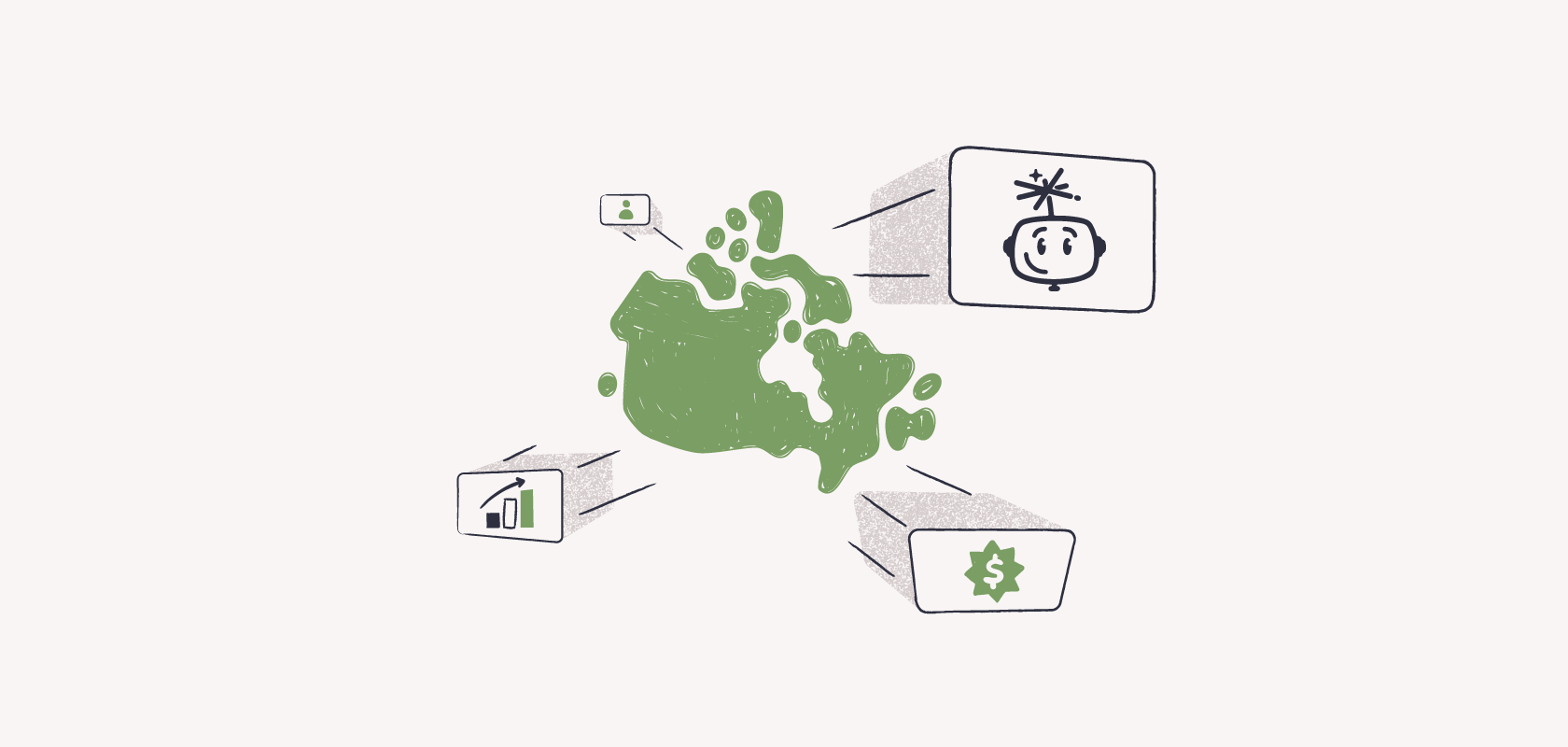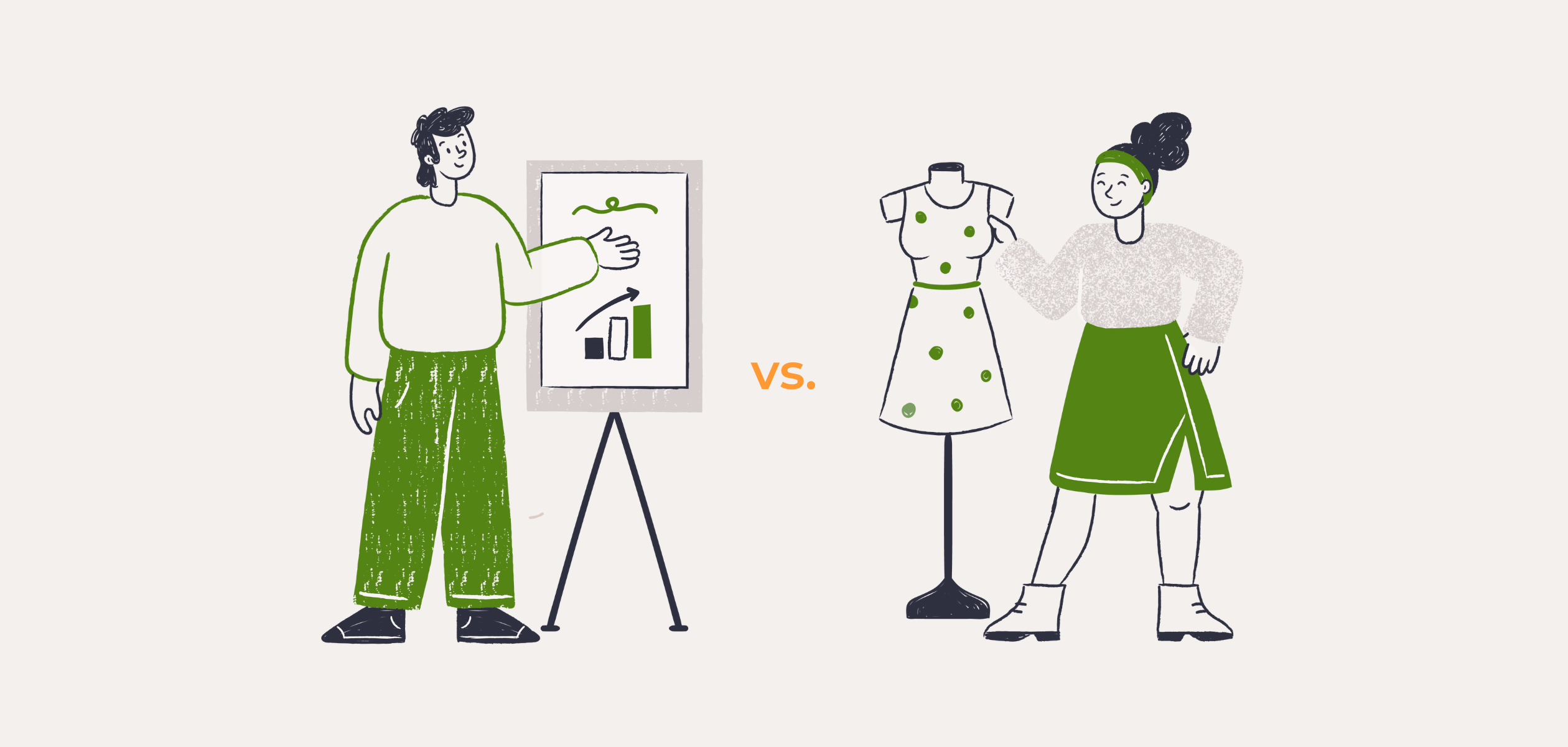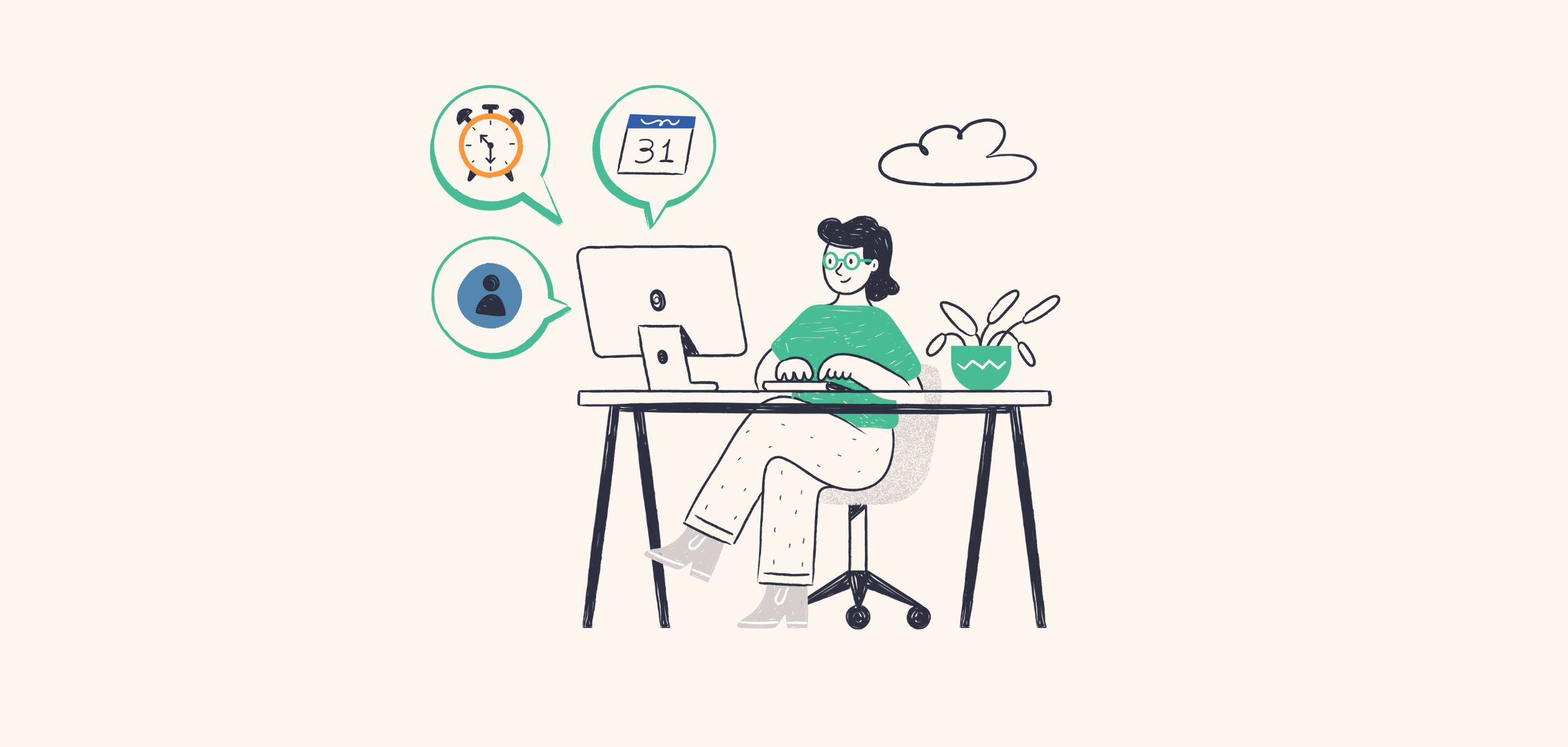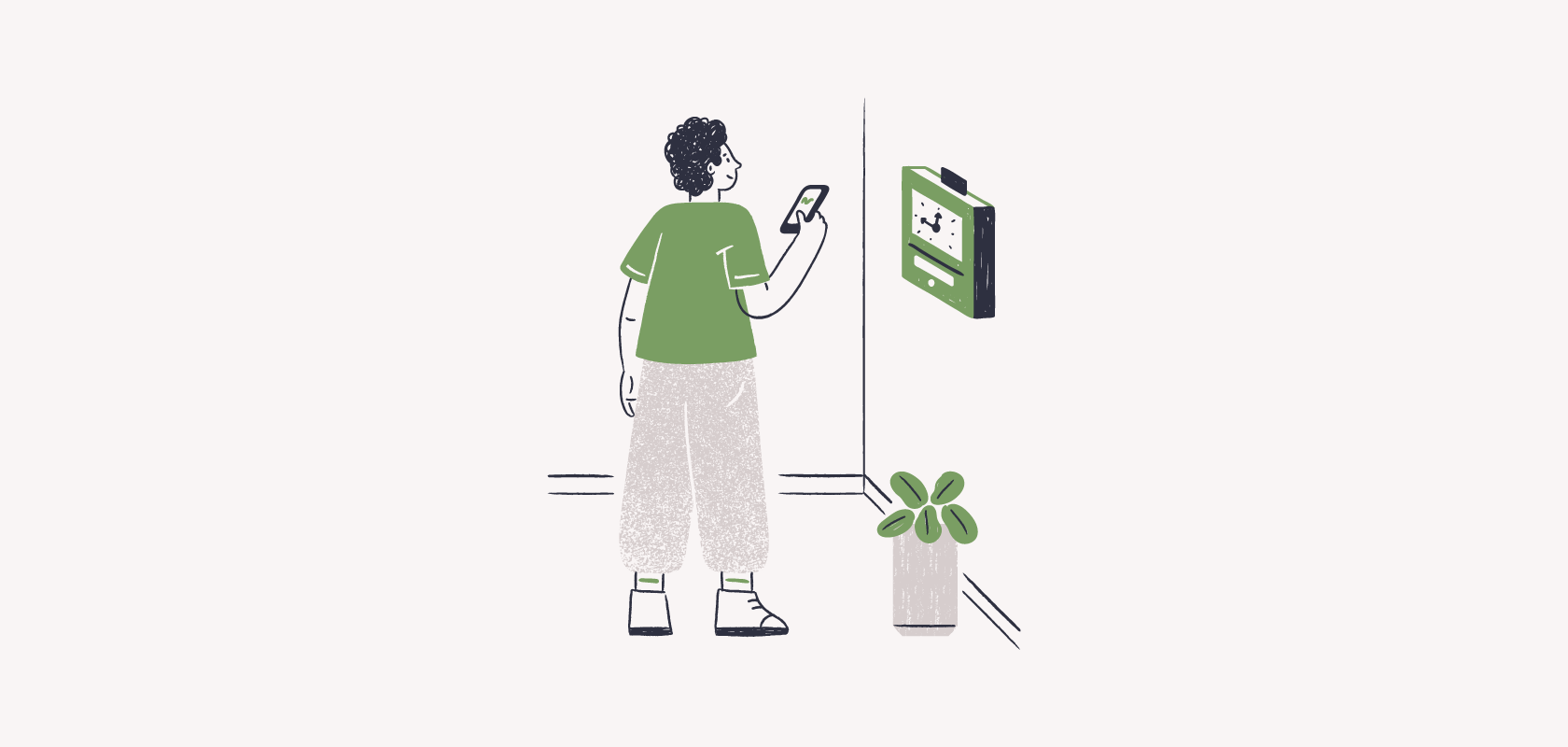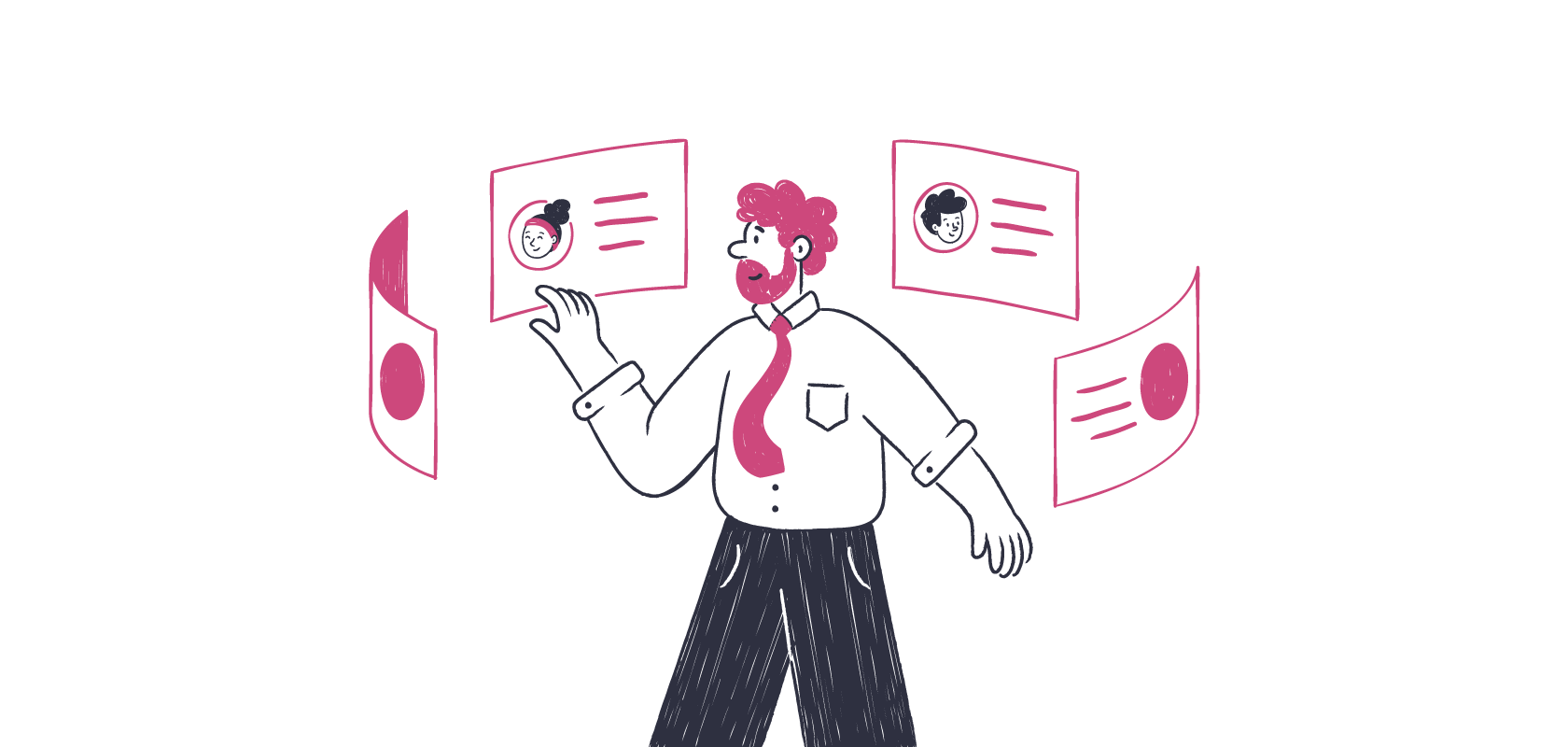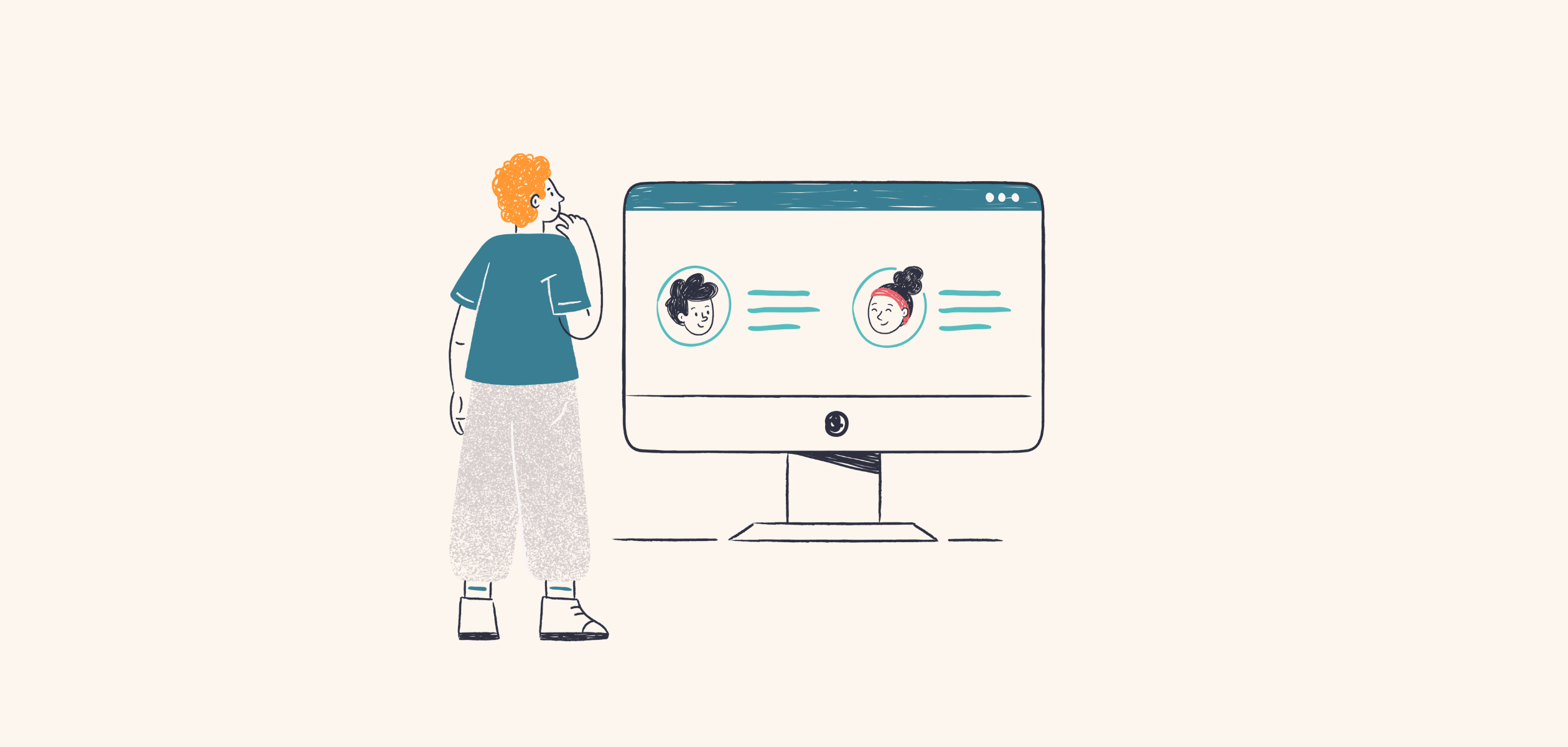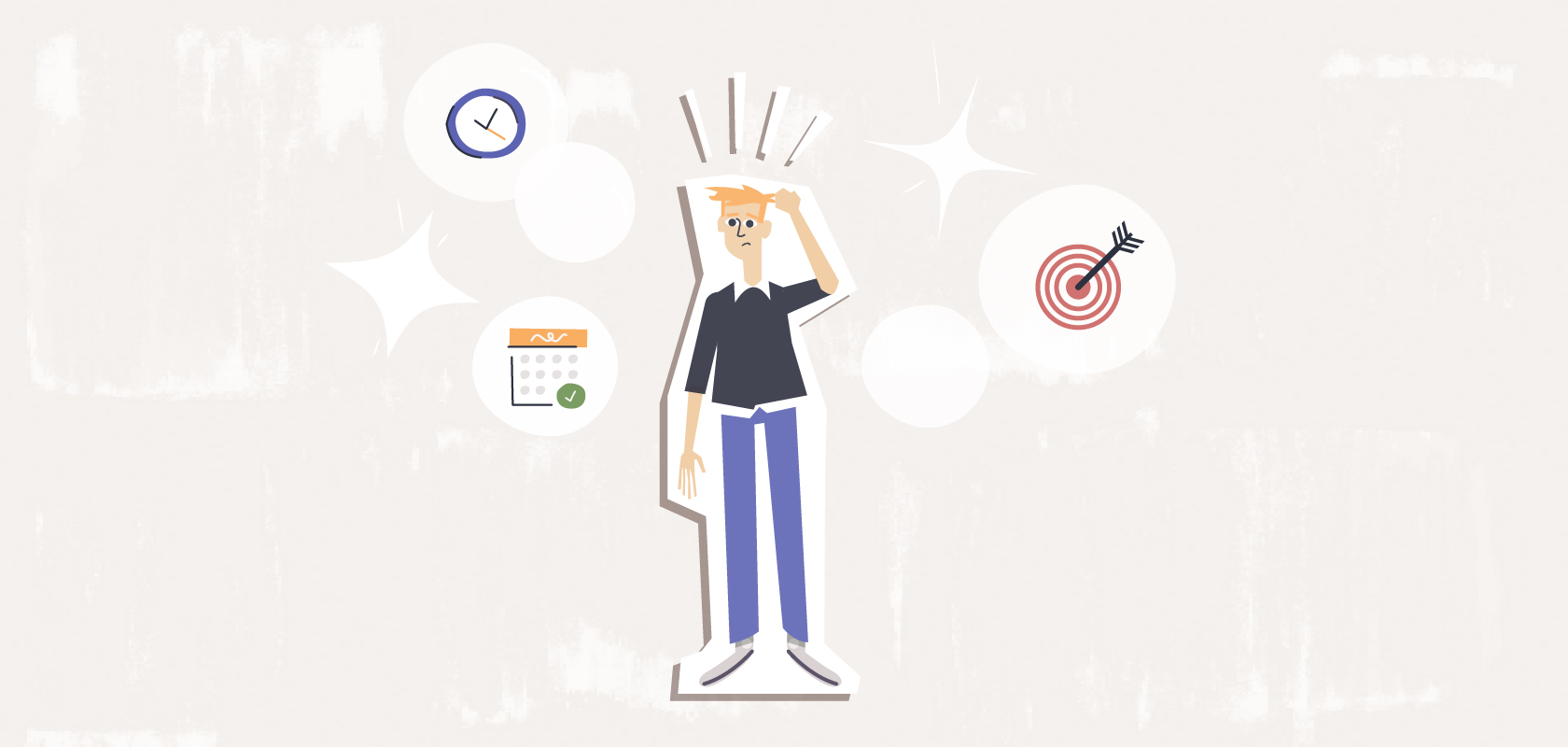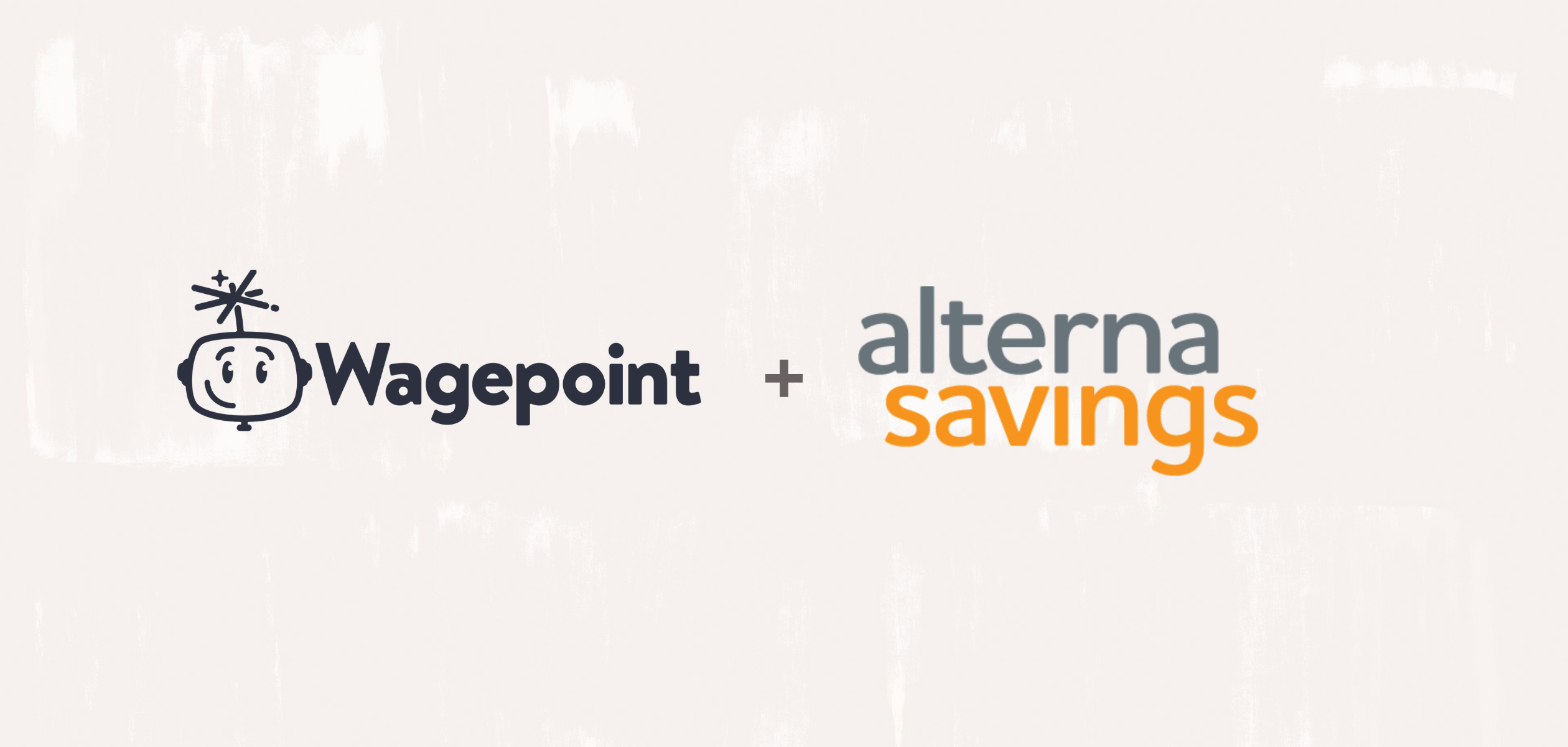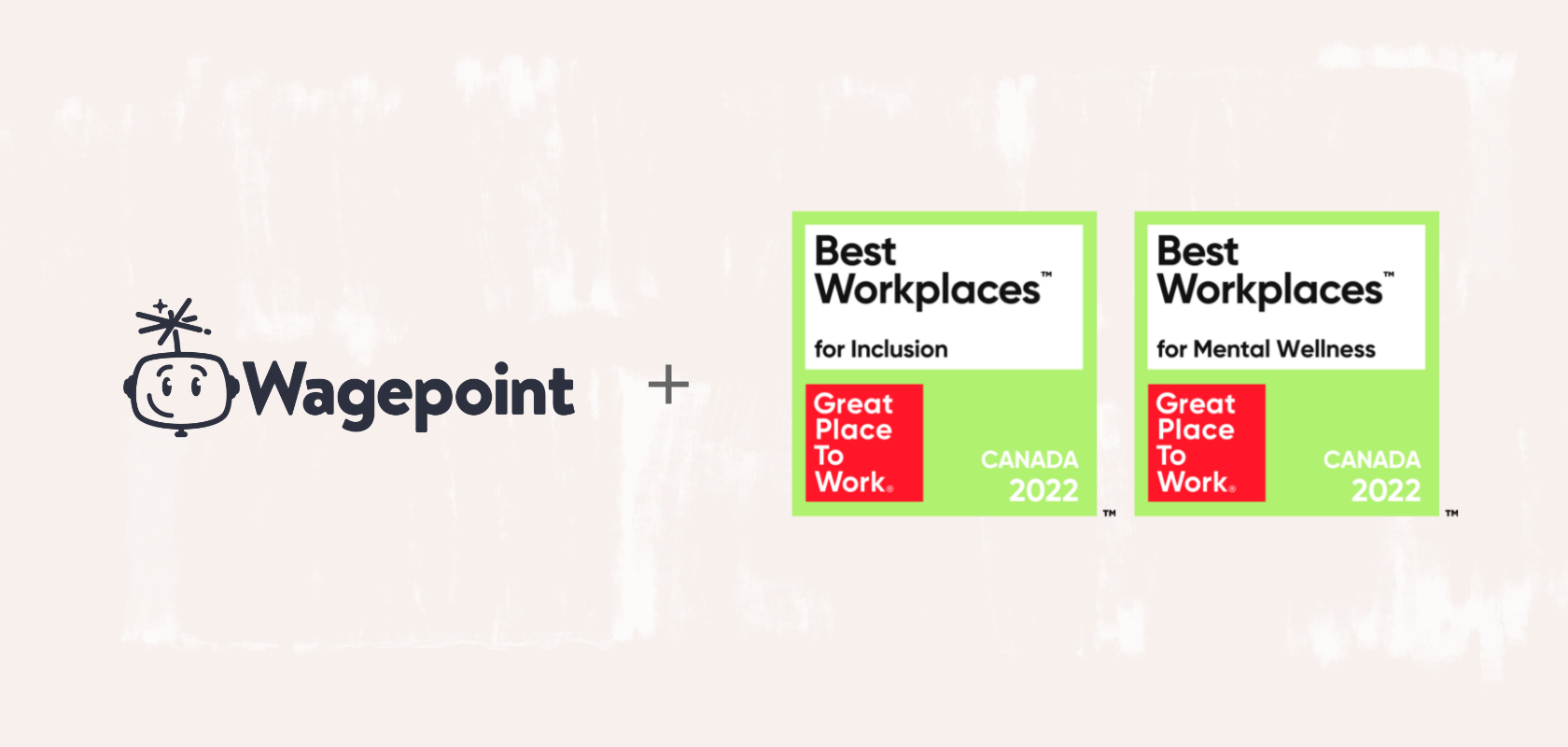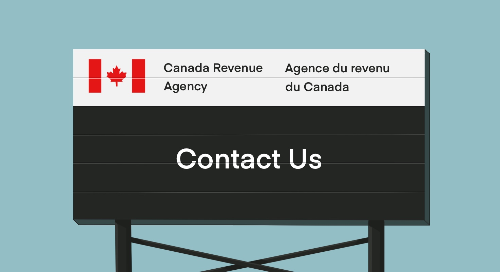Payroll isn’t often seen as a driver for business growth. But, what some business owners don’t realize, is that payroll can be strategically leveraged to maximize earning potential. From providing advisory services to clients to uncovering valuable insights to inform decision making, we dive into the ways payroll can go beyond the numbers to drive […]
Payroll articles and news, from your payroll BFFs.
Canada has seen a significant shift toward pay transparency legislation in recent years. For small business owners, understanding these laws — both current and upcoming — is critical to ensuring compliance, fostering equitable workplaces, and maintaining competitiveness. This article provides an overview of pay transparency trends across Canada and practical tips to ensure compliance. Pay […]
Managing payroll for multiple clients can be time consuming — especially during certain times of the year. So, the thought of switching payroll software solutions (on top of everything else) might feel like a harder path than trying to stick it out with your current tool or solution. But switching your payroll systems doesn’t have […]
What if one of your most underutilized advisory tools was already right at your fingertips? In our recent webinar, Leveraging Payroll Data for Smarter Financial Decisions, we explored how Canadian bookkeepers and accountants can tap into payroll data to deepen their advisory role, drive better business decisions, and elevate the value they deliver to small […]
Choosing the right payroll software features is a big decision. For small businesses, it’s easy to focus on what makes your life easier — tools that save time, keep you compliant, and don’t require you to moonlight as a CPA to understand. But when you’re evaluating payroll software, it’s worth remembering: your employees don’t see […]
Over the last six months, I’ve had the chance to talk to several bookkeepers and firm owners who’ve said the same thing: “I don’t take on clients with payroll.” Which makes me question why? The reasons are consistent: I do not want to be tied down. It makes it hard to go on vacation. The […]
Vacation pay remains one of the more nuanced areas of payroll for Canadian small businesses — especially as federal and provincial standards continue to evolve. From minimum entitlements to how vacationable earnings are defined, staying compliant can be challenging. While employment standards laws set the floor, non-union employers still have flexibility in how vacation pay […]
When economic uncertainty hits — whether it’s a dip in demand, rising costs, or global disruptions — Canadian small businesses often feel it first and hardest. Payroll is usually one of the largest expenses on your balance sheet, and managing it wisely can be the difference between weathering the storm and falling behind. As a […]
When running small business payroll, it’s important to understand payroll deductions. Knowing how they’re calculated, and at which point of the payroll process they need to be applied, is essential for remaining compliant, avoiding costly errors, and paying employees accurately. What are payroll deductions? Payroll deductions are the amounts withheld from an employee’s pay cheque […]
A collection of our best small business articles.
Canada has seen a significant shift toward pay transparency legislation in recent years. For small business owners, understanding these laws — both current and upcoming — is critical to ensuring compliance, fostering equitable workplaces, and maintaining competitiveness. This article provides an overview of pay transparency trends across Canada and practical tips to ensure compliance. Pay […]
Choosing the right payroll software features is a big decision. For small businesses, it’s easy to focus on what makes your life easier — tools that save time, keep you compliant, and don’t require you to moonlight as a CPA to understand. But when you’re evaluating payroll software, it’s worth remembering: your employees don’t see […]
When economic uncertainty hits — whether it’s a dip in demand, rising costs, or global disruptions — Canadian small businesses often feel it first and hardest. Payroll is usually one of the largest expenses on your balance sheet, and managing it wisely can be the difference between weathering the storm and falling behind. As a […]
Mistakes happen. However, there are some lessons that are much better taught than experienced. Payroll is one of those. Payroll errors add up, literally. They aren’t just annoying or embarrassing, a wrong keystroke can carry heavy consequences for your business. It could mean wasted hours and resources to fix the problem — or worse, legal […]
Payroll data holds significant power for your small business. Typically, when thinking about payroll, things like T4s, remittance filing, and paying employees come to mind. But payroll data can be used to make valuable decisions for your small business, too. While it might not be immediately obvious how this kind of data can make an […]
Payroll is a tall order for businesses of all sizes, but especially small business owners. The payroll process is complex. It’s filled with time-consuming tasks, lots of legislation and rules, remittances to the Canada Revenue Agency (CRA) — all on top of running your business. To help simplify the payroll process, there are a variety […]
Whether you’re bringing on your first hire or your fiftieth, it’s important to know the difference between an employee and a contractor. Why? Because misclassifying workers can lead to payroll headaches, tax troubles, legal issues and compliance issues. The Canada Revenue Agency (CRA) holds employers responsible for getting this right, so understanding the key differences […]
Sometimes, you just need a straight answer to a payroll question that doesn’t sound like an accounting textbook (no offence, accounting textbooks). So, to empower you with the knowledge and confidence you need to tackle tax season for your small business, we’ve done the digging and teamed up with Wagepoint’s friendly payroll tax experts — […]
A collection of our best articles for the accounting and bookkeeping community.
Managing payroll for multiple clients can be time consuming — especially during certain times of the year. So, the thought of switching payroll software solutions (on top of everything else) might feel like a harder path than trying to stick it out with your current tool or solution. But switching your payroll systems doesn’t have […]
What if one of your most underutilized advisory tools was already right at your fingertips? In our recent webinar, Leveraging Payroll Data for Smarter Financial Decisions, we explored how Canadian bookkeepers and accountants can tap into payroll data to deepen their advisory role, drive better business decisions, and elevate the value they deliver to small […]
Over the last six months, I’ve had the chance to talk to several bookkeepers and firm owners who’ve said the same thing: “I don’t take on clients with payroll.” Which makes me question why? The reasons are consistent: I do not want to be tied down. It makes it hard to go on vacation. The […]
Vacation pay remains one of the more nuanced areas of payroll for Canadian small businesses — especially as federal and provincial standards continue to evolve. From minimum entitlements to how vacationable earnings are defined, staying compliant can be challenging. While employment standards laws set the floor, non-union employers still have flexibility in how vacation pay […]
Payroll isn’t often seen as a driver for business growth. But, what some business owners don’t realize, is that payroll can be strategically leveraged to maximize earning potential. From providing advisory services to clients to uncovering valuable insights to inform decision making, we dive into the ways payroll can go beyond the numbers to drive […]
Payroll isn’t just another service to tack onto your bookkeeping or accounting offerings — it’s a powerful, revenue-generating opportunity that keeps clients sticky and loyal, when done right. But let’s be honest: keeping up with constantly changing payroll legislation, CRA updates, and client expectations can feel overwhelming. Especially in Canada, where compliance rules are nuanced […]
Mistakes happen. However, there are some lessons that are much better taught than experienced. Payroll is one of those. Payroll errors add up, literally. They aren’t just annoying or embarrassing, a wrong keystroke can carry heavy consequences for your business. It could mean wasted hours and resources to fix the problem — or worse, legal […]
In this post, we’ll outline the types of payroll deductions you need to make, along with which kind of remittance schedule you’ll need to follow. As advocates of simple, fast, friendly payroll, we’ll do our best to try to make this as painless as possible.
Our best stories about time and attendance tracking for small businesses.
Making an efficient work schedule is a core part of ensuring your business runs smoothly from day to day. But as any small business owner knows, there’s a lot more to it than just jotting down some hours. In fact, keeping your team members happy while also meeting business needs can be downright anxiety-provoking — […]
No question, PTO management software is a must-have for growing teams. Imagine your entire team booking off the same day to go golfing without you realizing. That might be fun team building, but it’s not so fun for coverage in the workplace. Manual PTO tracking is last century. The answer, of course, is PTO management […]
Employee time tracking plays a big role in an efficient workday, whether you opt for manual or software-driven systems to help you manage it. Time tracking, or accurately recording the hours worked by employees on their various tasks and projects, allows small businesses to: Keep an eye on productivity Divvy up resources efficiently Make sure […]
Finding the best employee time management software isn’t just about finding a handy tool — it’s about being functional, smoothing out workflows for your teams and meeting any of the other specific needs a business might have. Whether you’re a small business owner looking to track shifts and billable or non-billable hours for your small […]
One of the best ways a small business owner can make sure employees get to jobsites on time is by using geofence time tracking software. There’s nothing less professional than having your people turn up late, especially when it’s you and your company’s reputation that’s on the line. Let’s go through this list of the […]
Learning how to track employee hours is part of doing business. Time-tracking makes it possible to pay your team the right amount and accurately manage your business workflow. Small businesses don’t have a ton of people to keep track of, so you should be able to streamline team tracking and payroll management on your own, […]
As a small business owner, you know that time is money. Accurate payroll, efficient project management and improved productivity are a big part of your business’s success. But managing time can be a daunting and, well, time-consuming task. Especially when you’re juggling various jobs, specific projects, billable hours, invoices… The list goes on. Keeping up […]
Punch cards, folded up pieces of paper, written timesheets and emails with best-guessed numbers were once the common ways of tracking employee time. For some of you, it may still be! The reality is these methods had their time, and with efficient time and attendance software now here to do the job, we think that […]
Our best HR articles and tips.
If you’re a small business owner in Canada, let’s talk about something that’s probably been on your mind: HR software. Now, before you start thinking about daunting spreadsheets and endless forms, let me tell you, there’s a light at the end of the tunnel. Choosing the right HR software can free up your time and […]
We could explain employee objectives and define several subcategories of employee objectives — and we will — but employee objectives examples will help make all that crystal clear. Without examples, you might understand what they are, but it wouldn’t be as easy to recreate them in your business — which is the actual goal. So, […]
Learning how to track employee performance plays a big part in business success. Without a system for employee performance tracking, you can’t know if your team members are improving, growing into their roles or contributing to your company in a way that directly moves you closer to your business goals. Regular performance reviews is one […]
Employee management software helps to take the burden of managing HR-related tasks off your shoulders and boosts employee satisfaction in one. With the right tool, your workforce stays productive and happy, and you get to free up time to focus on your core business needs. As a small business owner, you already know how much […]
New employees can be vulnerable, out of their element, stressed, and eager to please. Instead of providing a nurturing environment and offering instant validation, however, many businesses expect their new hires to turn into genuine attack dogs in a matter of weeks, providing little training coupled with high expectations. Given that the newest workforce generation […]
It’s the end of December! Businesses around the world are planning for the new year and thinking about what they’d like to accomplish in the coming year. Call them what you will — goals, objectives, milestones, Key Performance Indicators (KPIs) — it’s important for small businesses to plan and set targets for the business and […]
Whether you’re just starting your small business and looking ahead to your future needs or you’re at the cusp of growth where you’re considering a human resources (HR) solution, you probably have questions. HR gets a bad rap, but realistically, it’s people management, and something you’ll want to consider as you grow your team. So, […]
There are a lot of challenges facing workplaces these days — from employee shortages to layoffs to the continued fight for equal pay. You may have even heard of the two latest buzzwords (that really aren’t new to the workplace at all): Quiet quitting and quiet firing. Quiet quitting = An employee doing the bare minimum […]
Real stories from real Wagepoint customers, just like you.
“I value my time as really important. So the work-life balance is crucial.” What do you get when you combine a last minute need for flowers (for your own wedding) with an eye for business? Floral haven Thyme Studio started when co-founder Nas Neufeld was about to get married and didn’t know where to turn […]
As a payroll practitioner and professional bookkeeper, Melissa Lenos, CPB, PCP, of King Business Solutions knows her stuff when it comes to the payroll and bookkeeping process. She understands the implications of many finer payroll details that small business owners might not know to look for, what the consequences are of not meeting compliance or […]
As the name suggests, Flux Connectivity‘s space is connectivity equipment such as cables, wire harnesses, junction boxes and control panels. Founded in early 2018, the Alberta-based company describes itself as an innovative contract manufacturer of various connectivity products, but they aren’t just making any old cables and boxes. The company’s mix of 16 employees and […]
Walk the Store is a force behind brands in the Consumer Packaged Goods (CPG) space looking to get their products on store shelves. The mission doesn’t stop at representing a brand to a retailer and getting their items on the shelf. The brokerage also strives to help brands build relationships with retailers that’ll give them […]
Yoogs Inc. is a bilingual Québec-based accounting and bookkeeping practice that likes to keep things super simple for themselves and their clients. They know their clients just want to run their business, so they help by taking the bookkeeping work off the table via easy peasy, paperless applications online. It’s not just about a simple […]
When Dubbeldam Architecture + Design isn’t running payroll (which is a lot of the time!), they’re taking on design projects that bring sustainable approaches to the forefront. This Toronto based architecture and design practice is a multidisciplinary studio, so you might catch them putting their magic touch on residential, hospitality and commercial spaces or even […]
Milky Way Virtual Business Services, or Milky Way for short, is a virtual practice whose team wears many hats. Apart from bookkeeping, they also support online-based businesses through project and operation management. These multiple skills and diverse services equip them to take on multifaceted businesses, and they have a particular love of helping startups grow […]
The St. Lawrence Academy‘s eight full time and two part time employees come together to shape the minds of youth from kindergarten to grade 8. Their goal: To inspire children and teach them skills that’ll shape them into leaders and active members of their communities. Care, acceptance and respect are among the traits they strive […]
Extra! Extra! Get the scoop on the latest Wagepoint news.
In case you’ve missed it, there are some tax changes coming your way on July 1st, 2025. Wagepoint will be updating our systems (both 1.0 and 2.0) on July 1 to accommodate the changes listed here in the CRA’s guide: What’s new for July 1, 2025 The good news is that there is nothing for […]
Driven by a mission to champion small businesses in Canada and make a positive impact across our communities, Wagepoint is excited to announce a new partnership with our friends at Alterna Savings. 🎉 The partnership allows Alterna members to enjoy exclusive pricing for Wagepoint’s simple payroll software, empowering them to spend less time on complicated […]
As we bid farewell to 2023, it’s not just another year in the books; it’s a chapter of growth and partnership that we’re proud to share with our incredible accounting and bookkeeping allies. In 2022, we witnessed the unwavering dedication of accountants and bookkeepers across Canada, as they embraced the theme of “Evolve and Grow.” […]
Wagepoint may be in the business of payroll, but it’s the business of people that truly sets it apart. This week, we’re super excited to announce that Wagepoint was named one of Canada’s 2022 Best Workplaces for Inclusion and Mental Wellness by Great Place to Work®, a global authority on high-trust, high-performance workplace cultures. Our […]
Today, Canadian fintech company Wagepoint is doubling-down on its mission to bring happiness to small businesses and their teams with a new acquisition. KinHR – soon to become People by Wagepoint – has joined Wagepoint’s family of products, which will create a single solution that takes payroll, time and attendance and (now) human resources tasks […]
Inspired by small businesses who love simplicity and hate doing things the “ugh” way, Wagepoint is excited to announce a new integration with our friends at Xero, the global small business platform that helps SMBs and their advisors grow and thrive. (We love that!) Our relationship levels-up this week with the release of a new […]
Wagepoint announces its first acquisition deal with Timesheet Mobile (TSM), a like-minded friend and leader in geofence-enabled workforce management for small businesses in over 30 countries.
FoundersBeta is a global online community of founders, innovators and change-makers with over 6000 members. They’re on a mission to become the number one online destination for startups and scaleups across the globe to find top talent and resources. Wagepoint is proud to announce our partnership with FoundersBeta. We firmly believe in their mission and […]
Handy research and reports about small businesses, accounting and payroll.
The Wagepoint 2023 Canada Small Business Payroll Calendar gives you a year-long overview of key small business payroll deadlines so you can focus on running your business without worrying about missing important dates.
New employees can be vulnerable, out of their element, stressed, and eager to please. Instead of providing a nurturing environment and offering instant validation, however, many businesses expect their new hires to turn into genuine attack dogs in a matter of weeks, providing little training coupled with high expectations. Given that the newest workforce generation […]
Have you ever wondered how much it costs your small business to pay its employees? Do you want to know what percentage of your revenue is being spent on payroll? Are you curious about how many hours your employees are working each week? The answers to these questions lie in your payroll reports! Payroll reports […]
Welcome to your all-in-one resource for T4s! ‘Tis the season to fill out or generate these forms to hand off to the Canada Revenue Agency (CRA) and your employees, so we thought it’d be handy to have the information you’ll need in one place. Whether you’re doing so manually or using a payroll software like […]
Quick Links Request the report Business resilience defined What the numbers and businesses say The 2021 Canadian Small Business Resilience Report. As we look back on the events of 2020 and the ongoing social and economic impacts, narratives will be dominated by the word “pandemic.” However, as our research has uncovered, conversations about the past […]
In our fast-paced world, sometimes picking up the phone is the best way to ensure proper communication and get a problem resolved for our clients. Although you may not have time for a friendly chat, our friends at the Canada Revenue Agency (CRA) do. Emails are a frequent way to communicate on a timely basis, […]