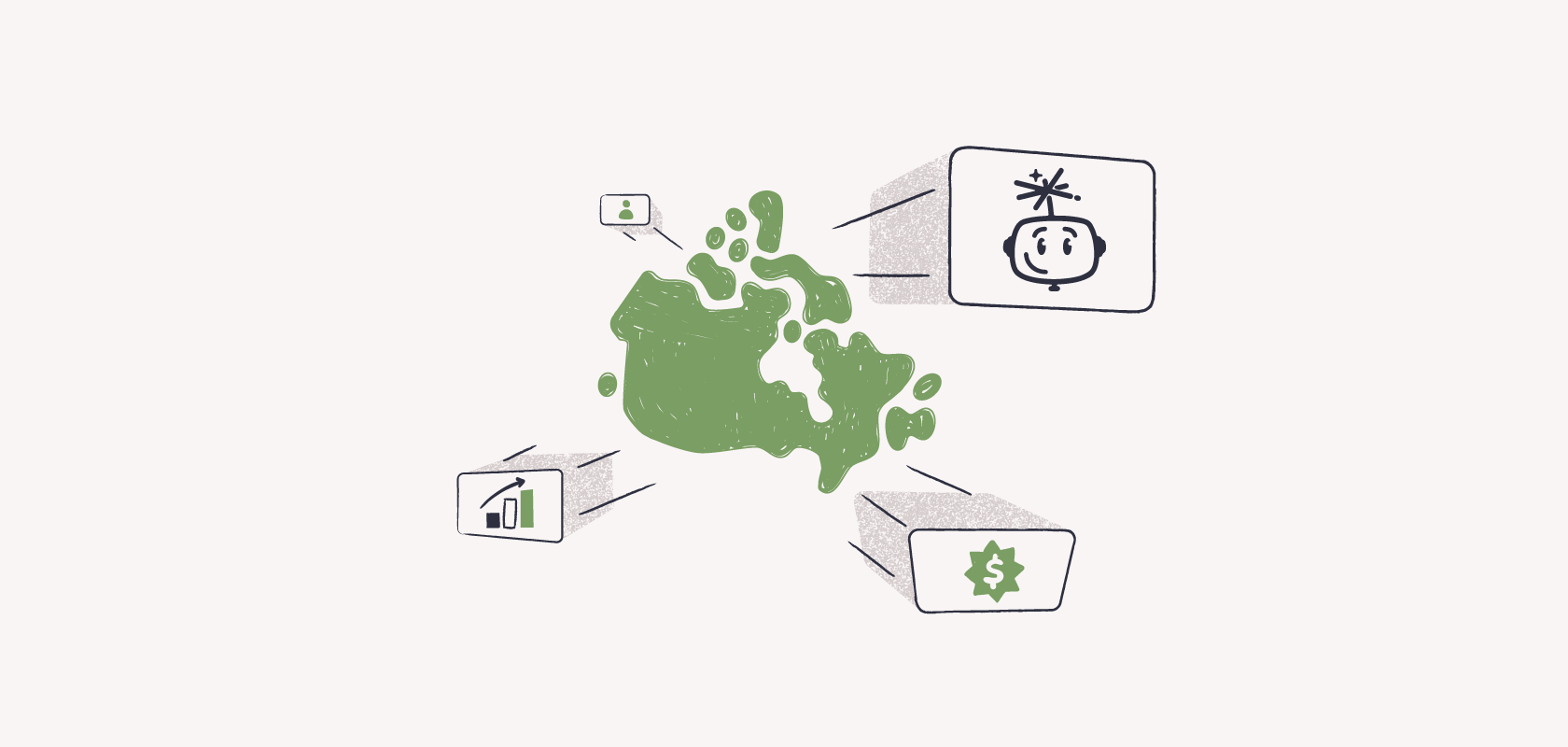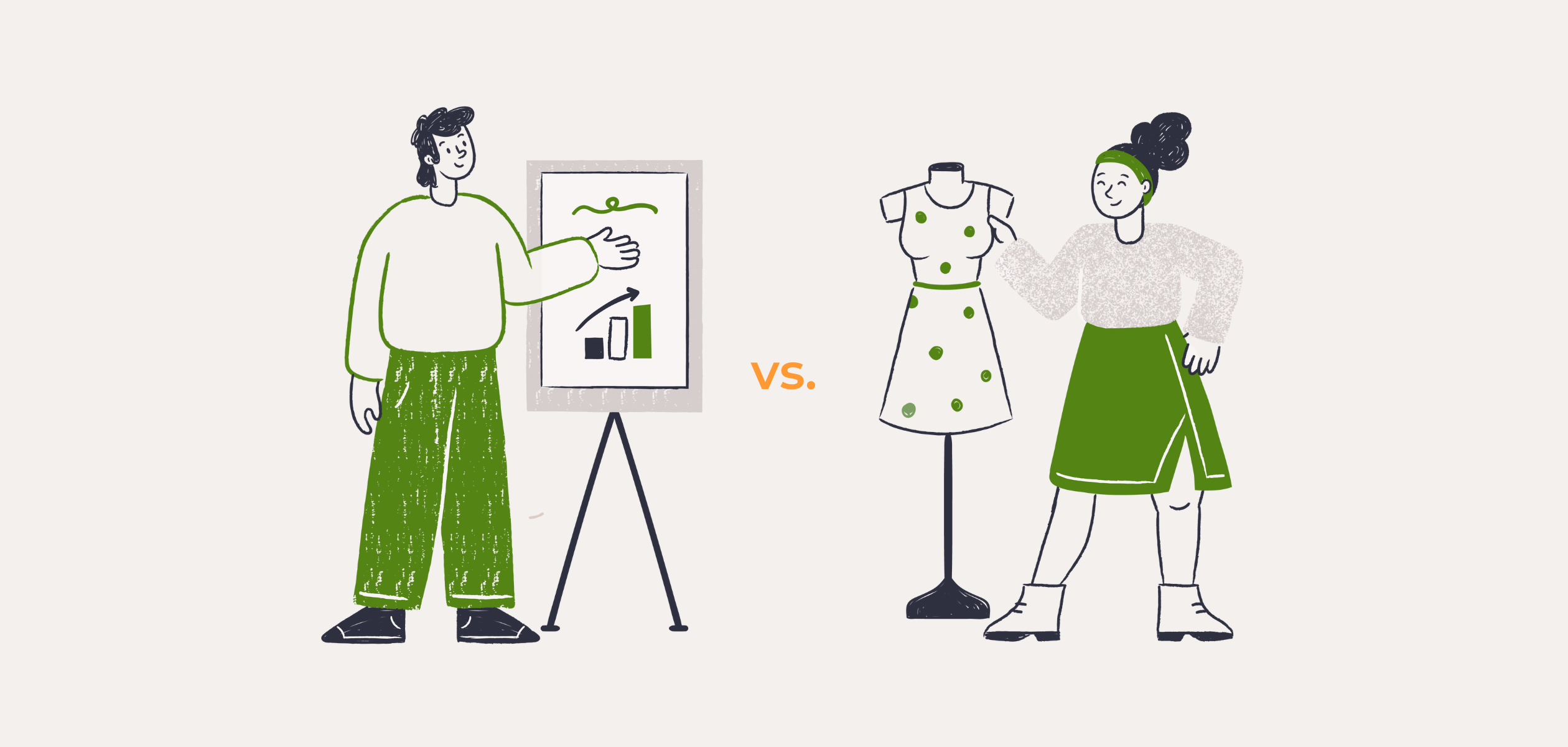Become an insider!
Get our latest payroll and small business articles sent straight to your inbox.
Payroll software for schools isn’t just about getting teachers and other education staff paid. It’s about bringing value to educational institutions and the unique needs that came to small businesses in this space.
Today, we look at some of the best payroll software for the education sector along with its unique human resources and payroll management challenges.
How payroll management software makes payroll easier for schools.
An accurate, comprehensive and, above all, easy payroll system lightens the load for admins and reduces errors all around. Here are some of the ways great payroll software makes payroll easier in schools:
- Saves time
- Simplifies payroll processes
- Reduces errors
- Protects sensitive data
- Brings all data together
Saves time
A comprehensive, centralized payroll system makes payroll processes and tax compliance infinitely easier for your educators and staff. It’s not just about the act of processing payroll though — staff members save time by not having to go back to fix errors, locate payroll forms, print out pay slips or write cheques.
Simplified payroll processes
You don’t have to be a payroll expert, or even a math teacher, to ensure you’ve calculated wages, deductions, contributions or remittances properly. Plus, with features like direct deposit and employee portals, getting employees their money and pay stubs or forms is even easier.
Reduces errors
Simply put, errors are demotivating, time-consuming and can result in extra costs for your small business that you don’t need. Automated payroll systems reduce human error from calculations and data.
Protects sensitive data
Payroll software offers security features to make sure personal information and payroll data stay safe. So only those with the authority to access it can do so.
Brings all data together
All your employee payroll data stays in one place. So, school administrators can track everything about your school staff effortlessly. Plus, most payroll software have an employee self-service option for downloading pay stubs, accessing year-end forms, updating their information and more.
Top payroll software for schools in Canada.
1. Wagepoint
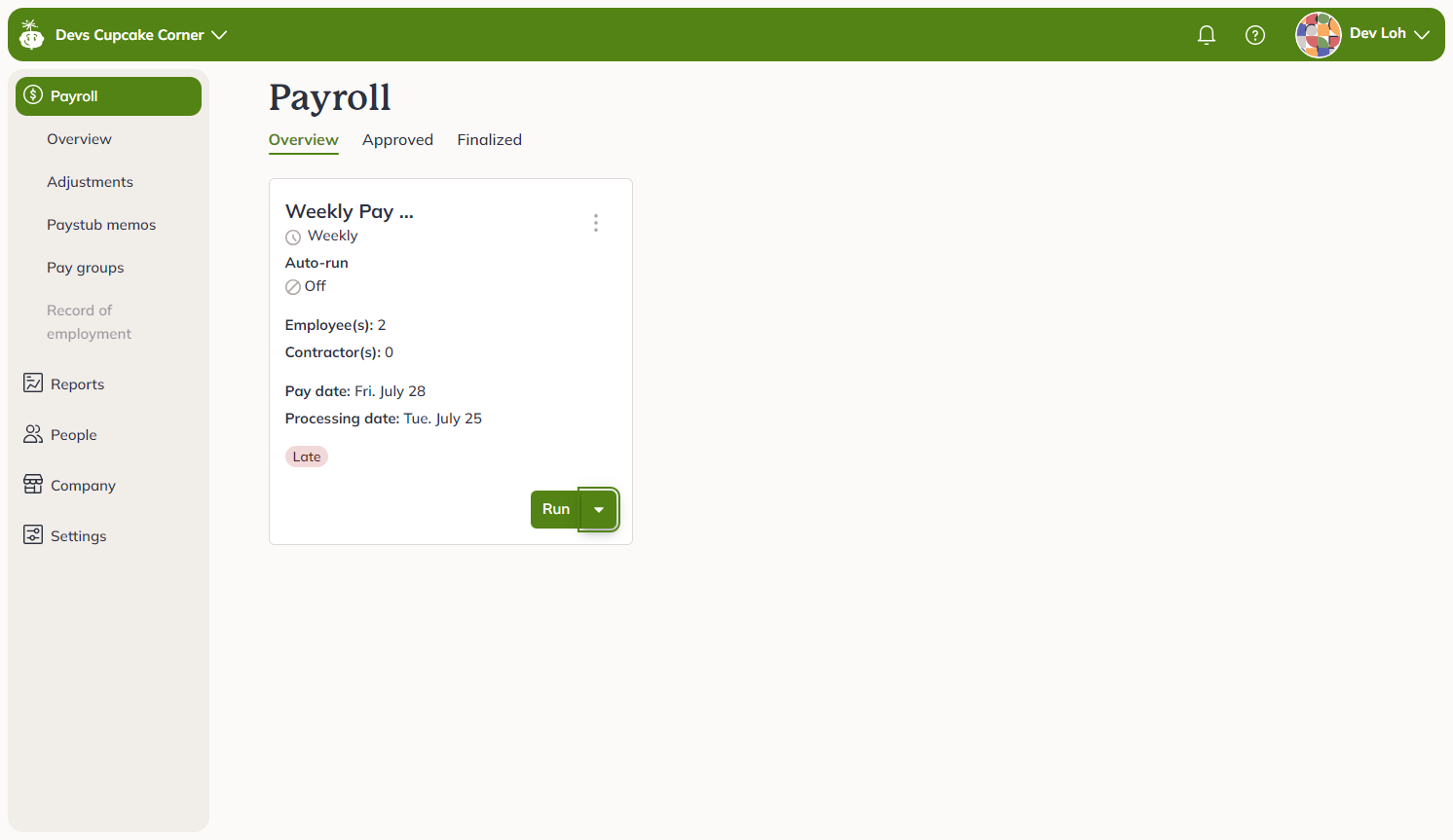
Wagepoint is known for its easy, intuitive interface, reliability, customer support and transparent pricing. Small businesses and payroll are Wagepoint’s specialty, so you get the features that matter to you in a standalone payroll software.
Features schools will love
Ease of use and tax handling
Run your payroll in only a few steps, and make direct salary deposits to your employee’s bank accounts for added convenience. You can tackle the entire employee life-cycle from a payroll perspective while keeping in line with Canada Revenue Agency (CRA) regulations for things like TD1 setup, year-end forms and even Records of Employment (ROEs).
If you’re using the higher tier, you get unlimited payrolls a month, too. So you can create different pay groups for different educational roles in your school, including contractors. Unlimited pay runs are also useful for off-cycle pay runs (in other words, pay runs apart from the regular ones).
Add-ons to grow as you do
If you’re looking for a bit more than payroll processing, Time by Wagepoint and People by Wagepoint are add-ons that tackle time-tracking and people management. Time already integrates directly with the core payroll product, and gives employees the power to track their hours, pick up shifts, use geofencing and more.
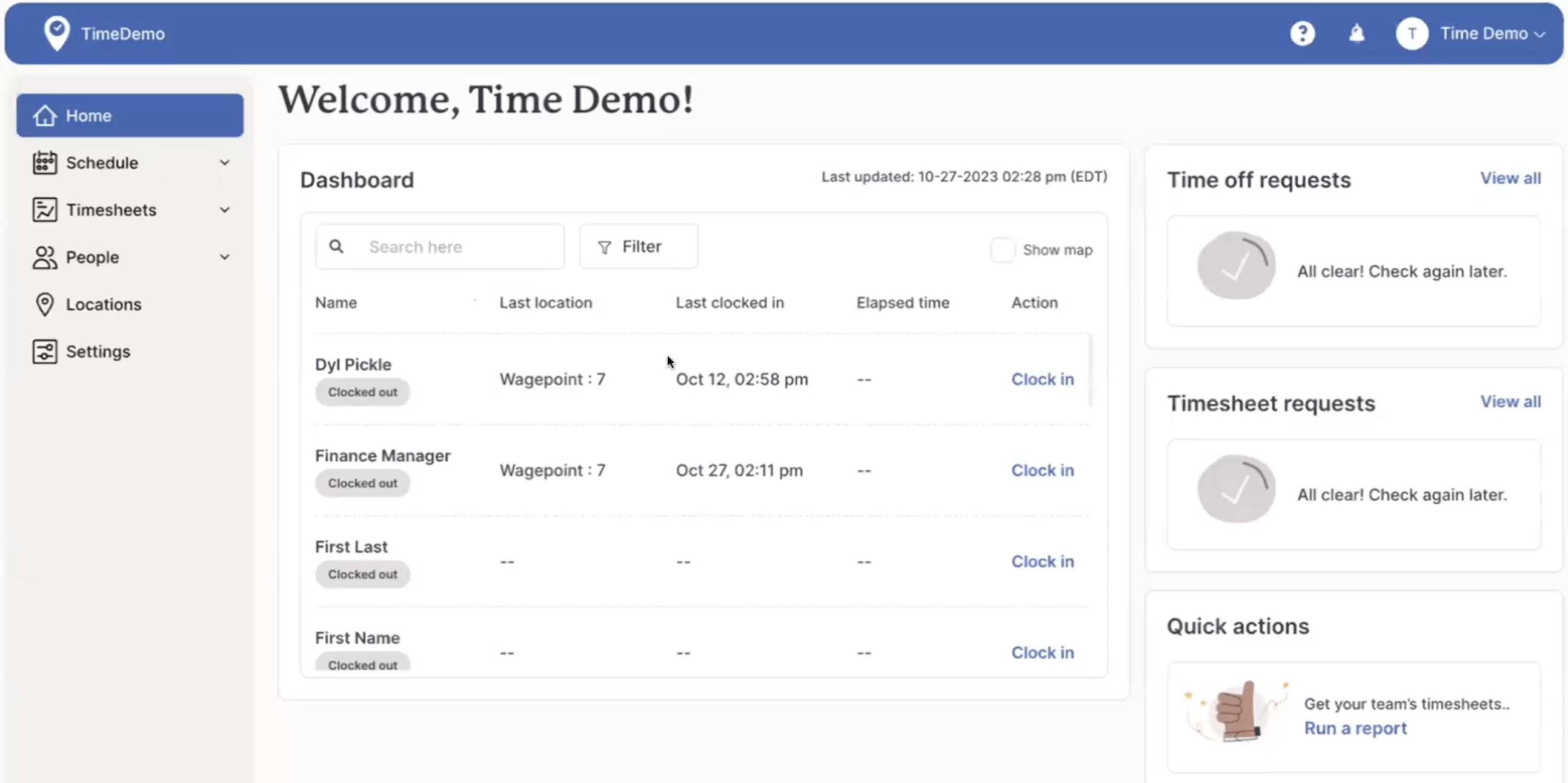
People by Wagepoint is an HR solution that hones in on areas like time off management and performance reviews. While it’s not integrated yet, that’s coming soon so that you can easily manage all employee details and have the data sync with the main Wagepoint offering.
Customization for the setup and insights you need
Set up custom income and deduction types and then easily assign them to new hires or existing employees. It’s all at your fingertips in the software, so you don’t have to wait for someone to set it up for you.
Wagepoint also has report customization options so you can filter information how you need it. For example, say you want to see the Payroll Register Report for a specific date range type, location and department — you can do that with just a few clicks.
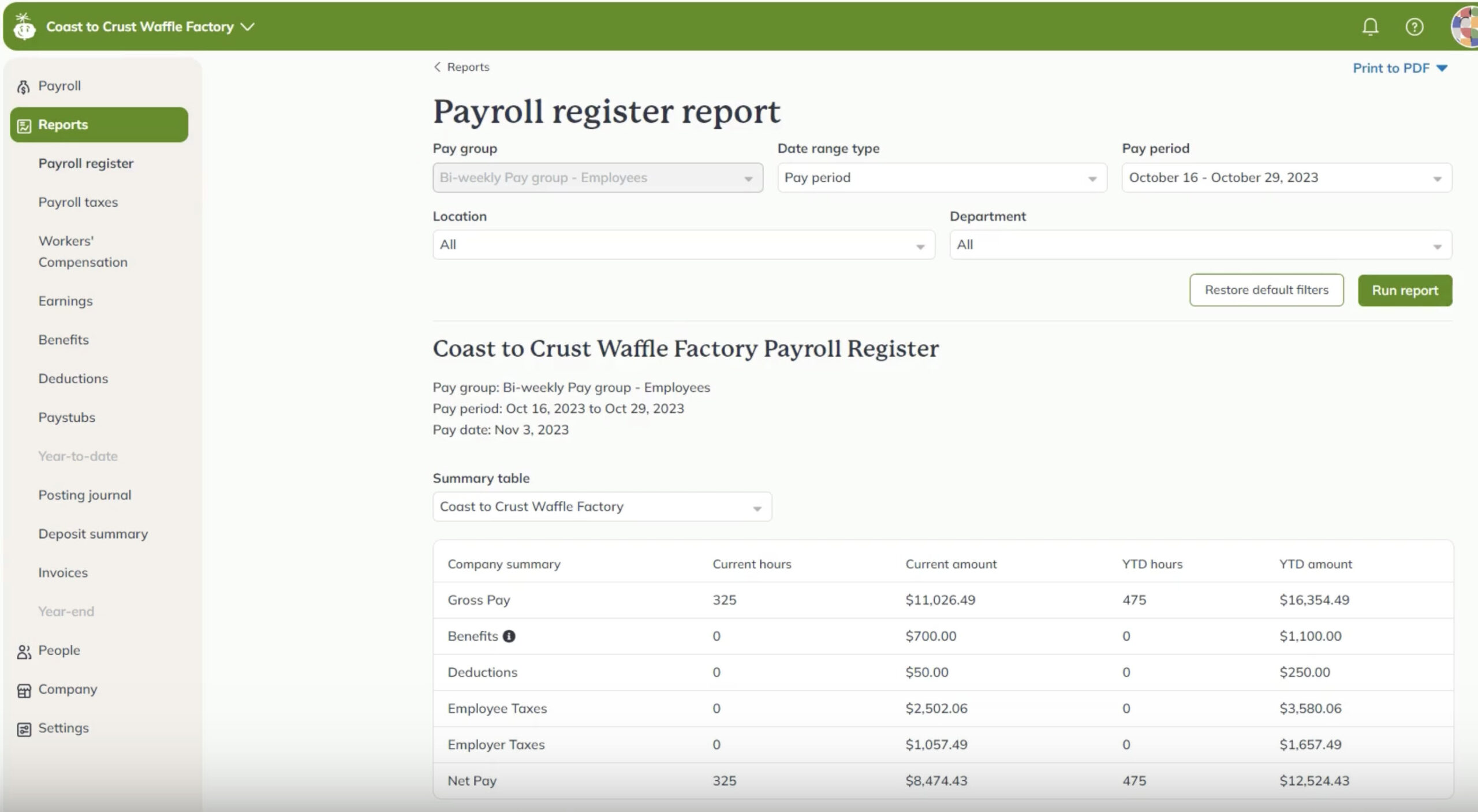
An expert customer support team you can count on
Wagepoint’s customer support team doesn’t just know the software inside and out — they’re also well-versed in payroll. Many Wagepointers have Payroll Compliance Professional certifications. While they aren’t payroll advisors, they can better guide users in the payroll process.
Top tier security protecting sensitive data
Wagepoint’s system is built to protect data from bad actors. These are the measures put in place:
- Multi-factor authentication
- 2048-bit encryption using TLS 1.3 or 1.2
- Industry- and bank-grade processes
- User accesses to ensure the right people have access to your data
- A supportteam that’s regularly trained on best practices to protect data on all fronts
You can further dive into how Wagepoint handles sensitive data by browsing the privacy policy.
Pricing
Free trial: 14 days
Wagepoint Solo: $20 CAD per month plus $4 per employee
Wagepoint Unlimited: $40 CAD per month plus $6 per employee
Who Wagepoint is best for
Wagepoint is the ideal solution for smaller school systems looking for easy access to a robust, secure payroll management solution that’s intuitive to use with strong functionality.
Wagepoint support was immediate and extensive. They help us set up everything and are always responsive. Since joining, there have been almost no blips or IT issues. The program is comprehensive/easy to use and all-encompassing. They issue pay cheques, T4s, have reports up the yin-yang available and are never delayed. Amazing!
— Lynda Ambler-Joanisse, Director, The St. Lawrence Academy
2. ADP Workforce Now
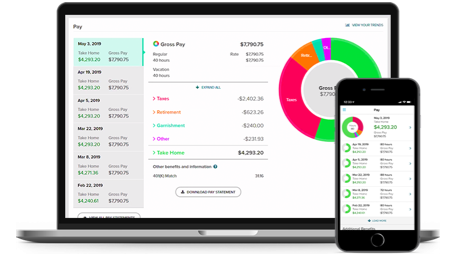
Image: ADP
ADP is best known as an in-house payroll software for enterprise-sized businesses. There is a basic payroll option, but for schools looking for a larger suite of workforce management, ADP Workforce Now is one of the other offerings.
Features schools will love
All-in-one platform option for scalability
ADP Workforce Now package will grow as your school does. You can choose to add a variety of specific functions to the package to meet unique challenges (like running off-cycle payrolls) to build a comprehensive HR management system that meets your exact needs, too. You can also add different benefit schedules, time and pay policies for specific departments or positions.
Mobile app for admins and employees
Need to be able to work on payroll while you’re offsite? Or want to let employees log on no matter where in the world they are? ADP Workforce Now has a tailor-made mobile app that is praised for giving employees the power to handle their own information while also being a useful tool for admins who need to check up on something while away from their desk.
Tax management and compliance
Built-in error detection and online reporting help lift the load of payroll taxes and compliance concerns. This can be a big time and fine saver, meaning less money spent on finding and fixing errors as well as paying fines from the CRA for not being compliant.
Pricing
ADP asks you to contact them for a quote based on your number of employees and other needs.
Who ADP Workforce Now is best for
ADP Workforce Now is payroll software system for larger entities like colleges and academies or those who need a scalable product for future growth.
3. Payworks
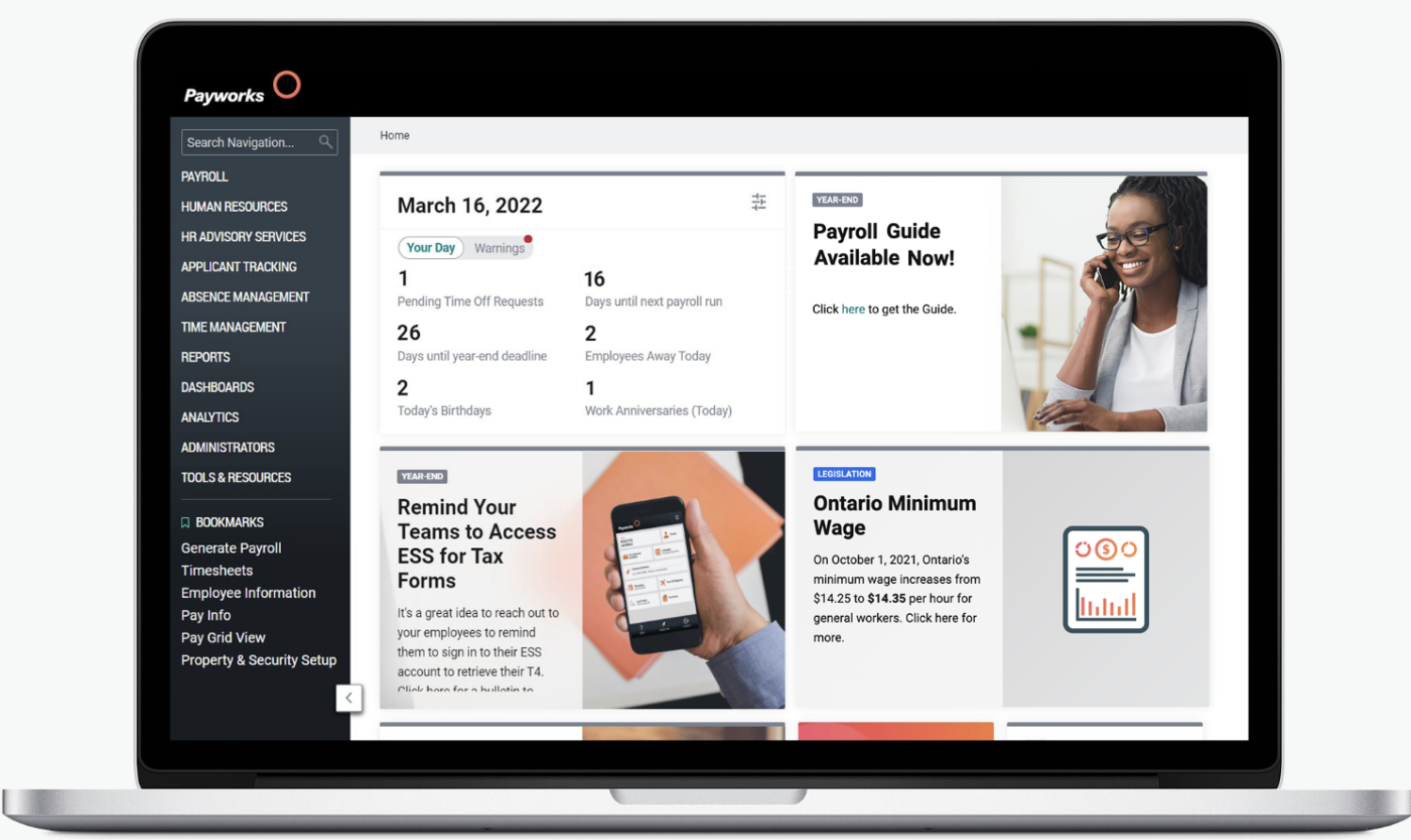
Image: Payworks
Payworks is a single platform cloud-based payroll system that’s been tried and trusted in Canada for decades.
Features schools will love
Automation for payroll taxes and deductions
Payworks has auto-filing options for tax needs, including workers’ compensation, taking that admin burden off your shoulders. The general interface also has some time-saving automation tricks you will soon get the hang of if you’re looking to speed up payroll calculation time.
Self-serve or managed payroll services
Payworks lets you choose your own adventure — you can either access their payroll software to manage payroll administration with your staff or, if you’re looking for something a little more hands off, Payworks’ team can do it for you. With their managed payroll services, their team will handle payroll hours, pre-edit the payroll register and then give you a head’s up when things are good for your sign off. They’ll also set up your employee profiles and you have access to dedicated support.
Feature add-ons for scaling
Like other options on this list, there are additional HR, workforce management and time tracking modules you can add onto the payroll package for an additional cost. However, the number of features may be overwhelming for smaller schools or those without dedicated admin/payroll staff. If this is something you’re looking for though, there are some strong HR basics rolled in with payroll, and some additional HR functionality, allowing you to manage tasks like absence management simply and in one place in a larger school environment.
Pricing
You can request a demo with the Payworks team and get a quote.
Who Payworks is best for
Payworks is ideal for a larger academic institution looking for a scalable suite of tools to cover multiple areas of employee management or for a software provider that offers a more hands-off approach to payroll.
4. Sage Payroll
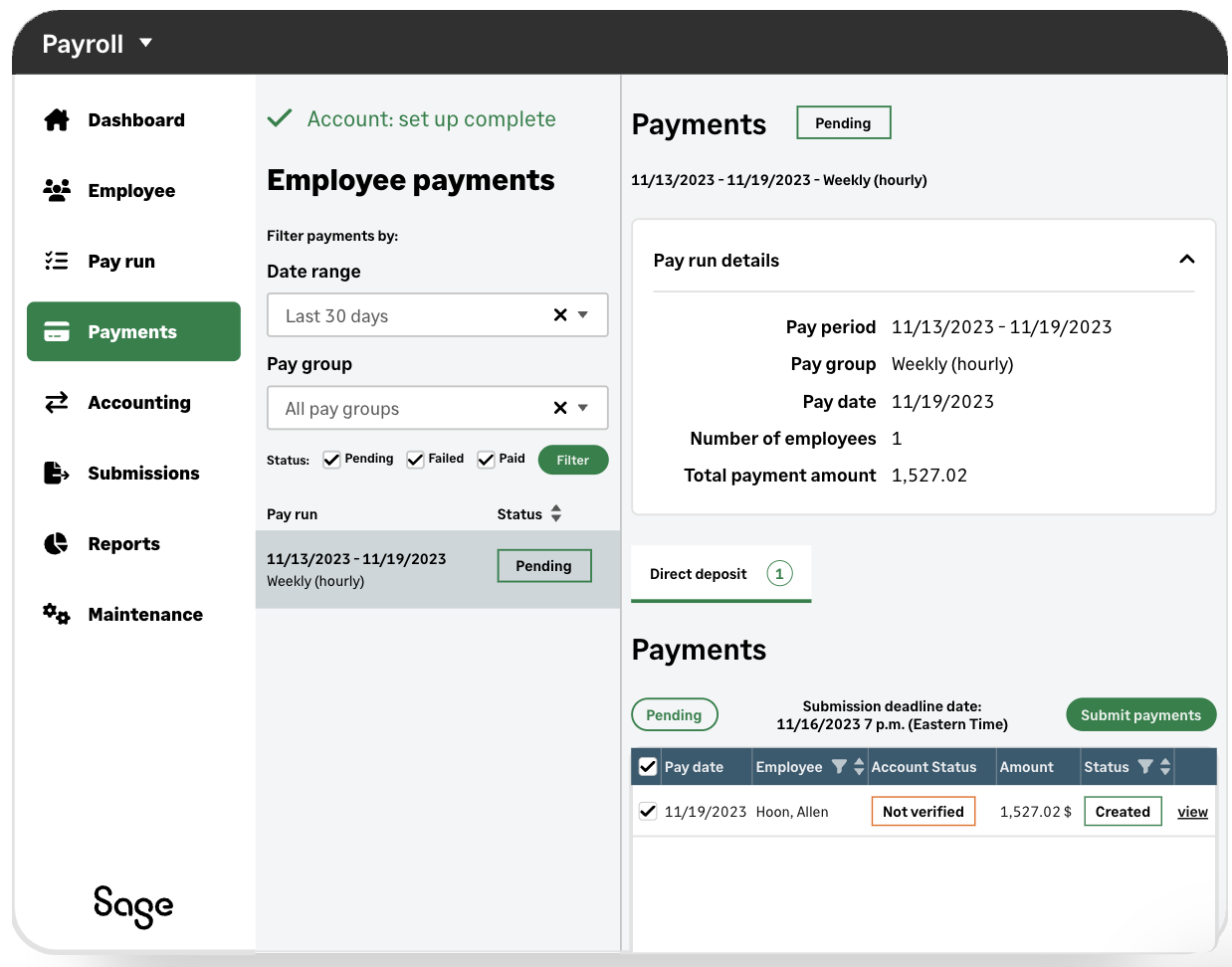
Image: Sage
You’re likely already familiar with Sage as an accounting package, but they have numerous HR tools on offer too, including Sage Payroll.
Features schools will love
Cloud-based payroll software with Sage integration
Sage offers a cloud-based payroll solution that integrates with the Sage accounting platform. When you run payroll, you can sync the data with the rest of your accounting books and be able to see reports, reconcile payments and more. Your employees also have access to an employee self-serve portal where they can view their payslips.
Easy-to-use interface
Sage designs their products to be easy to use with only basic financial knowledge, making it simple to run despite the size of the overall Sage software packages. Some find it a bit clunky, but still stick with Sage for the overall experience and features.
Make the changes you need.
With Sage Payroll, you can make corrections like fixing a previous pay run. All you have to do is undo the pay run, make the changes you need and then reprocess it. Once you’ve done that, any changes to employees’ pay are reflected on the next pay stub. This saves you from having to process a separate pay run to make the correction.
Pricing
Payroll: $20 CAD per month plus $3 per employee
Payroll + HR: $20 CAD per month plus $8 per employee
Who Sage Payroll is best for
Sage Payroll would be a strong option for small to medium-sized school already using Sage accounting software and looking for a seamless integration.
5. QuickBooks Payroll
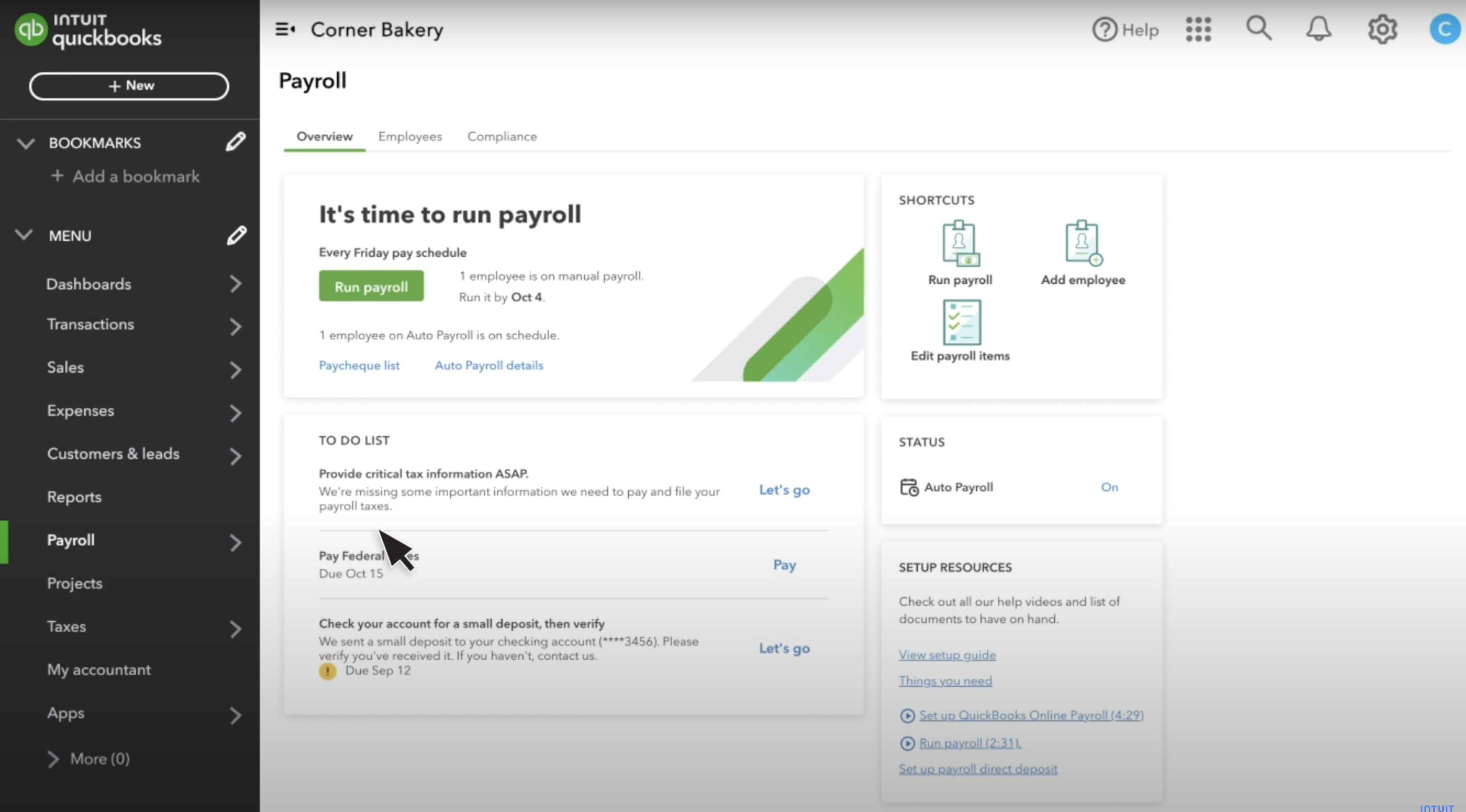
Image: QuickBooks
Another payroll tool built to integrate with existing accounting systems. QuickBooks payroll automatically integrates tax calculations, employee benefits, and some basic HR tasks. While there is QuickBooks Desktop Payroll and QuickBooks Online Payroll, here, we’ll be looking at QuickBooks Online’s payroll features.
Features schools will love
Basic to advanced payroll
In addition to employee direct deposit and unlimited payroll runs, QuickBooks Online Payroll also has remittance filing for payroll taxes, workers’ compensation calculations, ROE generation and more. If you’re also looking for a time-tracking solution, the higher price tiers include QuickBooks Time for tracking hours, employee punches, geofencing and job costing.
Managing payroll taxes
QuickBooks Payroll simplifies the process of calculating, deducting and remitting payroll taxes. The program automatically calculates the amounts as part of each pay run, and you can even set up employees to be exempt from certain things like CPP and EI if needed. Based on your pay runs, the software will generate the information and forms you need to remit payroll taxes and year-end forms like T4s.
Prioritized support
For higher tier packages, you’ll have access to prioritized phone support. When you call in, the system will bump you to the front of the line so that you get the next available agent to help you troubleshoot a snag or answer your questions.
Pricing
Payroll Core: $25 CAD a month plus $4 per employee
Payroll Premium: $55 CAD a month plus $8 per employee
Payroll Elite: $80 CAD a month plus $15 per employee
Keep in mind that QuickBooks Payroll cannot be used as a standalone product, so these prices will be in addition to the subscription fee for the accounting software.
Who QuickBooks Payroll is best for
QuickBooks Payroll would be a good choice for medium and larger schools already using QuickBooks for their accounting needs.
6. Deel
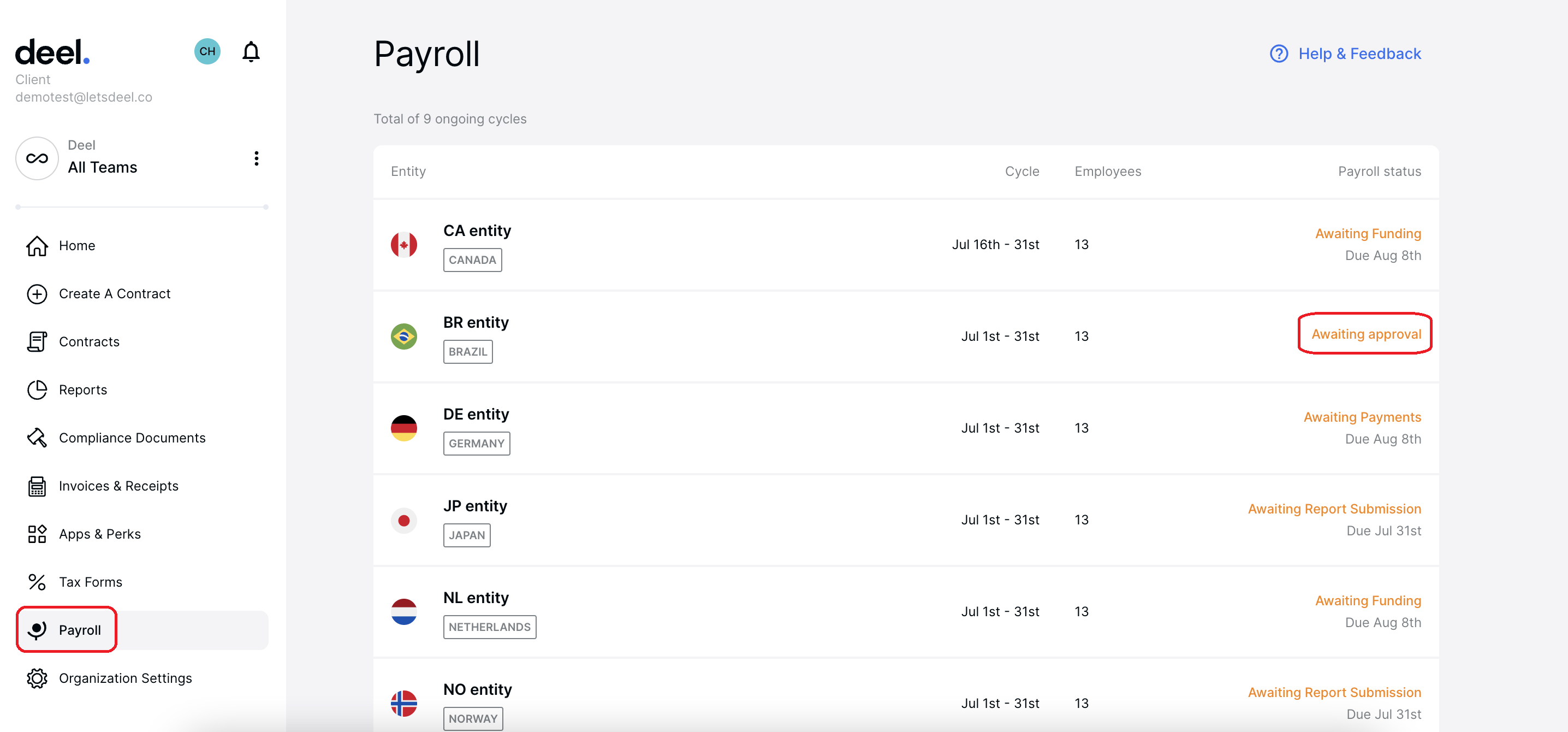
Image: Deel
Deel is making its name in the payroll space for catering to global teams and recruitment, boasting the ability to run payroll for 100+ countries. Like others on the list, it also comes with add-ons for HR software and also offers Employer of Record services.
Features schools will love
Global payroll
If your school has a global footprint, Deel’s global payroll payroll streamlines the whole process by removing the need for different payroll providers, multiple resources and multiple banks.
Local compliance
No matter where you’re running payroll for, Deel takes into account the details, forms, taxes and deductions that local authorities would be looking for. You don’t have to stress about doing all the math and conversions — the software does it for you to help you stay compliant.
Payroll reports for a global workforce
Different currencies and variances can be managed in a single report. The software has the option to show you all the financials in your preferred currency so you, again, don’t need to worry about conversions. Having employees around the world is becoming fairly common with remote work, and this can help reduce the number of snags with figuring out the financial side of things.
Pricing
Global Payroll: Contact sales
Contractors: $49 USD per month
Employer of Record services: $599 USD per month
Who Deel best for
Deel could be good for schools who may have a home office in one place, but employees and contractors elsewhere around the globe. Ideally, the school would also have a large budget as using Deel can be pricey.
7. PHP Payroll
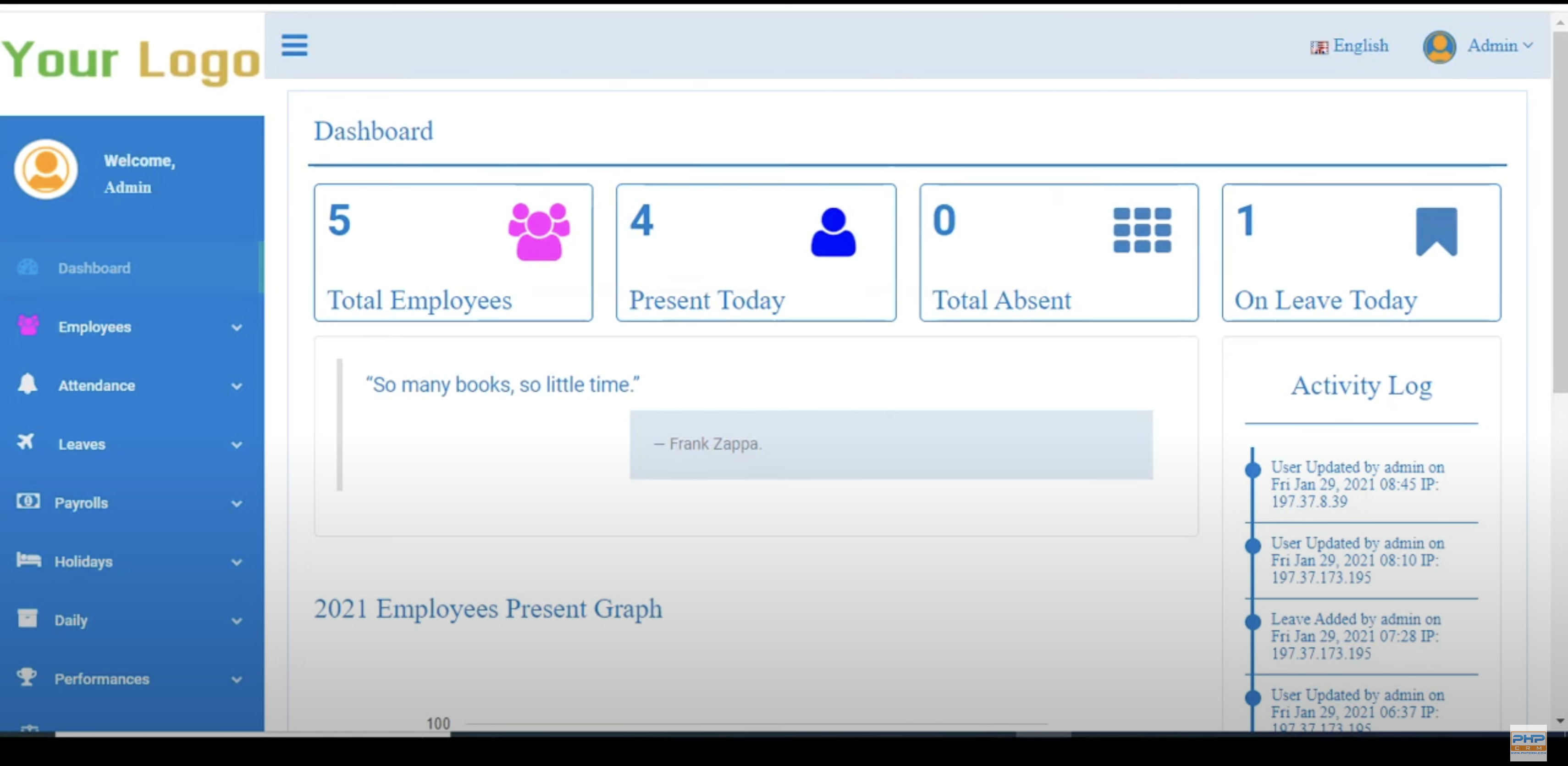
Image: PHP Payroll
PHP Payroll is a free version of basic payroll systems. This can make it appealing for schools with a tight budget. There are only a couple of user reviews for this product, so it may be best to do more research and testing before fully committing to this product.
Features schools will love
Self-hosted
If cloud-based payroll systems aren’t for you, this free software system is one you can set up on your own school servers. With this open source product, you don’t have to worry about external servers crashing and can have full control and access to everything payroll.
Fully customizable (with IT knowledge)
As an open-source product, you can build your own modules. The downside is you’ll need someone on your team who knows how to build out a system like this or to hire someone who can do so. Either way, this can mean some additional costs for your company.
Free use
Due to its open-source code, this product won’t cost you a thing. However, open-source code will always have a few more security vulnerabilities than proprietary products, so you need to pay attention to data safety yourself and it will need frequent security updates.
Pricing
PHP Payroll is offered free.
Who PHP Payroll is best for
PHP Payroll could be well-used in a very small independent school with few students and a robust IT department that can manage self-scripting with ease.
8. Wave Payroll
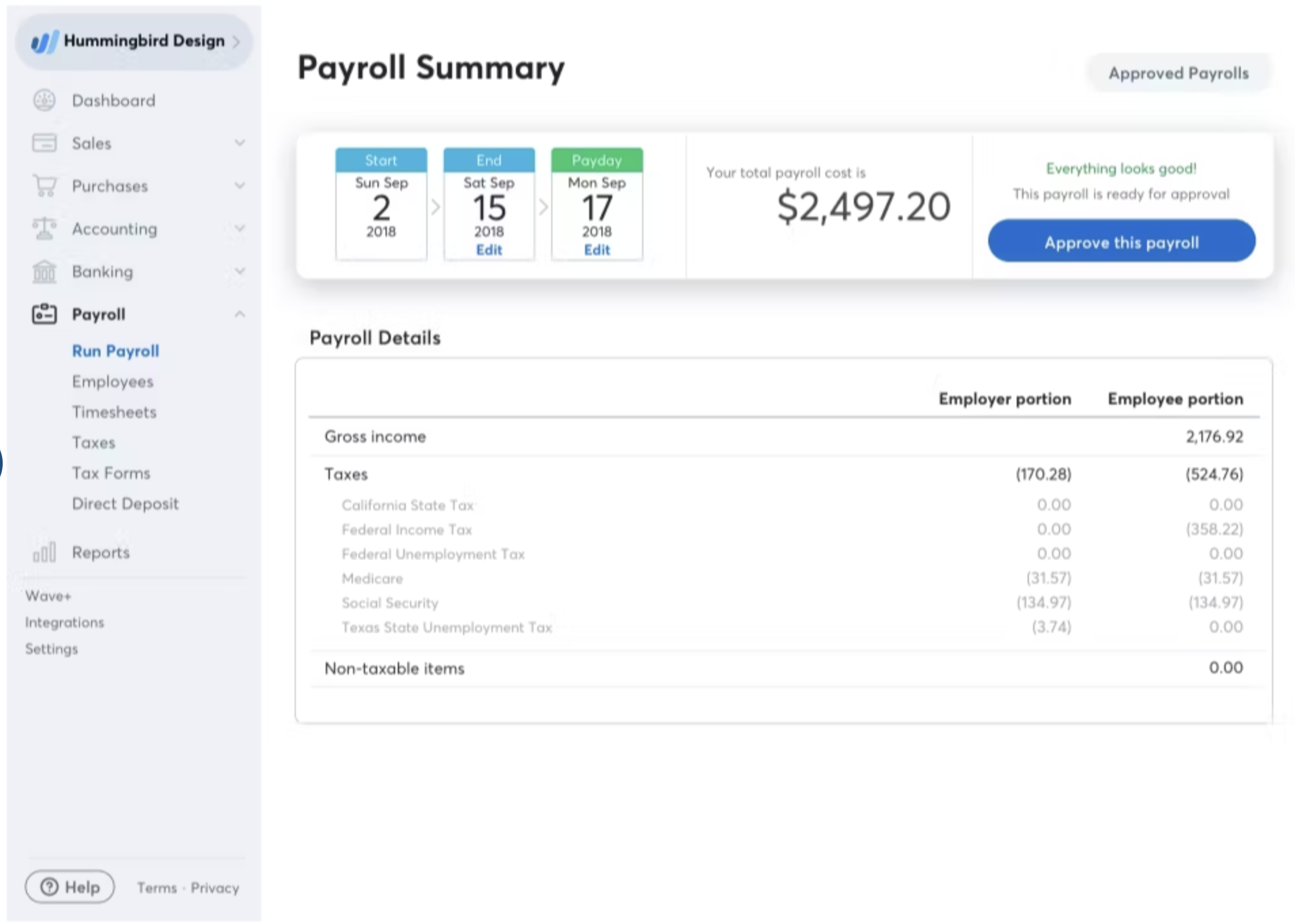
Image: Capterra
Best known for its free accounting software, Wave offers a payroll add-on at an additional cost. The biggest thing to keep in mind when considering Wave is that it doesn’t currently support Québec.
Features schools will love
Wave Integration
Wave Payroll is designed for use with the Wave accounting system. Because of that, payroll journal entries automatically sync with your bookkeeping, meaning you don’t have to manually import or enter data from area of your books to another. This can help with getting better scope of cashflow, labour costs and more.
Automatic tax remittances
Payroll taxes and forms are taken care of with automatic calculations and deductions during payroll processing. Then, when it comes time, you can use Wave to submit remittances and payments to the CRA on your behalf. Again, be mindful that Québec is not included in this process right now. As one user from the US who is in an unsupported state points out, it can be a very frustrating experience to get all set up and spend money only to find out it doesn’t or won’t fully work for you.
Customizable interface
Wave allows you to customize your dashboard, or user interface, to suit your specific needs. Highlight a feature you use often, send those you don’t to a less prominent position and put everything logically where you want it, so you can get the job done as easily as possible.
Pricing
Wave Payroll: $25 CAD per month plus $6 per employee and $6 per contractor
Who Wave Payroll is best for
Wave payroll is great for schools using the Wave accounting package and could be a great choice for medium-sized schools looking to simplify their tax process.
Final thoughts on payroll software for schools.
The education industry has some unique payroll service needs. Security is more important than ever, you may need basic HR tools designed for the academic environment and an intuitive, easy-to-use software solution that lets you process payroll in less time. Get back to your core work — educating — without a steep learning curve or dedicated HR teams and dedicated accounting departments with the right education payroll software.
Try Wagepoint free
Are you ready to get started with one of the best school management systems for smaller Canadian schools? Wagepoint is proud to offer you an agile, small business-focused payroll solution that won’t break the bank — perfect for education providers! And you can try it for free today.