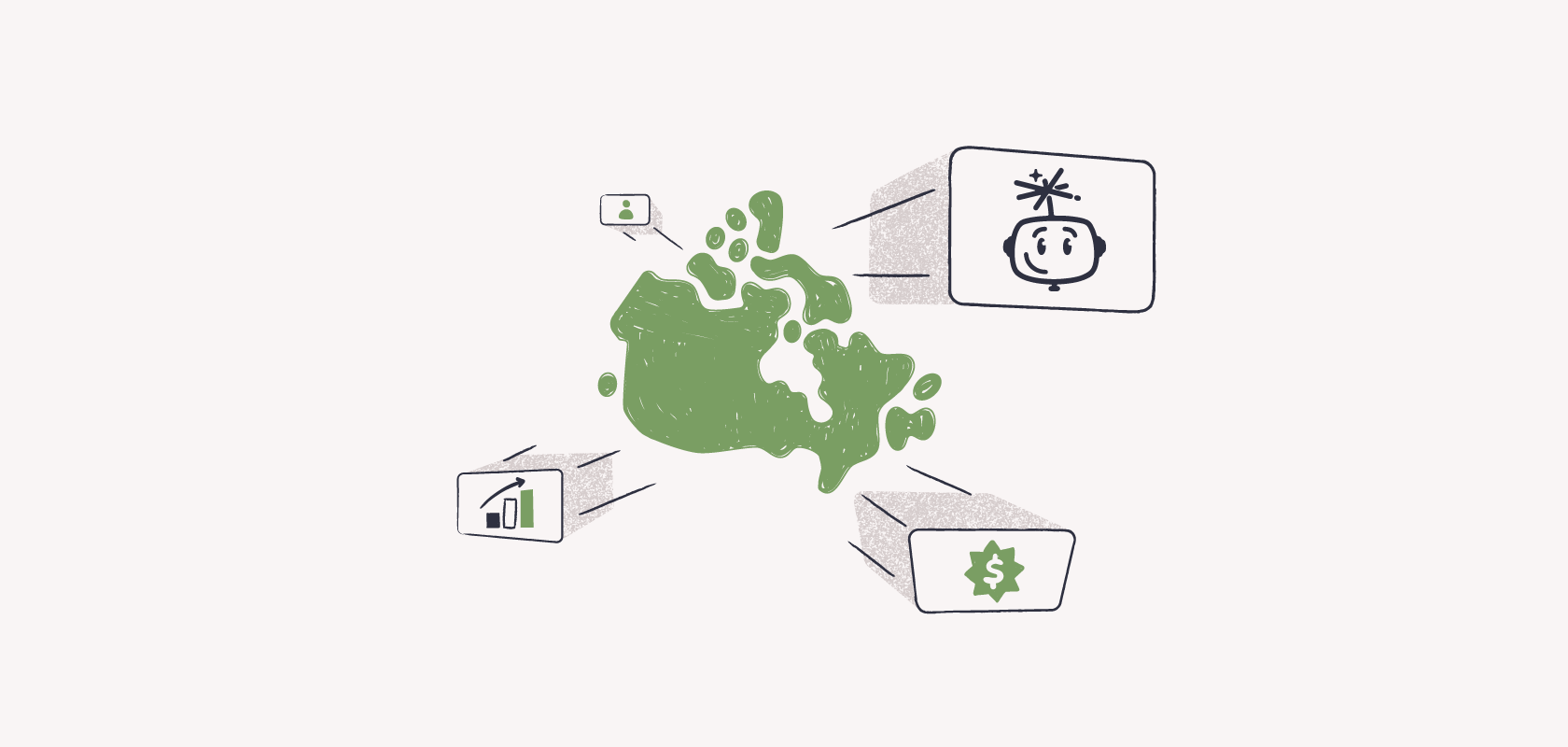Payroll is a tall order for businesses of all sizes, but especially small business owners.
The payroll process is complex. It’s filled with time-consuming tasks, lots of legislation and rules, remittances to the Canada Revenue Agency (CRA) — all on top of running your business.
To help simplify the payroll process, there are a variety of software offerings available to assist small businesses in ensuring their employees receive their pay cheques.
Best payroll companies in Canada: the shortlist.
- Wagepoint: Built for small businesses and provides the payroll features you need without paying extra.
- Payment Evolution: Payroll for individuals, small businesses, and beyond.
- Humi: Small business payroll, HR, time tracking, and more, all in one platform.
- Knit: Small and medium-size business payroll, HR, and vendor payments.
- Wave Payroll: Small business payroll add-on to Wave’s accounting software.
How payroll companies benefit small business owners.
Payroll technology and automation leads to increased efficiency and a host of other benefits every step of the way. Including:
- Lower compliance risks: Payroll providers are very familiar with the Canada labour standard regulations and keep their software up-to-date, which reduces the risk of non-compliance. Automating payroll also minimizes errors, increasing data accuracy and confidence that your numbers are right.
- Time savings: Using payroll software saves time spent on calculating pay, preparing cheques, generating reports, handling taxes, and other payroll tasks. It can even help save time in the human resources department with better data organization and distribution of forms like Records of Employment and year-end documents.
- Ability to scale: Most payroll companies offer custom services designed to suit your unique business’s needs, allowing you to scale affordably as you grow.
- Accurate reporting: Many payroll software solutions integrate with other HR software, making it easier to track employee information accurate reporting.
Best payroll companies in Canada.
With the benefits of a payroll company in mind, you have the tools to find the best fit for your business.
1. Wagepoint
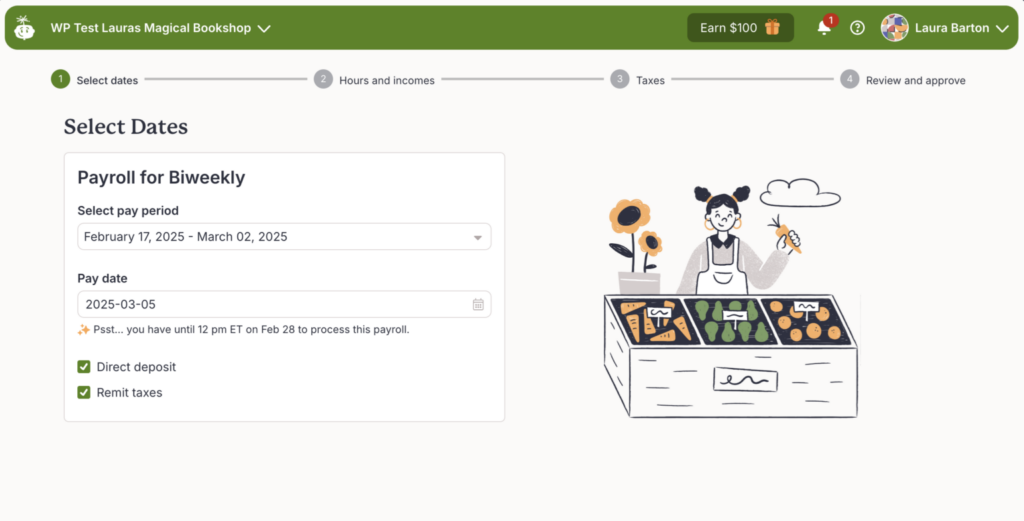
Wagepoint is a Canadian payroll platform built for small businesses that want straightforward payroll, fast runs, and reliable year-end reporting—without needing to be a payroll expert.
Core features
- Automated payroll calculations and pay runs
- Direct deposit
- CRA remittances and year-end filing support (T4s)
- Vacation pay, taxable benefits, and payroll reporting
- Employee self-serve access for pay stubs and tax forms
Additional features
- Time tracking integrations (depending on setup)
- ROE support/workflows (where applicable)
- Accounting integrations for journal entries and reconciliation
Strengths
Designed around Canadian payroll realities, with a clean workflow that helps reduce manual calculations and “did we do that right?” moments—especially around remittances and year-end.
Things to consider
The platform is intentionally payroll-focused. Businesses looking for a full HR suite with advanced people management features may need additional tools alongside payroll.
Best suited for
Canadian small businesses and payroll pros who want reliable, compliant payroll with minimal complexity.
2. PaymentEvolution
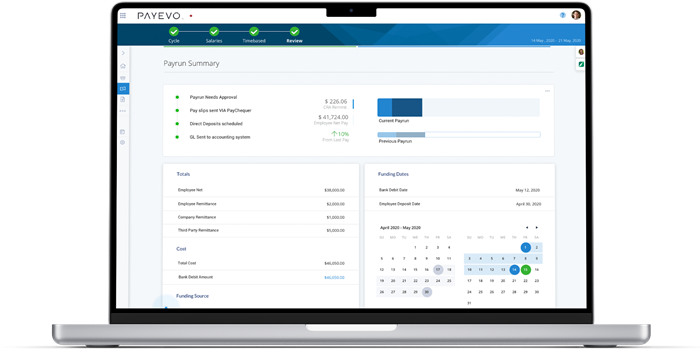
PaymentEvolution is a Canadian payroll provider focused on getting payroll processed accurately with direct deposit and the key compliance steps many teams want handled in one place.
Core features
- Payroll processing and automated calculations
- Direct deposit
- CRA remittances support
- Employee pay statements and payroll reporting
- Year-end workflows (T4s)
Additional features
- Pay rules for vacation and statutory holiday calculations
- Basic employee record management
- Optional add-ons depending on plan
Strengths
A Canada-first payroll option that keeps the focus on the essentials: paying employees, staying compliant, and producing the documents you need for reporting.
Things to consider
If your team wants a modern “all-in-one” HRIS with advanced automation, approvals, and workflows, you may want to compare against broader HCM platforms.
Best suited for
Canadian businesses that want core payroll with a compliance-forward approach.
3. Humi (now Employment Hero)
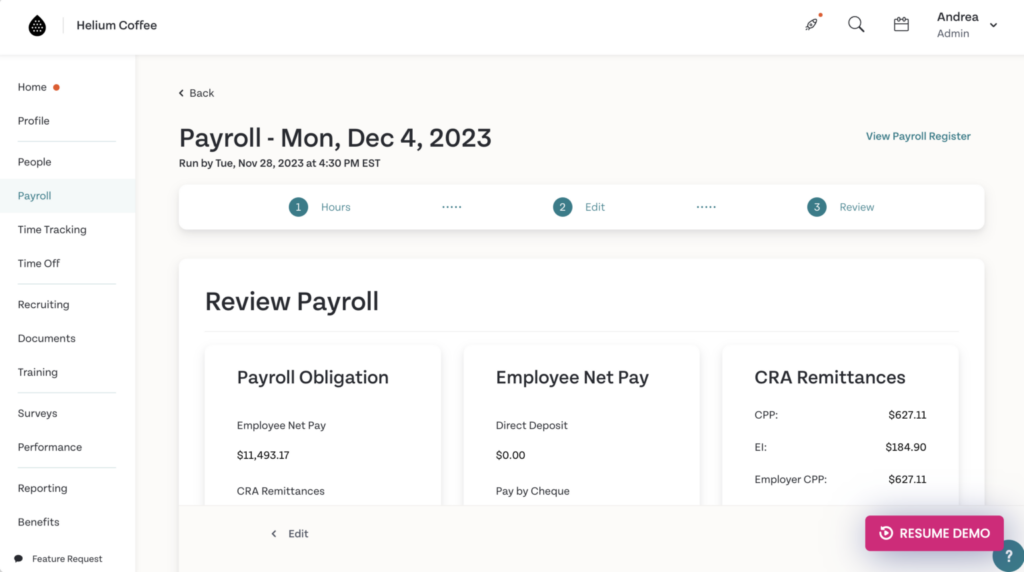
Employment Hero, formerly known as Humi, is a Canadian HR platform that pairs HR basics with payroll capabilities, aiming to keep employee records, onboarding, and payroll connected.
Core features
- Payroll processing and pay stubs
- Direct deposit
- Employee profiles and document storage
- Time off tracking
- Reporting for payroll and HR
Additional features
- Onboarding workflows
- HR policies and employee documents
- Benefits administration support (plan-dependent)
Strengths
Helpful if you want payroll and HR to “talk to each other,” so changes like new hires or role updates don’t require duplicate work across tools.
Things to consider
Organizations with highly complex payroll, union rules, or multi-entity structures may need more advanced configuration than an SMB HR suite typically offers.
Best suited for
Canadian teams that want a combined HR + payroll setup in one system.
4. Knit
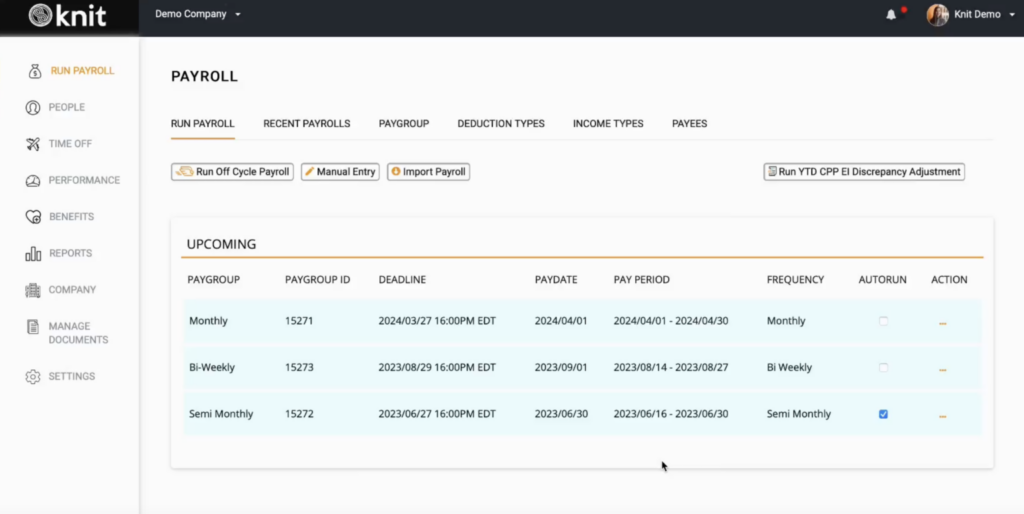
Knit is a Canadian payroll and HR platform designed with automation and compliance in mind. It’s commonly used by accounting firms and businesses managing payroll across multiple clients or entities.
Core features
- Automated payroll runs
- CRA remittances and compliance reporting
- Direct deposit
- Accounting integrations
- Support for multi-client or multi-entity payroll
Additional features
- Employee records and HR administration
- Core HR management features
- Employee lifecycle management (onboarding, records, compliance)
Strengths
Knit emphasizes automation and compliance, making it efficient for teams handling payroll at scale. Once set up, recurring payroll tasks require minimal manual effort, and reporting supports oversight and accuracy.
Things to consider
Initial onboarding and setup can be more involved due to compliance and verification requirements. Smaller businesses may find more functionality than they need.
Best suited for
Accounting firms and businesses that prioritize payroll automation, compliance, and scalability.
5. Wave Payroll
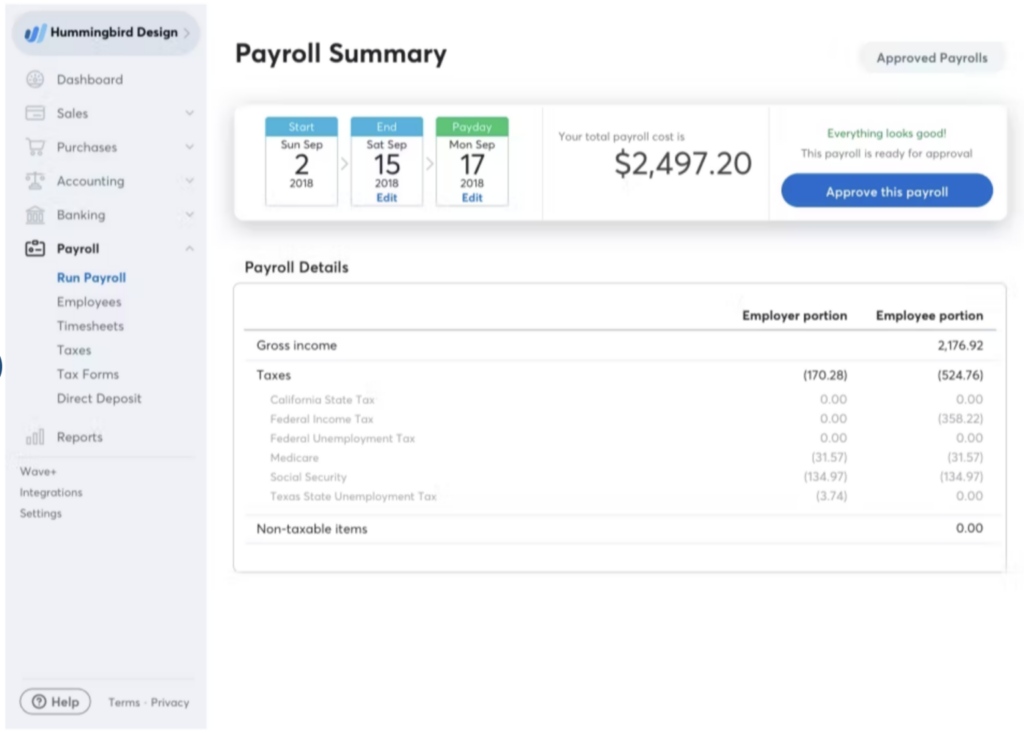
Wave Payroll is commonly used by very small teams that want basic payroll inside a lightweight finance workflow—typically alongside simple invoicing and bookkeeping.
Core features
- Basic payroll runs and pay statements
- Direct deposit (where available)
- Payroll reporting for bookkeeping
- Employee pay history
- Simple setup for straightforward payroll needs
Additional features
- Lightweight bookkeeping/invoicing tie-ins (depending on region)
- Export-friendly reports for accountants
- Basic employee information management
Strengths
Approachable for teams that want “just enough payroll” and don’t need advanced HR workflows, multi-entity management, or complex payroll policies.
Things to consider
May be limiting for teams that need richer compliance automation, deeper integrations, or advanced reporting and controls.
Best suited for
Very small businesses with simple payroll needs and a preference for lightweight tools.
6. Payworks
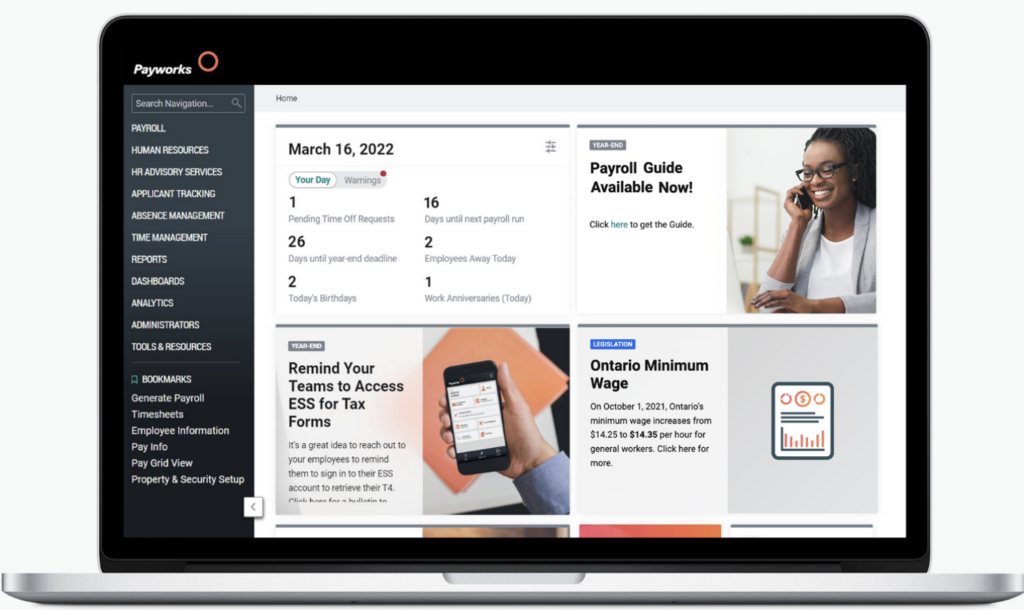
Payworks is a Canadian payroll provider known for handling payroll at scale, often paired with time and attendance tools and service support for more complex payroll environments.
Core features
- Payroll processing and compliance support
- Direct deposit
- CRA remittances and year-end reporting (T4s)
- Payroll reporting and audit-friendly exports
- Role-based controls and admin tools
Additional features
- Time and attendance (module-based)
- Scheduling tools (module-based)
- HR/employee self-service options (module-based)
Strengths
Often a strong fit when you need Canadian payroll expertise plus configurable modules for time tracking, scheduling, and workforce administration.
Things to consider
Module-based setups can mean higher cost and a heavier implementation than simpler SMB payroll tools.
Best suited for
Canadian organizations with more complex payroll, higher headcount, or time-and-attendance needs.
7. Rise People
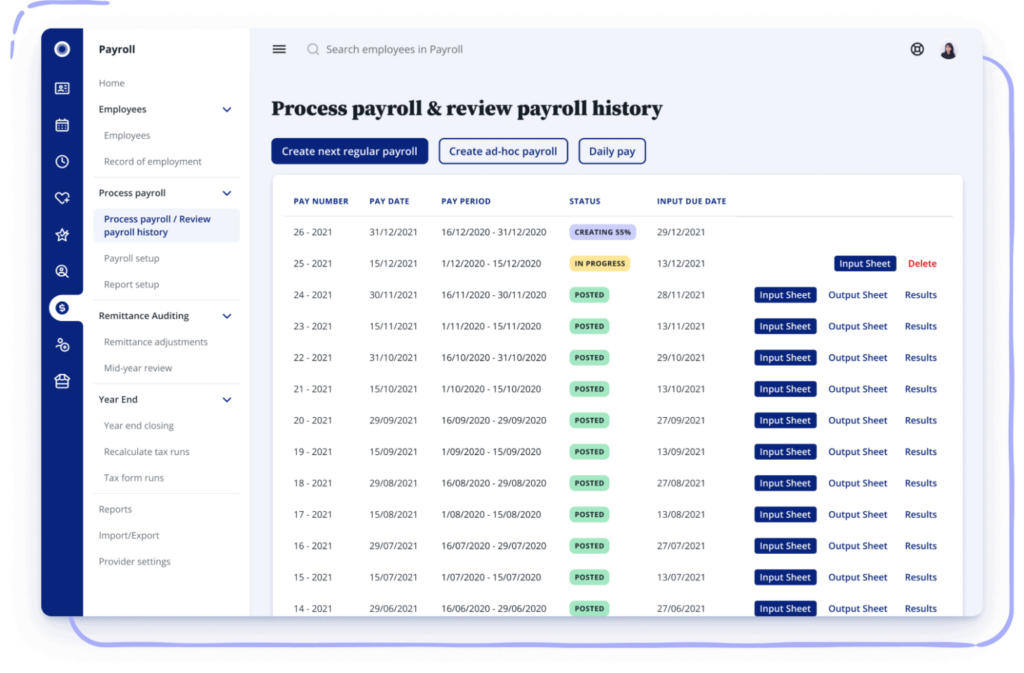
Rise People is a Canadian HR and payroll platform positioned as an all-in-one system for managing people operations—typically combining payroll, HR records, and employee self-serve.
Core features
- Payroll processing and direct deposit
- Employee self-service for pay stubs and documents
- Core HR records and documentation
- Time off tracking and approvals
- Payroll and HR reporting
Additional features
- Onboarding workflows
- Performance and engagement tools (plan-dependent)
- Benefits administration support (plan-dependent)
Strengths
Best when you want HR + payroll together, so employee updates, onboarding, and policy documentation don’t live in a dozen places.
Things to consider
If you only need payroll (and not HR), an all-in-one suite can add cost and complexity you don’t fully use.
Best suited for
Canadian teams that want an integrated HRIS + payroll platform.
8. Rippling
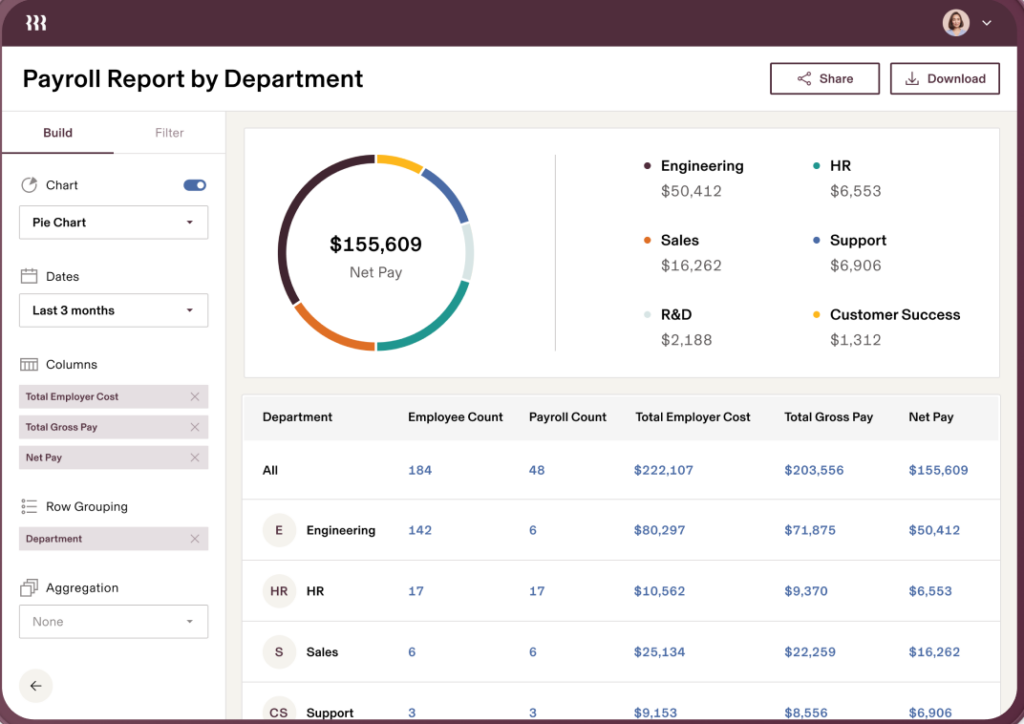
Rippling is an all-in-one workforce platform used by small and midsize businesses to consolidate HR, IT, and finance tools. It’s notable for global payroll capabilities plus automated onboarding/offboarding.
Core features
- Payroll processing (including global payroll workflows)
- Automated onboarding and offboarding
- Employee profiles and document management
- Time tracking/time clock tools
- Benefits administration
Additional features
- App/device management and IT workflows
- Automations across HR/IT/finance processes
- Custom reporting tools (capabilities vary by plan)
Strengths
Strong consolidation play for growing teams—especially those hiring across locations—because onboarding, payroll, and workforce admin can be managed from one place.
Things to consider
Pricing can add up as you layer on modules, and some teams may find reporting depth or support responsiveness uneven.
Best suited for
Growing businesses that want one platform for HR + payroll (and potentially IT), including international hiring.
9. Dayforce
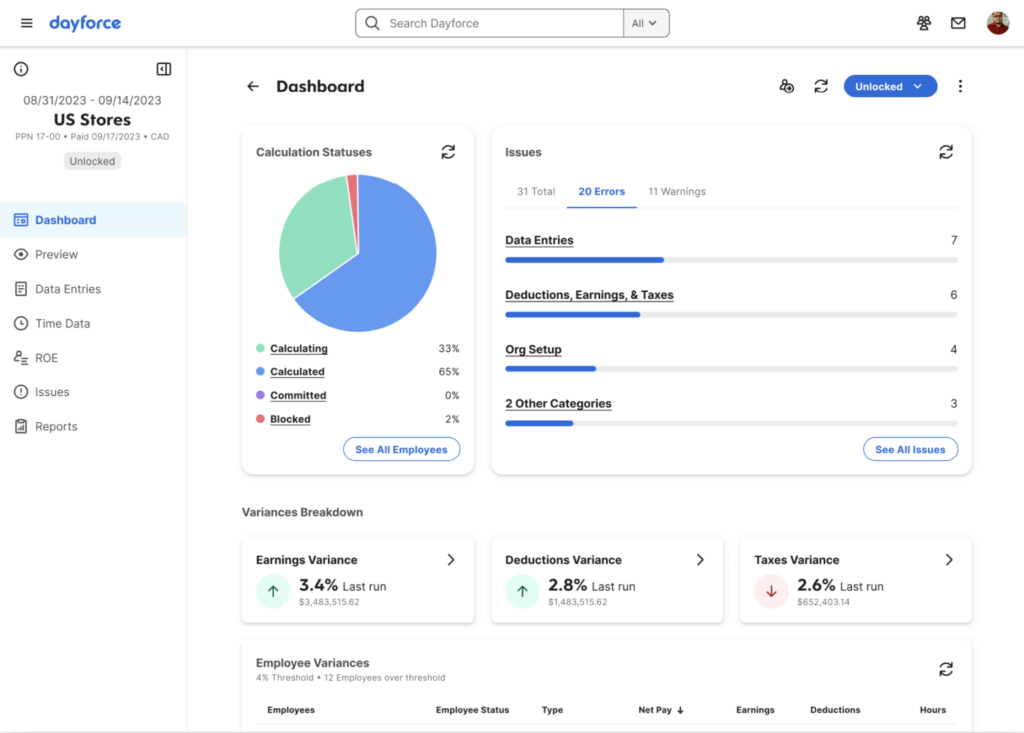
Dayforce is an HCM platform designed for midsize and enterprise organizations managing payroll, HR, and scheduling in one system—especially where workforce complexity is high.
Core features
- Integrated payroll and HR platform
- Workforce scheduling and time tracking
- Centralized employee records and role-based access
- Workforce intelligence/visibility tools
- Compliance and payroll reporting
Additional features
- Configurable workflows and approvals
- Mobile-first employee access
- Leave/PTO management
Strengths
Strong for complex workforce operations where payroll, time, and scheduling need to align closely, with configurable controls for scale.
Things to consider
Implementation can take time, and reporting customization may require extra planning (and patience).
Best suited for
Midsize and enterprise organizations with complex payroll/timekeeping needs and larger workforces.
10. ADP GlobalView
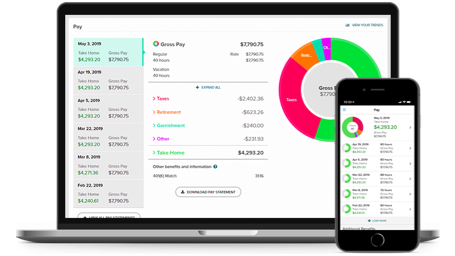
ADP GlobalView is an enterprise-focused global payroll solution built for organizations operating across multiple countries that need standardized processes, governance, and compliance support at scale.
Core features
- Global payroll processing across multiple countries
- Centralized payroll governance and controls
- Compliance support and audit-ready reporting
- Standardized payroll workflows across regions
- Integrations with enterprise HR systems (implementation-dependent)
Additional features
- Advanced reporting and analytics (plan/implementation-dependent)
- Service support model for payroll operations
- Tools for multi-country payroll oversight and approvals
Strengths
Built for multi-country complexity, where consistency and compliance matter more than “quick setup.” Helpful for central payroll teams managing many regions.
Things to consider
Not an SMB tool—expect enterprise pricing, a heavier implementation, and more structured processes.
Best suited for
Enterprises running payroll across multiple countries that need centralized oversight and standardized controls.
11. Sage Payroll
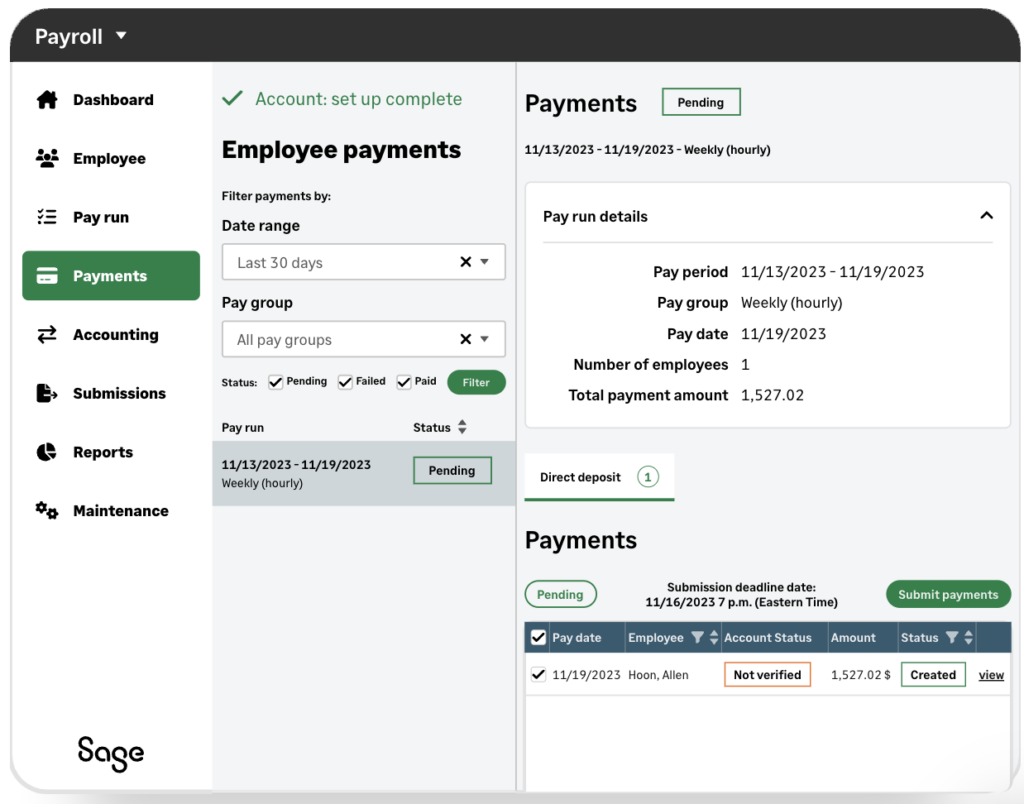
Sage offers payroll solutions that typically appeal to organizations looking for structured payroll processing and reporting—often alongside broader finance/accounting workflows.
Core features
- Payroll processing and pay statements
- Direct deposit (product/region-dependent)
- Payroll reporting for reconciliations and audits
- Year-end workflows and exports
- Role-based admin controls
Additional features
- HR add-ons or integrations (depending on Sage product)
- Time tracking/scheduling integrations (depending on setup)
- Finance/accounting connections within the Sage ecosystem
Strengths
Often a fit for teams that want payroll closely aligned with accounting processes and prefer more traditional, structured workflows.
Things to consider
Product lines and capabilities vary a lot by Sage offering and region, so it’s worth validating what’s included vs. add-on.
Best suited for
Organizations that want payroll tied closely to accounting workflows, especially if already using Sage products.
12. Xero
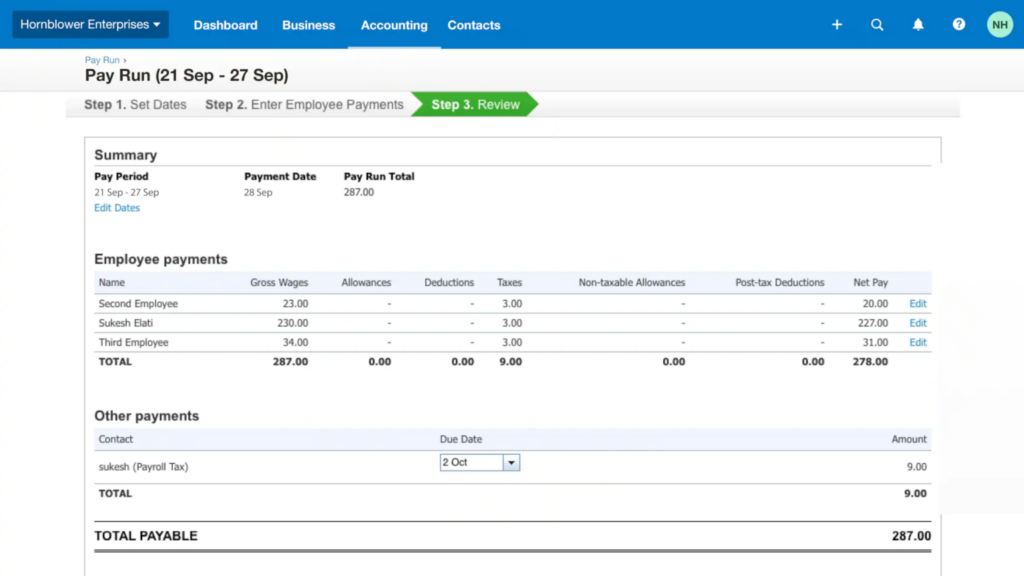
Xero is an accounting platform used by small businesses for invoicing and reporting, with payroll-related reporting and integrations that help keep payroll expenses organized in the books.
Core features
- Accounting and bookkeeping automation
- Invoicing and bill payments workflows
- Financial reporting (including profit/loss and real-time reporting)
- Payroll reporting and payroll-expense tracking
- Integrations with third-party payroll tools (varies by region)
Additional features
- Analytics add-ons (depending on plan)
- Online payment integrations
- Receipt capture and bank reconciliation tooling
Strengths
Great for keeping payroll expenses cleanly categorized and reportable in your accounting system, with a generally intuitive interface for day-to-day finance tasks.
Things to consider
If you need payroll processing itself (not just payroll expense reporting), you’ll likely rely on a dedicated payroll provider and integrate it.
Best suited for
Small businesses that want strong accounting + reporting, with payroll handled via an integrated payroll tool.
13. QuickBooks Online
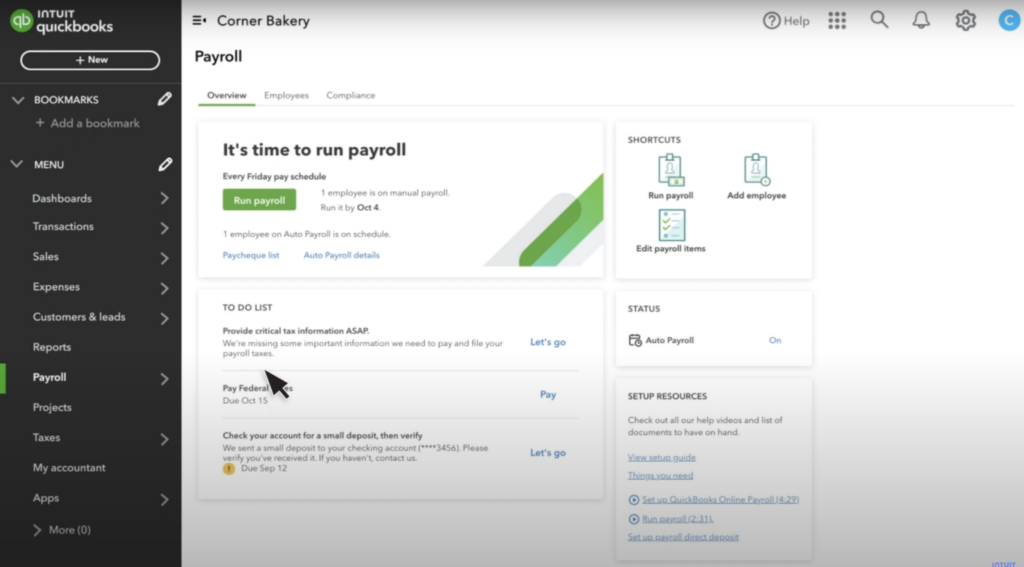
QuickBooks Online is a widely used accounting platform for small businesses, often paired with payroll add-ons and integrations to manage payroll expenses, reporting, and workflows in one ecosystem.
Core features
- Accounting, billing, and financial reporting
- Profit and loss reporting and customizable reports
- Multi-device cloud access (including mobile)
- Integrations with payroll tools and other business systems
- Workflow support for bookkeeping and tax prep
Additional features
- Receipt capture and mileage tracking
- Inventory tracking (plan-dependent)
- Connections to payments and e-commerce tools (plan-dependent)
Strengths
Popular choice for SMB accounting with lots of integrations, making it easier to connect payroll and keep reporting consistent across finance workflows.
Things to consider
Costs can rise with higher-tier plans and add-ons, and some users report performance glitches and support challenges.
Best suited for
Small businesses that want a familiar accounting platform and plan to run payroll via an add-on or integration.
14. Deel
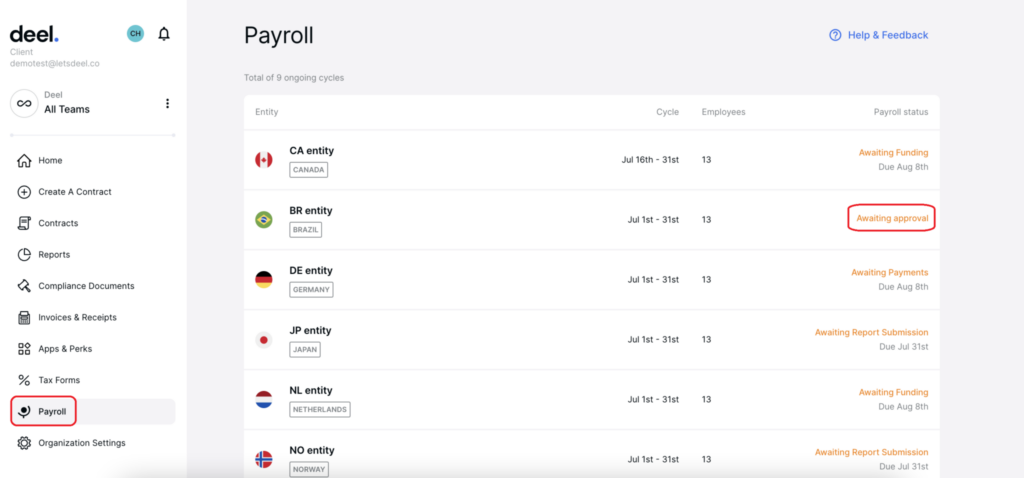
Deel helps manage global payroll, contractor onboarding, and cross-border compliance. It’s commonly used by teams hiring internationally that want a centralized system for contracts, payments, and workforce administration.
Core features
- Global payroll and contractor payments
- Contractor onboarding workflows
- Compliance support for cross-border hiring
- Centralized dashboard for workforce management
- Electronic signature tools
Additional features
- Automation/workflows to reduce manual admin
- Compensation profiles and pay visibility tooling
- Multi-country workforce documentation management
Strengths
Strong option for international teams that need payroll + contractor management in one place, with tools that reduce repetitive admin work across countries.
Things to consider
Onboarding/verification can feel cumbersome, pricing may be less flexible than some alternatives, and mobile functionality may be limited for certain workflows.
Best suited for
SMBs managing international employees and contractors who want centralized control over global payroll and compliance.
Factors to consider in choosing a payroll company.
There are a wide variety of payroll software and services options to choose from for the Canadian market. To make the best choice for your business, we recommend considering the following key factors:
- Cost of service
- Features and services offered
- Data security
- Ease of use
- Customer support
Cost of service
While important to select a provider that’s within your budget, it’s essential to assess the value that the solution is able to provide. Most payroll companies in Canada set their prices based on the offered services.
Find out what services are included in the base fee, if there are add-ons or extra users you’ll need to pay for, and the billing method.
Don’t forget to consider how any initial signup fees and continued fees will factor into your total business costs and weigh it against your budget.
Features and services offered
Do a side-by-side comparison of payroll companies and their offerings to see how they match up against one another. Start by thinking about your must-have features in a payroll system versus your nice-to-have features.
- What type of workers do I need to run payroll for? (Hourly employees, salaried employees, contractors, a mix)
- Can it properly calculate vacation and other pay types for my province or territory?
- Does the payroll software handle payroll remittances for taxes and year-end filing?
- Can I run payroll myself or is this a full-service option?
- Do I need it to integrate with other software?
Data security
Working with a payroll company means trusting them with sensitive employer and employee data. This isn’t just pay information like banking details, but also Social Insurance Numbers (SINs), home addresses, and more. Before settling for a provider, find out about their policies on data protection and the measures they have in place to curb potential data breaches.
Ease of use
The best payroll software should focus on easy access for both you and your employees. Typically, all you need is an internet connection and a device to log in on.
Apart from the part of the software that simplifies entering employee work hours, calculations, and making payments to both workers and the government, an employee self-service portal is another fantastic feature. It increases data and information accuracy and transparency, plus it means less work for you since employees will have access to their paystubs and year-end forms. Some self-service portals let employees set up their own employee profile.
Customer support
Talk to different companies and find out how they provide customer support. Do they offer training or online resources to use their product or service? Can you talk to an actual person? Is it easy to find out how to contact the team with your questions? Do they assign you a dedicated account manager or have advisory services?
Final thoughts on payroll companies in Canada.
As you can see, there are many payroll companies catering to Canadian businesses. Being mindful of the one you select can be the difference between a good choice and the best choice for your business. Before you decide, explore the 5 must-have payroll software features your employees will love and why they matter more than you think.
FAQ
What is a payroll company?
In short, a payroll company is one that takes payroll and makes it simple. Whether it’s basic payroll needs or the most complex payruns, the company makes sure the calculations are accurate and employees for small to large businesses are paid on time.
This can include Canadian payroll service providers that handle the payroll for you or payroll software that gives you the tools to tackle payroll regardless of how many years of experience you have (or don’t have).
What’s the difference between payroll software and payroll services?
Payroll software puts you in the driver’s seat, meaning you manage the payroll process from top to bottom with the help of a tool that can make the calculations, payments, and remittances much easier. Payroll services, sometimes called managed payroll or full-service payroll, takes payroll administration off your plate and an external team handles the process. Learn more by reading our blog on payroll management.