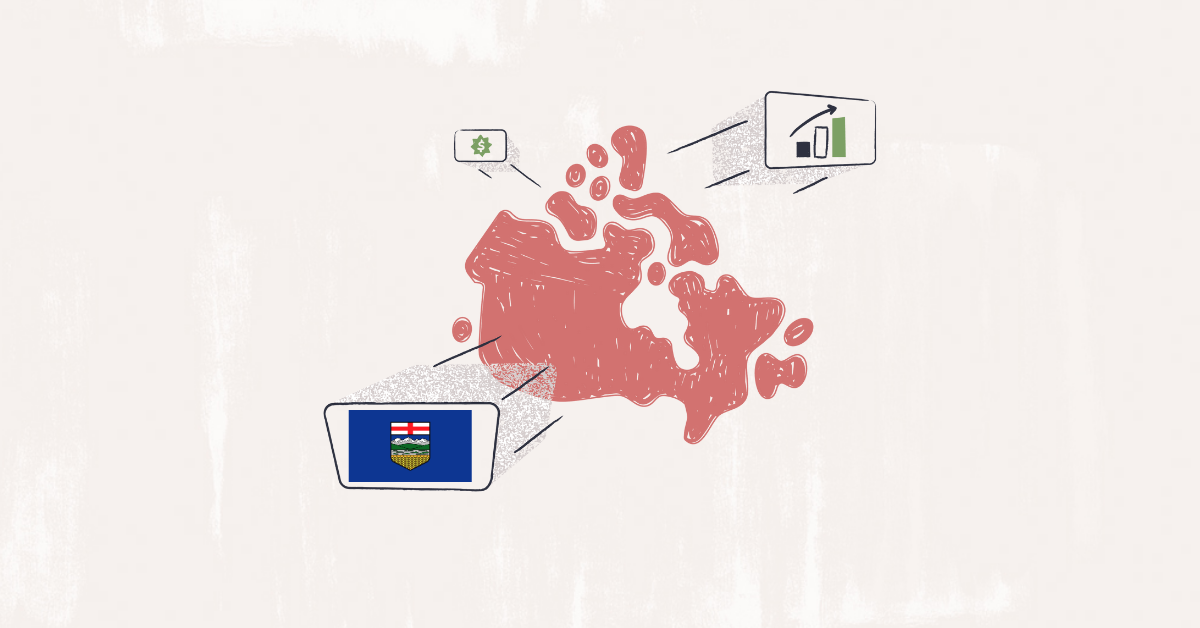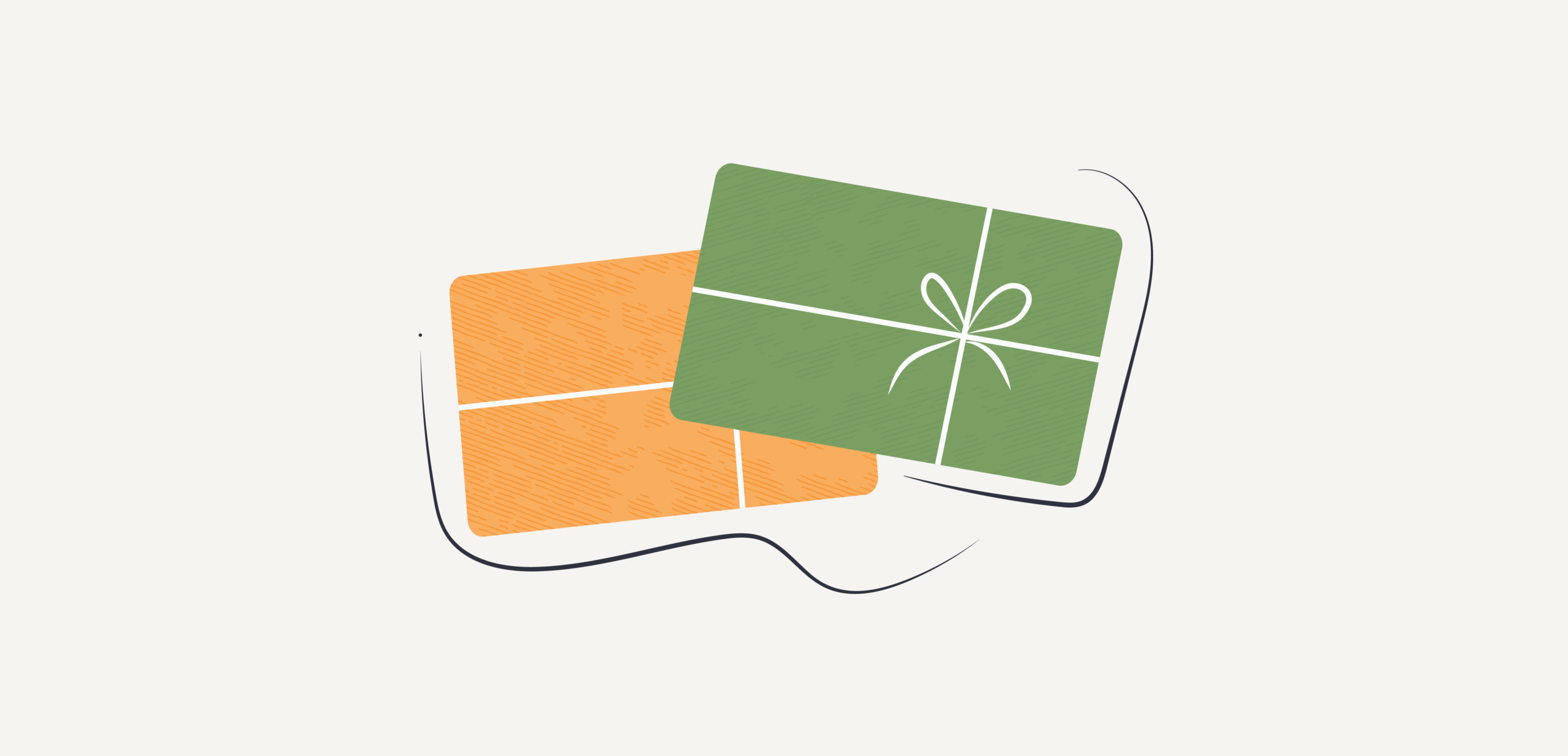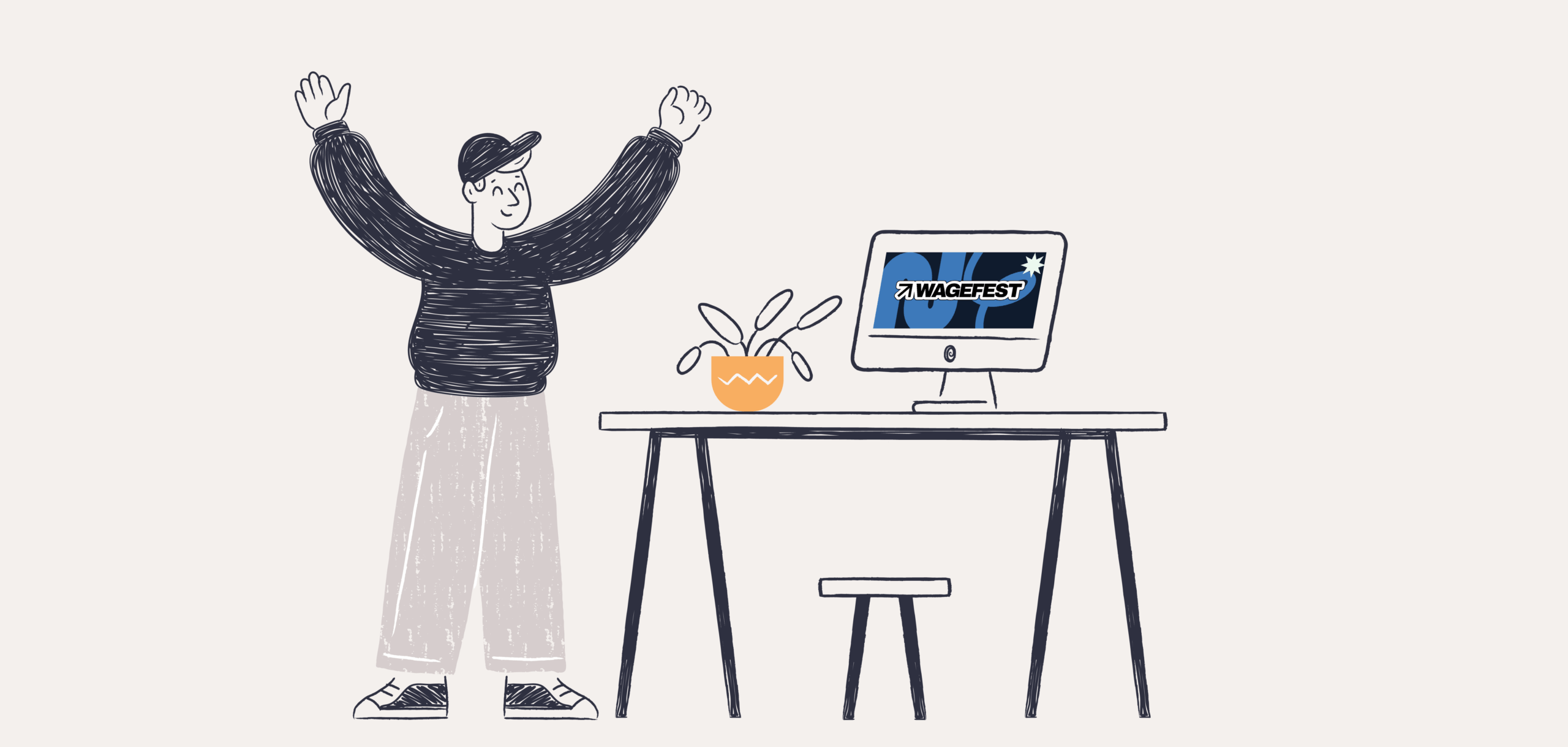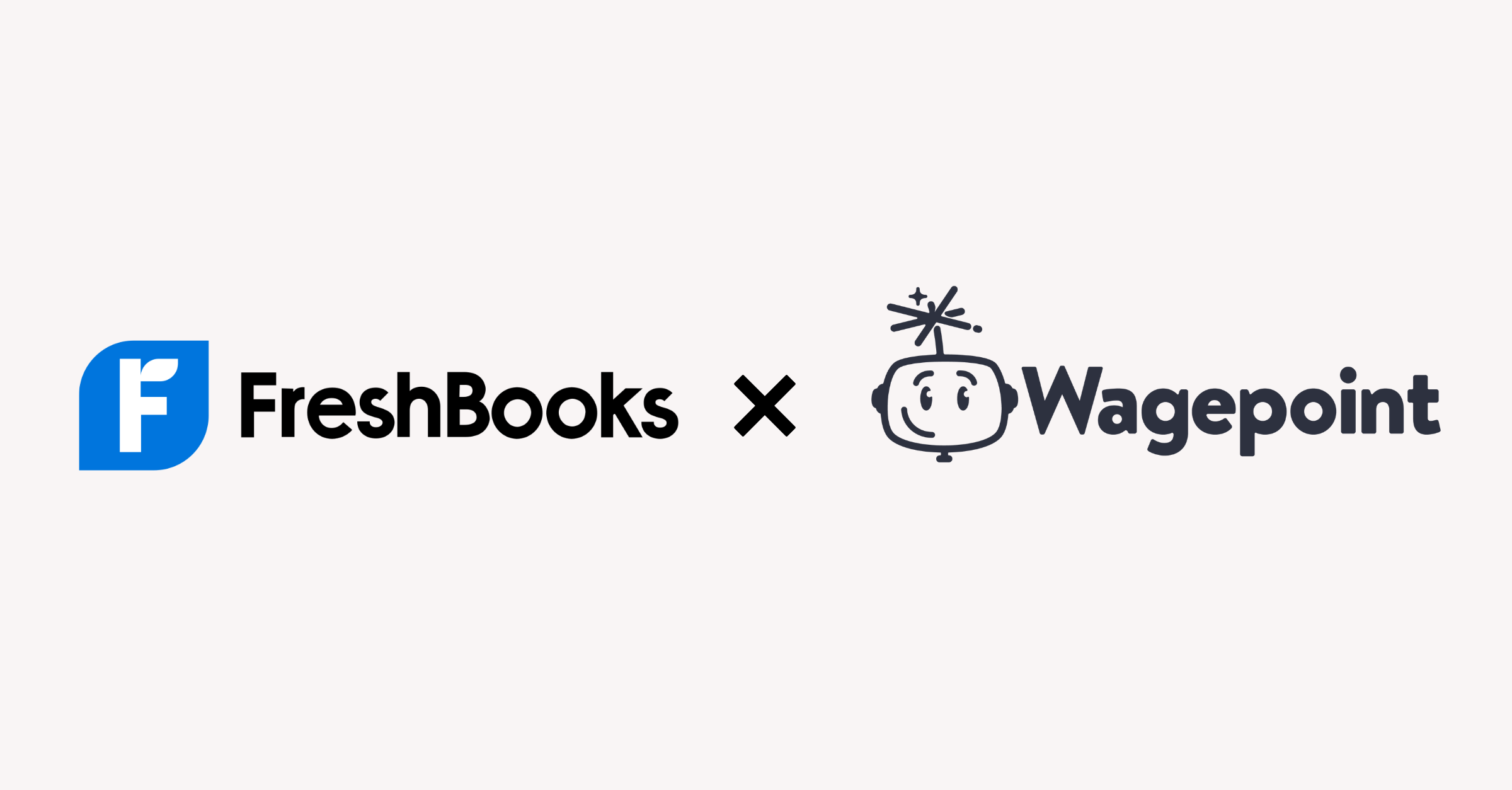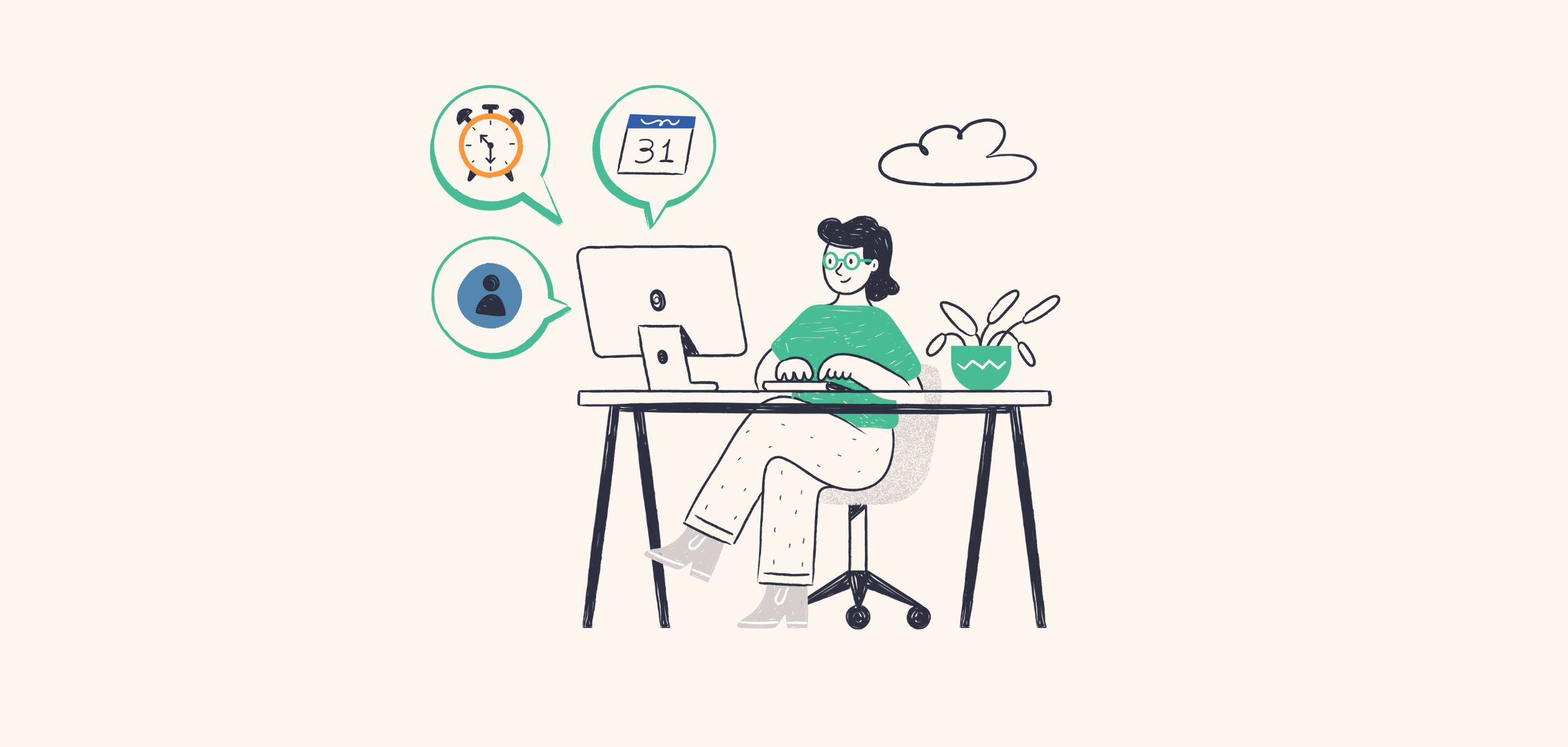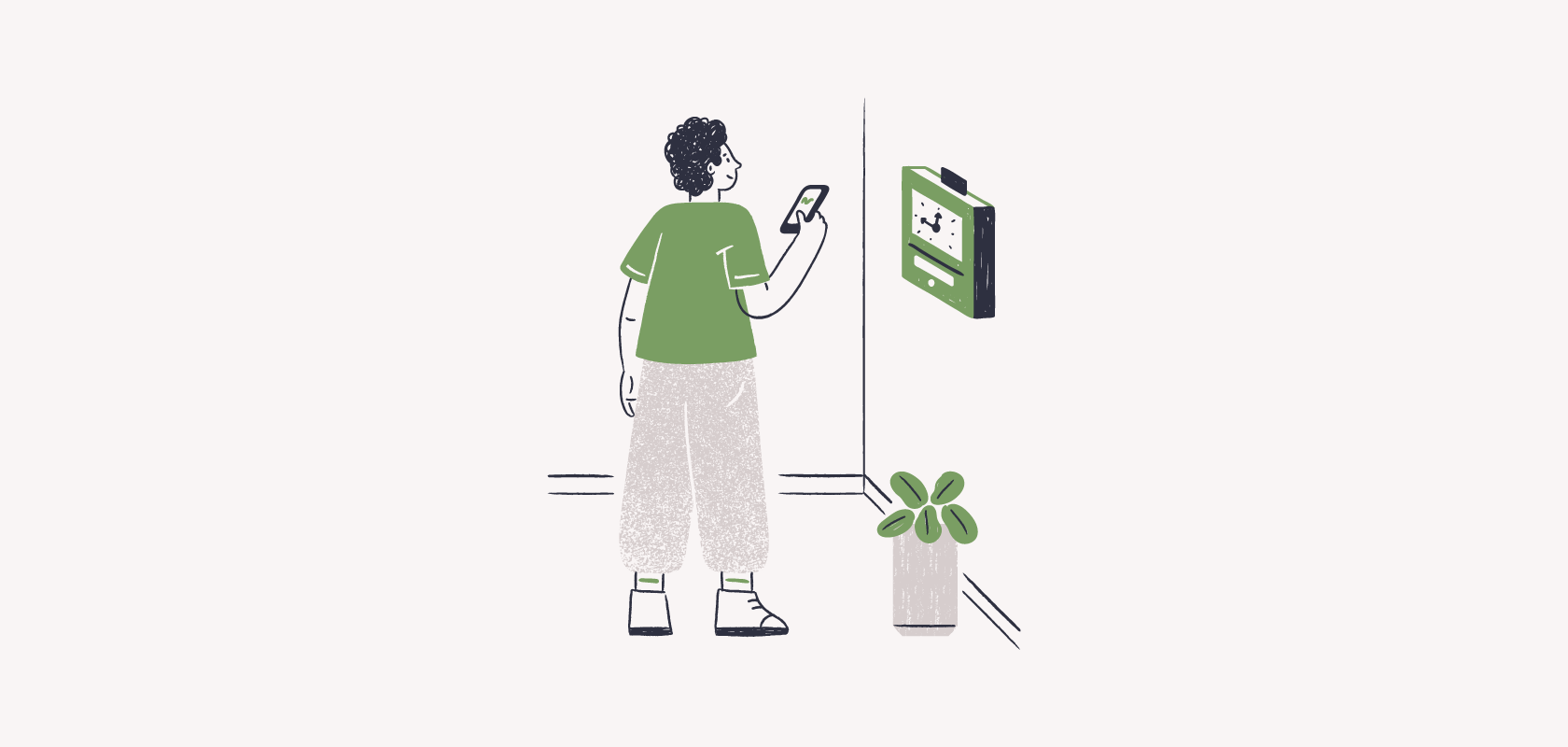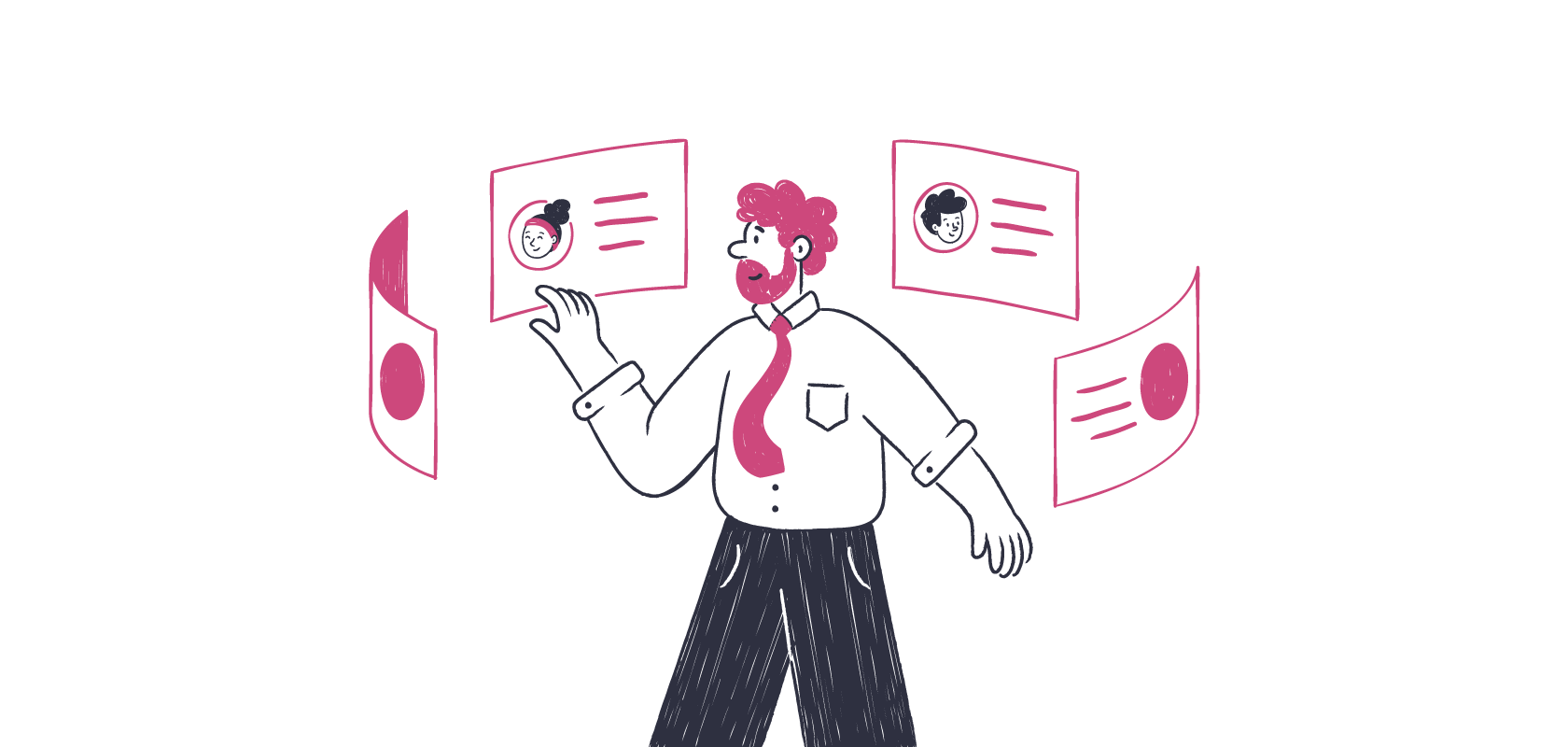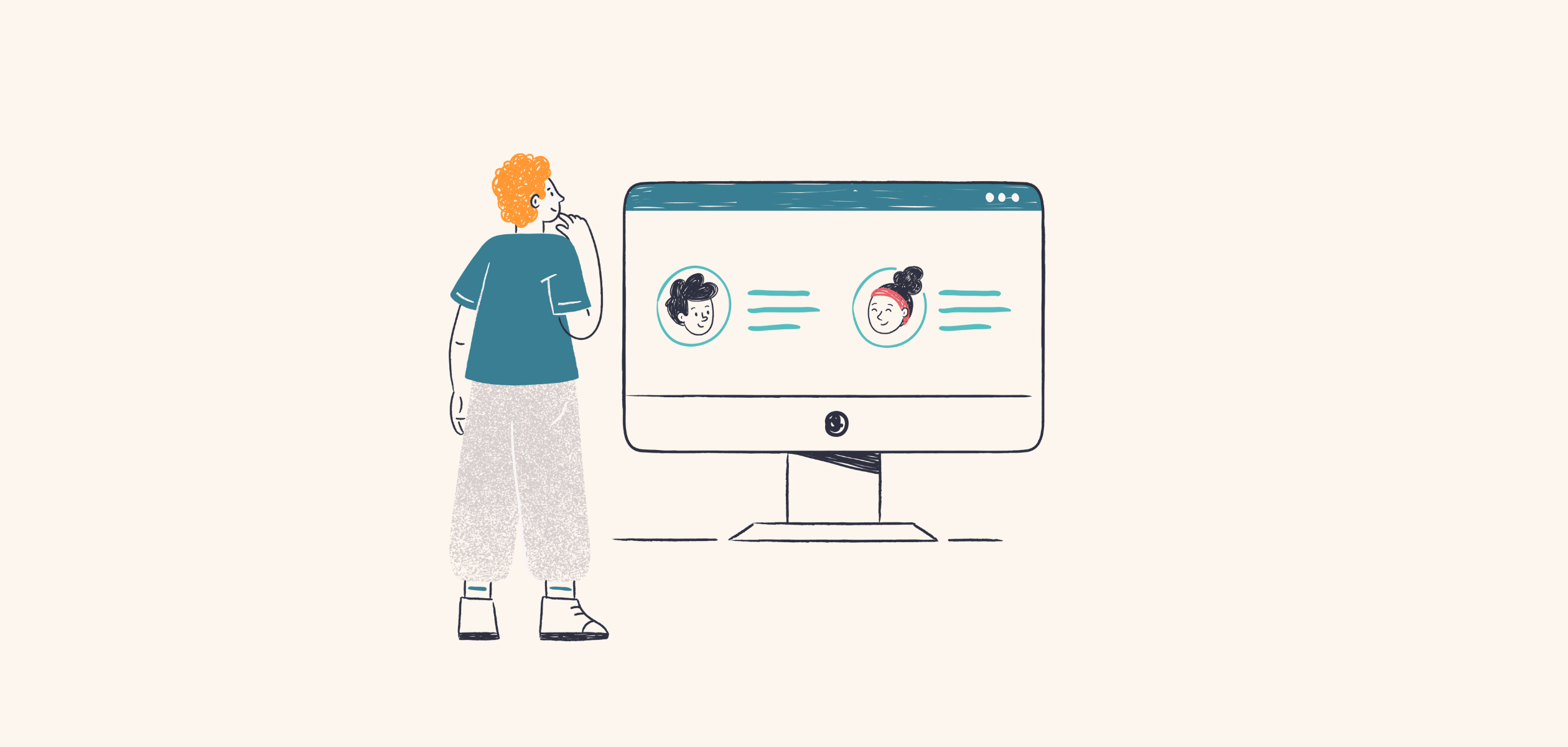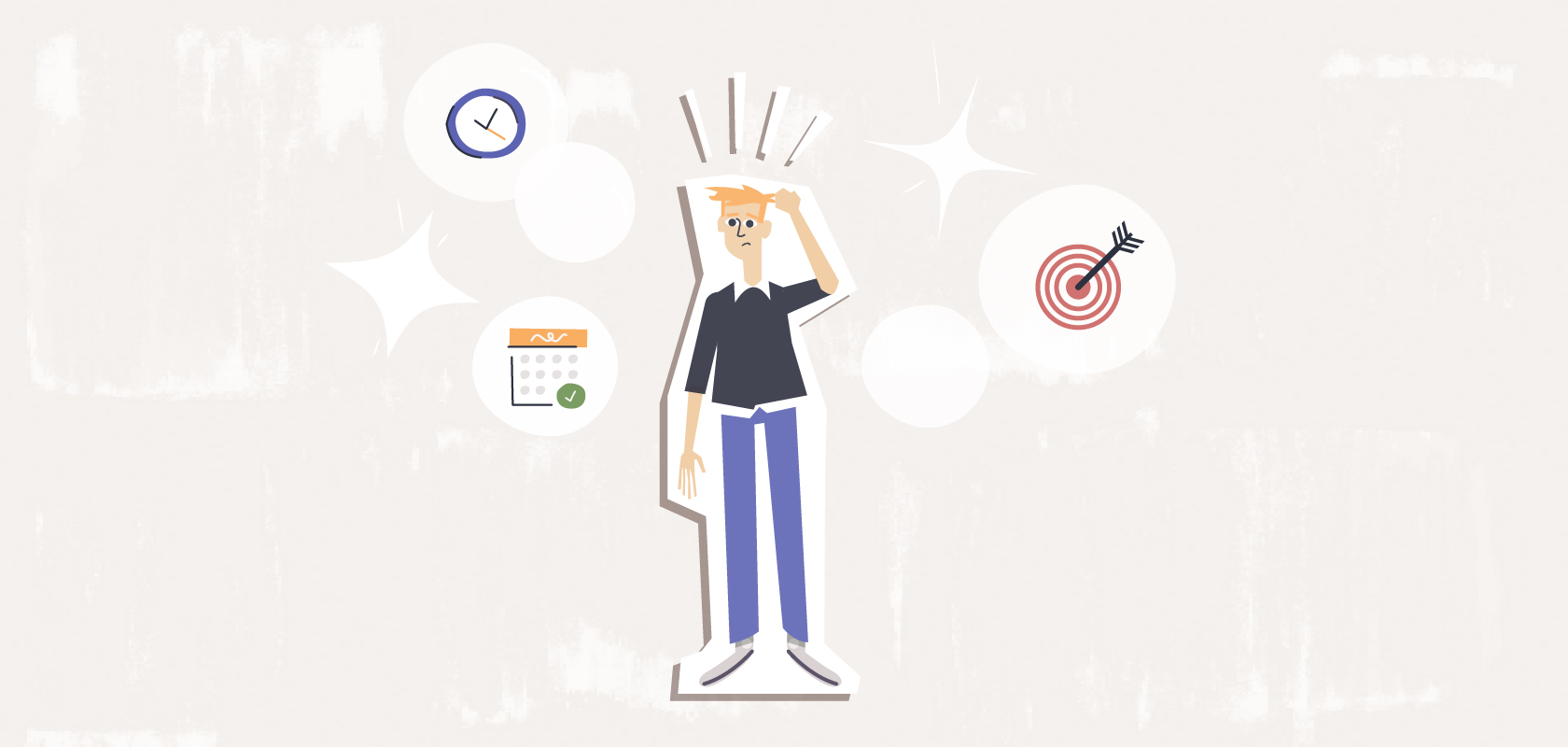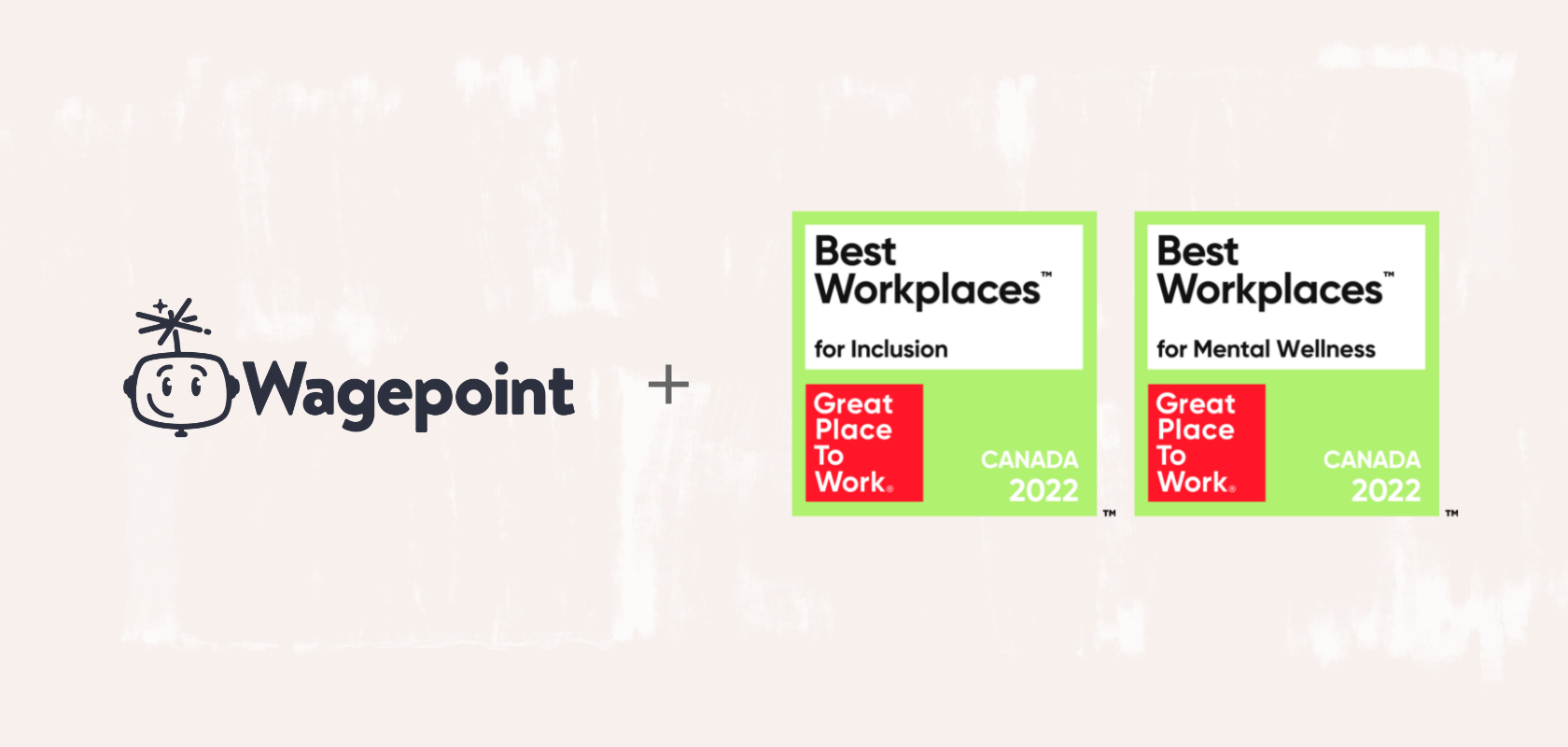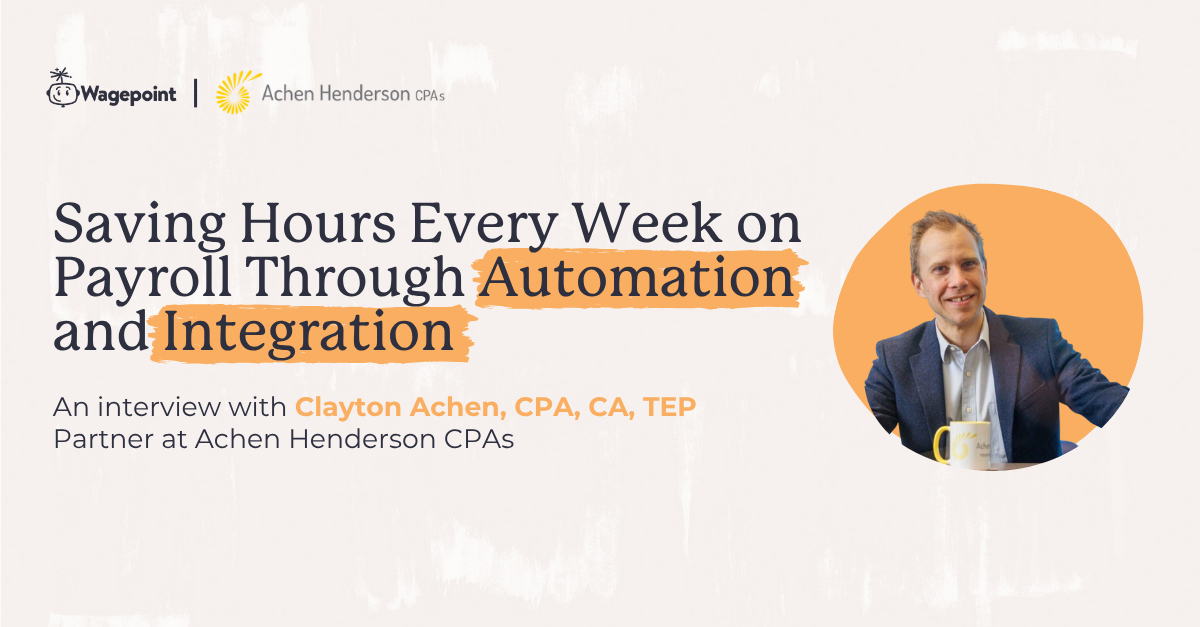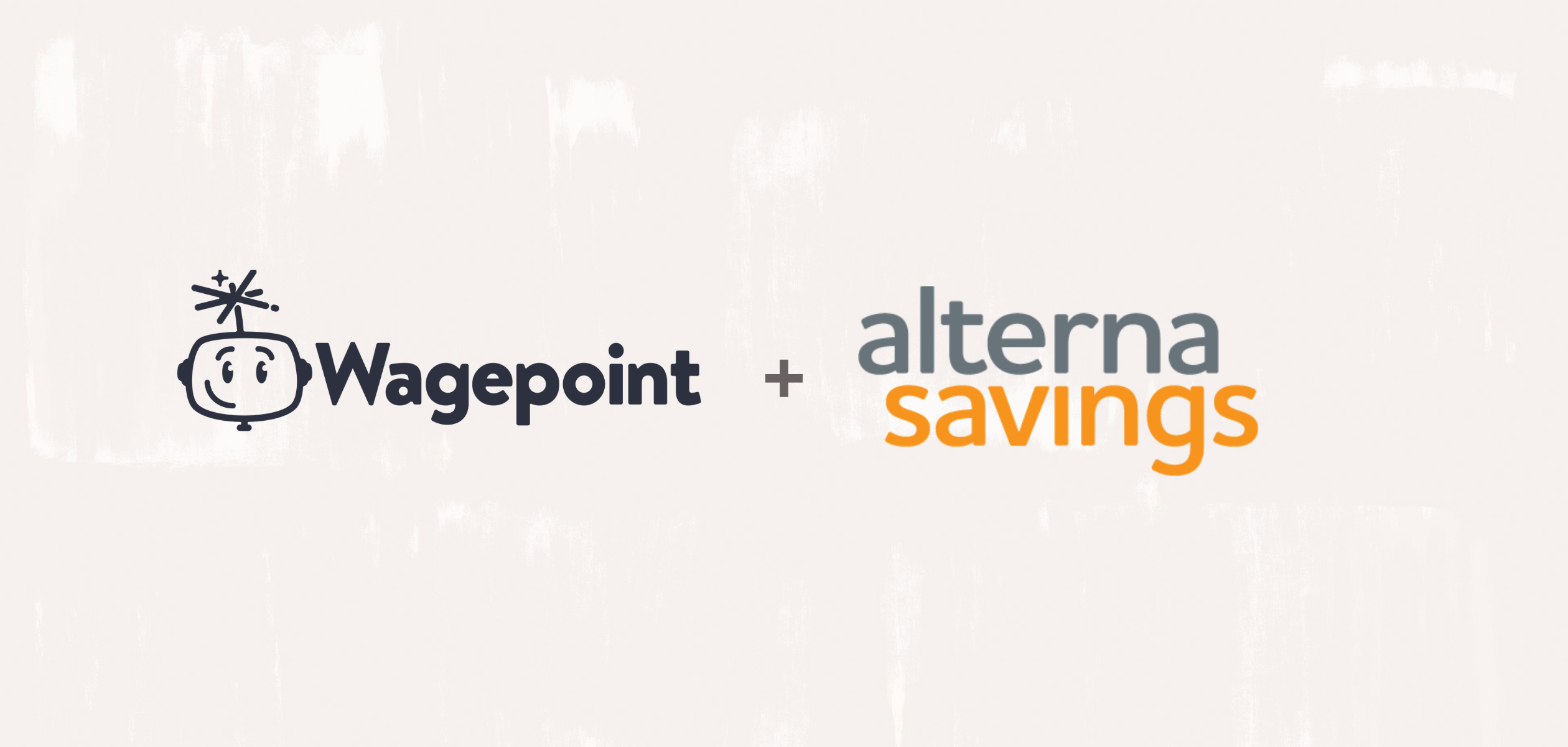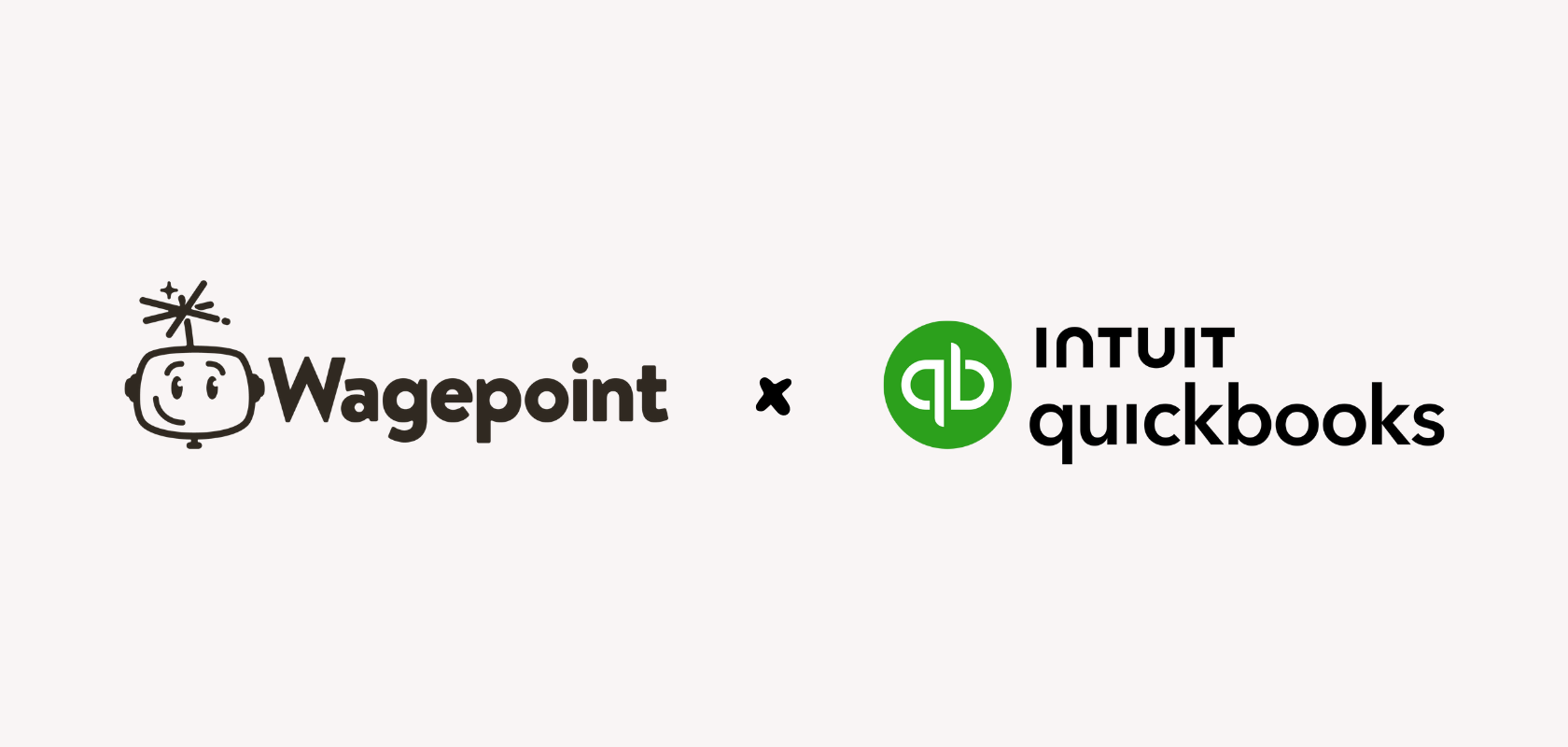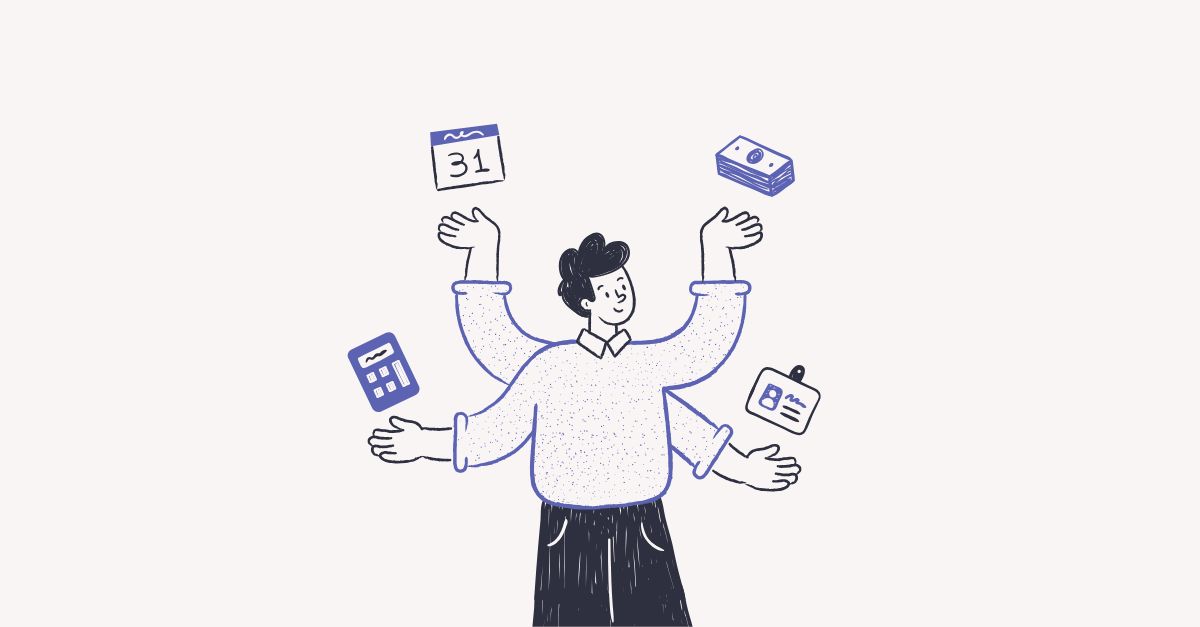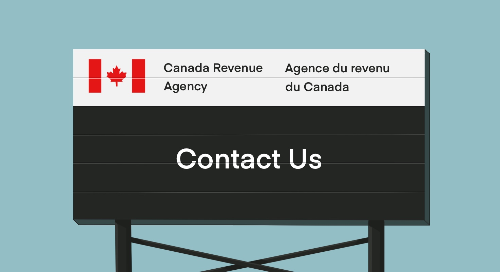Year-end payroll preparation can feel overwhelming for Canadian small business owners, making them feel like castaways adrift in a sea of payroll paperwork with the Canada Revenue Agency (CRA) looming on the horizon. It’s like being stuck on an island, Tom Hanks-style—frazzled, isolated, and just waiting for a volleyball named Wilson to show up for […]
Payroll articles and news, from your payroll BFFs.
Alberta payroll compliance comes with its own rules, from vacation pay to daily overtime and statutory holiday eligibility. This checklist keeps your business compliant and your team paid accurately. Prefer paper? Download the printable PDF here. Let’s get started. Step 1: Obtain a Payroll Account Number (BN) Registering for a payroll account with the Canada […]
Payroll year-end can feel overwhelming for many Canadian small business owners — especially when you’re juggling T4s, taxable benefits, and making sure every dollar paid throughout the year has been recorded accurately. But here’s the good news: you don’t have to tackle it alone. Your accountant or bookkeeper is your year-end teammate and they can […]
Remote work has opened the doors to hiring anywhere in Canada, giving employers more flexibility than ever. But they’ve also introduced new complexity into payroll and year-end reporting. Should payroll follow the employee’s province of employment, or the province where the employer is established? If only the answer were that simple. At the centre of […]
As the holiday season approaches, many workplaces are organizing celebrations, gifting employee gift cards, and planning bonuses. It’s a great time to recognize your team but also the time of year when taxable benefit mistakes happen most often. Let’s be honest: nothing kills the holiday spirit quite like discovering your office Christmas party has become […]
If you’re an accountant or bookkeeper managing payroll for Canadian small businesses, you know the drill. Year-end is already chaotic enough without adding “will my payroll system survive another year?” to the list of things keeping you up at night. Next year brings higher expectations around accuracy, tighter compliance requirements, and less tolerance for manual […]
This year, I had the privilege of connecting with Canadian accountants and bookkeepers at numerous conferences and events — from NPI’s Frontier Conference, National Bookkeeping Week, and National Payroll Week to Accountex Canada, CPB IGNITE, Xero Roadshows, and more. One thing became clear at every conversation: payroll is no longer a back-office function — it’s […]
As the new year approaches, you’re probably thinking about how your firm can run smoother while giving you more time to build meaningful relationships with your clients. Many accountants and bookkeepers are turning to AI to streamline tasks and make room for the work that truly matters. At Wagefest, our annual virtual conference for Canada’s […]
As we head into 2026, payroll is stepping into a bigger role. That means adapting faster, collaborating smarter, and leveraging technology that makes complex work feel simple. At Wagefest, our annual virtual conference for Canada’s payroll and small business community, Steven Van Alstine, VP of Professional Standards and Education at the National Payroll Institute, shared […]
A collection of our best small business articles.
Payroll year-end can feel overwhelming for many Canadian small business owners — especially when you’re juggling T4s, taxable benefits, and making sure every dollar paid throughout the year has been recorded accurately. But here’s the good news: you don’t have to tackle it alone. Your accountant or bookkeeper is your year-end teammate and they can […]
Remote work has opened the doors to hiring anywhere in Canada, giving employers more flexibility than ever. But they’ve also introduced new complexity into payroll and year-end reporting. Should payroll follow the employee’s province of employment, or the province where the employer is established? If only the answer were that simple. At the centre of […]
Having outdated payroll knowledge is like trying to submit your taxes by fax (good luck). At Wagefest 2025, some of the brightest minds in Canadian payroll, accounting, bookkeeping, and small business came together to share what’s new and what’s worth paying attention to across the industry. Throughout two packed days, clear themes emerged, revealing where […]
You’re about to make your first hire. It’s a huge step for your business — It also means you need to figure out payroll — and if you’ve never done it before, the timing can feel unclear. If you’re not sure where to start, you’re not alone. In this first episode of Payroll 101, Wagepoint […]
Company vehicles can simplify operations, but before you hand over the keys to an employee, it’s important to understand how the tax implications will impact payroll. Between distinguishing business and personal mileage, calculating standby charges, and managing deductions, it’s easy to make mistakes that cost you time (and possibly penalties). To get started — and […]
Providing employees with competitive benefits can boost morale and retention — but these perks come with tax implications that many Canadian employers overlook. The Canada Revenue Agency (CRA) closely monitors benefits for errors in taxability, calculations, reporting, and recordkeeping, which can lead to payroll liabilities, penalties, interest, and incorrect T4 reporting. Understanding CRA Benefits A […]
When your payroll and accounting tools don’t talk to each other, you’re stuck juggling spreadsheets, duplicate entries, and hours of reconciliation. Mistakes slip through, reports get messy, and cash flow feels like a guessing game that leaves you wondering if you’ll make your next payroll. That’s why we’ve teamed up with FreshBooks — the Canadian […]
The last quarter of the year can feel chaotic for small business owners. Tasks are piling up, year-end reporting is looming, and it’s tempting to stick with what you know just to get through. But this is also the time many stop to ask: is it time to switch payroll providers? Staying in your comfort […]
A collection of our best articles for the accounting and bookkeeping community.
Payroll is one of the most important financial tasks you manage — and without the right systems, it can eat up far more time than it should. That’s especially true for the accounting and bookkeeping firms that small businesses rely on for trusted financial guidance. When payroll and accounting tools are disconnected, your team spends […]
Alberta payroll compliance comes with its own rules, from vacation pay to daily overtime and statutory holiday eligibility. This checklist keeps your business compliant and your team paid accurately. Prefer paper? Download the printable PDF here. Let’s get started. Step 1: Obtain a Payroll Account Number (BN) Registering for a payroll account with the Canada […]
Remote work has opened the doors to hiring anywhere in Canada, giving employers more flexibility than ever. But they’ve also introduced new complexity into payroll and year-end reporting. Should payroll follow the employee’s province of employment, or the province where the employer is established? If only the answer were that simple. At the centre of […]
As the holiday season approaches, many workplaces are organizing celebrations, gifting employee gift cards, and planning bonuses. It’s a great time to recognize your team but also the time of year when taxable benefit mistakes happen most often. Let’s be honest: nothing kills the holiday spirit quite like discovering your office Christmas party has become […]
If you’re an accountant or bookkeeper managing payroll for Canadian small businesses, you know the drill. Year-end is already chaotic enough without adding “will my payroll system survive another year?” to the list of things keeping you up at night. Next year brings higher expectations around accuracy, tighter compliance requirements, and less tolerance for manual […]
This year, I had the privilege of connecting with Canadian accountants and bookkeepers at numerous conferences and events — from NPI’s Frontier Conference, National Bookkeeping Week, and National Payroll Week to Accountex Canada, CPB IGNITE, Xero Roadshows, and more. One thing became clear at every conversation: payroll is no longer a back-office function — it’s […]
As the new year approaches, you’re probably thinking about how your firm can run smoother while giving you more time to build meaningful relationships with your clients. Many accountants and bookkeepers are turning to AI to streamline tasks and make room for the work that truly matters. At Wagefest, our annual virtual conference for Canada’s […]
As we head into 2026, payroll is stepping into a bigger role. That means adapting faster, collaborating smarter, and leveraging technology that makes complex work feel simple. At Wagefest, our annual virtual conference for Canada’s payroll and small business community, Steven Van Alstine, VP of Professional Standards and Education at the National Payroll Institute, shared […]
Our best stories about time and attendance tracking for small businesses.
Making an efficient work schedule is a core part of ensuring your business runs smoothly from day to day. But as any small business owner knows, there’s a lot more to it than just jotting down some hours. In fact, keeping your team members happy while also meeting business needs can be downright anxiety-provoking — […]
No question, PTO management software is a must-have for growing teams. Imagine your entire team booking off the same day to go golfing without you realizing. That might be fun team building, but it’s not so fun for coverage in the workplace. Manual PTO tracking is last century. The answer, of course, is PTO management […]
Employee time tracking plays a big role in an efficient workday, whether you opt for manual or software-driven systems to help you manage it. Time tracking, or accurately recording the hours worked by employees on their various tasks and projects, allows small businesses to: Keep an eye on productivity Divvy up resources efficiently Make sure […]
One of the best ways a small business owner can make sure employees get to jobsites on time is by using geofence time tracking software. There’s nothing less professional than having your people turn up late, especially when it’s you and your company’s reputation that’s on the line. Let’s go through this list of the […]
Learning how to track employee hours is part of doing business. Time-tracking makes it possible to pay your team the right amount and accurately manage your business workflow. Small businesses don’t have a ton of people to keep track of, so you should be able to streamline team tracking and payroll management on your own, […]
As a small business owner, you know that time is money. Accurate payroll, efficient project management and improved productivity are a big part of your business’s success. But managing time can be a daunting and, well, time-consuming task. Especially when you’re juggling various jobs, specific projects, billable hours, invoices… The list goes on. Keeping up […]
Punch cards, folded up pieces of paper, written timesheets and emails with best-guessed numbers were once the common ways of tracking employee time. For some of you, it may still be! The reality is these methods had their time, and with efficient time and attendance software now here to do the job, we think that […]
We all love a good hack or two that makes life so much easier, and that’s no different for small business owners. Productivity is the name of the game for smooth sailing in small business, so why not use time management tools and other hacks that make it happen? We’ve gathered some of our favourite […]
Our best HR articles and tips.
If you’re a small business owner in Canada, let’s talk about something that’s probably been on your mind: HR software. Now, before you start thinking about daunting spreadsheets and endless forms, let me tell you, there’s a light at the end of the tunnel. Choosing the right HR software can free up your time and […]
We could explain employee objectives and define several subcategories of employee objectives — and we will — but employee objectives examples will help make all that crystal clear. Without examples, you might understand what they are, but it wouldn’t be as easy to recreate them in your business — which is the actual goal. So, […]
Learning how to track employee performance plays a big part in business success. Without a system for employee performance tracking, you can’t know if your team members are improving, growing into their roles or contributing to your company in a way that directly moves you closer to your business goals. Regular performance reviews is one […]
Employee management software helps to take the burden of managing HR-related tasks off your shoulders and boosts employee satisfaction in one. With the right tool, your workforce stays productive and happy, and you get to free up time to focus on your core business needs. As a small business owner, you already know how much […]
New employees can be vulnerable, out of their element, stressed, and eager to please. Instead of providing a nurturing environment and offering instant validation, however, many businesses expect their new hires to turn into genuine attack dogs in a matter of weeks, providing little training coupled with high expectations. Given that the newest workforce generation […]
Whether you’re just starting your small business and looking ahead to your future needs or you’re at the cusp of growth where you’re considering a human resources (HR) solution, you probably have questions. HR gets a bad rap, but realistically, it’s people management, and something you’ll want to consider as you grow your team. So, […]
Wagepoint may be in the business of payroll, but it’s the business of people that truly sets it apart. This week, we’re super excited to announce that Wagepoint was named one of Canada’s 2022 Best Workplaces for Inclusion and Mental Wellness by Great Place to Work®, a global authority on high-trust, high-performance workplace cultures. Our […]
Today, Canadian fintech company Wagepoint is doubling-down on its mission to bring happiness to small businesses and their teams with a new acquisition. KinHR – soon to become People by Wagepoint – has joined Wagepoint’s family of products, which will create a single solution that takes payroll, time and attendance and (now) human resources tasks […]
Real stories from real Wagepoint customers, just like you.
A professional services firm walked into Gondaliya CPA‘s downtown Toronto office in the middle of tax season — not for their usual tax planning or advisory services, but because payroll was eating them alive. Six to eight hours every pay period. Manual calculations in spreadsheets. Two CRA penalty notices totalling $420. Employees questioning their pay […]
Clayton Achen, Managing Partner at Achen Henderson CPAs as well as leader of the firm’s Guru service line, which delivers fractional controllership, CFO services, and a full suite of payroll services to small businesses. This includes getting a small business set up on a payroll provider, teaching them how to drive their system, and even […]
“I value my time as really important. So the work-life balance is crucial.” What do you get when you combine a last minute need for flowers (for your own wedding) with an eye for business? Floral haven Thyme Studio started when co-founder Nas Neufeld was about to get married and didn’t know where to turn […]
As a payroll practitioner and professional bookkeeper, Melissa Lenos, CPB, PCP, of King Business Solutions knows her stuff when it comes to the payroll and bookkeeping process. She understands the implications of many finer payroll details that small business owners might not know to look for, what the consequences are of not meeting compliance or […]
As the name suggests, Flux Connectivity‘s space is connectivity equipment such as cables, wire harnesses, junction boxes and control panels. Founded in early 2018, the Alberta-based company describes itself as an innovative contract manufacturer of various connectivity products, but they aren’t just making any old cables and boxes. The company’s mix of 16 employees and […]
Walk the Store is a force behind brands in the Consumer Packaged Goods (CPG) space looking to get their products on store shelves. The mission doesn’t stop at representing a brand to a retailer and getting their items on the shelf. The brokerage also strives to help brands build relationships with retailers that’ll give them […]
Yoogs Inc. is a bilingual Québec-based accounting and bookkeeping practice that likes to keep things super simple for themselves and their clients. They know their clients just want to run their business, so they help by taking the bookkeeping work off the table via easy peasy, paperless applications online. It’s not just about a simple […]
When Dubbeldam Architecture + Design isn’t running payroll (which is a lot of the time!), they’re taking on design projects that bring sustainable approaches to the forefront. This Toronto based architecture and design practice is a multidisciplinary studio, so you might catch them putting their magic touch on residential, hospitality and commercial spaces or even […]
Extra! Extra! Get the scoop on the latest Wagepoint news.
Having outdated payroll knowledge is like trying to submit your taxes by fax (good luck). At Wagefest 2025, some of the brightest minds in Canadian payroll, accounting, bookkeeping, and small business came together to share what’s new and what’s worth paying attention to across the industry. Throughout two packed days, clear themes emerged, revealing where […]
In case you’ve missed it, there are some tax changes coming your way on July 1st, 2025. Wagepoint will be updating our systems (both 1.0 and 2.0) on July 1 to accommodate the changes listed here in the CRA’s guide: What’s new for July 1, 2025 The good news is that there is nothing for […]
Driven by a mission to champion small businesses in Canada and make a positive impact across our communities, Wagepoint is excited to announce a new partnership with our friends at Alterna Savings. 🎉 The partnership allows Alterna members to enjoy exclusive pricing for Wagepoint’s simple payroll software, empowering them to spend less time on complicated […]
As we bid farewell to 2023, it’s not just another year in the books; it’s a chapter of growth and partnership that we’re proud to share with our incredible accounting and bookkeeping allies. In 2022, we witnessed the unwavering dedication of accountants and bookkeepers across Canada, as they embraced the theme of “Evolve and Grow.” […]
Wagepoint may be in the business of payroll, but it’s the business of people that truly sets it apart. This week, we’re super excited to announce that Wagepoint was named one of Canada’s 2022 Best Workplaces for Inclusion and Mental Wellness by Great Place to Work®, a global authority on high-trust, high-performance workplace cultures. Our […]
Today, Canadian fintech company Wagepoint is doubling-down on its mission to bring happiness to small businesses and their teams with a new acquisition. KinHR – soon to become People by Wagepoint – has joined Wagepoint’s family of products, which will create a single solution that takes payroll, time and attendance and (now) human resources tasks […]
Inspired by small businesses who love simplicity and hate doing things the “ugh” way, Wagepoint is excited to announce a new integration with our friends at Xero, the global small business platform that helps SMBs and their advisors grow and thrive. (We love that!) Our relationship levels-up this week with the release of a new […]
Wagepoint announces its first acquisition deal with Timesheet Mobile (TSM), a like-minded friend and leader in geofence-enabled workforce management for small businesses in over 30 countries.
Handy research and reports about small businesses, accounting and payroll.
*Last updated: January 2026 As an employer, there are many decisions that you’ll have to make when it comes to hiring and paying your employees. Minimum wage, AKA the lowest hourly pay rate that an employer can pay an employee? That’s not one of them. In Canada, minimum wage by province or territory falls under […]
Most small business owners find themselves trapped in a cycle of duplicate data entry, messy reports, and endless reconciliation. You run payroll in one system, then spend hours manually entering the same information into your accounting software. Sound familiar? Here’s the reality: when your payroll and accounting systems don’t talk to each other, you’re not […]
Payroll changes don’t wait for convenient timing. Whether it’s a raise partway through the month, a new hire starting mid-cycle, or a CRA rate adjustment during the quarter, changes happen. For small businesses, this is a normal part of payroll—not the exception. But normal doesn’t mean easy. Mid-cycle changes leave small businesses scrambling with manual […]
Trying to get in touch with the Canada Revenue Agency (CRA) can feel a bit like navigating a maze, especially when you’re already juggling a dozen other tasks. Whether you’re chasing down a remittance issue, checking the status of an objection, or just trying to update a business address, knowing where (and how) to reach […]
The Wagepoint 2023 Canada Small Business Payroll Calendar gives you a year-long overview of key small business payroll deadlines so you can focus on running your business without worrying about missing important dates.
New employees can be vulnerable, out of their element, stressed, and eager to please. Instead of providing a nurturing environment and offering instant validation, however, many businesses expect their new hires to turn into genuine attack dogs in a matter of weeks, providing little training coupled with high expectations. Given that the newest workforce generation […]
Have you ever wondered how much it costs your small business to pay its employees? Do you want to know what percentage of your revenue is being spent on payroll? Are you curious about how many hours your employees are working each week? The answers to these questions lie in your payroll reports! Payroll reports […]
Welcome to your all-in-one resource for T4s! ‘Tis the season to fill out or generate these forms to hand off to the Canada Revenue Agency (CRA) and your employees, so we thought it’d be handy to have the information you’ll need in one place. Whether you’re doing so manually or using a payroll software like […]